



  |
 |
|
Welcome to the GSM-Forum forums. You are currently viewing our boards as a guest which gives you limited access to view most discussions and access our other features. Only registered members may post questions, contact other members or search our database of over 8 million posts. Registration is fast, simple and absolutely free so please - Click to REGISTER! If you have any problems with the registration process or your account login, please contact contact us . |
| |||||||
| Register | FAQ | Donate | Forum Rules | Root any Device | ★iPhone Unlock★ | ★ Direct Codes ★ | Direct Unlock Source |
 |
| | LinkBack | Thread Tools | Display Modes |
| | #138 (permalink) |
| Product Supporter    Join Date: Jun 2009 Location: private
Posts: 36,476
Member: 1043909 Status: Offline Thanks Meter: 60,926 | Registry is not an issue. Try to disable the next: sqlceip.exe 36,012 K 42,980 K 5948 Sql Server Telemetry Client Microsoft Corporation imdsksvc.exe 872 K 3,180 K 5520 ImDisk Virtual Disk Driver helper service Olof Lagerkvist And what is the exact issue? Ant text from log file before crash? |
 |
| | #139 (permalink) |
| Freak Poster     Join Date: May 2007
Posts: 455
Member: 501877 Status: Offline Thanks Meter: 495 | again mtk2 not open plase help === DongleManager [Infinity] v1.81 [11.06.2021 14:08:46] === Searching... Card-Reader: Alcor Micro USB Smart Card Reader 0 HWID: 0000D8CCFF021982 Box/Dongle found: Infinity-Box/Dongle [CM2] Serial No (S/N): 0DEAD8CC Firmware version: 0148.02 Box/Dongle misconfiguration Diagnostic code: 70 "UK Edition" status: Off Last launched Application: 0030 v.0148 => Activations: - 00: Infinity-Box/Dongle [CM2] v0148 - 02: #2 v0122 - 03: Infinity [BEST] v0122 - 08: #8 - 0C: #12 - 0F: #15 => Options: - Infinity-Box/Dongle [CM2] - Infinity [BEST2] - gb-key - gb-key (activation) - grt - amt |
 |
| | #140 (permalink) | |
| Product Supporter    Join Date: Jun 2009 Location: private
Posts: 36,476
Member: 1043909 Status: Offline Thanks Meter: 60,926 | Quote:
Now reboot PC, after that run Infinity DongleManager and update dongle firmware. After that delete fault.bin file from software folder. | |
 |
| | #141 (permalink) |
| No Life Poster      Join Date: Jun 2008 Location: Rio de Janeiro - Brasil
Posts: 902
Member: 797068 Status: Offline Thanks Meter: 75 | program open and close, pc formated with windows 7 only!!!! I did the installation on a new ssd fully formatted pc, just installed windows 7 and the CM2MT2 program opens and closes, I ask support to help me, because I can't use the tool. |
 |
| | #143 (permalink) | |
| Product Supporter    Join Date: Jun 2009 Location: private
Posts: 36,476
Member: 1043909 Status: Offline Thanks Meter: 60,926 | Quote:
Please disable AVAST Is it Ok now? if not ok upload file fault.bin as per post #1 | |
 |
| | #148 (permalink) | |
| No Life Poster      Join Date: Jun 2008 Location: Rio de Janeiro - Brasil
Posts: 902
Member: 797068 Status: Offline Thanks Meter: 75 | processx64 say: ``not able to run on this version of windows: missing function: winst Quote:
cm2mt2 open and close processx64 say: ``not able to run on this version of windows: missing function: winstationconnectw | |
 |
| | #149 (permalink) | |
| Product Supporter    Join Date: Jun 2009 Location: private
Posts: 36,476
Member: 1043909 Status: Offline Thanks Meter: 60,926 | Quote:
If "cm2mt2 open and close" you should have fault.bin file in cm2mt2 folder. 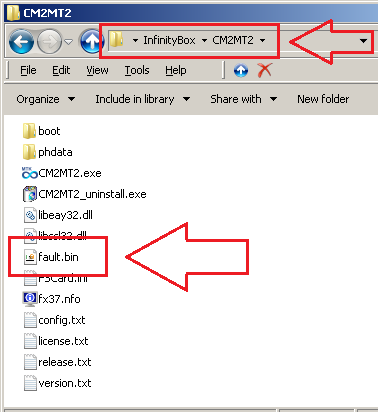 Double check, do you have this file there? | |
 |
| | #150 (permalink) | |
| No Life Poster      Join Date: Jun 2008 Location: Rio de Janeiro - Brasil
Posts: 902
Member: 797068 Status: Offline Thanks Meter: 75 | the program doesn't actually open, the Infinity logo and name appear and disappear fr Quote:
no, there is no fault.bim file | |
 |
 |
| Bookmarks |
| |
|
|