



  |
 |
|
Welcome to the GSM-Forum forums. You are currently viewing our boards as a guest which gives you limited access to view most discussions and access our other features. Only registered members may post questions, contact other members or search our database of over 8 million posts. Registration is fast, simple and absolutely free so please - Click to REGISTER! If you have any problems with the registration process or your account login, please contact contact us . |
| |||||||
| Register | FAQ | Donate | Forum Rules | Root any Device | ★iPhone Unlock★ | ★ Direct Codes ★ | Direct Unlock Source |
 |
| | LinkBack | Thread Tools | Display Modes |
| | #196 (permalink) |
| Registered User       | Checking Login and Password... OK Ballance: 25 crd. You have 25 credit(s) left. This operation takes 5 credits.Continue? Yes Waiting ADB device... OK Reading phone info... Model: SM-J610FN Android version: 8.1.0 PDA version: J610FNXXU1ARIO CSC version: J610FNOXM1ARIO Phone version: J610FNXXU1ARIO Product code: SM-J610FZRNXEF CSC country code: France CSC sales code: XEF Phone SN: R58KB5BRPTV IMEI: 352984105531049 HW version: REV0.5A RF cal date: 2018.11.22 Chip name: MSM8917 Modem board: MSM8917 Security patch: 2018-09-01 Boot Warranty bit: 0 SIM State: ABSENT,ABSENT Rebooting phone... OK Waiting ADB device... OK Waiting for device to become ready... OK Initialization zTool... OK Running zTool, please wait... OK Reading data from phone... OK Searching Ramdump interface... COM44 detected Reading data from phone... OK Calculating... OK Searching server... OK Waiting for server answer... OK Freeze code: 71505374 NET lock: 07268050 SUB lock: 00000000 SP lock: 00000000 CP lock: 00000000 For check lock status: *#7465625# Done with Samsung Tool PRO v.34.6 |
 |
| | #197 (permalink) |
| No Life Poster      | here is modem filehttps://www5.zippyshare.com/v/353zUdS2/file.html |
 |
| | #198 (permalink) |
| No Life Poster       Join Date: Dec 2006 Location: egypt Age: 37
Posts: 1,041
Member: 419703 Status: Offline Thanks Meter: 123 | n920c u4 frp v7.0 dane Hold 'Vol down' and press 'POWER ON' for 2-3 seconds Checking phone at COM5 OK Phone detected, do not release 'Vol down' Reading data from phone... OK Release 'Vol down' now Comparing selected model... match (N920C) Setup connection... OK Reseting FRP... OK Rebooting phone... OK Reset FRP done Done with Samsung Tool PRO v.34.0 |
 |
| | #199 (permalink) |
| No Life Poster      Join Date: May 2008
Posts: 975
Member: 775581 Status: Offline Thanks Meter: 186 | G920F 7.0 U6 unlocked Operation: Unlock Selected model: SM-G920F Software version: 34.6 Waiting ADB device... OK Reading phone info... Model: SM-G920F Android version: 7.0 PDA version: G920FXXU6ERF5 CSC version: G920FEVR6ERF2 Phone version: G920FXXU6ERF6 Product code: SM-G920FZDAEVR CSC country code: UK CSC sales code: EVR Phone SN: RF8HA34PB6H IMEI: 35356008271XXXX HW version: MP 1.00V RF cal date: 20161027 Chip name: EXYNOS7420 Modem board: SHANNON333 Security patch: 2018-06-01 Boot Warranty bit: 0 SIM State: ABSENT Checking Super user right... true Reading NV data... OK Checking NV data... OK Initialization zTool... OK Running zTool, please wait... OK HWID: D8 6B 5E 2E E4 04 00 00 00 00 00 00 00 00 00 00 Calculating... OK Unlocking... OK Writing NV data... OK Rebooting phone... OK Unlock done Done with Samsung Tool PRO v.34.6 |
 |
| | #200 (permalink) |
| Major Poster   Join Date: Apr 2017 Location: new york
Posts: 44
Member: 2707457 Status: Offline Thanks Meter: 2 | Welcome to Octoplus Box Samsung software version 2.7.7 ----------------------------------------------------------------------------------- To connect SM-N920P phone you have to perform the following steps: 1. Disconnect USB cable from phone. 2. Go to Menu->Settings->More->About Device. 3. Tap on "Build number" 7 times to enable developer options. 4. Go to Menu->Settings->More->Developer options. 5. Turn on "USB Debugging" option. ----------------------------------------------------------------------------------- Platform: Samsung Android Selected port: COM25 Selected model: SM-N920P Operation: Unlock Detected phone model: SM-N920P Firmware compiled date: Mon Mar 13 11:28:46 KST 2017 PDA version: N920PVPU3DQC5 CSC version: N920PSPT3DQC5 SW version: N920PVPS2AOK3 Phone SN: 00000000000 Android version: 7.0 (NRD90M) Sales code: SPR Country: USA HW platform: exynos5 HW Chip: exynos7420 HW Modem: MDM9635M Security patch level: 2017-03-01 Warranty Void: 1 SIM 1 status: ready Codename: nobleltespr Checking Root: Phone is Rooted. Reading security backup, please wait... Backup saved as Security-SM-N920P-22-12-2018_13-03-14 file Installing service app... Unlocking phone... Finalizing... Phone is successfully unlocked To finish the operation, please restart the phone via phone's menu. Performed by 2.7.7 Software version. the phone is unlocked but no 4g or lte network plz help |
 |
| | #201 (permalink) |
| No Life Poster       Join Date: Feb 2005 Location: (United States Of GINGOOG CITY Age: 47
Posts: 1,613
Member: 120328 Status: Offline Thanks Meter: 243 | UNLOCK INSTRUCTIONS: To read security codes using sever: Knox warranty does not matter. 1. Power on the phone. 2. Tap 7 times on 'Build number' in 'Settings'-'About phone' to enable 'Developer options', go to 'Settings'-'Developer options' and enable 'USB debugging'. 3. Connect the phone to PC with USB cable, install drivers if needed. 4. Select device in ADB settings. 5. Press 'Read Codes via server' button, write your login and password in window if it will appear. (Login and password will be saved as default after first input and can be changed in settings.) Operation: Read Codes via Server Selected model: SM-A605G Software version: 34.6 Checking Login and Password... OK Ballance: 50 crd. You have 50 credit(s) left. This operation takes 5 credits.Continue? Yes Waiting ADB device... OK Reading phone info... Model: SM-A605G Android version: 8.0.0 PDA version: A605GDXU3ARK2 CSC version: A605GOLM3ARK2 Phone version: A605GDXU3ARK1 Product code: SM-A605GZKGGLB CSC country code: PHILIPPINES CSC sales code: GLB Phone SN: R58K81RY9YZ IMEI: 3564720955 HW version: REV0.4 RF cal date: 2018.08.10 Chip name: SDM450 Modem board: SDM450 Security patch: 2018-11-01 Boot Warranty bit: 0 SIM State: READY,ABSENT Waiting for device to become ready... OK Initialization zTool... OK Running zTool, please wait... OK Reading data from phone... OK Searching Ramdump interface... COM6 detected Reading data from phone... OK Calculating... OK Searching server... OK Waiting for server answer... OK Freeze code: 17538138 NET lock: 62490971 SUB lock: 00000000 SP lock: 00000000 CP lock: 00000000 For check lock status: *#7465625# Done with Samsung Tool PRO v.34.6 |
 |
| | #202 (permalink) |
| No Life Poster       Join Date: Jun 2008 Location: Punjabi University India
Posts: 1,473
Member: 788946 Status: Offline Sonork: 100.1682685 Thanks Meter: 502 | Samsung j700f network unlock done j700f network unlock done  Root file https://download.chainfire.eu/823/CF...xx-smj700f.zip  Thanks z3x Team |
 |
| The Following 2 Users Say Thank You to sr8787 For This Useful Post: |
| | #204 (permalink) |
| No Life Poster       Join Date: Oct 2015 Location: Pakistan
Posts: 1,732
Member: 2478233 Status: Offline Thanks Meter: 596 | sm-j106h frp remove done UNLOCK INSTRUCTIONS: 1. Power on the phone. 2. Connect the phone to PC with USB cable. 3. Check Samsung modem in device manager, install drivers if needed. 4. Press 'Unlock' button for direct unlock or 'Read codes' to read security codes. Operation: Reset FRP/React/EE Selected model: SM-J106H Software version: 34.6 Searching Samsung USB Flash interface... COM45 detected Setup connection... OK Reading PIT from phone... OK Searching FRP lock... OK Erasing FRP lock... OK Reset done For complete reset FRP, goto 'Backup and reset' and make 'Factory data reset' Done with Samsung Tool PRO v.34.6 |
 |
| | #205 (permalink) |
| Junior Member  Join Date: May 2015
Posts: 21
Member: 2396529 Status: Offline Thanks Meter: 4 | Samsung S8 Sprint SM-G950U BIT 5 unlock done  Combination S8 :COMBINATION_FA70_G950USQU5ARG4 Combination S8+ :COMBINATION_FA70_G955USQU5ARF1.tar Flash Combination File Unlock with Z3X =>select G935p=>unlock Flash Full stock rom Done  |
 |
| The Following User Says Thank You to chinhmobile1 For This Useful Post: |
| | #206 (permalink) |
| Freak Poster     | Samsung SM-T337A AT&T Unlock Done Tools Z3x Pro UNLOCK INSTRUCTIONS: 1. Power on the phone. 2. Run 'Calculator' and type +30012012732+. 3. Type *#0808# and select 'DM+MODEM+ADB'. 4. Perform 'Activate Diag' function from 'Repair' tab. 5. Connect the phone to PC with USB cable, install drivers if needed. 6. Select diagnostic port in port settings. 7. Press 'Unlock' button for direct unlock.   Finish Product   |
 |
| | #207 (permalink) |
| Freak Poster     Join Date: Feb 2010 Location: sharjha
Posts: 332
Member: 1236922 Status: Offline Sonork: sajer007 Thanks Meter: 101 | SM-N920C without loss data Checking local file... not found Searching server... OK Downloading file... OK Checking local file... OK Searching USB Flash interface... COM70 detected Setup connection... OK Reading data from phone... OK Sending data to phone... OK Sending data to phone... OK Waiting ADB device... OK Reading phone info... Recovery build version: 6.0.1 Boot version: N920CXXU3BPJ5 Platform: exynos7420 Boot serial: 06157df619255005 Product board: zenlte Erasing locks... OK Rebooting phone... OK Reset locks done Done with Samsung Tool PRO v.34.6 |
 |
| | #209 (permalink) |
| No Life Poster        Join Date: Dec 2005 Location: Narowal
Posts: 3,317
Member: 207708 Status: Offline Sonork: 100.1602241 Thanks Meter: 1,005 | Samsung J320FN Patch Certificate done with Z3X Samsung J320FN Patch Certificate done with Z3X here are logs 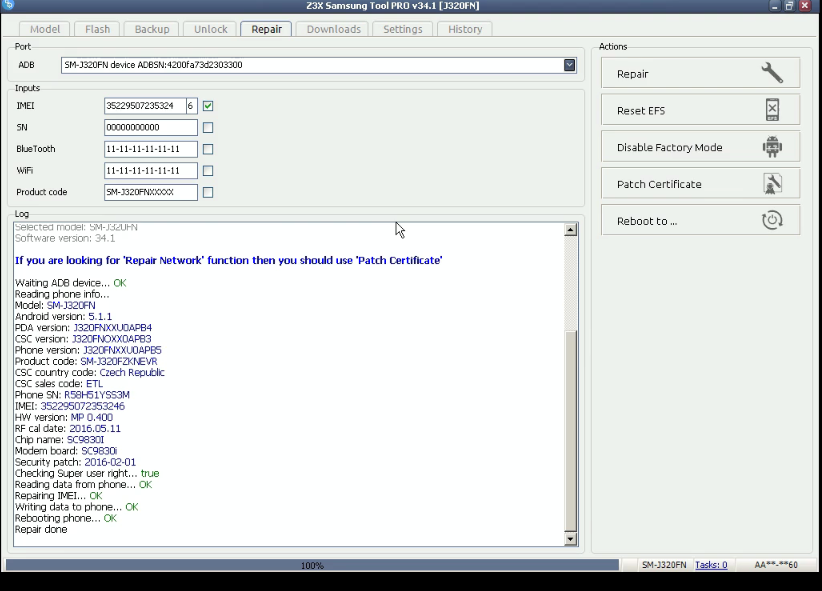 Youtube Link https://www.youtube.com/watch?v=UXhFo-yA2pI |
 |
| | #210 (permalink) |
| No Life Poster      Join Date: Jun 2016 Location: UK
Posts: 613
Member: 2581848 Status: Offline Thanks Meter: 249 | Operation: Read Codes via Server Selected model: SM-G965U Software version: 34.6 Checking Login and Password... OK Ballance: 20 crd. You have 20 credit(s) left. This operation takes 10 credits.Continue? Yes Waiting ADB device... OK Reading phone info... Model: SM-G965U Android version: 8.0.0 PDA version: G965USQU1ARB7 CSC version: G965UOYN1ARB7 Phone version: G965USQU1ARB7 Product code: SM-G965UZPAATT CSC country code: USA CSC sales code: ATT Phone SN: R38K20C5K4Z IMEI: 354640090359188 HW version: REV1.1 RF cal date: 2018.02.23 Chip name: SDM845 Modem board: SDM845 Security patch: 2018-02-01 Boot Warranty bit: 0 SIM State: ABSENT Searching Samsung diag port... detected COM224 Reading phone info... OK Reading data from phone... OK Searching server... OK Waiting for server answer... OK Freeze code: 85260591 NET lock: 49314913 SUB lock: 00000000 SP lock: 00000000 CP lock: 00000000 For check lock status: *#7465625# Done with Samsung Tool PRO v.34.6 |
 |
 |
| Bookmarks |
| |
|
|