



  |
 |
|
Welcome to the GSM-Forum forums. You are currently viewing our boards as a guest which gives you limited access to view most discussions and access our other features. Only registered members may post questions, contact other members or search our database of over 8 million posts. Registration is fast, simple and absolutely free so please - Click to REGISTER! If you have any problems with the registration process or your account login, please contact contact us . |
| |||||||
| Register | FAQ | Donate | Forum Rules | Root any Device | ★iPhone Unlock★ | ★ Direct Codes ★ | Direct Unlock Source |
 |
| | LinkBack | Thread Tools | Display Modes |
| | #556 (permalink) |
| Crazy Poster    Join Date: Apr 2015 Location: Armenia
Posts: 59
Member: 2377346 Status: Offline Thanks Meter: 1 | Selected model: SM-J320F Software version: 35.2 Searching Samsung modem... detected COM90 Reading phone info... Model: SM-J320F AP version: J320FXXU0AQD3 CSC version: J320FDBT0AQD1 CP version: J320FXXU0AQC3 Product code: SM-J320FZWDDBT Phone SN: RV8J51VVRCK IMEI: 356440088568348 IMEI2: 356441088568346 Unique number: CQN00FCB74F3144 Unlocking... OK Rebooting phone... OK Unlock done |
 |
| | #557 (permalink) |
| No Life Poster      Join Date: May 2008
Posts: 975
Member: 775581 Status: Offline Thanks Meter: 186 | Samsung A750FN unlocked Waiting ADB device... OK Reading phone info... Model: SM-A750FN Android version: 8.0.0 PDA version: A750FNXXU1ARK4 CSC version: A750FNOXM1ARK2 Phone version: A750FNXXU1ARK2 Product code: SM-A750FZKUPHN CSC country code: The Netherlands CSC sales code: PHN Phone SN: R58M15KB5NW IMEI: 359979096386430 HW version: MP0.3 RF cal date: 20190129 Chip name: EXYNOS7885 Modem board: SHANNON327 Security patch: 2018-11-01 Boot Warranty bit: 0 SIM State: ABSENT,ABSENT Initialization zTool... OK Running zTool, please wait... OK Reading data from phone... OK Searching server... OK Checking server answer... OK Executing... OK Reading data from phone... OK Calculating... OK Searching server... OK Waiting for server answer... OK Freeze code: 60252724 NET lock: 24638193 SUB lock: 00000000 SP lock: 00000000 CP lock: 00000000 SIM lock: 00000000 For check lock status: *#7465625# Done with Samsung Tool PRO v.35.2 |
 |
| | #558 (permalink) |
| No Life Poster        Join Date: Dec 2005 Location: Narowal
Posts: 3,317
Member: 207708 Status: Offline Sonork: 100.1602241 Thanks Meter: 1,005 | Samsung J7 Max G615F FRP Reset Done Via Combination Method By Z3X Samsung J7 Max G615F FRP Reset Done Via Combination Method By Z3X Here are logs 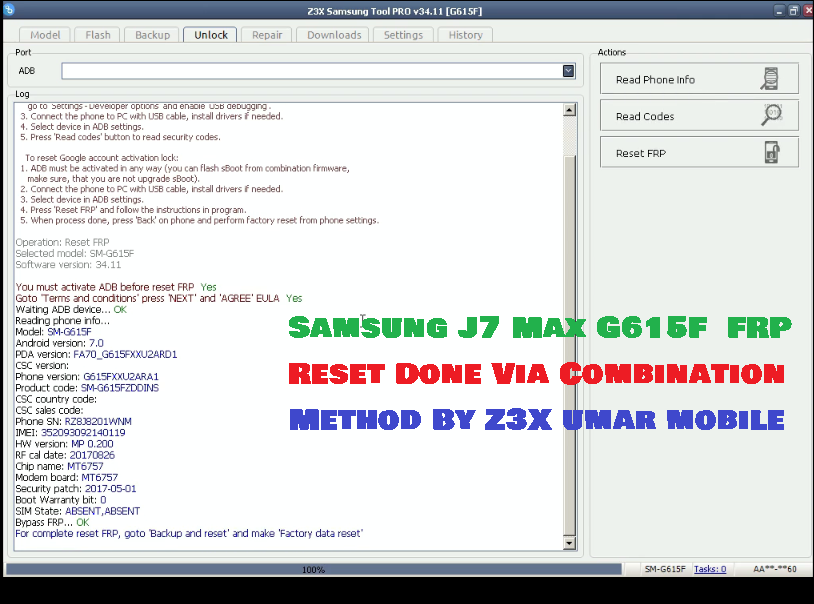 Youtube Link https://www.youtube.com/watch?v=XPXM...ture=********* |
 |
| | #559 (permalink) |
| No Life Poster         Join Date: Dec 2007 Location: PAKISTAN
Posts: 8,860
Member: 654997 Status: Offline Sonork: 1613804(Don't Spam Plz) Thanks Meter: 4,073 | Samsung J700T Unlock Done :) Code: Operation: Unlock Selected model: SM-J700T Software version: 35.2 Waiting ADB device... OK Reading phone info... Model: SM-J700T Android version: 6.0.1 PDA version: J700TUVS3AQF1 CSC version: J700TTMB3AQF1 Phone version: J700TUVS3AQF1 Product code: SM2J700TZWATMB CSC country code: USA CSC sales code: TMB Phone SN: R58H60TZ1CY IMEI: 357218072286583 HW version: REV0.5 RF cal date: 20160607 Chip name: EXYNOS7580 Modem board: SHANNON310 Security patch: 2017-06-01 Boot Warranty bit: 1 SIM State: NETWORK_LOCKED Checking Super user right... true Reading NV data... OK Checking NV data... OK Reading data... OK Detecting MODEM... OK Reading MODEM... OK Calculating... OK Initialization data... OK Writing zTool... OK Initialization zTool... OK Running zTool, please wait... OK Reading data... OK HWID: 47 2D A6 34 CE F6 10 F1 55 91 EC BD 86 37 5D 88 Calculating... OK Unlocking... OK Writing NV data... OK Rebooting phone... OK Unlock done Done with Samsung Tool PRO v.35.2 |
 |
| | #560 (permalink) |
| No Life Poster       Join Date: Apr 2007 Location: India
Posts: 1,998
Member: 481609 Status: Offline Sonork: 100.1659889 Thanks Meter: 367 | SAMSUNG SM-G532F READ CODE in some second UNLOCK INSTRUCTIONS: Direct unlock: Phone must be rooted! If the software can't root the phone automatically, then you must root your device manually. 1. Power on the phone. 2. Tap 7 times on 'Build number' in 'Settings'-'About phone' to enable 'Developer options', go to 'Settings'-'Developer options' and enable 'USB debugging'. 3. Connect the phone to PC with USB cable, install drivers if needed. 4. Select device in ADB settings. 5. Press 'Unlock' button and select 'New Unlock' for direct unlock. To read security codes (without root permissions): 1. Power on the phone. 2. Tap 7 times on 'Build number' in 'Settings'-'About phone' to enable 'Developer options', go to 'Settings'-'Developer options' and enable 'USB debugging'. 3. Connect the phone to PC with USB cable, install drivers if needed. 4. Select device in ADB settings. 5. Press 'Read codes' button to read security codes. To reset Google account activation lock: 1. ADB must be activated in any way (you can flash sBoot from combination firmware, make sure, that you are not upgrade sBoot). 2. Connect the phone to PC with USB cable, install drivers if needed. 3. Select device in ADB settings. 4. Press 'Reset FRP' and follow the instructions in program. 5. When process done, press 'Back' on phone and perform factory reset from phone settings. Operation: Read Codes Selected model: SM-G532F Software version: 35.2 Checking hash file... OK Waiting ADB device... OK Reading phone info... Model: SM-G532F Android version: 6.0.1 PDA version: G532FXWU1AQG5 CSC version: G532FOJV1AQG5 Phone version: G532FXXU1AQG5 Product code: SM-G532FZDDKSA CSC country code: KSA CSC sales code: KSA Phone SN: RV8Jxxxxxxxx IMEI: 3xxxxxxxxx HW version: MP 0.300 RF cal date: 20170823 Chip name: MT6737T Modem board: MT6737T Security patch: 2017-07-01 Boot Warranty bit: 0 SIM State: NETWORK_LOCKED,ABSENT Rebooting phone... OK Waiting ADB device... OK Initialization zTool... OK Running zTool, please wait... OK Reading data from phone... OK Searching Ramdump interface... COM3 detected Reading data from phone... OK Please wait, calculating codes... OK (time - 00:00:05) Freeze code: 02507414 NET lock: 00000000 SUB lock: 00000000 SP lock: 00000000 CP lock: 15168591 SIM lock: -------- For check lock status: *#7465625# Done with Samsung Tool PRO v.35.2 |
 |
| | #561 (permalink) |
| No Life Poster         Join Date: Dec 2007 Location: PAKISTAN
Posts: 8,860
Member: 654997 Status: Offline Sonork: 1613804(Don't Spam Plz) Thanks Meter: 4,073 | SM-J600F Write Firmware Done :) Code: Operation: Flash Selected model: SM-J600F Software version: 35.2 File analysis... OK Total file size: 0x10D87C207 (4312 Mb) Searching USB Flash interface... COM39 detected Setup connection... OK Set PIT file... OK Reading PIT from phone... OK Sending sboot.bin.lz4... OK Sending param.bin.lz4... OK Sending cm.bin.lz4... OK Sending boot.img.lz4... OK Sending recovery.img.lz4... OK Sending system.img.lz4... OK Sending vendor.img.lz4... OK Sending userdata.img.lz4... OK Sending modem.bin.lz4... OK Sending modem_debug.bin.lz4... OK Sending cache.img.lz4... OK Sending omr.img.lz4... OK Sending odm.img.lz4... OK Sending hidden.img.lz4... OK Flashing done (time - 00:04:35) Done with Samsung Tool PRO v.35.2 |
 |
| | #562 (permalink) |
| No Life Poster        Join Date: Mar 2011 Location: dominican republic Age: 45
Posts: 2,101
Member: 1537078 Status: Offline Sonork: celular center Thanks Meter: 573 | Operation: Reset FRP Selected model: SM-G935T Selected port: COM1183 SAMSUNG Mobile USB Serial Port Software version: 35.2 You must activate ADB before reset FRP Yes Goto 'Terms and conditions' press 'NEXT' and 'AGREE' EULA Yes Waiting ADB device... OK Reading phone info... Model: SM-G935T Android version: 7.0 PDA version: G935TUVS4BQL2 CSC version: G935TTMB4BQL2 Phone version: G935TUVS4BQL2 Product code: SM-G935TZDATMB CSC country code: USA CSC sales code: TMB Phone SN: RF8H61CMQYW IMEI: 356164073xxxxxx HW version: REV0.7 RF cal date: 2016.06.14 Chip name: MSM8996 Modem board: MSM8996 Security patch: 2017-12-01 Boot Warranty bit: 0 SIM State: ABSENT Bypass FRP... OK For complete reset FRP, goto 'Backup and reset' and make 'Factory data reset' Done with Samsung Tool PRO v.35.2 |
 |
| | #563 (permalink) |
| Crazy Poster    Join Date: Apr 2015 Location: Armenia
Posts: 59
Member: 2377346 Status: Offline Thanks Meter: 1 | Checking Login and Password... OK Ballance: 35 crd. You have 35 credit(s) left. This operation takes 10 credits.Continue? Yes Waiting ADB device... OK Reading phone info... Model: SM-G975F Android version: 9 PDA version: G975FXXU1ASBA CSC version: G975FOXM1ASBA Phone version: G975FXXU1ASBA Product code: SM-G975FCKGDBT CSC country code: Germany CSC sales code: DBT Phone SN: R58M305BJAB IMEI: 354756102868907 HW version: MP 0.700 RF cal date: 20190301 Chip name: EXYNOS9820 Modem board: SHANNON5000 Security patch: 2019-02-01 Boot Warranty bit: 0 SIM State: ABSENT,ABSENT Initialization zTool... OK Running zTool, please wait... OK Reading data from phone... OK Searching server... OK Checking server answer... OK Executing... OK Reading data from phone... OK Calculating... OK Searching server... OK Waiting for server answer... OK Freeze code: 48292859 NET lock: 68271629 SUB lock: 00000000 SP lock: 00000000 CP lock: 00000000 SIM lock: 00000000 For check lock status: *#7465625# |
 |
| | #564 (permalink) |
| Freak Poster     Join Date: Jan 2008 Location: philippines
Posts: 346
Member: 669596 Status: Offline Sonork: 1657504 Thanks Meter: 136 | Samsung SM-G920P Sprint Locked..Done Unlocked.. Code: UNLOCK INSTRUCTIONS:
Domestic Unlock:
1. Power on the phone.
2. Enable 'USB debugging' in 'Settings'-'Developer options',
tap 7 times on 'Build number' in 'Settings'-'About phone' to enable 'Developer options'.
3. Connect the phone to PC with USB cable, install drivers if needed.
4. Select device in ADB settings.
5. Press 'Unlock Domestic' button.
To reset Google account activation or Samsung reactivation lock:
1. Power on the phone in download mode (turn off phone, press vol.down + home + power).
2. Connect the phone to PC with USB cable, install drivers if needed.
3. Press 'Reset FRP/React/EE' to deactivate Google/Samsung/EE account activation lock.
(Sometimes needs to perform 'wipe data/factory reset' once more, to complete this locks removal.)
Operation: Unlock
Selected model: SM-G920P
Software version: 35.2
Waiting ADB device... OK
Reading phone info...
Model: SM-G920P
Android version: 7.0
PDA version: G920PVPS4DRA2
CSC version: G920PSPT4DRA2
Phone version: G920PVPS4DRA2
Product code: Not Active
CSC country code: USA
CSC sales code: SPR
Phone SN: 00000000000
IMEI: 99000----------
HW version: G920P.02
RF cal date: 2015.10.28
Chip name: EXYNOS7420
Modem board: MDM9635M
Security patch: 2018-01-01
Boot Warranty bit: 1
Writing AT RIL... OK
Initialization AT RIL... root required
Checking Super user right... true
Initialization AT RIL... OK
Unlocking... OK
Rebooting phone... OK
Unlock done
Done with Samsung Tool PRO v.35.2 |
 |
| | #565 (permalink) |
| No Life Poster        Join Date: Mar 2011 Location: dominican republic Age: 45
Posts: 2,101
Member: 1537078 Status: Offline Sonork: celular center Thanks Meter: 573 | Operation: Read Codes via Server Selected model: SM-A605GN Software version: 35.2 Checking Login and Password... Wrong login/password! Checking Login and Password... OK Ballance: 30 crd. You have 30 credit(s) left. This operation takes 5 credits.Continue? Yes Waiting ADB device... OK Reading phone info... Model: SM-A605GN Android version: 8.0.0 PDA version: A605GNUBS3ARL2 CSC version: A605GNOWA3ARI1 Phone version: A605GNUBS3ARI2 Product code: SM-A605GZKKCDR CSC country code: Dominican Republic CSC sales code: CDR Phone SN: R58K90AGC7W IMEI: 3565520xxxxxxxx HW version: REV0.4B RF cal date: 2018.09.02 Chip name: SDM450 Modem board: SDM450 Security patch: 2018-12-01 Boot Warranty bit: 0 SIM State: NETWORK_LOCKED Rebooting phone... OK Waiting ADB device... OK Rebooting phone... OK Waiting ADB device... OK Waiting for device to become ready... OK Initialization zTool... OK Running zTool, please wait... OK Reading data from phone... OK Searching Ramdump interface... COM16 detected Reading data from phone... OK Calculating... OK Searching server... OK Waiting for server answer... OK Freeze code: 35842482 NET lock: 96246160 SUB lock: 00000000 SP lock: 00000000 CP lock: 00000000 For check lock status: *#7465625# Done with Samsung Tool PRO v.35.2 |
 |
| | #566 (permalink) |
| No Life Poster         Join Date: Dec 2007 Location: PAKISTAN
Posts: 8,860
Member: 654997 Status: Offline Sonork: 1613804(Don't Spam Plz) Thanks Meter: 4,073 | SM-G850A write firmware Done :) Code: Operation: Flash Selected model: SM-G850A Software version: 35.2 File analysis... OK Total file size: 0x918402CC (2328 Mb) Searching USB Flash interface... COM39 detected Setup connection... OK Set PIT file... OK Reading PIT from phone... OK Sending aboot.mbn... OK Sending sbl1.mbn... OK Sending rpm.mbn... OK Sending tz.mbn... OK Sending sdi.mbn... OK Sending NON-HLOS.bin... OK Sending boot.img... OK Sending recovery.img... OK Sending system.img.ext4... OK Sending persist.img.ext4... OK Sending modem.bin... OK Sending cache.img.ext4... OK Flashing done (time - 00:03:59) Done with Samsung Tool PRO v.35.2 |
 |
| | #567 (permalink) |
| No Life Poster         Join Date: Dec 2007 Location: PAKISTAN
Posts: 8,860
Member: 654997 Status: Offline Sonork: 1613804(Don't Spam Plz) Thanks Meter: 4,073 | GT-E1207T Read User Code Done :) Code: Operation: Read Codes Selected model: GT-E1207T Selected port: COM38 USB Serial Port, 460800 Software version: 35.2 Connect phone and press power button... Phone detected Switching phone to TAT mode... OK Reading phone info... OK Phone version: E1207TJPLL1 IMEI: 35567705809067 Phone SN: RV1D64ZGHA Reading security... OK Please wait, calculating codes... OK Freeze code: 94878490 NET lock: 00000000 SUB lock: 00000000 SP lock: 00000000 CP lock: 00000000 SIM lock: 00000000 Multi lock: 00000000 |
 |
| | #568 (permalink) |
| Freak Poster     Join Date: Jul 2012 Location: IRAN
Posts: 119
Member: 1780733 Status: Offline Sonork: 100.1624035 Thanks Meter: 15 | Waiting ADB device... OK Reading phone info... Model: SM-G532G Android version: 6.0.1 PDA version: G532GDXU1APJ3 CSC version: G532GOLB1APJ4 Phone version: G532GDXU1APJ2 Product code: SM-G532GZDDTHL CSC country code: THAILAND CSC sales code: THL Phone SN: RR8M104WPHR IMEI: 354356082539873 HW version: MP 0.300 RF cal date: 20190107 Chip name: MT6737T Modem board: MT6737T Security patch: 2016-10-01 Boot Warranty bit: 0 SIM State: NETWORK_LOCKED,ABSENT Checking Super user right... true Reading security... OK Unlocking... OK Writing security... OK Rebooting phone... OK Unlock done Done with Samsung Tool PRO v.34.11 |
 |
| | #569 (permalink) |
| No Life Poster      Join Date: Aug 2014
Posts: 658
Member: 2233266 Status: Offline Thanks Meter: 252 | UNLOCK INSTRUCTIONS: 1. Power on the phone. 2. Connect the phone to PC with USB cable. 3. Check Samsung modem in device manager, install drivers if needed. 4. Press 'Unlock' button for direct unlock or 'Read codes' to read security codes. Operation: Reset FRP/React/EE Selected model: SM-J106F Software version: 35.2 Searching Samsung USB Flash interface... COM22 detected Setup connection... OK Reading PIT from phone... OK Searching FRP lock... OK Erasing FRP lock... OK Reset done For complete reset FRP, goto 'Backup and reset' and make 'Factory data reset' Done with Samsung Tool PRO v.35.2 |
 |
| | #570 (permalink) |
| No Life Poster       Join Date: Nov 2016 Location: GUJARAT
Posts: 1,439
Member: 2643730 Status: Offline Thanks Meter: 1,115 | G610f imei repair done success by z3x in 1st try REPAIR INSTRUCTIONS: Phone must be rooted! If the software can't root the phone automatically, then you must root your device manually. 1. Power on the phone. 2. Tap 7 times on 'Build number' in 'Settings'-'About phone' to enable 'Developer options', go to 'Settings'-'Developer options' and enable 'USB debugging'. 3. Connect the phone to PC with USB cable, install drivers if needed. 4. Select device in ADB settings. 5. Fill values what you need to repair. 6. Press 'Repair' button. 7. Press 'Patch Certificate' if you have network problem after repairing. 7. Press 'Reset EFS' if you need to reset it. Be carefully, do not perform this without necessity. Backup will be created automatically. Operation: Repair Selected model: SM-G610F Software version: 35.2 If you are looking for 'Repair Network' function then you should use 'Patch Certificate' Waiting ADB device... OK Reading phone info... Model: SM-G610F Android version: 7.0 PDA version: G610FDDU1BRG1 CSC version: G610FODD1BRF4 Phone version: G610FDDU1BRF2 Product code: SM-G610FZDDINS CSC country code: India CSC sales code: INS Phone SN: RZ8HC1J5LRL IMEI: HW version: MP 0.300 RF cal date: 20161223 Chip name: EXYNOS7870 Modem board: SHANNON315 Security patch: 2018-06-01 Boot Warranty bit: 1 SIM State: ABSENT,ABSENT Checking Super user right... true Reading NV data... OK Checking NV data... OK Reading data... OK Detecting MODEM... OK Reading MODEM... OK Calculating... OK Initialization data... OK Rebooting phone... OK Waiting ADB device... OK Waiting for device to become ready... OK Writing zTool... OK Initialization zTool... OK Running zTool, please wait... OK Reading data... OK HWID: 96 06 00 00 00 00 00 00 00 00 00 00 A3 25 7E BC Calculating... OK Repairing... OK Writing NV data... OK Rebooting phone... OK Repair done Done with Samsung Tool PRO v.35.2 REPAIR INSTRUCTIONS: Phone must be rooted! If the software can't root the phone automatically, then you must root your device manually. 1. Power on the phone. 2. Tap 7 times on 'Build number' in 'Settings'-'About phone' to enable 'Developer options', go to 'Settings'-'Developer options' and enable 'USB debugging'. 3. Connect the phone to PC with USB cable, install drivers if needed. 4. Select device in ADB settings. 5. Fill values what you need to repair. 6. Press 'Repair' button. 7. Press 'Patch Certificate' if you have network problem after repairing. 7. Press 'Reset EFS' if you need to reset it. Be carefully, do not perform this without necessity. Backup will be created automatically. Operation: Patch Certificate Selected model: SM-G610F Software version: 35.2 Waiting ADB device... OK Reading phone info... Model: SM-G610F Android version: 7.0 PDA version: G610FDDU1BRG1 CSC version: G610FODD1BRF4 Phone version: G610FDDU1BRF2 Product code: SM-G610FZDDINS CSC country code: India CSC sales code: INS Phone SN: RZ8HC1J5LRL IMEI: HW version: MP 0.300 RF cal date: 20161223 Chip name: EXYNOS7870 Modem board: SHANNON315 Security patch: 2018-06-01 Boot Warranty bit: 1 SIM State: ABSENT,ABSENT Checking Super user right... true Reading NV data... OK Checking NV data... OK Reading data... OK Detecting MODEM... OK Reading MODEM... OK Calculating... OK Writing zTool... OK Initialization zTool... OK Rebooting phone... OK Patching CERT check... done Done with Samsung Tool PRO v.35.2 Last edited by djj007; 03-31-2019 at 13:44. |
 |
 |
| Bookmarks |
| |
|
|