



  |
 |
|
Welcome to the GSM-Forum forums. You are currently viewing our boards as a guest which gives you limited access to view most discussions and access our other features. Only registered members may post questions, contact other members or search our database of over 8 million posts. Registration is fast, simple and absolutely free so please - Click to REGISTER! If you have any problems with the registration process or your account login, please contact contact us . |
| |||||||
| Register | FAQ | Donate | Forum Rules | Root any Device | ★iPhone Unlock★ | ★ Direct Codes ★ | Direct Unlock Source | Today's Posts | Search |
 |
| | LinkBack | Thread Tools | Display Modes |
| | #962 (permalink) |
| No Life Poster      Join Date: Aug 2014
Posts: 658
Member: 2233266 Status: Offline Thanks Meter: 252 | samsung j200f frp done Searching Samsung USB Flash interface... COM13 detected Setup connection... OK Reading PIT from phone... OK Searching FRP lock... OK Erasing FRP lock... OK Reset done For complete reset FRP, goto 'Backup and reset' and make 'Factory data reset Done with Samsung Tool PRO v.37.0 |
 |
| | #963 (permalink) |
| No Life Poster      Join Date: Jul 2014 Location: Nowshera
Posts: 881
Member: 2217500 Status: Offline Sonork: 100.1597179 Thanks Meter: 326 | j330l u3 repair network done tap 7 times on 'Build number' in 'Settings'-'About phone' to enable 'Developer options'. 3. Connect the phone to PC with USB cable, install drivers if needed. 4. Select device in ADB settings. 5. Press 'Reboot to...' button and select mode to reboot (download or recovery). Operation: Patch Certificate Selected model: SM-J330L Software version: 37.0 Waiting ADB device... OK Reading phone info... Model: SM-J330L Android version: 8.0.0 PDA version: J330LKLU3BSE1 CSC version: J330LLUC3BSE1 Phone version: J330LKLU3BSF2 Product code: CSC country code: KOREA CSC sales code: LUC Phone SN: R59K8046QM IMEI: 35311XXXXXXXX HW version: REV0.2 RF cal date: 20180820 Chip name: EXYNOS7570 Modem board: SHANNON305 Security patch: 2019-06-01 Boot Warranty bit: 1 SIM State: ABSENT Checking Super user right... true Initialization zTool... OK Running zTool, please wait... OK Reading data from phone... OK Searching server... OK Checking server answer... OK Executing... OK Searching server... OK Waiting for server answer... OK Patching... OK Rebooting phone... OK Done with Samsung Tool PRO v.37.0 |
 |
| | #966 (permalink) |
| Freak Poster     Join Date: Oct 2015
Posts: 371
Member: 2478777 Status: Offline Sonork: 1669951 Thanks Meter: 103 | Operation: Repair Selected model: SM-G965F Software version: 37.0 Waiting ADB device... OK Reading phone info... Model: SM-G965F Android version: 9 PDA version: G965FXXU4CSE3 CSC version: G965FOXM4CSE3 Phone version: G965FXXU4CSE1 Product code: SM2G965FZBDROM CSC country code: Romania CSC sales code: ROM Phone SN: RF8K41ZXYGM IMEI: 356************ HW version: MP 0.900 RF cal date: 20180419 Chip name: EXYNOS9810 Modem board: SHANNON360 Security patch: 2019-05-01 Boot Warranty bit: 1 SIM State: ABSENT,ABSENT Initialization zTool... OK Running zTool, please wait... OK Reading data from phone... OK Searching server... OK Checking server answer... OK Executing... OK Reading data from phone... OK Calculating... OK Searching server... OK Waiting for server answer... OK Writing security... OK Rebooting phone... OK Operation: Patch Certificate Selected model: SM-G965F Software version: 37.0 Waiting ADB device... OK Reading phone info... Model: SM-G965F Android version: 9 PDA version: G965FXXU4CSE3 CSC version: G965FOXM4CSE3 Phone version: G965FXXU4CSE1 Product code: SM2G965FZBDROM CSC country code: Romania CSC sales code: ROM Phone SN: RF8K41ZXYGM IMEI: 356************ HW version: MP 0.900 RF cal date: 20180419 Chip name: EXYNOS9810 Modem board: SHANNON360 Security patch: 2019-05-01 Boot Warranty bit: 1 SIM State: ABSENT,ABSENT Checking Super user right... true Initialization zTool... OK Running zTool, please wait... OK Reading data from phone... OK Searching server... OK Checking server answer... OK Executing... OK Searching server... OK Waiting for server answer... OK Patching... OK Rebooting phone... OK |
 |
| The Following 2 Users Say Thank You to AhmetSuat For This Useful Post: |
| | #967 (permalink) | |
| Freak Poster     Join Date: Nov 2015 Location: caserta italy
Posts: 102
Member: 2490814 Status: Offline Sonork: MOIGSM.com Thanks Meter: 21 | Quote:
what about network ???     | |
 |
| | #968 (permalink) |
| No Life Poster         Join Date: Dec 2007 Location: PAKISTAN
Posts: 8,860
Member: 654997 Status: Offline Sonork: 1613804(Don't Spam Plz) Thanks Meter: 4,073 | SM-G928T Reset FRP Lock Done :) Code: Operation: Reset FRP UFS Selected model: SM-G928T Selected port: COM38 USB Serial Port Software version: 37.0 Hold 'Vol down' and press 'POWER ON' for 2-3 seconds Checking phone at COM38 OK Phone detected, do not release 'Vol down' Reading data from phone... OK Release 'Vol down' now Comparing selected model... match (G928T) Setup connection... OK Reseting FRP... OK Rebooting phone... OK Reset FRP done Operation: Info Selected model: SM-G928T Selected port: COM38 USB Serial Port Software version: 37.0 Searching Samsung modem... detected COM263 Reading phone info... Model: SM-G928T AP version: G928TUVS5ERG1 CSC version: G928TTMB5ERG1 CP version: G928TUVS5ERG1 Product code: TMB Phone SN: R58G717WE5E IMEI: 3537530700636xx Unique number: 07157DF7084C3138 Reading IMEI... OK IMEI: 353753070063679 (SIGN: OK) |
 |
| | #970 (permalink) |
| Junior Member   Join Date: Mar 2015
Posts: 37
Member: 2366316 Status: Offline Sonork: family Thanks Meter: 9 | G570f frp done with z3x flash combination after that select fiash file with home csc then open PDA untick user data,open CSC untick cashe.img and press flah button after flashing go to unlock tab and select adb and press frp button done |
 |
| | #973 (permalink) |
| No Life Poster      Join Date: Aug 2014
Posts: 658
Member: 2233266 Status: Offline Thanks Meter: 252 | samsung j105h frp done Searching Samsung USB Flash interface... COM13 detected Setup connection... OK Reading PIT from phone... OK Searching FRP lock... OK Erasing FRP lock... OK Reset done For complete reset FRP, goto 'Backup and reset' and make 'Factory data reset' Done with Samsung Tool PRO v.37.0 |
 |
| | #974 (permalink) | ||
| No Life Poster       | SM-G950F Android version: 9 Rev 5 Patch Cert Done SM-G950F Android version: 9 Rev 5 Patch Cert Done 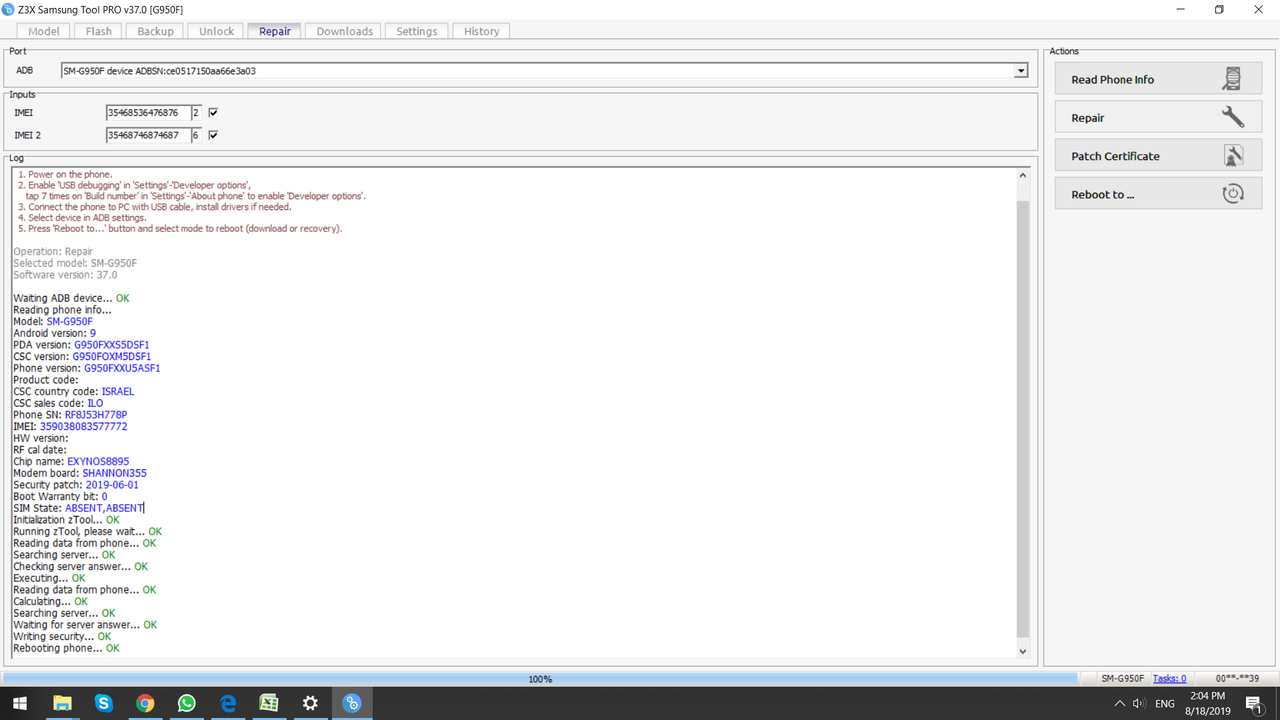 Quote:
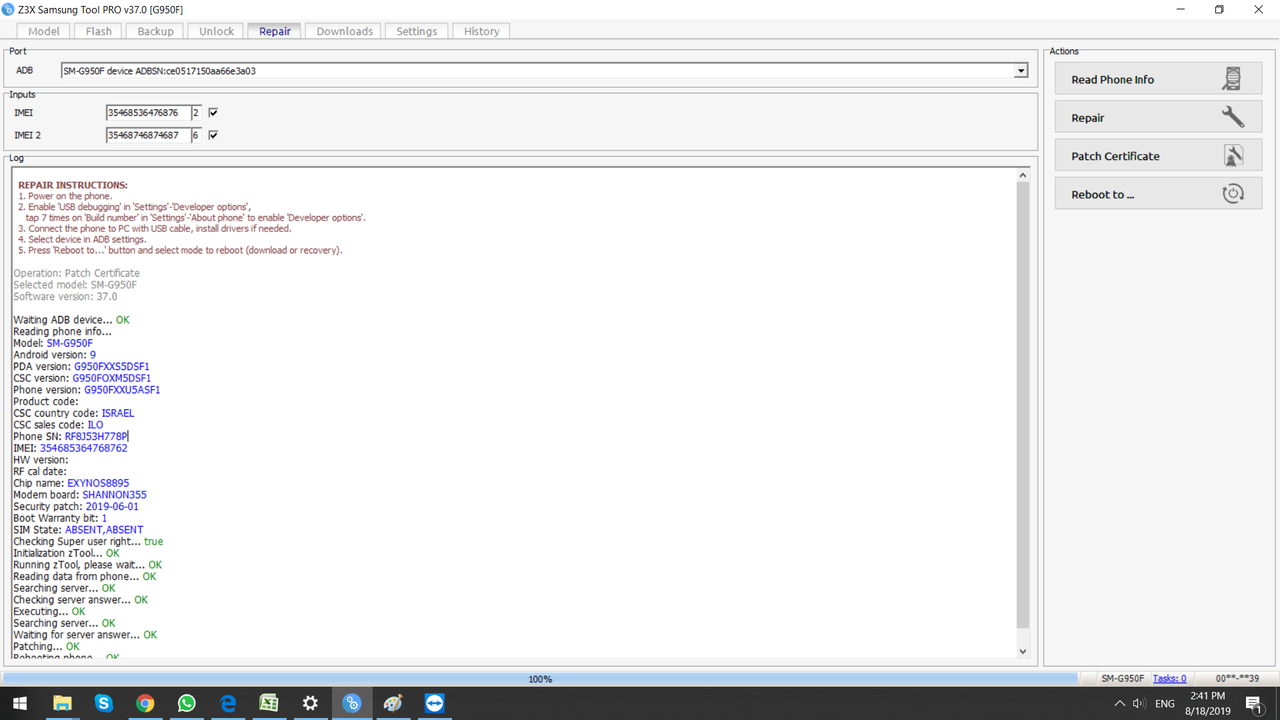 Quote:
Last edited by raulka2003; 08-18-2019 at 12:50. | ||
 |
| | #975 (permalink) |
| Freak Poster     Join Date: Sep 2010 Location: IRAN Age: 39
Posts: 160
Member: 1391134 Status: Offline Thanks Meter: 47 | Sm-m105f imei Repair And patch done with solution Operation: Repair Selected model: SM-M105F Software version: 37.0 Waiting ADB device... OK Reading phone info... Model: SM-M105F Android version: 8.1.0 PDA version: M105FDDU1ASA5 CSC version: M105FODM1ASA5 Phone version: M105FDDU1ASB1 Product code: SM-M105FDADINS CSC country code: India CSC sales code: INS Phone SN: RZ8M2006HST IMEI: 35933xxxxxxxxx HW version: REV0.2 RF cal date: 20190131 Chip name: EXYNOS7870 Modem board: SHANNON315 Security patch: 2019-01-01 Boot Warranty bit: 1 SIM State: READY,READY Initialization zTool... OK Running zTool, please wait... OK Reading data from phone... OK Searching server... OK Checking server answer... OK Executing... OK Reading data from phone... OK Calculating... OK Searching server... OK Waiting for server answer... OK Writing security... OK Rebooting phone... OK and patch cert Operation: Patch Certificate Selected model: SM-M105F Software version: 37.0 Waiting ADB device... OK Reading phone info... Model: SM-M105F Android version: 8.1.0 PDA version: M105FDDU1ASA5 CSC version: M105FODM1ASA5 Phone version: M105FDDU1ASB1 Product code: SM-M105FDADINS CSC country code: India CSC sales code: INS Phone SN: RZ8M2006HST IMEI: 3593XXXXXxxxxx HW version: REV0.2 RF cal date: 20190131 Chip name: EXYNOS7870 Modem board: SHANNON315 Security patch: 2019-01-01 Boot Warranty bit: 1 SIM State: ABSENT,READY Checking Super user right... true Initialization zTool... OK Running zTool, please wait... OK Reading data from phone... OK Searching server... OK Checking server answer... OK Executing... OK Searching server... OK Waiting for server answer... OK Patching... OK Rebooting phone... OK 1 first you should unlock bootloader and oem than root the phone with magisk 2 after repair imei and patch cert you see imei status NG 3 insert sim card in the phone and turn on 4 NOW go to the setting and select the sim manager you see both of sim select the 2G 3G and LTE 5 you should select LTE in one of the sim card and other change to 2G 6 now turn on the airplan mode and restart the phone . after 2minute turn off the airplan mode and the network is oK and imei status is ok enjoy and dont forget thanks button..... |
 |
| The Following 4 Users Say Thank You to sagad For This Useful Post: |
 |
| Bookmarks |
| |
|
|