



  |
 |
|
Welcome to the GSM-Forum forums. You are currently viewing our boards as a guest which gives you limited access to view most discussions and access our other features. Only registered members may post questions, contact other members or search our database of over 8 million posts. Registration is fast, simple and absolutely free so please - Click to REGISTER! If you have any problems with the registration process or your account login, please contact contact us . |
| |||||||
| Register | FAQ | Donate | Forum Rules | Root any Device | ★iPhone Unlock★ | ★ Direct Codes ★ | Direct Unlock Source |
| iPhone 4 / iPhone 4S iPhone 4 / 4S |
 |
| | LinkBack | Thread Tools | Display Modes |
| | #1 (permalink) |
| Registered User     Join Date: Feb 2006 Location: pakistan
Posts: 487
Member: 236696 Status: Offline Thanks Meter: 30 | iphone 4g modem ver 1.59.00 |
 |
| The Following User Says Thank You to smart user For This Useful Post: |
| | #2 (permalink) |
| No Life Poster       Join Date: Dec 2007 Location: Inside iPhone Age: 39
Posts: 1,102
Member: 643010 Status: Offline Sonork: 100.1612806 Thanks Meter: 2,856 | if you jailbreacked your iphone .... open Cydia inistall ulthrasn0w 1.2 restart iphone DONE...... if not jailbreak download this frware then restore with this firware then open cydia inistall ulthrasn0w 1.2 iphone 4 _ 4.2.1 Custom_Firmware (Activated) Jailbreaked this Custom_Firmware is activated & Jailbreaked included Cydia not update your baseband open cydia install ultrasn0w_1.2 for unlocking |
 |
| The Following User Says Thank You to cts2007 For This Useful Post: |
| | #3 (permalink) |
| No Life Poster       Join Date: Feb 2011 Location: (BaNgLaDeSh).(U.A.E,AD)
Posts: 1,952
Member: 1511441 Status: Offline Sonork: 100.1604057 Thanks Meter: 1,162 | yes this unlocked no problem open cydia inistall ulthrasn0w 1.2 |
 |
| The Following User Says Thank You to riajul1988 For This Useful Post: |
| | #5 (permalink) | |
| No Life Poster      | Quote:
Step One Open your web browser of choice and navigate to http://www.greenpois0n.com. Click the Windows link at the bottom of the screen.  Step Two When prompted save the download to your desktop  Step Three Double click the downloaded gp_win_rc5_b2.zip file then drag the greenpois0n.exe file to the desktop. Double greenpois0n.exe from the desktop to launch the application   Step Four Power off your iPhone then click the large Prepare to Jailbreak (DFU) button  Step Five You will now be instructed on how to place your iPhone into DFU mode. You can get help with this here.  You will be asked to press and hold the sleep button for 2 seconds. | |
 |
| | #7 (permalink) |
| No Life Poster      | Step Eight Click the Quit button once the software application has completed.  You'll notice some verbose mode text scrolling on your device. Step Nine After the iPhone restarts you'll notice a new Loader application on your Springboard. Press to launch it.  Step Ten Press to select Cydia then press the large Install Cydia button that appears.   |
 |
| | #10 (permalink) |
| No Life Poster      | Step One Press to launch Cydia Installer from your SpringBoard. 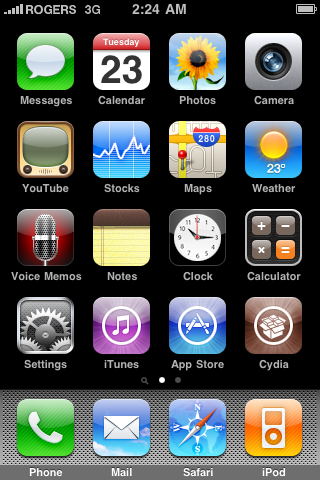 Step Two Press to select the Manage tab at the bottom of the screen.  Step Three Press to select the large Sources button  Step Four If the ultrasn0w repo is not present press the Edit button at the top right of the screen. Otherwise, skip to Step Nine. 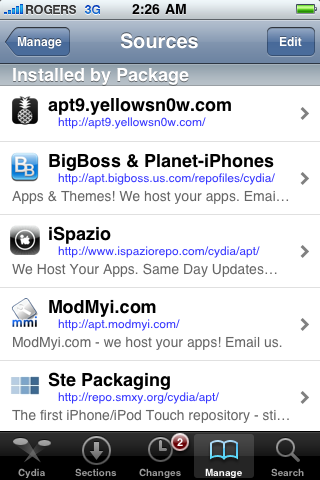 Step Five Press the Add button at the top left of the screen. 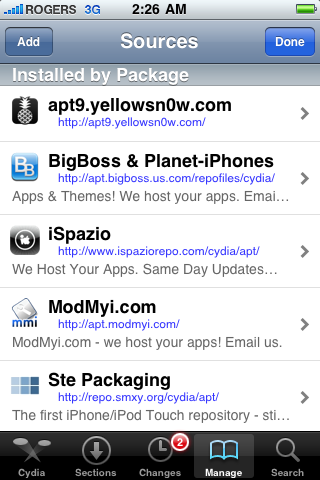 Step Six Enter ultrasn0w.com as the source url and press the Add Source button. 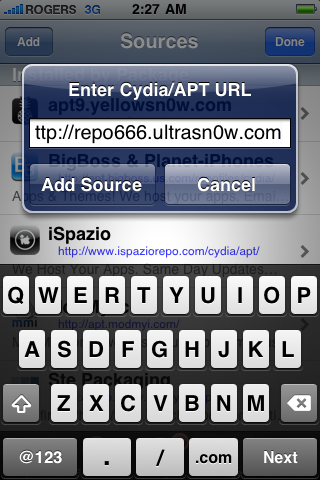 Step Seven Once the source has been added press the large Return to Cydia button. 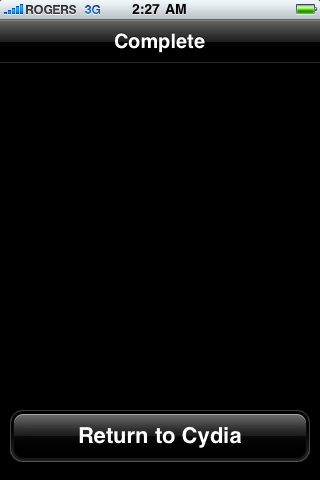 Step Eight Press the Done button at the top right of the screen. 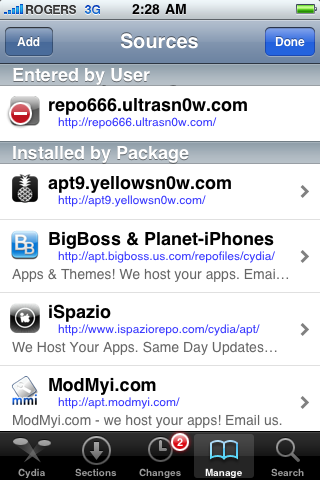 |
 |
| The Following User Says Thank You to ..::akkas_sarkar::.. For This Useful Post: |
| | #11 (permalink) |
| No Life Poster      | Step Nine Press to select repo666.ultrasn0w.com from the list of user entered sources. 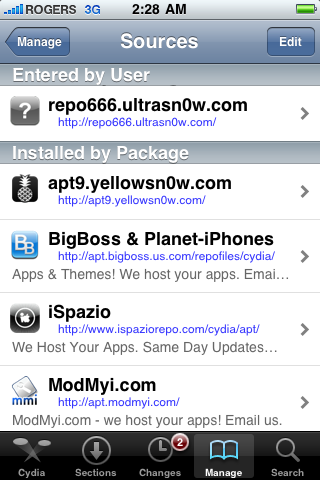 Step Ten Press to select ultrasn0w from the list of packages  Step Eleven Press the Install button at the top right of the screen.  Step Twelve Press the Confirm button at the top right of the screen.  Step Thir**** After installation completes successfully press the large Restart Springboard button.  Step Four**** You should now be able to insert the SIM of your choice! 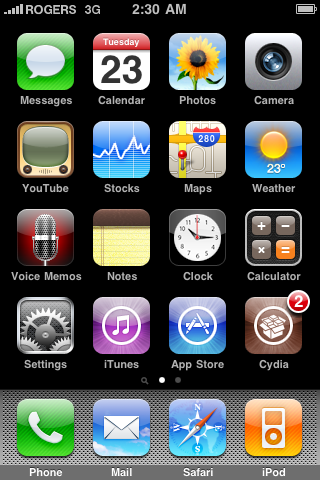 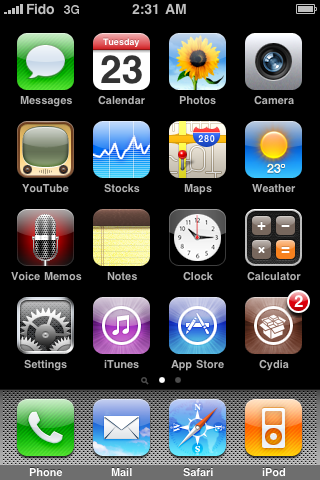 |
 |
| | #13 (permalink) | |
| No Life Poster       Join Date: Feb 2011 Location: (BaNgLaDeSh).(U.A.E,AD)
Posts: 1,952
Member: 1511441 Status: Offline Sonork: 100.1604057 Thanks Meter: 1,162 | Quote:
| |
 |
 |
| Bookmarks |
| |
 Similar Threads
Similar Threads | ||||
| Thread | Thread Starter | Forum | Replies | Last Post |
| Need software upgrade for Nokia 5110 | ptkrf | Nokia Legacy Phones ( DCT-1 ,2 ,3 ,L ) | 30 | 02-24-2016 10:21 |
| DES key Driver | black | Nokia Legacy Phones ( DCT-1 ,2 ,3 ,L ) | 8 | 02-08-2014 04:50 |
| 8810 mbus-cable | zfrank | Nokia Legacy Phones ( DCT-1 ,2 ,3 ,L ) | 2 | 05-19-1999 13:12 |