



  |
 |
|
Welcome to the GSM-Forum forums. You are currently viewing our boards as a guest which gives you limited access to view most discussions and access our other features. Only registered members may post questions, contact other members or search our database of over 8 million posts. Registration is fast, simple and absolutely free so please - Click to REGISTER! If you have any problems with the registration process or your account login, please contact contact us . |
| |||||||
| Register | FAQ | Donate | Forum Rules | Root any Device | ★iPhone Unlock★ | ★ Direct Codes ★ | Direct Unlock Source |
| BlackBerry (RIM) Blackberry phones discussion, firmwares, tutorial, media, repairs. |
 |
| | LinkBack | Thread Tools | Display Modes |
| | #2 (permalink) |
| No Life Poster        | you need to remove IT policy , here is the working solution how to remove IT policy tested by me many times Go to your Options : Security >> Security Options (the same page where you can enable/disable passwords) & scroll to the bottom. If there's an IT policy attached, it will be mentioned there. Remove the IT policy using these instructions Procedure Step 1 : Ensure the Blackberry Desktop Manager is installed using Blackberry Internet Service, and not Blackberry Enterprise Server. If you are unsure, it would probably be a good idea to uninstall the Desktop Manager and start again. If you don't have the CD that came with your Blackberry, the Software can be downloaded here. Step 2 : Download the file policy.bin and save it in your Blackberry installation directory (C:\Program Files\Research In Motion\BlackBerry). Step 3 : Wipe your Blackberry, creating a backup if necessary. Select Options/Security/Wipe on the Device. If this option is unavailable, you may have to install the latest software on your Blackberry. You need to Download and install the latest OS for your device. Connect your device, open the Desktop Manager, select Application Loader, and follow the prompts. Step 4 : Close the Desktop Manager if it is open. Step 5 : From the Windows XP Start Menu select Run..., and at the prompt type regedit. In the tree on the left hand side, navigate to: HKEY_Current_Users\Software\Research In Motion\BlackBerry\PolicyManager Right-Click the Policy Manager Folder and select New/String Value. Name the value Path. Now, Double-Click the Path Subkey and set Value Data to: C:\Program Files\Research In Motion\BlackBerry\policy.bin Step 6 : Open the Desktop Manager. Step 7 : Connect the Device. Verification Once complete, the Options/Security screen on your Blackberry should not contain references to an IT Policy, you should now be able to change all settings (including password prompts), and install Third Party Applications. Things should be back to ok  BEST REGARDS ::.::RAMJAN::.::@TRUST_GSM™ Last edited by ::.::RAMJAN::.::; 01-06-2010 at 18:28. Reason: download link change |
 |
| The Following 237 Users Say Thank You to ::.::RAMJAN::.:: For This Useful Post: |
| | #7 (permalink) |
| Junior Member Join Date: Jan 2009
Posts: 2
Member: 950222 Status: Offline Thanks Meter: 0 | link to policy.bin doesn't works Hello Ramjan, thanks for your info. But to link to the file policy.bin doesn't work.... Is it possible from you to fix it?! Thanks in advance.... Last edited by ::.::RAMJAN::.::; 01-19-2009 at 05:06. Reason: Quote remove |
 |
| | #9 (permalink) |
| No Life Poster       Join Date: Dec 2006 Location: punjab india
Posts: 1,554
Member: 421487 Status: Offline Thanks Meter: 58 | i also bb 8300 only emergency call allowed network bar ok i fallowos the instuction change it policy i cannot under stand after gonging to policy manager \new\strig value\ dubble click the [valuo path sub key] where is value path sub key and how value set and step 7 what is varification whatis option of phone or pc pl help i strugel this along one month pl give me video link if possibel |
 |
| | #11 (permalink) | |
| No Life Poster        | Quote:
Right-Click the Policy Manager Folder and select New/String Value. Name the value Path. Now, Double-Click the Path Subkey and set Value Data to: C:\Program Files\Research In Motion\BlackBerry\policy.bin Open the Desktop Manager. Connect the Device & wait for connect with Desktop Manager  br  | |
 |
| | #14 (permalink) | |
| No Life Poster      Join Date: Jul 2007 Location: Dhaka, Bangladesh.
Posts: 666
Member: 552244 Status: Offline Sonork: 100.1578827 Thanks Meter: 180 | Quote:
| |
 |
| | #15 (permalink) | |
| No Life Poster      Join Date: Jul 2007 Location: Dhaka, Bangladesh.
Posts: 666
Member: 552244 Status: Offline Sonork: 100.1578827 Thanks Meter: 180 | Quote:
Here is a screenshot of registry editor 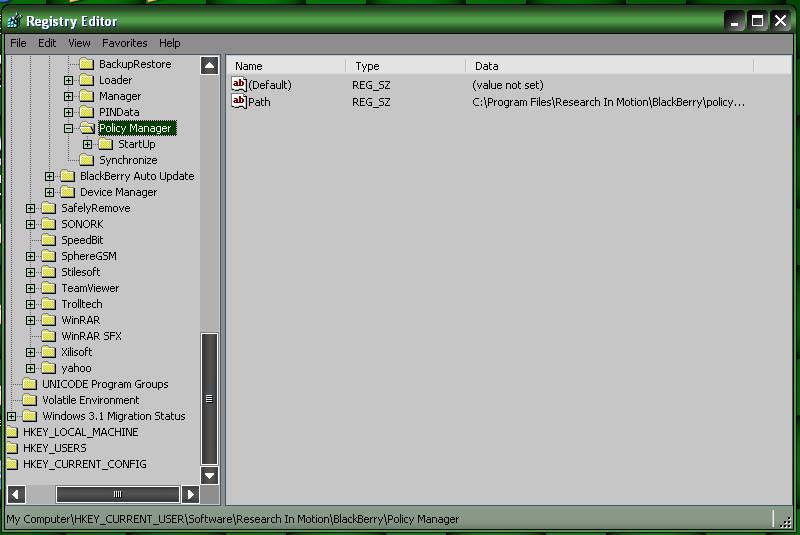 Please tell me anything wrong ? giva a screenshot to finally itpolicy remove from BB 7100. Thank Mr. Ramjan | |
 |
| The Following 2 Users Say Thank You to .::MD_AKTER::. For This Useful Post: |
 |
| Bookmarks |
| |
 Similar Threads
Similar Threads | ||||
| Thread | Thread Starter | Forum | Replies | Last Post |
| BlackBerry 8700g Sorry, Only Emergency Calls Are Allowed. | .:Towhid:. | BlackBerry (RIM) | 5 | 08-24-2014 10:36 |
| Blackberry 8800, sorry, only emergency calls are allowed | Mobile-Expert | BlackBerry (RIM) | 6 | 06-26-2012 08:39 |
| BB; sorry only emergency calls are allowed | babyelephantt | FuriousGold | 20 | 07-06-2010 23:15 |
| Sorry,only emergency calls are allowed | ZoHaiB_(FoneGSM) | FuriousGold | 2 | 08-22-2007 12:34 |
| Help:T-mobile BB 7290, Only emergency calls are allowed | saltedfish | HTC & PDA WM( With Touchscreen) | 0 | 09-09-2006 19:38 |
|
|