 05-28-2015, 16:43
05-28-2015, 16:43
|
#1 (permalink)
|
| No Life Poster
Join Date: Feb 2004 Age: 49
Posts: 693
Member: 53198
Status: Offline Sonork: 100.1589499 Thanks Meter: 819 |  SM-A700FD Unlock OK by ZX : First in the World :D SM-A700FD Unlock OK by ZX : First in the World :D
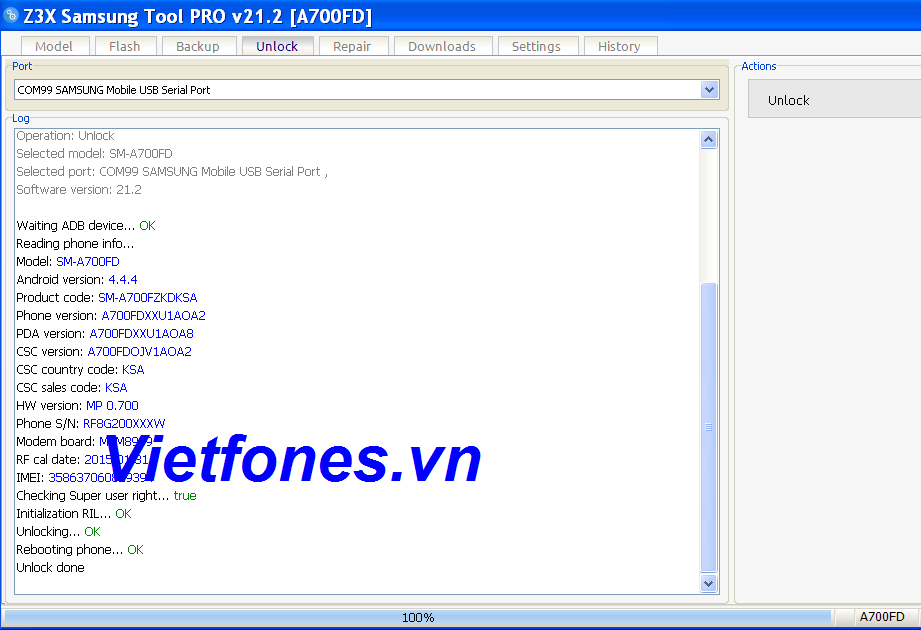 Quote:
UNLOCK INSTRUCTIONS:
Phone must be rooted!
If the software can't root the phone automatically,
then you must root your device manually.
1. Power on the phone.
2. Tap 7 times on 'Build number' in 'Settings'-'About phone' to enable 'Developer options',
enable 'USB debugging' in 'Settings'-'Developer options'.
3. Connect the phone to PC with USB cable, install drivers if needed.
4. Press 'Unlock' button for direct unlock.
Operation: Unlock
Selected model: SM-A700FD
Selected port: COM99 SAMSUNG Mobile USB Serial Port ,
Software version: 21.2
Waiting ADB device... OK
Reading phone info...
Model: SM-A700FD
Android version: 4.4.4
Product code: SM-A700FZKDKSA
Phone version: A700FDXXU1AOA2
PDA version: A700FDXXU1AOA8
CSC version: A700FDOJV1AOA2
CSC country code: KSA
CSC sales code: KSA
HW version: MP 0.700
Phone S/N: RF8G200XXXW
Modem board: MSM8939
RF cal date: 2015.01.31
IMEI: 358637060xxxxxx
Checking Super user right... true
Initialization RIL... OK
Unlocking... OK
Rebooting phone... OK
Unlock done
Done with Samsung Tool PRO v.21.2
| |
|
|  |