 11-10-2016, 16:17
11-10-2016, 16:17
|
#1 (permalink)
|
| Product Supporter
Join Date: Feb 2005 Location: GSMserver Team
Posts: 36,980
Member: 121052
Status: Offline Sonork: 100.107126 Thanks Meter: 80,766 | 🐙 Octoplus/Octopus Suite v.1.4.5 is out! 🐙
 Octoplus/Octopus Suite v.1.4.5 is out! We have added new LG and Motorola services! Octoplus/Octopus Suite v.1.4.5 is out! We have added new LG and Motorola services! Octoplus/Octopus Suite v.1.4.5 Release Notes:- LG Worldwide Instant (40 credits)
- LG Worldwide Not Found (NCK Only) (35 credits)
- LG International (All level) (50 credits)
- Motorola Worldwide (Not Android) (25 credits)
- Motorola Database 1 (Not Android) Instant (30 credits)
- Motorola Database 1 (Not Android) (22 credits)
- Motorola Database 2 (12-24h) (60 credits)
- Motorola Database 2 (12-36h) (40 credits)
- Motorola Database 2 (24-48h) (35 credits)
- Motorola Special (Not found, 16 digits, Latin America) (40 credits)
- How to check your balance:
- Go to "Support & Options" tab in the Software
- Enter your Username (login) and Password
- Press "Check balance" button
- To perform "Factory Reset FRP" do the next:
- Go to "Remote Services" tab in the software
- Press "Factory Services (Reset FRP / Unlock)" button
- Select USB interface and connect powered on device to directly to PC
- Press "Factory Reset FRP/Reactivation" button and follow instructions in the software.
If software cannot read necessary data from the phone via UART, please select USB interface, connect the phone via USB cable and repeat "Factory Unlock" operation
- To perform "Factory Unlock" do the next:
- Go to "Remote Service" tab in the software
- Press "Factory Services (Reset FRP / Unlock)" button
- How to submit your IMEI for unlock/check:
- Go to "Remote Service" tab in the Software
- Select required service type from drop down menu
- If you click on "Information" button, it would bring you a brief description of each service
- Type your IMEI number to IMEI field
- Press "Send request" button in the Software
- To check your request status click on "My Orders history"
Note: for more information about selected remote service, press "Information" button in Software.
Download Octoplus/Octopus Suite v.1.4.5
Find out more at: www.octoplusbox.com
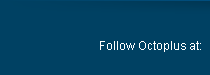        
Last edited by GSM_Support; 11-10-2016 at 16:27.
|
|
| |