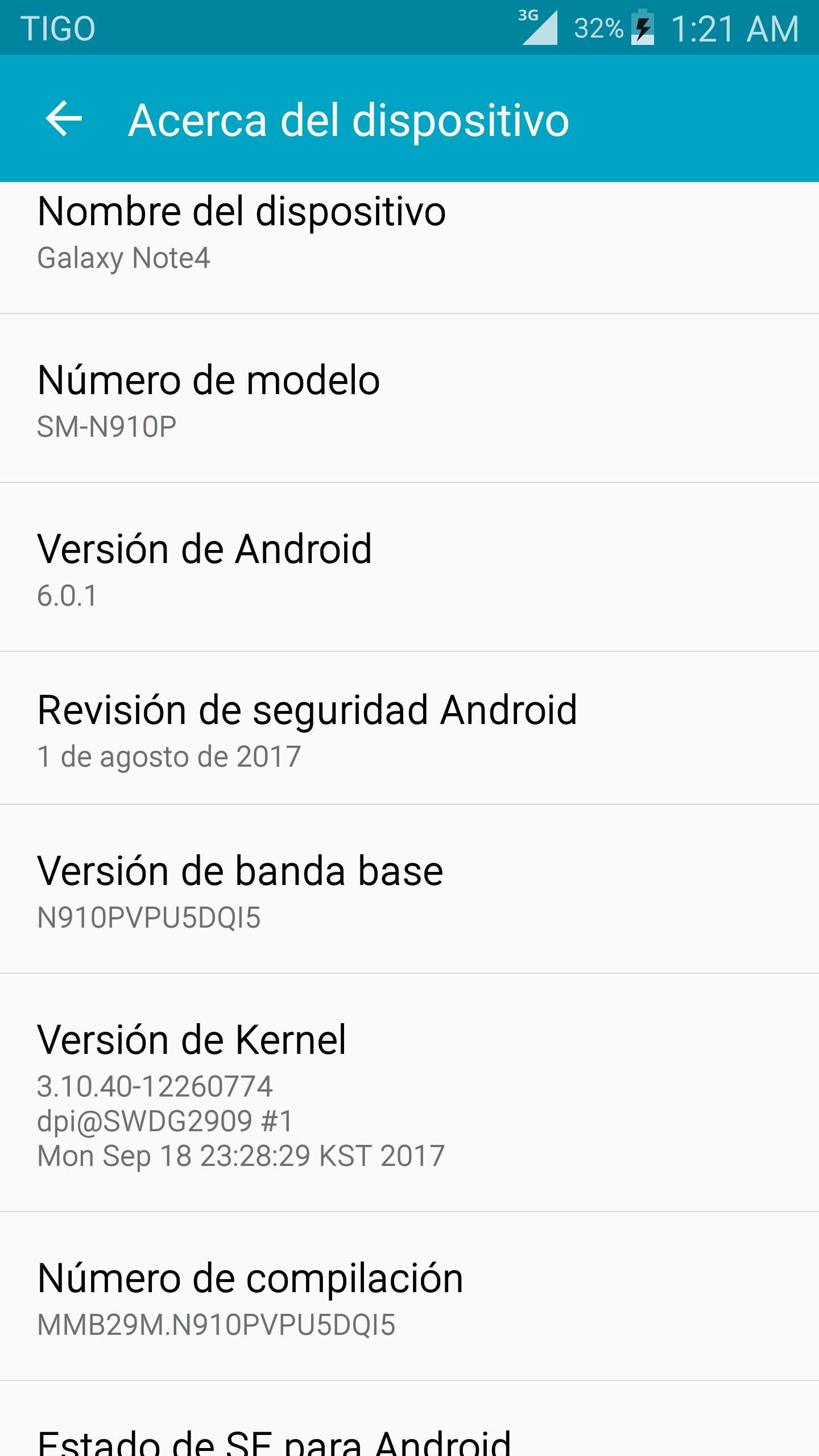hi i unlock this phone the secret is:
all this is thanks to: idoneapps.com
Dowload this: ROM or Flash
https://mega.nz/#!ImgDhJyJ!h7Yx86qt8...cSESvm29Jxk2Wk
and
RECOVERY:
https://mega.nz/#!5BYkGASZ!urFZg3KKY...Qns0G4qJhM4MRs
tested on N910PVPU5DQI5 6.0.1
Connect the phone to the PC and copy to root(the phone must be on obviously):
SM-N910P-PB5-ENG-ROOT-TWRP-FLASHABLE.zip
*Power off phone completely and into to download mode.(or Home + power and Vol - and boot to download mode)
*open odin of the new versions that you want.
*Flash in AP twrp-3.0.2-0-trltespr.img.tar.md5
***When phone restar you must be ready to press the following buttons(Home + Power + Vol +) to enter custom recovery
*when phone into to recovery CUSTOM TWRP mode flash SM-N910P-PB5-ENG-ROOT-TWRP-FLASHABLE.zip
NOTE:this will take a few minutes
when it finishes push restart now
(It will take several minutes, do not despair, relax) phone update, severals updates hahaha.
when phone star or boot up Go to Settings > About device > scroll to bottom and tap "Build number" 8 times, now press back button once and tap developer options.
***Enable USB debugging.
ok Ready OPEN Z3X, OCTOPLUS GCPRO WHAT BETTER YOU LIKE and UNLOOOOOCK Phone restar but it`s very slow so, flash it N910PVPU5DQI5 6.0.1 AGAIN the phone will always be UNLOCK
I do not take responsibility for what happens to your device, it worked for me, my client is happy. Have a good day.
I do the post, and I do not usually connect so often, please do not get angry if I do not answer soon.