Quote:
Originally Posted by sureshlion  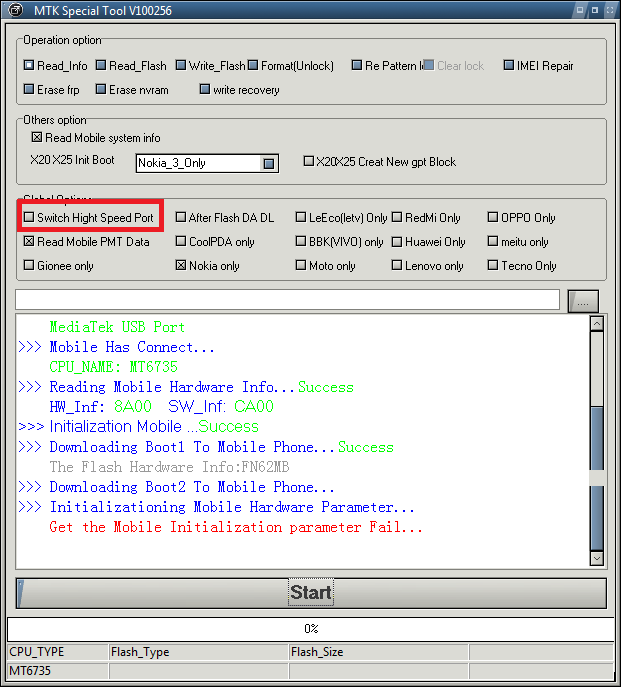
Do Same Not Connect |
remove battery and insert again, then do not hold any key n insert cable 10000000% work this.
Quote:
Disconnect Mobile...
Re-Put the Mobile Bettery...
Then Connect your Phone to Computer again....
Please Make sure Mobile better has Power...
>>> Searching Mobile Port...
Get Mobile Port is: COM128
>>> Device driver identification:
MediaTek PreLoader USB VCOM (Android)
>>> Mobile Has Connect...
CPU_NAME: MT6735
>>> Reading Mobile Hardware Info...Success
HW_Inf: 8A00 SW_Inf: CA00
>>> Initialization Mobile ...Success
>>> Downloading Boot1 To Mobile Phone...Success
The Flash Hardware Info:FN62MB
>>> Downloading Boot2 To Mobile Phone...Success
=====================Flash Type(eMMC)==============
Flash Size: 0x00000001D2000000 -> 7456M
Flash ID: 0x150100464E36324D
Flash Name: Samsung_Unknow
Flash symbol: FN62MB
>>> Software Auto Switch Hight Speed Has Enable...
>>> Swich Mobile to Hight Speed Re\Wr Port...
Get Mobile Port is: COM242
>>> Device driver identification:
MediaTek DA USB VCOM (Android)
>>> Reading Mobile Map Data...Success
>>> Software Auto Switch Hight Speed Has Enable...
>>> Swich Mobile to Hight Speed Re\Wr Port...
Get Mobile Port is: COM242
>>> Device driver identification:
MediaTek DA USB VCOM (Android)
>>> Reading Mobile Map Data...Success
>>> Extracting valid data from partition data...
>>>>Formating Mobile USER Data...
ADD(HEX):0x0005A80000 Size(HEX):0x0000100000
Corresponding operation completed!!!
|