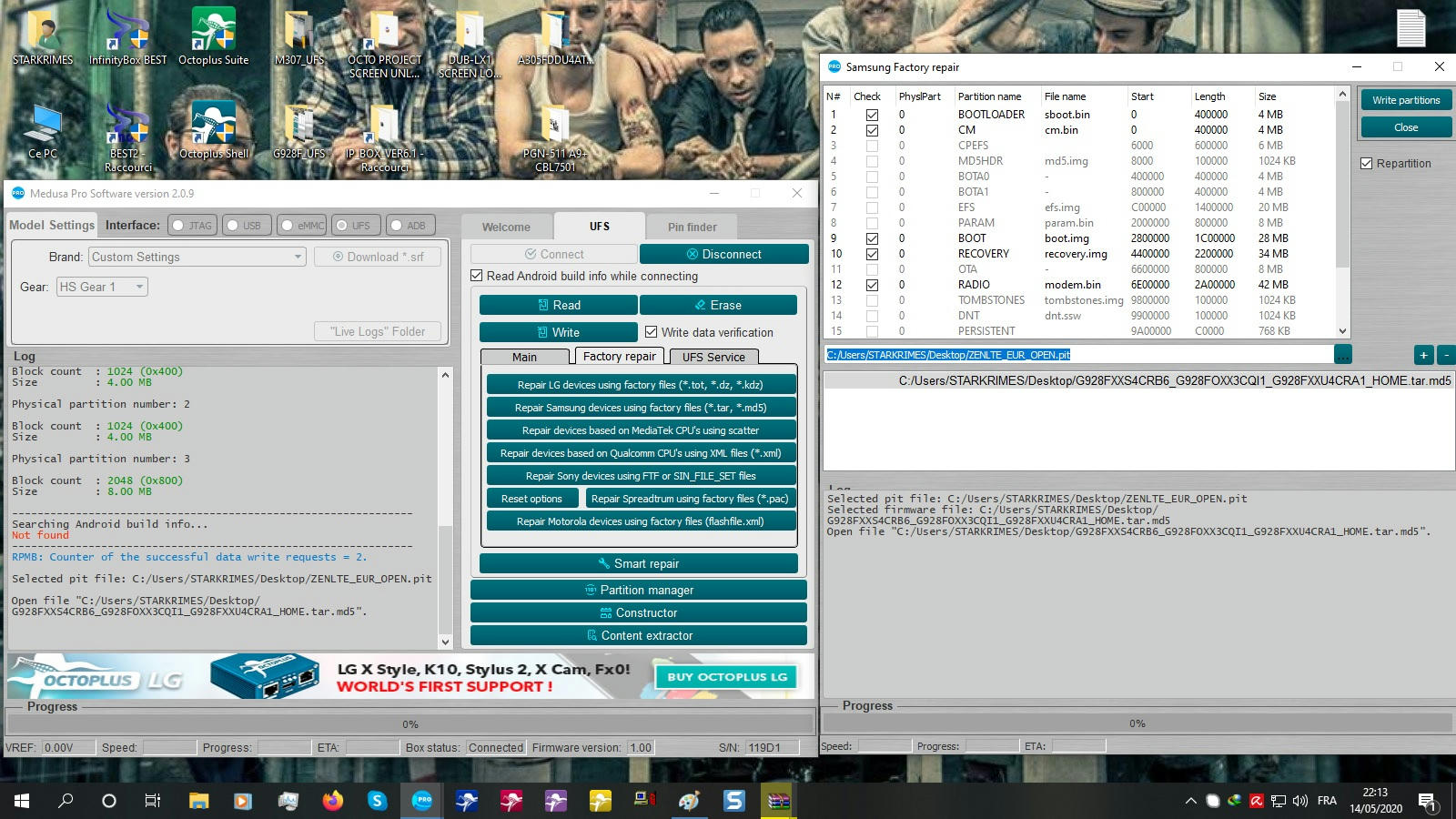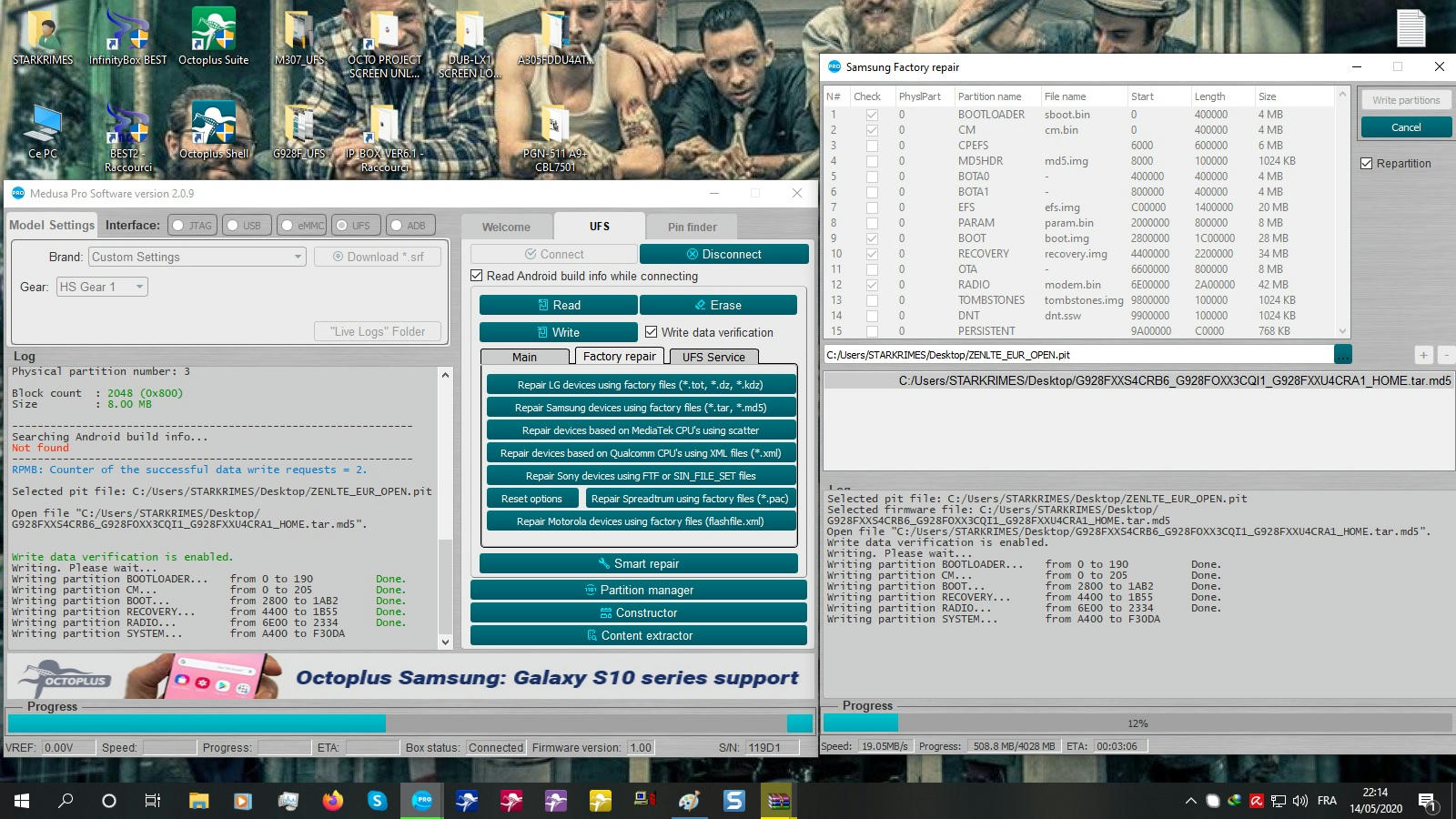1st World Samsung SM-G928F REPAIR DEAD BOOT WITHOUT CLIENT DATA LOSSING by the Giant MEDUSA PRO II HERE MY HARD WORKING ON IT
LOG INFO : Code:
Welcome to Medusa Pro Software version 2.0.9. Started.
Reader #0: Alcor Micro USB Smart Card Reader 0
Reader #1: Alcor Micro USB Smart Card Reader 1
Reader #2: Alcor Micro USB Smart Card Reader 2
Reader #3: Alcor Micro USB Smart Card Reader 3
Loading firmware. Please wait... Done.
Selected UFS interface.
Selected UFS BGA095 socket.
Please use USB3.0 for better speed.
Connected. Reading information.
Manufacturer name: SAMSUNG
Product name: KLUBG4G1BD-E0B2
Serial Number: FB63380B2B037D04
OEM ID: SAMSUNG_OEM_ID
Page size : 4096 B
Block size : 4096 B
Block count : 7814144
Size : 29.81 GB (30524.00 MB)
AttrRefClkFreeq = 1
MaxDataInSize = 4096
MaxDataOutSize = 4096
Connect successful.
---------------------------------------------------------------
Physical partition number: 0
Block count : 7808000 (0x772400)
Size : 29.79 GB (30500.00 MB)
P00: GPT (00000000, 00400000) 4 MB
P01: BOTA0 (00400000, 00400000) 4 MB
P02: BOTA1 (00800000, 00400000) 4 MB
P03: EFS (00C00000, 01400000) 20 MB
P04: PARAM (02000000, 00800000) 8 MB
P05: BOOT (02800000, 01C00000) 28 MB
P06: RECOVERY (04400000, 02200000) 34 MB
P07: OTA (06600000, 00800000) 8 MB
P08: RADIO (06E00000, 02A00000) 42 MB
P09: TOMBSTONES (09800000, 00100000) 1024 KB
P10: DNT (09900000, 00100000) 1024 KB
P11: PERSISTENT (09A00000, 000C0000) 768 KB
P12: STEADY (09AC0000, 00040000) 256 KB
P13: PERSDATA (09B00000, 00900000) 9 MB
P14: SYSTEM (0A400000, 10CC00000) 4.199 GB
P15: CACHE (117000000, 12C00000) 300 MB
P16: USERDATA (129C00000, 648400000) 25.13 GB
Backuping EFS partition...
Opening C:/Program Files (x86)/Medusa Pro Software/Backups/SAMSUNG_KLUBG4G1BD-E0B2_EFS_0xc00_0x1400_15_05_2020_22_00_03.bin file...
Reading. Please wait... Done.
Elapsed time 00:00:02
SW: 2.0.9; FW: 1.00.
Physical partition number: 1
Block count : 1024 (0x400)
Size : 4.00 MB
Physical partition number: 2
Block count : 1024 (0x400)
Size : 4.00 MB
Physical partition number: 3
Block count : 2048 (0x800)
Size : 8.00 MB
---------------------------------------------------------------Searching Android build info...
Not found
---------------------------------------------------------------
RPMB: Counter of the successful data write requests = 2.
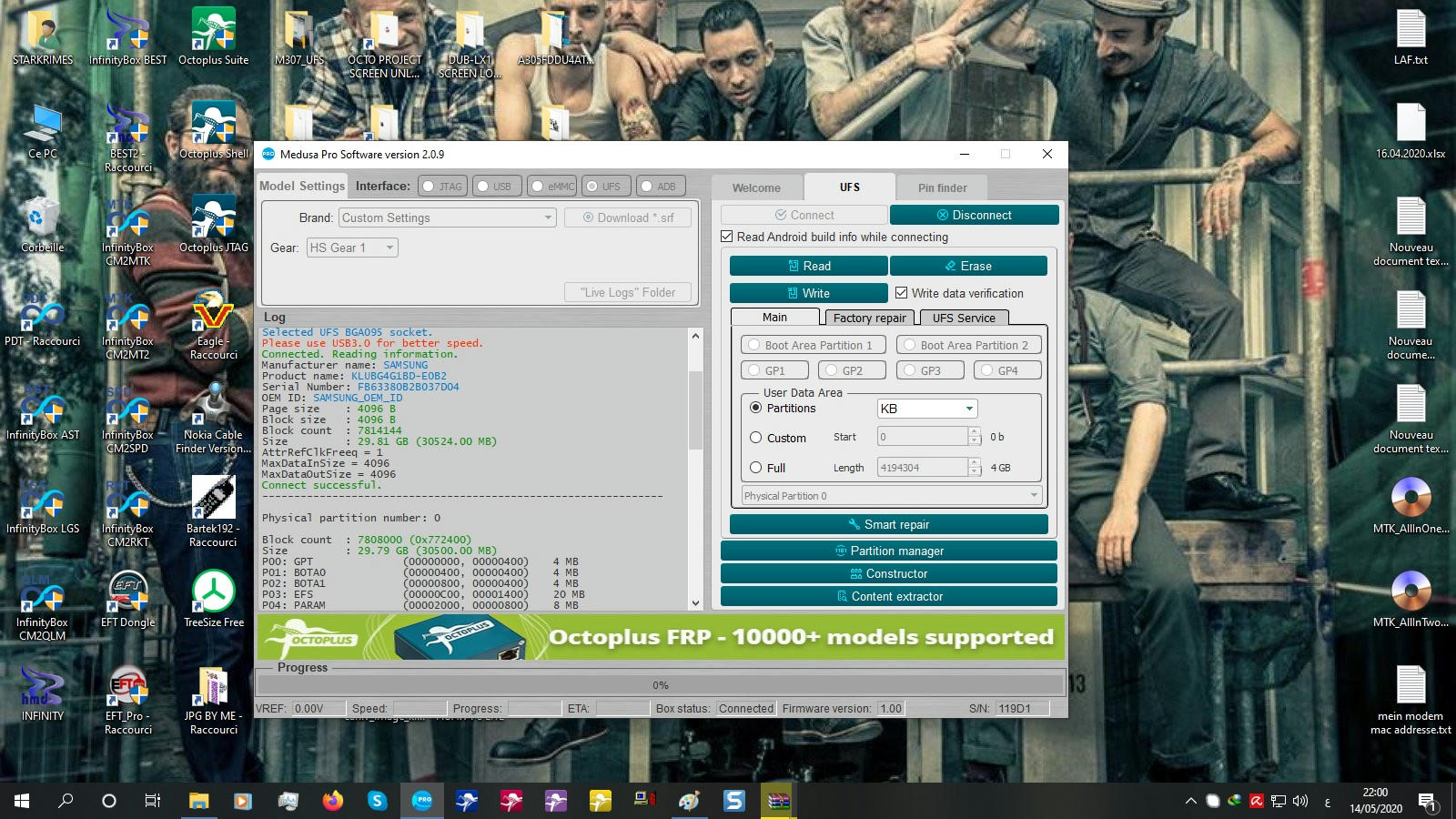 LOG REPAIRING :
LOG REPAIRING : Code:
Selected pit file: C:/Users/STARKRIMES/Desktop/ZENLTE_EUR_OPEN.pit
Open file "C:/Users/STARKRIMES/Desktop/G928FXXS4CRB6_G928FOXX3CQI1_G928FXXU4CRA1_HOME.tar.md5".
Write data verification is enabled.
Writing. Please wait...
Writing partition BOOTLOADER... from 0 to 190 Done.
Writing partition CM... from 0 to 205 Done.
Writing partition BOOT... from 2800 to 1AB2 Done.
Writing partition RECOVERY... from 4400 to 1B55 Done.
Writing partition RADIO... from 6E00 to 2334 Done.
Writing partition SYSTEM... from A400 to F30DA Done.
Writing partition CACHE... from F2700 to D31 Done.
Writing partition HIDDEN... from FEF00 to 11F0 Done.
Writing is finished.
SW: 2.0.9; FW: 1.00.