Alternative manual is
HERE
If Infinity software can not run or exit silently or disappear it means your PC should be configured well for your work.
1. Disable AVAST | Windows Defender | Other antivirus
2. Cure your PC with free Antivirus -
https://free.drweb.com/download+cureit+free/?lng=en
If software files was damaged by virus - delete C:/InfinityBox/CM2MT2/ or /CM2SP2/ or /BEST2/ software folder completely and reinstall it.
3. Uninstall or Disable
sharing tools like Flexihub, virtualhere, teamviewer, anydesk and similar
Probably you should delete spy Flexihub files manually and
Reboot PC after that
Code:
c:\windows\system32\ftusbsrv.exe
and probably the next:
c:\windows\system32\fusbhub.sys
c:\windows\system32\vuhub.sys
c:\windows\system32\eusbstub.sys
c:\windows\system32\evsbc9.sys
c:\windows\system32\evserial9.sys
4. In case of
Misconfiguration run
DongleManager and make (1) and (2) and after that click to link (3) for info
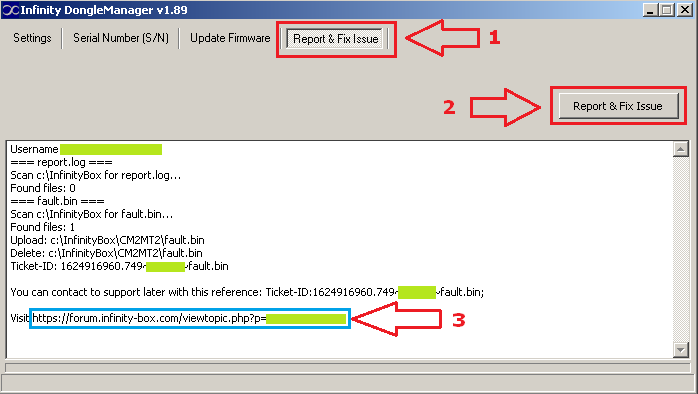 5.
5. If problem still exist run
Process Explorer
Go to menu File -> Save and copy/paste text here









