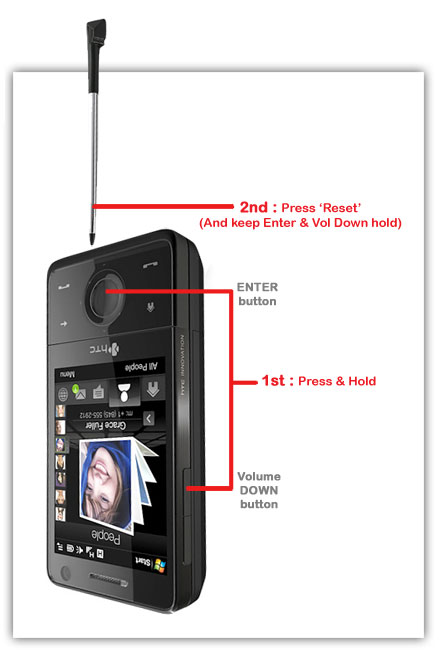HOW TO hardreset HTC Touch Pro
1. With your phone on. Pull out your stylus.
2. Hold your Touch Pro upside down.
3. Press and Hold the VOLUME DOWN and ENTER buttons, then press the RESET button with the stylus tip till message appear
4. To HARD RESET, Press the VOLUME UP button to perform the hard reset, or else press any other button to cancel.
5. Then just follow all the screen instruction to continue…