 06-14-2009, 21:57
06-14-2009, 21:57
|
#1 (permalink)
|
| No Life Poster
Join Date: May 2005 Location: Tunisia Age: 46
Posts: 14,198
Member: 145648
Status: Offline Sonork: 100.100487 The_Gorr Thanks Meter: 23,034 | ★★★ PolarBox : FAQS & HELP ★★★
Download and Install Area (for new users) > How to install PolarBox2 Suite (in 3 easy steps) <
STEP 1)
First of all, download and install this software (Last PolarBox2 software)
Be sure you not have connected box, because at this step is not necesary
PolarBox2 Installer for METAL VERSION (all drivers inside)
PolarBox2 Installer for PLASTIC VERSION (all drivers inside)
STEP 2)
After software has been properly installed, please plug your PolarBox2 in your computer and wait till windows request drivers (start detection). When your system start to ask you for drivers, select correct path in your computer.
Example (english windows) : C:\Program Files\Polar Box\Drivers
Example (spanish windows) : C:\Archivos de programa\Polar Box\Drivers
Windows will finish detection and installing of drivers, and will confirm you in few seconds, now your box is installed.
STEP 3)
At this step, box and drivers are properly installed but in order to use server services you need make a last step.
This process is the "Box Registration" and not takes excesive time (only few seconds)
Now run POLAR-SAT software (already installed) and go to SETUP Fill this form with all your details and confirm it. After this, your PolarBox2 is registered, process is in real time and you not will receive any mail of confirmation.
VERY IMPORTANT !!!
Please, try to have always installed our last update version
Server only works properly with last versions of software, then keep you informed and install it every update
For last versions execute POLAR-SAT and press SUPPORT FILE SERVER button (you will access to download area)
Now, enjoy your PolarBox2 :-)
Thanks in advance for your attention,
With best regards,
[ Polar Team ]
[ Http://www.polarbox2.net ]
[ Http://www.nano-box.eu ]
[ Http://www.bb-box.net ]
[ Http://www.polarteam.net ]
[ Http://www.auto-polar.com ]
HOW TO MAKE A SCREEN CAPTURE
1: use ur keyboard button
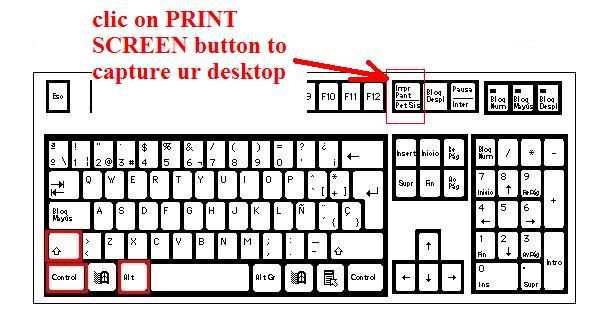
2: open windows paint and paste ur image
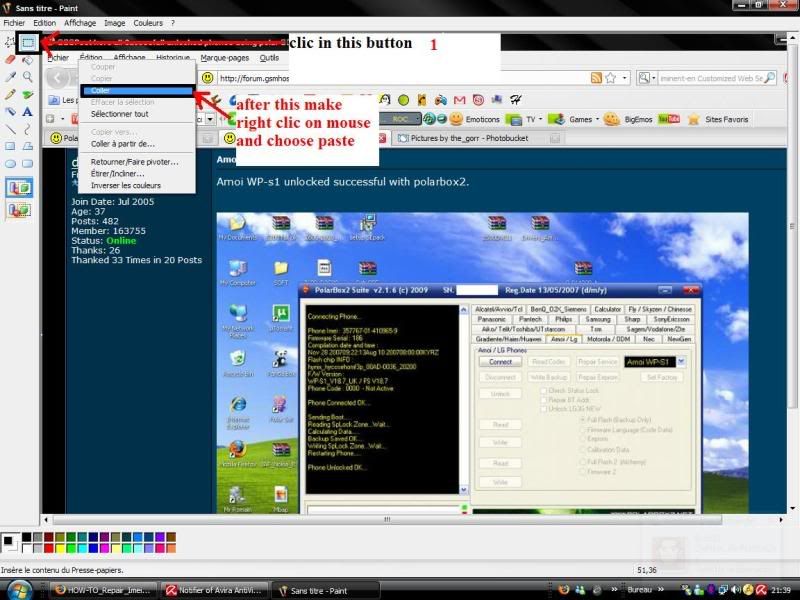
3: save ur image
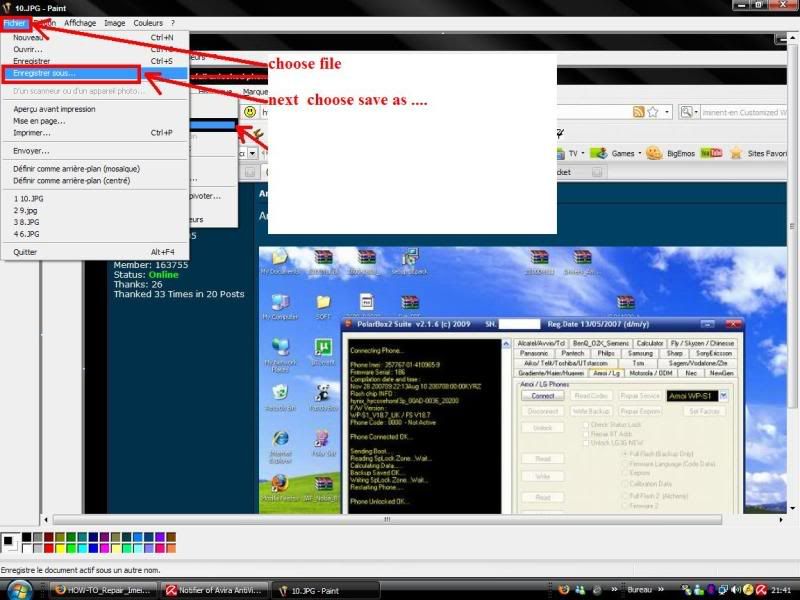
4: final step
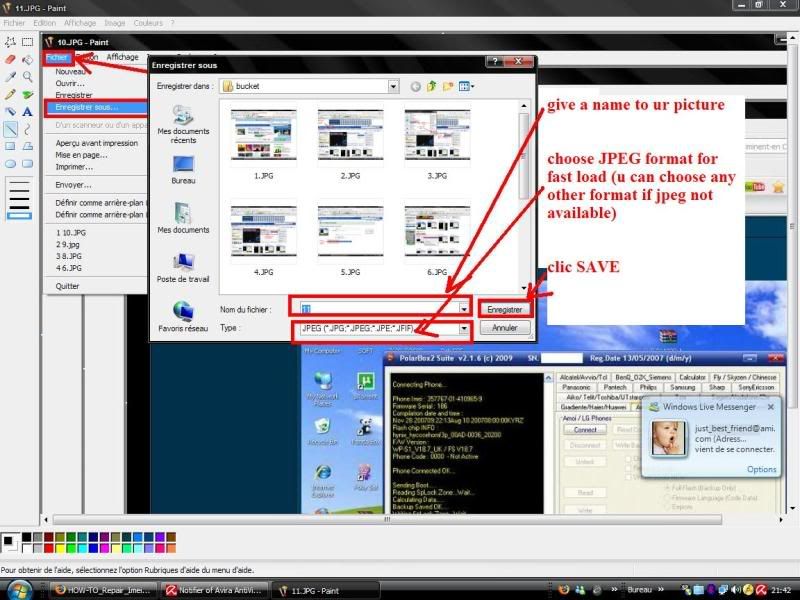
br
<= The_Gorr =>
Last edited by FullFLASHgSMPH; 02-12-2011 at 02:32.
|
|
| |