 01-06-2010, 07:40
01-06-2010, 07:40
|
#33 (permalink)
|
| Freak Poster
Join Date: Apr 2007 Location: www.teamgsm.com
Posts: 397
Member: 486305
Status: Offline Thanks Meter: 465 | HTC Touch Diamond Unlock Done
Tool's;
-Polar or BB-Box
-v3 usb cable
Procedure;
1.- First, install ActiveSync software “Active_Sync_v45.zip” ( you can find inside /Drivers/HTC )
2.- Remove battery of the HTC phone and put back again ( be sure battery is not empty)
3.- Press power and wait near 60 seconds for be sure power on completely ( more important )
4.- Plug USB datacable and wait till sincronize with ActiveSync Software ( will take few seconds )
5.- Open PandaBox software, select correct model and press CONNECT BUTTON
6.- Wait few seconds, and press yes in the HTC screen when phone ask you ( if is necesary )
7.- After press YES, wait until phone will be detected again ( you will hear windows sound )
8.- Wait 5 seconds and press READ CODES button
9.- After few seconds, NCK and SPCK will appear in screen
Wella;
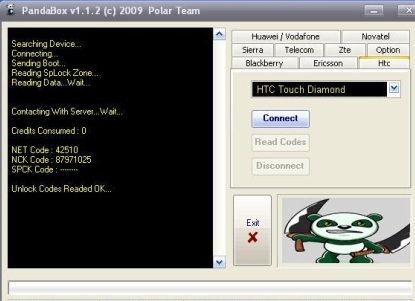
Thank's to sir Rakishi for beta test
rg;
UnLoCkit
Last edited by UnLoCkit; 01-06-2010 at 07:47.
|
|
|  |