thankx for
henrix there is solution
How to Update Your iPhone 4 Without Upgrading the Baseband (Windows) 4.2.1 Sunday, 6th February 2011, 02:02 am
-1
Make sure the device is connected, and Umbrella has detected the type of device and its firmware.
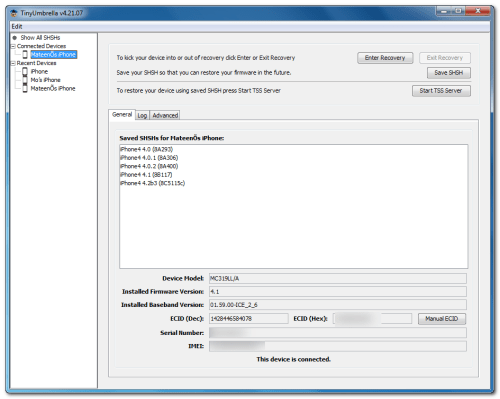
**If you haven't already saved your iOS 4.2.1 SHSH blobs then click
Save SHSH. Make sure they successfully save before continuing.
 Step Four
Step Four
Hit
Start TSS Server and make sure you receive no errors.

Once The TSS Server is "running" successfully, umbrella will kill iTunes. Leave TinyUmbrella Open. You can double check to see if the TSS server is running under the
Log tab.
 If you do receive an error, DO NOT continue. Your restore will not work if the TSS server cannot be started. Step Five
If you do receive an error, DO NOT continue. Your restore will not work if the TSS server cannot be started. Step Five
Open iTunes by doubling clicking its icon in the dock.
Hold down the
Shift key and click
Restore
Select your iPhone 4.2.1 firmware file from the popup window that appears and click
Open.
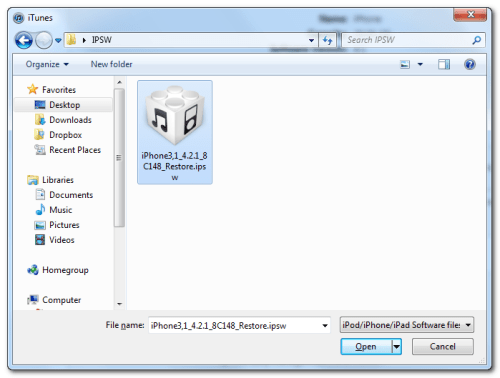
Click
Restore to begin restoring your device.
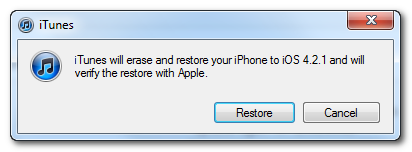 Step Six
Step Six
iTunes should give you error 1013. This is what we wanted, as it notes the baseband has not updated

Click
Ok and close iTunes.
If you get a 16XX error then try entering DFU and go to step 5.
If your restore does NOT end in a 1013, it means your baseband was updated. This is likely because you did not have the TSS server running OR you updated without TinyUmbrella OR you are working with a device OTHER than iPhone 4. Step Seven
Place your iPhone into DFU mode by holding down both the Power and Home buttons for ten seconds, then release the Power button and continue holding the Home button for another 5 seconds. You can find help with DFU mode
here.
Step Eight
You are now ready to follow our
Greenpois0n tutorial which will jailbreak your device and bring it out of DFU mode. **Note: You do not need to put the device into DFU mode after press the
Jailbreak button in Greenpois0n as we have already done this

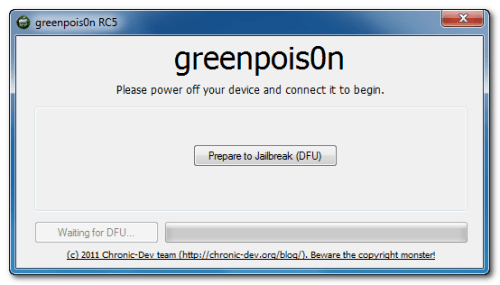 Step Nine
Step Nine
Your iPhone will now be on 4.2.1 with the 1.59.00 baseband! (Which means you can now unlock using
this tutorial) 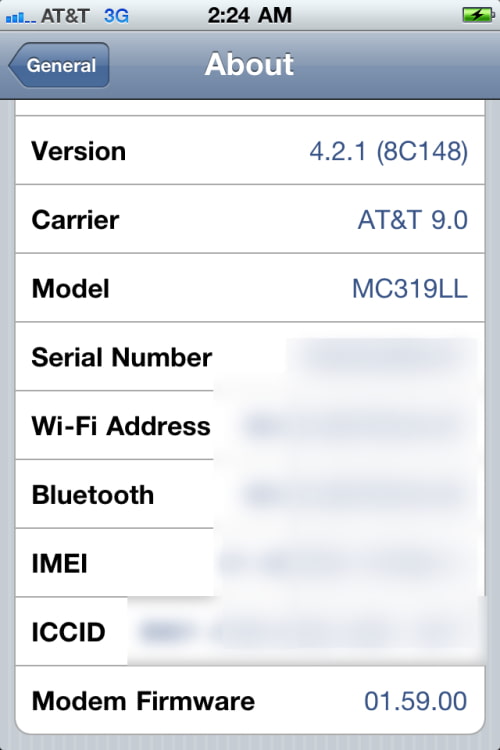
**Thanks to semaphore for his work on this tool
teste by me