 12-30-2012, 17:31
12-30-2012, 17:31
|
#24 (permalink)
|
| Freak Poster
Join Date: Nov 2012 Location: Incredible India!!! Age: 31
Posts: 158
Member: 1838338
Status: Offline Thanks Meter: 55 | 
Quote:
Originally Posted by Cute_Shibu  Many Gsm Hosting Members keep downloading different look Huawei Mobile Dashboard, Like Mobile partner Etc. but have you ever wanted to know how you can create your own Huawei Mobile Dashboard with custom image. Yes, I will give you full tutorial how to make / create / modify Huawei Mobile Partner Dashboard free. There is no technical knowledge is required for create or modify Huawei Mobile Dashboard.
Only you need one tool that is called
7zip And WinRar
Seach On google for download it 
Lets Start ..
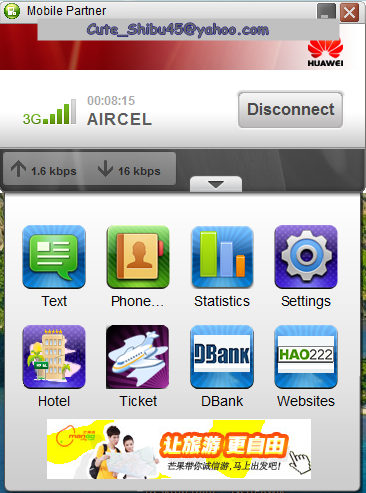
Now copy your Huawei mobile partner software in a folder on your PC desktop. In my example you can see the screenshot :

You will have at least two file in your folder -data and setup. Forget about all another file and concentrate on data file. Everything you have to do in your data.bin file (data file extension is .bin).
Step by step tutorial / hack to change huawei dashboard :
1. Open winrar software and navigate to your Huawei folder which you have created.
[IMG]http://3.bp.********.com/-eMVY1uDqbhg/UFRNXNr4PzI/AAAAAAAAErc/oPAkolR4ES4/s400/Mobile+partner+winrar.PNG[/IMG] 2. Now double click on data.bin file to open it.
[IMG]http://1.bp.********.com/-fJTXV55DQTk/UFRNp6WOSlI/AAAAAAAAErk/KPFN6r2Vpko/s400/data.bin+huawei.PNG[/IMG]
3. Now select both file and drag all files from the winrar to folder.
[IMG]http://1.bp.********.com/-8rxHUi5gtd4/UFRSLPiZHQI/AAAAAAAAEsQ/zz8iNfWEY6A/s1600/extraction+of+folder+from+data.bin[/IMG]
4. Here you can change, what ever you want to change, you can do it your own.
5. Suppose, if you want to change the skin, then just open skin folder and do the necessary changes in image or whatever you want.
Note : Before changing any image make sure to note down the name, extension and size of the image file. You should replace that image with same size, name and extension. Otherwise, it will not work properly.
[IMG]http://3.bp.********.com/-GHYKax5bAeA/UFRPhXhZGxI/AAAAAAAAEr0/qf-KW2COPDw/s400/custom+huawei+image.PNG[/IMG]
6. Select the image to which you want to change as per your choice. As you can see the first image of my article we have change the image of default skin of mobile partner, .
7. After doing the necessary changes, when you are satisfied then delete all data.bin file from your folder.
8. Now you have folder named common and file SysConfig.dat which you have extracted from data.bin. Now we have to put it back on data.bin file. For this follow the next step.
[IMG]http://3.bp.********.com/-6y2bCDoduIg/UFRTckUov1I/AAAAAAAAEsY/aQcPfqH_riE/s400/Custom+Huawei+Mobile+Partner2.PNG[/IMG]
9. Now close the winrar and go to the custom huawei folder where you have file SysConfig.dat and folder common.
[IMG]http://4.bp.********.com/-T11rSR1bjxw/UFRURlrDgPI/AAAAAAAAEsg/NCF9ZwZfJ0c/s400/Huawei+mobile+partner+folder.PNG[/IMG]
10. Select common folder and SysConfig.dat file both at time with the help of ctrl key and right click on it and click on Add to archieve...
[IMG]http://2.bp.********.com/-LDd6oNuhMFY/UFRWtMJMwRI/AAAAAAAAEso/6qeFg-IlYjA/s320/add+to+archieve.PNG[/IMG]
11. Now delete the selected part (in my example Mobile_Partner_23_for_windows.rar) and put the name as data.bin and click on ok button.
12. Now its will create data.bin file which is the part of your dashboard. 13. After all the process you will get data.bin file.
14. Now your custom dashboard is ready for use in your computer.
:::: dont forget to say thanks :::
Any problem contact me
[email protected]
| nice art of recreation pal..best of luck for your works!!!!!!!!!!  can you get this... can you get this... |
|
|  |