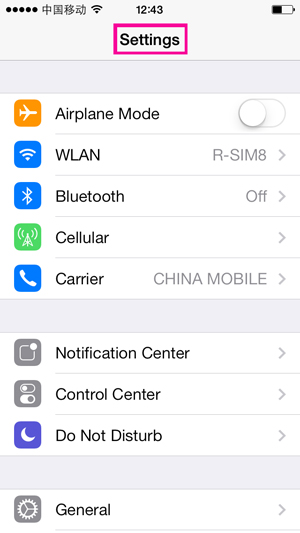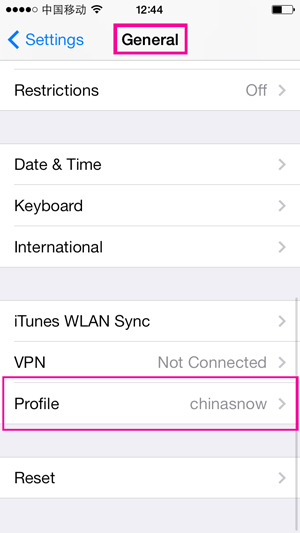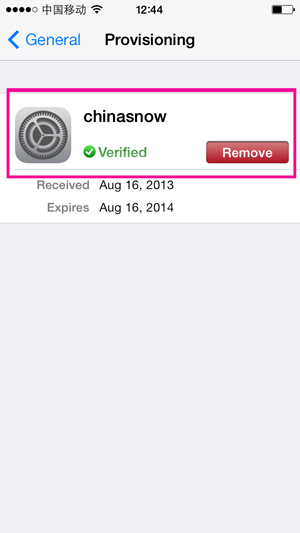R-SIM 4G/3G128K USIM Nano patch Installation Instructions R-SIM iPhone 5 and 4S GSM/CDMA Unlocking and Activation ,GEVEY UNLOCK,GPP UNLOCK The first step: Connect your iPhone with WIFI(Make sure that network speed is good), and open your iPhone desktop Safari web browser(as the following picture)
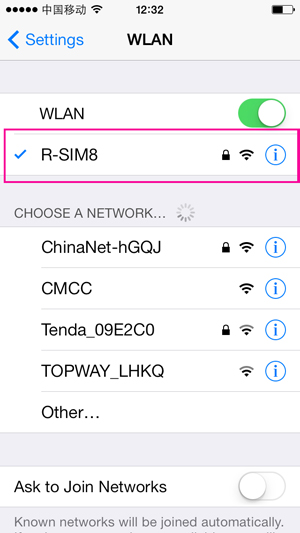

The second step:Please input R-SIM 3G/4G 128K USIM Cards patch address:
www.rsim5.com/nano4g, after that, please click “GO”, and then click “Free Installation”
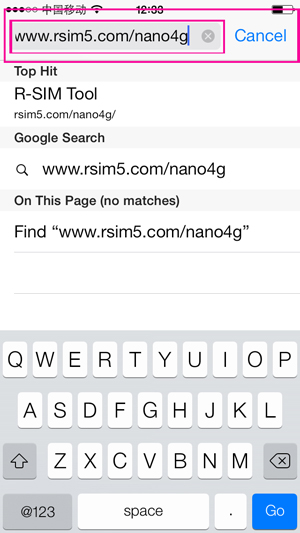
 The third step:Please click “Install”, and on the desktop, it will show the icon”Installing....”
The third step:Please click “Install”, and on the desktop, it will show the icon”Installing....”
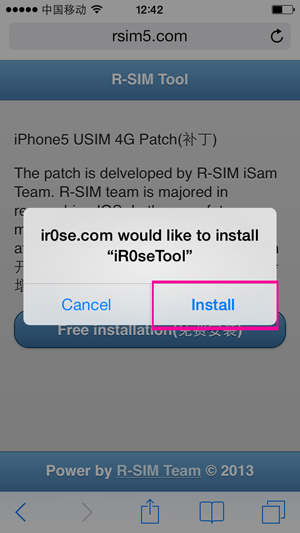

The fourth step:After finishing the above steps, the desktop will show complete “iROse TOOL”, and please click the icon again, into “iPhone 5 special USIM Patch”, and finally, please click “OK”

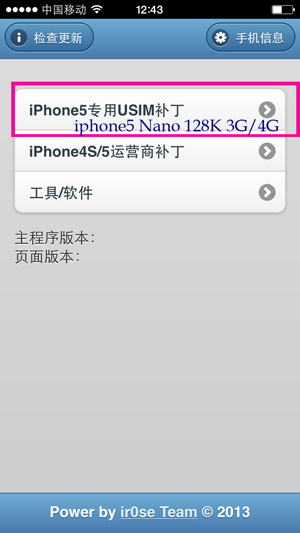

The fifth step:Please click “Open”, and then restart your iPhone. And now, you could use R-SIM8+.


The sixth step:When clicking “iROse TOOL”, it is not available. Please do not worry and check whether 4G 128K USIM patch is installed successfully. The method as follows: Please click “Setting-General-Provisioning”, please make sure that provisioning shows “verified”. So, you iPhone has finished the installation of this activation software. And finally, please restart your iPhone and use R-SIM.