



  |
 |
|
Welcome to the GSM-Forum forums. You are currently viewing our boards as a guest which gives you limited access to view most discussions and access our other features. Only registered members may post questions, contact other members or search our database of over 8 million posts. Registration is fast, simple and absolutely free so please - Click to REGISTER! If you have any problems with the registration process or your account login, please contact contact us . |
| |||||||
| Register | FAQ | Donate | Forum Rules | Root any Device | ★iPhone Unlock★ | ★ Direct Codes ★ | Direct Unlock Source |
 |
| | LinkBack | Thread Tools | Display Modes |
| | #1 (permalink) |
| Product Manager      Join Date: Feb 2016 Location: EFT Dongle
Posts: 12,126
Member: 2536865 Status: Offline Sonork: 100.1584728 Thanks Meter: 21,229 | A10s a107f fix boot no need file or firmware just one click 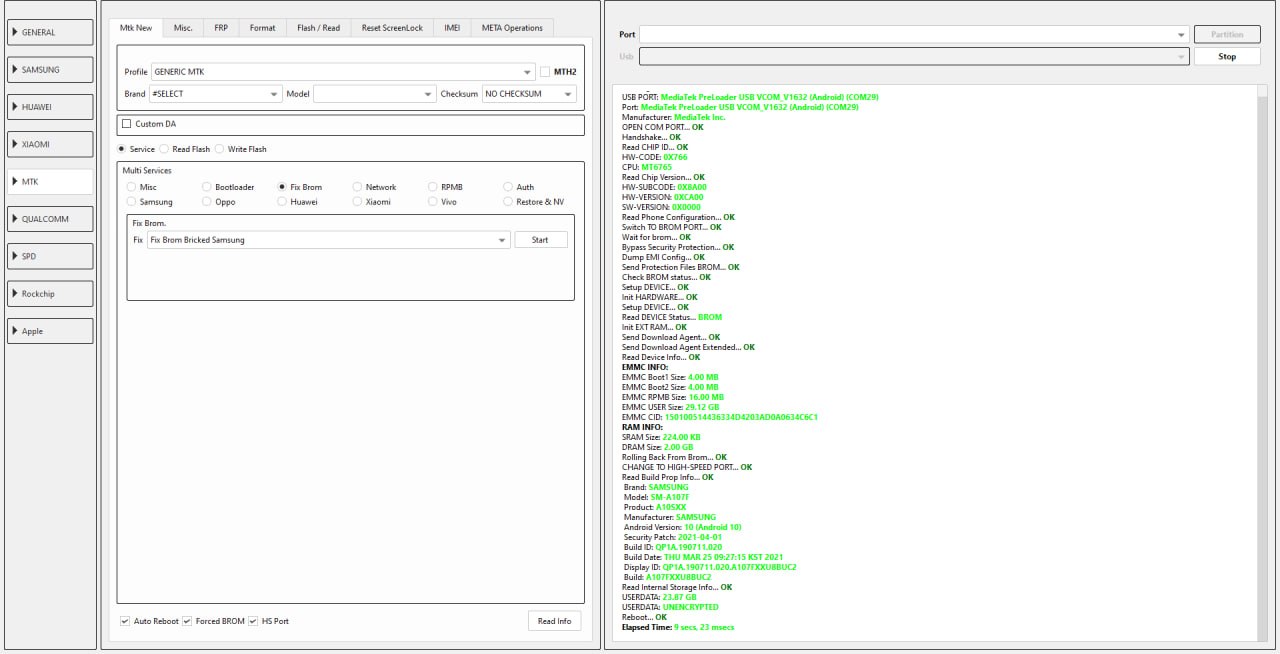 |
 |
| The Following User Says Thank You to easy-team For This Useful Post: |
| | #2 (permalink) |
| Freak Poster     | I did same operation but phone not boot up...maybe has differnt issues Waiting For Device Connection... USB PORT: MediaTek PreLoader USB VCOM (Android) (COM34) Port: MediaTek PreLoader USB VCOM (Android) (COM34) Manufacturer: MediaTek Inc. OPEN COM PORT... OK Handshake... OK Read CHIP ID... OK HW-CODE: 0X766 CPU: MT6765 Read Chip Version... OK HW-SUBCODE: 0X8A00 HW-VERSION: 0XCA00 SW-VERSION: 0X0000 Read Phone Configuration... OK Switch TO BROM PORT... OK Wait for brom... OK Bypass Security Protection... OK Dump EMI Config... OK Send Protection Files BROM... OK Check BROM status... OK Setup DEVICE... OK Init HARDWARE... OK Setup DEVICE... OK Read DEVICE Status... BROM Init EXT RAM... OK Send Download Agent... OK Send Download Agent Extended... OK Read Device Info... OK EMMC INFO: EMMC Boot1 Size: 4.00 MB EMMC Boot2 Size: 4.00 MB EMMC RPMB Size: 16.00 MB EMMC USER Size: 29.12 GB EMMC CID: 150100515836334D4200DA01E4EA97ED RAM INFO: SRAM Size: 224.00 KB DRAM Size: 2.00 GB Rolling Back From Brom... OK CHANGE TO HIGH-SPEED PORT... OK Read Build Prop Info... OK Brand: SAMSUNG Model: SM-A107F Product: A10SXX Manufacturer: SAMSUNG Android Version: 11 (Android 11) Security Patch: 2022-11-01 Build ID: RP1A.200720.012 Build Date: THU DEC 29 13:34:45 KST 2022 Display ID: RP1A.200720.012.A107FXXS8CVL1 Build: A107FXXS8CVL1 Read Internal Storage Info... OK USERDATA: 23.87 GB USERDATA: ENCRYPTED Reboot... OK Elapsed Time: 8 secs, 83 msecs |
 |
| | #3 (permalink) | |
| Product Manager      Join Date: Feb 2016 Location: EFT Dongle
Posts: 12,126
Member: 2536865 Status: Offline Sonork: 100.1584728 Thanks Meter: 21,229 | Quote:
| |
 |
| The Following User Says Thank You to easy-team For This Useful Post: |
| | #4 (permalink) | |
| Product Manager      Join Date: Feb 2016 Location: EFT Dongle
Posts: 12,126
Member: 2536865 Status: Offline Sonork: 100.1584728 Thanks Meter: 21,229 | Quote:
| |
 |
 |
| Bookmarks |
| |
|
|