



  |
 |
|
Welcome to the GSM-Forum forums. You are currently viewing our boards as a guest which gives you limited access to view most discussions and access our other features. Only registered members may post questions, contact other members or search our database of over 8 million posts. Registration is fast, simple and absolutely free so please - Click to REGISTER! If you have any problems with the registration process or your account login, please contact contact us . |
| |||||||
| Register | FAQ | Donate | Forum Rules | Root any Device | ★iPhone Unlock★ | ★ Direct Codes ★ | Direct Unlock Source | Today's Posts | Search |
 |
| | LinkBack | Thread Tools | Display Modes |
| | #1 (permalink) |
| Product Manager      Join Date: Feb 2016 Location: EFT Dongle
Posts: 12,146
Member: 2536865 Status: Offline Sonork: 100.1584728 Thanks Meter: 21,271 | How To Use FRP EMMC (UART) by EFT Dongle We need UART cable to do this ! First we have to check whither the device is Android 6.0 or above If it is 6.0 then it is ready to go but if it is 7.0 then we have to flash Sboot from Android 6.0 (same binary as in device) We already uploaded tested Sboot files on Dongle Support You can check your device is 7.0 or 6.0 from Recovery Mode! Our example will be Galaxy G610F It is on Android 7.0 So we have to flash sboot from android 6.0 and it must be same binary as in device 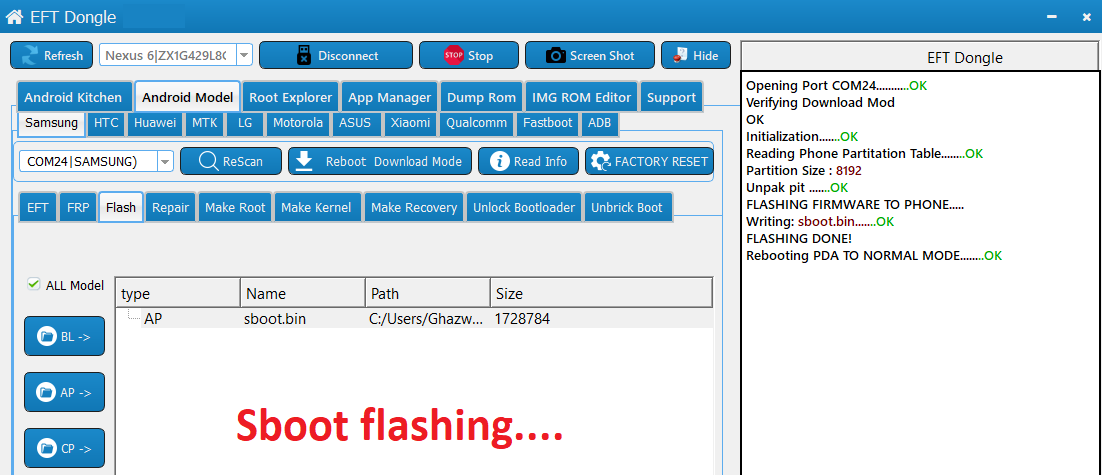 2-Now Navigate to FRP Section and choose the right model (G610F) Connect your Uart cable (Standalone or with any box com) 1- Press Rescan and choose the right COM 2- Press Reset FRP EMMC Now a- Press Volume Down and Power while connecting to UART cable b- On Dongle request disconnect from UART and connect to normal USB cable C- On Dongle request disconnect from USB and connect to UART cable while pressing Volume Down and power button and wait till finish Now FRP Must be turned to OFF  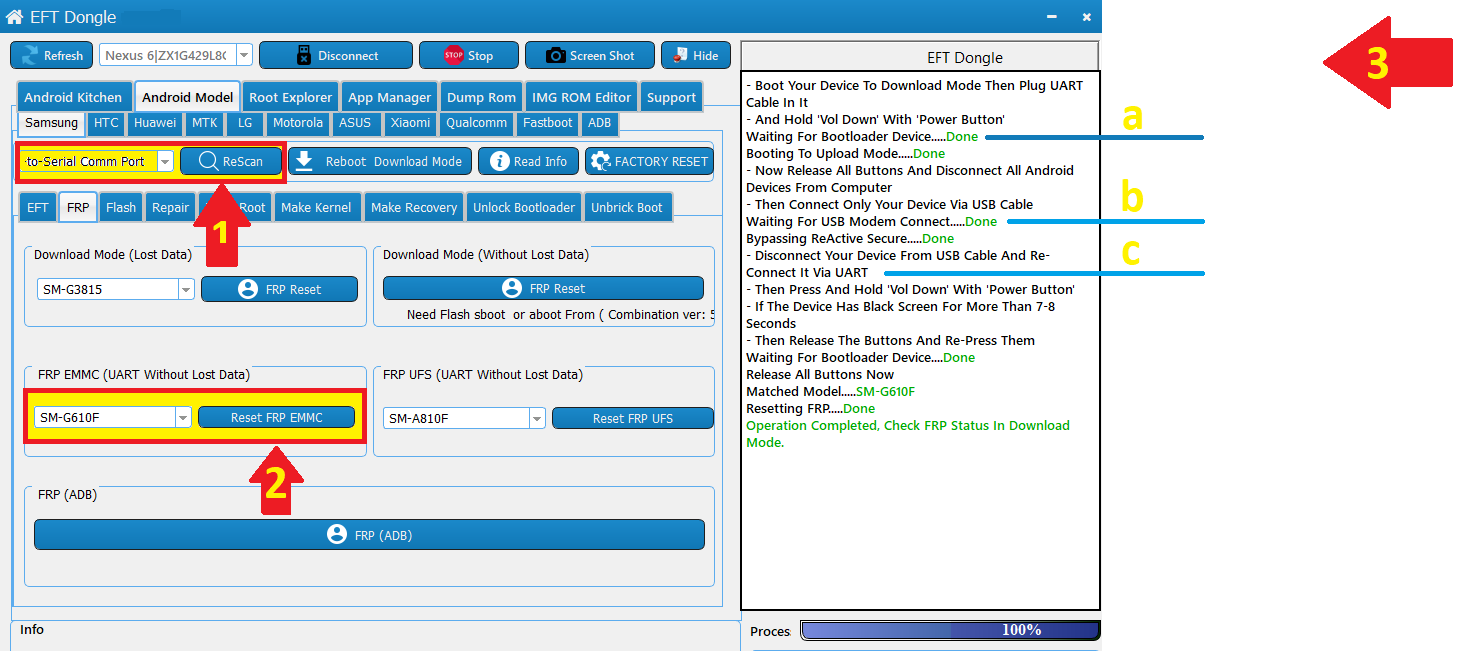 |
 |
| The Following 11 Users Say Thank You to easy-team For This Useful Post: |
| | #4 (permalink) | |
| Product Manager      Join Date: Feb 2016 Location: EFT Dongle
Posts: 12,146
Member: 2536865 Status: Offline Sonork: 100.1584728 Thanks Meter: 21,271 | Quote:
like this one you can try it | |
 |
| The Following 3 Users Say Thank You to easy-team For This Useful Post: |
| | #9 (permalink) |
| Insane Poster    Join Date: Feb 2016 Location: multan pakistan Age: 42
Posts: 84
Member: 2536582 Status: Offline Thanks Meter: 34 | download 7zip.and instal .then sboot,bin file right click the 7 zip option click add to archieve window will open in first box select tar formate and save done ,file change in tar farmate and do flash. |
 |
 |
| Bookmarks |
| |
|
|