



  |
 |
|
Welcome to the GSM-Forum forums. You are currently viewing our boards as a guest which gives you limited access to view most discussions and access our other features. Only registered members may post questions, contact other members or search our database of over 8 million posts. Registration is fast, simple and absolutely free so please - Click to REGISTER! If you have any problems with the registration process or your account login, please contact contact us . |
| |||||||
| Register | FAQ | Donate | Forum Rules | Root any Device | ★iPhone Unlock★ | ★ Direct Codes ★ | Direct Unlock Source |
 |
| | LinkBack | Thread Tools | Display Modes |
| | #1 (permalink) |
| Product Manager      Join Date: Feb 2016 Location: EFT Dongle
Posts: 12,126
Member: 2536865 Status: Offline Sonork: 100.1584728 Thanks Meter: 21,229 | How to downgrade all huawei with easy firmware files 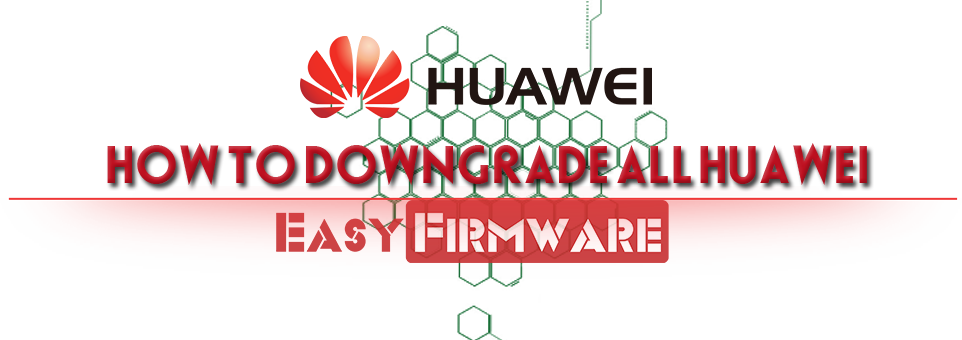 Here's how to remove Google Account for all Huawei devicesBy the work of DOWNGRADEIf error with flashing use this methodThe process of DOWNGRADE always fails with New Phone and New security Like as P30 LITEFirst, Easy Firmware team does not take any responsibilityThe entire process is at your own risk (note that the method has been successfully tested)The method is as follows: carry two flashes for your deviceOne same version and the same protection and the same guidance to download from hereAnd one Downgrade flash for your device the same model and the same guidance All files are collect to download from here Now we have two flashes, one Downgrade and one same version of the phoneWe open EFT PROWe go to the Huawei interface and identify the official flash that the same version of the device and protection and connect the phone to put Upgrade modWe select the discs in the image and deselect the REBOOT AFTER FLASH and FASTBOOT TO UPGRDAETo see the picture more clearly from here  Now the dongle flashes the discs that have been identified and stands on the Upgrade mode.Now we come to EFT PRO and select the flash Downgrade that we downloaded and start flashingThen the flashing ends and the dongride process is done successfully and now you can unzip the phone through the Safe Mode loophole 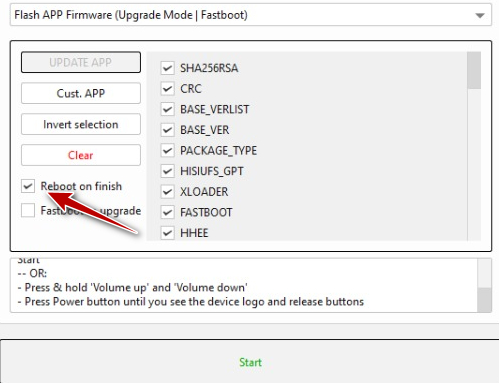 Repeat:Easy Firmware team takes no responsibilityThe entire process is at your own risk (note that the method has been successfully tested) Last edited by Mohammed Aamri; 02-12-2020 at 13:00. |
 |
| The Following 22 Users Say Thank You to easy-team For This Useful Post: |
| | #6 (permalink) |
| Freak Poster     Join Date: Mar 2004 Age: 41
Posts: 179
Member: 56948 Status: Offline Thanks Meter: 15 | i use files from easyfirmware but for flashing use mrt, but i think there is not a problem,phone firmware is 9.1.0.275 C431 i have downloaded 9.1.0.275 from easyfirmware, and 9.1.0.215 frp file, i have load app from 9.1.0.275 check first 5 partition writed them without reboot, then load the app from 9.1.0.215 and press write and get error!!! |
 |
| The Following User Says Thank You to FrunzyGSM For This Useful Post: |
| | #7 (permalink) | |
| No Life Poster       Join Date: Jan 2005 Location: Mongarrasco
Posts: 1,078
Member: 107027 Status: Offline Thanks Meter: 269 | Quote:
@frunzy have you found a solution? br ss | |
 |
 |
| Bookmarks |
| |
|
|