
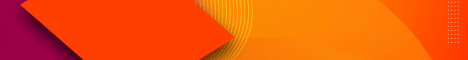


 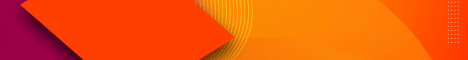
  |
 |
|
Welcome to the GSM-Forum forums. You are currently viewing our boards as a guest which gives you limited access to view most discussions and access our other features. Only registered members may post questions, contact other members or search our database of over 8 million posts. Registration is fast, simple and absolutely free so please - Click to REGISTER! If you have any problems with the registration process or your account login, please contact contact us . |
| |||||||
| Register | FAQ | Donate | Forum Rules | Root any Device | ★iPhone Unlock★ | ★ Direct Codes ★ | Direct Unlock Source |
 |
| | LinkBack | Thread Tools | Display Modes |
| | #1 (permalink) |
| No Life Poster      | How to Reset FRP for Motorala Qualcomm Using EFT Dongle including Nexus 6 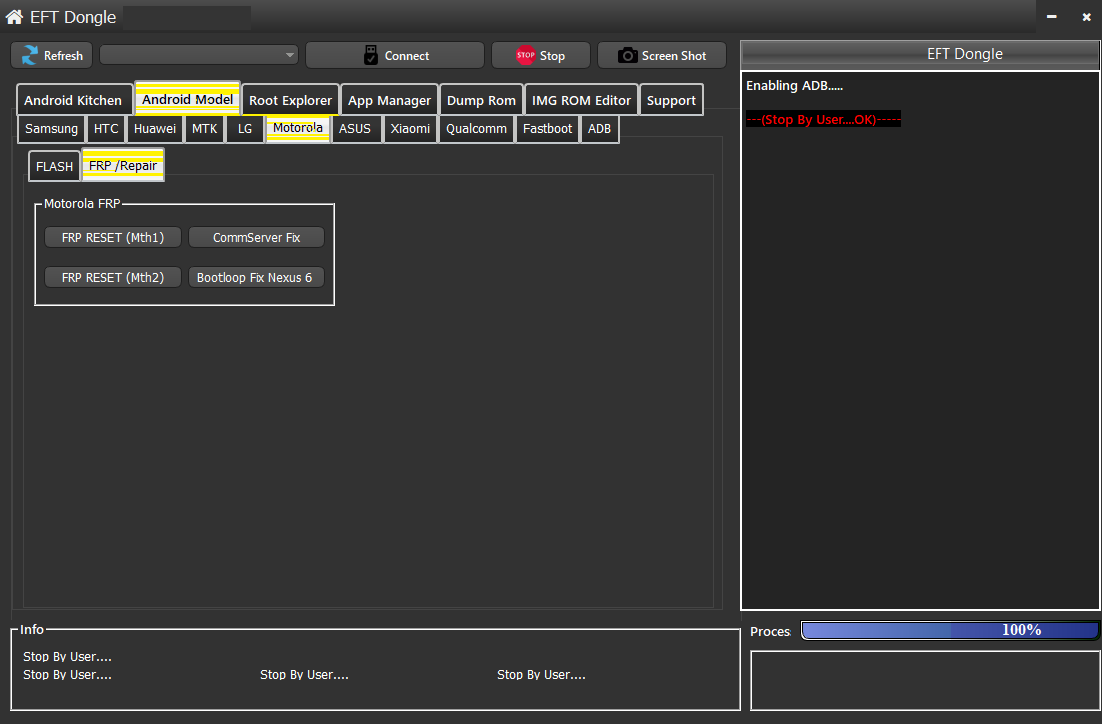 Dear Valuable Clients Steps For Nexus 6 Remove FRP 1- Connect Phone To FastBoot Mode 2- Use Method 2 For FRP 3- Some Of Build Get Bootloop , 4- Now Move To Bootloop Fix And Click On Button 5- Now Phone Will Power On On Home Screen And Boot Normally 6- You Can Move To App Manger And Click On Reset FRP Button - Or U Can Do Step 2 Again ( Use Method 2 For FRP ) - 7- One You See Phone Go To Home Screen Please
Go Steps For Motorala New Build Remove FRP NewSecurity 1- Connect Phone To FastBoot Mode 2- Use Method 1 For FRP 3- If You Get No Call - No Network - Commserver Go To CommServer Fix And Click Button Steps For Motorala Old Build Remove FRP Old Security 1- Connect Phone To FastBoot Mode 2- Use Method 2 For FRP 3- If You Get No Call - No Network - Commserver Go To CommServer Fix And Click Button Once Phone Power One Remember To Do This Steps Enable developer option, enable oem unlock & usb debugging. Then do factory reset. if you cant bypass to screen Please enter recovery mode to wipe data & cache after doing factory reset ! br, AhmedZitoon Last edited by easy-team; 03-16-2018 at 11:52. |
 |
| The Following 25 Users Say Thank You to Ahmed Zitoon For This Useful Post: |
| | #4 (permalink) | |
| Major Poster   Join Date: Aug 2013
Posts: 48
Member: 1998299 Status: Offline Thanks Meter: 16 | Thanks Quote:
| |
 |
| The Following User Says Thank You to NCDSC For This Useful Post: |
| | #5 (permalink) | |
| Major Poster   Join Date: Aug 2013
Posts: 48
Member: 1998299 Status: Offline Thanks Meter: 16 | Thanks Quote:
| |
 |
| | #9 (permalink) | |
| No Life Poster        Join Date: Feb 2016 Location: Europe
Posts: 3,471
Member: 2536614 Status: Offline Thanks Meter: 2,791 | Quote:
BR, Mohamed Aamri | |
 |
| | #10 (permalink) |
| No Life Poster        Join Date: Jan 2009 Location: Root tunnel Age: 37
Posts: 2,254
Member: 952111 Status: Offline Sonork: I'm not using now. Thanks Meter: 712 | nexsus 6 frp not working  -------------------- Code: INFOversion: 0.5 INFOversion-bootloader: moto-apq8084-72.04 INFOproduct: shamu INFOboard: shamu INFOsecure: yes INFOhwrev: 0x83A0 INFOradio: 0x6 INFOemmc: 32GB Sandisk REV=07 PRV=01 TYPE=57 INFOram: 3072MB Hynix S8 SDRAM DIE=6Gb INFOcpu: APQ8084 ES1.1 INFOserialno: ZX1G22GX28 INFOcid: 0x00DE INFOchannelid: 0x00 INFOuid: A29CD40011000000000000000000 INFOunlocked: no INFOsecurestate: locked INFOiswarrantyvoid: yes INFOmot_sst: 2 INFOmax-download-size: 536870912 INFOreason: Fall-through from factory boot mode INFOimei: INFOmeid: INFOdate: INFOsku: INFOiccid: INFOcust_md5: INFOmax-sparse-size: 268435456 INFOcurrent-time: "Fri Nov 7 5: 3:30 UTC 2014" INFOro.build.fingerprint: none INFOro.build.version.full: none INFOro.build.version.qcom: none INFOversion-baseband: D4.01-9625-05.45+FSG-9625-02. INFOkernel.version: none INFOsdi.git: git=MBM-NG-V72.04-0-gf291c61 INFOsbl1.git: git=MBM-NG-V72.04-0-g60ea7e6 INFOrpm.git: git=MBM-NG-V72.04-0-g18b261e INFOtz.git: git=MBM-NG-V72.04-0-g921699c INFOaboot.git: git=MBM-NG-V72.04-0-gb11eacf INFOpartition-type:modem: raw INFOpartition-type:metadata: raw INFOpartition-type:sbl1: raw INFOpartition-type:sdi: raw INFOpartition-type:sec: raw INFOpartition-type:ddr: raw INFOpartition-type:aboot: raw INFOpartition-type:rpm: raw INFOpartition-type:utags: raw INFOpartition-type:tz: raw INFOpartition-type:padA: raw INFOpartition-type:sbl1bak: raw INFOpartition-type:abootBackup: raw INFOpartition-type:rpmBackup: raw INFOpartition-type:utagsBackup: raw INFOpartition-type:tzBackup: raw INFOpartition-type:versions: raw INFOpartition-type:frp: raw INFOpartition-type:mdm1m9kefs1: raw INFOpartition-type:mdm1m9kefs2: raw INFOpartition-type:mdm1m9kefs3: raw INFOpartition-type:padB: raw INFOpartition-type:sp: raw INFOpartition-type:keystore: raw INFOpartition-type:logs: raw INFOpartition-type:persist: raw INFOpartition-type:mdm1hob: raw INFOpartition-type:mdm1dhob: raw INFOpartition-type:cid: raw INFOpartition-type:logo: raw INFOpartition-type:misc: raw INFOpartition-type:padD: raw INFOpartition-type:mdm1m9kefsc: raw INFOpartition-type:ssd: raw INFOpartition-type:recovery: raw INFOpartition-type:kpan: raw INFOpartition-type:boot: raw INFOpartition-type:cache: ext4 INFOpartition-type:oem: raw INFOpartition-type:padC: raw INFOpartition-type:system: raw INFOpartition-type:userdata: ext4 INFOpartition-size:modem: 0x0000000007000000 INFOpartition-size:metadata: 0x0000000001000000 INFOpartition-size:sbl1: 0x0000000000060000 INFOpartition-size:sdi: 0x000000000000e000 INFOpartition-size:sec: 0x0000000000004000 INFOpartition-size:ddr: 0x0000000000008000 INFOpartition-size:aboot: 0x0000000000100000 INFOpartition-size:rpm: 0x0000000000040000 INFOpartition-size:utags: 0x0000000000080000 INFOpartition-size:tz: 0x000000000007d000 INFOpartition-size:padA: 0x000000000040f000 INFOpartition-size:sbl1bak: 0x0000000000060000 INFOpartition-size:abootBackup: 0x0000000000100000 INFOpartition-size:rpmBackup: 0x0000000000040000 INFOpartition-size:utagsBackup: 0x0000000000080000 INFOpartition-size:tzBackup: 0x000000000007d000 INFOpartition-size:versions: 0x0000000000001000 INFOpartition-size:frp: 0x0000000000080000 INFOpartition-size:mdm1m9kefs1: 0x0000000000100000 INFOpartition-size:mdm1m9kefs2: 0x0000000000100000 INFOpartition-size:mdm1m9kefs3: 0x0000000000100000 INFOpartition-size:padB: 0x0000000000100000 INFOpartition-size:sp: 0x0000000001000000 INFOpartition-size:keystore: 0x0000000001000000 INFOpartition-size:logs: 0x0000000000200000 INFOpartition-size:persist: 0x0000000002000000 INFOpartition-size:mdm1hob: 0x0000000000040000 INFOpartition-size:mdm1dhob: 0x0000000000008000 INFOpartition-size:cid: 0x0000000000020000 INFOpartition-size:logo: 0x0000000000800000 INFOpartition-size:misc: 0x0000000000100000 INFOpartition-size:padD: 0x0000000000278000 INFOpartition-size:mdm1m9kefsc: 0x0000000000000400 INFOpartition-size:ssd: 0x0000000000002000 INFOpartition-size:recovery: 0x0000000001004000 INFOpartition-size:kpan: 0x00000000008e0000 INFOpartition-size:boot: 0x0000000001000000 INFOpartition-size:cache: 0x0000000010000000 INFOpartition-size:oem: 0x0000000004000000 INFOpartition-size:padC: 0x0000000000100000 INFOpartition-size:system: 0x0000000080000000 INFOpartition-size:userdata: 0x00000006a13e0000 INFOqe: INFOro.carrier: unknown INFOdm-verity-state: Not Supported all: listed above finished. total time: 0.129s Press any key to continue . . . |
 |
| The Following User Says Thank You to zishhaider For This Useful Post: |
 |
| Bookmarks |
| |
|
|