



  |
 |
|
Welcome to the GSM-Forum forums. You are currently viewing our boards as a guest which gives you limited access to view most discussions and access our other features. Only registered members may post questions, contact other members or search our database of over 8 million posts. Registration is fast, simple and absolutely free so please - Click to REGISTER! If you have any problems with the registration process or your account login, please contact contact us . |
| |||||||
| Register | FAQ | Donate | Forum Rules | Root any Device | ★iPhone Unlock★ | ★ Direct Codes ★ | Direct Unlock Source |
 |
| | LinkBack | Thread Tools | Display Modes |
| | #1 (permalink) |
| No Life Poster       Join Date: Apr 2017 Location: SYRIA
Posts: 1,076
Member: 2706092 Status: Offline Thanks Meter: 1,556 | Remove lock screen huawei p20 lite ane-lx1 without lost data by eft pro 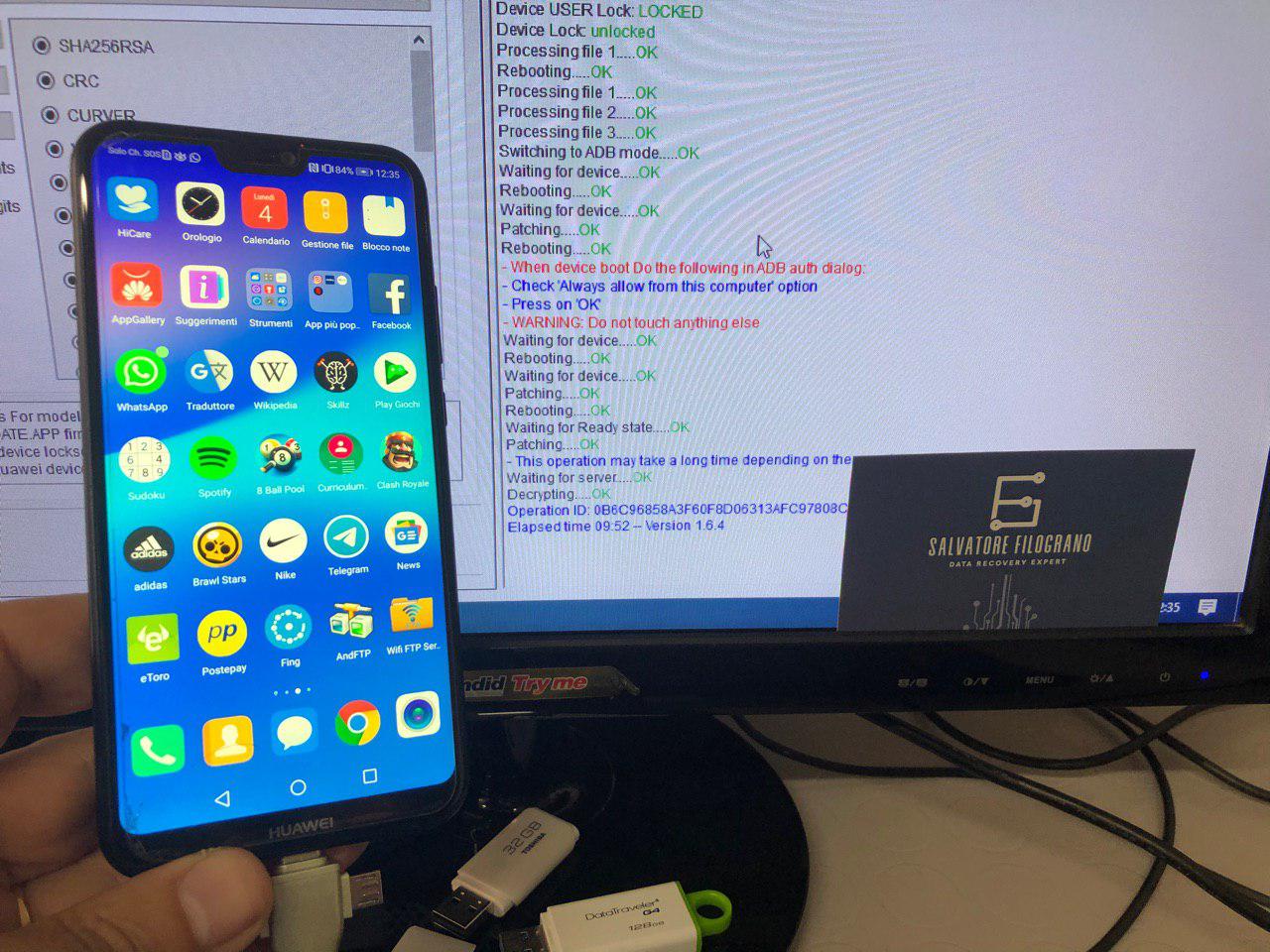 |
 |
| The Following 3 Users Say Thank You to OBEDAKHARAT@EFT For This Useful Post: |
| | #3 (permalink) |
| Freak Poster     Join Date: Aug 2006 Location: Nord Romania Age: 42
Posts: 224
Member: 323481 Status: Offline Thanks Meter: 43 | Waiting for USB COM 1 port.....Detected {COM29} Connecting to device.....OK Writing data 1.....OK Writing data 3.....OK Rebooting device to fastboot.....OK Reading info.....OK Device Model: ANE-LX1 Device Serial: 9WVDU18512008457 Device IMEI: 8690980313xxxxx Device IMEI2: 869098031xxxxx Device Firmware: :ANE-LX1 8.0.0.146(C432) Device FB Lock: UNLOCKED Device USER Lock: LOCKED Device Lock: unlocked Processing file 1.....OK Rebooting.....OK Processing file 1.....OK Processing file 2.....OK Processing file 3.....OK Switching to ADB mode.....OK Waiting for device.....Time out - Device not found, Reboot The device to recovery manually - Hold press 'power & volume up' buttons - When bootloader logo appears, Release buttons Waiting for device.....OK Rebooting.....OK Waiting for device.....OK Patching.....Failed: can not patch data1 Operation {Reset ScreenLock} ID: 70D5B45E752360BC4D4F19BC086BE175 Elapsed time 04:42 -- Version 1.7.2 At the first try phone was not detected, option "Allways allow from this computer" not appeared until timeout. Now can i acces only status bar and enter to settings.... How to fix to have full menu? |
 |
| The Following User Says Thank You to kosta25 For This Useful Post: |
| | #4 (permalink) | |
| No Life Poster       Join Date: Nov 2002 Location: Slovakia Age: 40
Posts: 1,060
Member: 17405 Status: Offline Thanks Meter: 345 | hi, had you fix it??? tnx Quote:
| |
 |
| The Following User Says Thank You to blinet For This Useful Post: |
| | #7 (permalink) | |
| No Life Poster      Join Date: Dec 2013 Location: England Manchester
Posts: 979
Member: 2081860 Status: Offline Sonork: 100.1608350 Thanks Meter: 128 | Same Problem Quote:
Same Problem With RNE-L21 ......Team Not Working Good and Trust able . | |
 |
 |
| Bookmarks |
| |
|
|