



  |
 |
|
Welcome to the GSM-Forum forums. You are currently viewing our boards as a guest which gives you limited access to view most discussions and access our other features. Only registered members may post questions, contact other members or search our database of over 8 million posts. Registration is fast, simple and absolutely free so please - Click to REGISTER! If you have any problems with the registration process or your account login, please contact contact us . |
| |||||||
| Register | FAQ | Donate | Forum Rules | Root any Device | ★iPhone Unlock★ | ★ Direct Codes ★ | Direct Unlock Source | Today's Posts | Search |
 |
| | LinkBack | Thread Tools | Display Modes |
| |
| | #1 (permalink) |
| No Life Poster       | Platform: HUAWEI Selected model: ANE-LX1 Put the phone into Factory mode: 1. Attach testpoint as shown in Help manual; 2. Connect USB cable; 3. Release testpoint. Searching for a phone. Please wait... Found phone on COM1164 Checking resource files... Performed by 1.7.5.0 Software version. Platform: HUAWEI Selected model: ANE-LX1 Put the phone into Factory mode: 1. Attach testpoint as shown in Help manual; 2. Connect USB cable; 3. Release testpoint. Searching for a phone. Please wait... Found phone on COM1164 Checking resource files... Searching for a phone. Please wait... Found phone on COM1164 Setting options... Writing BOOT... Switching to FastBoot mode... Searching for a phone. Please wait... Detected phone model: ANE-LX1 Phone SN: 9WVDU18628017200 Phone IMEI: 865942042389285 Phone IMEI2: 865942042414794 SW version: ANE-LX1 9.1.0.132(C185E3R1P8) FRP lock is successfully reseted! Performed by 1.7.5.0 Software version. |
 |
| | #3 (permalink) |
| Freak Poster     Join Date: Oct 2018
Posts: 187
Member: 2869072 Status: Offline Thanks Meter: 107 | INFO : 2019/08/14 01:18:08 PM > Welcome to Octoplus FRP Tool v.1.7.7.2 INFO : 2019/08/14 01:31:33 PM > Platform: HUAWEI INFO : 2019/08/14 01:31:33 PM > Selected model: ANE-LX1 WARN : 2019/08/14 01:31:33 PM > Put the phone into Factory mode: WARN : 2019/08/14 01:31:33 PM > 1. Attach testpoint as shown in Help manual; WARN : 2019/08/14 01:31:33 PM > 2. Connect USB cable; WARN : 2019/08/14 01:31:33 PM > 3. Release testpoint. INFO : 2019/08/14 01:31:33 PM > Searching for a phone. Please wait... INFO : 2019/08/14 01:31:33 PM > Found phone on COM61 INFO : 2019/08/14 01:31:33 PM > Checking resource files... INFO : 2019/08/14 01:31:36 PM > Downloading resources... INFO : 2019/08/14 01:31:48 PM > Searching for a phone. Please wait... INFO : 2019/08/14 01:31:48 PM > Found phone on COM61 INFO : 2019/08/14 01:31:48 PM > Setting options... INFO : 2019/08/14 01:31:48 PM > Writing BOOT... INFO : 2019/08/14 01:32:05 PM > Switching to FastBoot mode... INFO : 2019/08/14 01:32:09 PM > Searching for a phone. Please wait... INFO : 2019/08/14 01:32:17 PM > Detected phone model: ANE-LX1 INFO : 2019/08/14 01:32:17 PM > Phone SN: 9WVDU1860xxxxxxx INFO : 2019/08/14 01:32:17 PM > Phone IMEI: 86367504xxxxxxx INFO : 2019/08/14 01:32:17 PM > Phone IMEI2: 86367504xxxxxxx INFO : 2019/08/14 01:32:17 PM > SW version: ANE-LX1 9.1.0.132(C185E3R1P8) WARN : 2019/08/14 01:32:17 PM > FRP lock is successfully reseted! INFO : 2019/08/14 01:32:17 PM > Performed by 1.7.7.2 Software version. Version ANE-LX1 9.1.0.132(C185E3R1P8) done, no problem. |
 |
| | #5 (permalink) |
| Freak Poster     Join Date: Oct 2018
Posts: 187
Member: 2869072 Status: Offline Thanks Meter: 107 | Connect test-point to ground. Connect cable. Install driver. Press Reset FRP (Factory mode) https://sigmakey.com/nfs/content/610...1.0_driver.zip 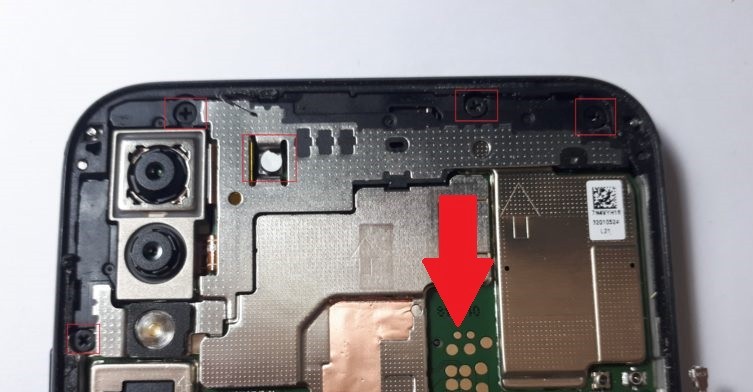 citibank branch near me now citibank branch near me nowAlso done here. http://forum.gsmhosting.com/vbb/f103...point-2665775/ |
 |
| | #7 (permalink) |
| Banned       Join Date: May 2006 Location: france
Posts: 1,024
Member: 270730 Status: Offline Thanks Meter: 67 | please its not done with test point Platform: HUAWEI Selected model: ANE-LX1 Put the phone into Factory mode: 1. Attach testpoint as shown in Help manual; 2. Connect USB cable; 3. Release testpoint. Searching for a phone. Please wait... Found phone on COM31 Checking resource files... Searching for a phone. Please wait... Found phone on COM31 Setting options... Writing BOOT... Operation was failed! Performed by 1.7.7.7 Software version. |
 |
| | #9 (permalink) |
| Banned       Join Date: May 2006 Location: france
Posts: 1,024
Member: 270730 Status: Offline Thanks Meter: 67 | done after reset phone frp reset ok Selected model: ANE-LX1 Put the phone into Factory mode: 1. Attach testpoint as shown in Help manual; 2. Connect USB cable; 3. Release testpoint. Searching for a phone. Please wait... Found phone on COM68 Checking resource files... Searching for a phone. Please wait... Found phone on COM68 Setting options... Writing BOOT... Switching to FastBoot mode... Searching for a phone. Please wait... Detected phone model: ANE-LX1 Phone SN: 9WV4C18822047939 Phone IMEI: 8634xxxxxxx Phone IMEI2: 86341xxxxxxxxxx SW version: ANE-LX1 8.0.0.170(C432) FRP lock is successfully reseted! Performed by 1.7.7.7 Software version. |
 |
| | #10 (permalink) |
| Freak Poster     Join Date: Jul 2005 Age: 54
Posts: 259
Member: 166398 Status: Offline Thanks Meter: 21 | Platform: HUAWEI Selected model: ANE-LX1 Put the phone into Factory mode: 1. Attach testpoint as shown in Help manual; 2. Connect USB cable; 3. Release testpoint. Searching for a phone. Please wait... Found phone on COM56 Checking resource files... Searching for a phone. Please wait... Found phone on COM56 Setting options... Writing BOOT... Switching to FastBoot mode... Searching for a phone. Please wait... Detected phone model: ANE-LX1 Phone SN: 9WV7N18702004652 Phone IMEI: 865900000000000 Phone IMEI2: 86590000000000 SW version: ANE-LX1 9.1.0.132(C432E5R1P7) FRP lock is successfully reseted! Performed by 1.7.8.0 Software version. but steel frp locked |
 |
| | #11 (permalink) | |
| Product Supporter    Join Date: Oct 2009 Location: Romania, Bucharest
Posts: 99,936
Member: 1146942 Status: Offline Sonork: 100.1587278 Thanks Meter: 27,421 | Quote:
As You can see your device has one of the latest firmware / security version, unfortunately, Reset FRP operation isn't supported even via TP | |
 |
 |
| Bookmarks |
| |
|
|