



  |
 |
|
Welcome to the GSM-Forum forums. You are currently viewing our boards as a guest which gives you limited access to view most discussions and access our other features. Only registered members may post questions, contact other members or search our database of over 8 million posts. Registration is fast, simple and absolutely free so please - Click to REGISTER! If you have any problems with the registration process or your account login, please contact contact us . |
| |||||||
| Register | FAQ | Donate | Forum Rules | Root any Device | ★iPhone Unlock★ | ★ Direct Codes ★ | Direct Unlock Source |
 |
| | LinkBack | Thread Tools | Display Modes |
| | #1861 (permalink) |
| No Life Poster      Join Date: Jan 2006 Location: PORTUGAL
Posts: 766
Member: 216446 Status: Offline Thanks Meter: 220 | Samsung SM-G930F Reset FRP successfully done FRP ANDROID 7.0 OCTOPLUS FRP TOOL SELECTED THE MODEL CLICK RESET FRP VIA UART FRP DONE ********************************** Welcome to Octoplus FRP Tool v.1.4.5.0 Platform: SAMSUNG Selected model: SM-G930F To put SM-G930F into Download Mode, You have to perform the following steps: 1. Reconnect the battery. 2. Press and hold "Volume-" + "Home" + "Power ON" keys. 3. When phone turns on, press "Volume+" key. Searching for a phone. Please wait... Phone found. Initializing.. PIT was read successfully. Searching for UART interface.. COM21 Connect Samsung Micro UART cable(with 525K resistor), press and hold "Vol-" + "Power" buttons for 15-20 seconds Searching for device. Please wait... Resetting FRP lock.. FRP lock is successfully reseted! Wait 3-4 min then goto "Menu -> Settings -> Backup and reset" and make "Factory data reset" Performed by 1.4.5.0 Software version. 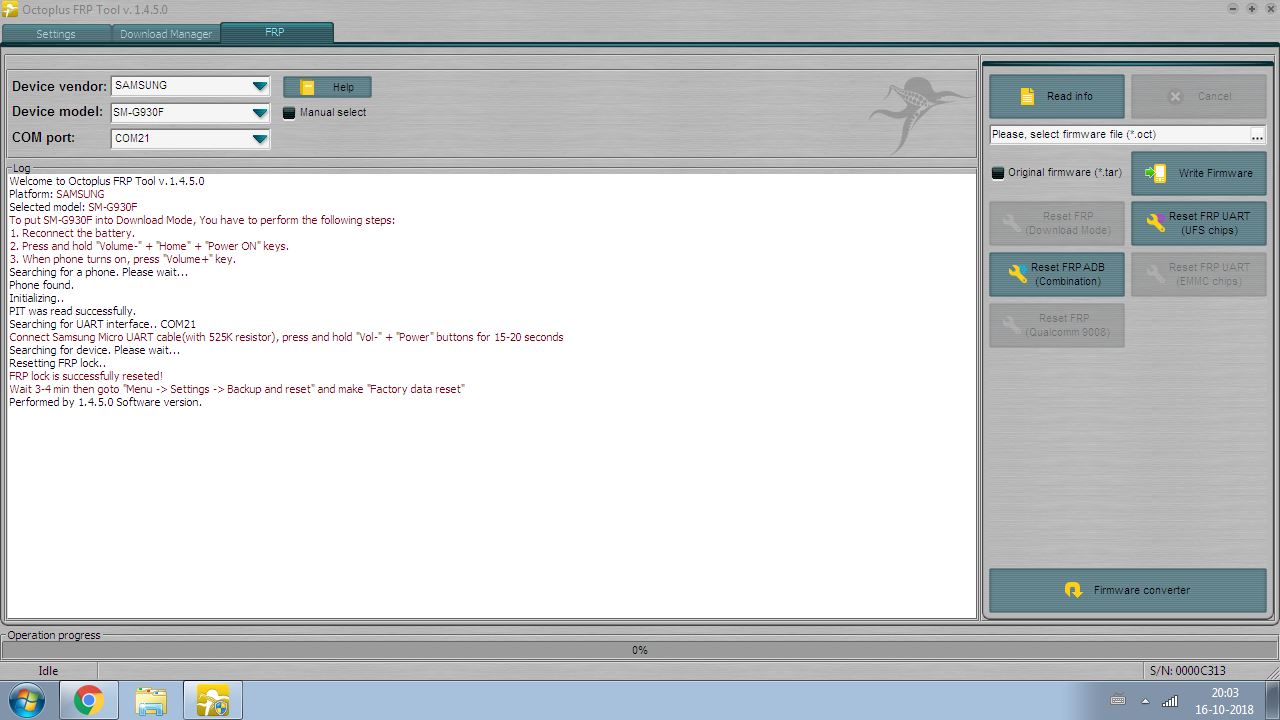 Last edited by Octopus box; 10-17-2018 at 04:32. |
 |
| The Following User Says Thank You to jseyedanas For This Useful Post: |
| | #1862 (permalink) |
| No Life Poster       Join Date: Feb 2009 Location: baguio city philippines
Posts: 1,126
Member: 981198 Status: Offline Sonork: 100.1602386 Thanks Meter: 131 | model: GR3 2017 huawei PRA-LX2 android version 7.0 procedure: open octopus frp tool then select model power off phone click reset frp press volume down then insert usb cable done Welcome to Octoplus FRP Tool v.1.4.5.0 Platform: HUAWEI Selected model: PRA-LX2 Selected port: COM1 Put the phone in FastBoot Mode: 1. Remove SD and SIM cards from the phone 2. Power phone OFF 3. Press and hold "Vol-" and insert USB cable 4. Wait until the phone enter in FastBoot Mode Searching for a phone. Please wait... Detected phone model: PRA-LX2 Phone SN: Phone IMEI: Phone IMEI2: SW version: Connecting to server..OK Authorizing...OK Resetting FRP lock.. If the device didn't reboot automatically, try to reconnect USB cable or re-boot it manually. FRP lock is successfully reseted! Performed by 1.4.5.0 Software version. Last edited by Octopus box; 10-17-2018 at 04:55. |
 |
| The Following User Says Thank You to markrhoden For This Useful Post: |
| | #1863 (permalink) |
| No Life Poster         | here log  Code: Platform: _GENERAL RESET FRP METHODS Selected model: MTK GENERAL Please, power phone OFF and connect USB cable. Searching for a phone. Please wait... Found phone on COM8 Detecting Chip Version... HW Chip: MT6580: 6580.0000 HW Version: 8A00.CA00.0000.0000 Connecting... Brom Version: FF BootLoader Version: 01 Searching Download Agent... Selected DA: MTK_AllInOne_DA_v3.3001.2018-04-25.11:32_437806, n.11 Sending Download Agent... DA sent successfully Initializing DA... Synchronizing with DA... NAND Flash: not installed eMMC Flash: .15010046.4E36324D.42032756.E4B384BB eMMC Flash: Samsung: FN62MB DA ver: 4.2.9C Initializing Memory Flash.. Initialization successfully completed Sending loaders... Loader send successfuly. Reading Flash Info... EMMC rpmb size: 0 Mb EMMC boot1 size: 4 Mb EMMC boot2 size: 4 Mb EMMC gp1 size: 0 Mb EMMC gp2 size: 0 Mb EMMC gp3 size: 0 Mb EMMC gp4 size: 0 Mb EMMC user area size: 7456 Mb Internal RAM size: 128 Kb External RAM size: 1024 Mb Reading partition... Reading info... Brand: PREMIO Model: P520 Device: P520 Platform: mt6580 Android version: 7.0 Display ID: SMD_Premio_P520_V06_20170908 Searching for signatures... Resetting FRP lock.. FRP lock is successfully reseted! Backup saved as PREMIO_P520_17-10-2018_08-16-13.dump file Performed by 1.4.5.0 Software version. Last edited by Octopus box; 10-17-2018 at 07:48. |
 |
| The Following User Says Thank You to CHAUDHRAY ARSHAD For This Useful Post: |
| | #1864 (permalink) |
| No Life Poster      Join Date: Jun 2014 Location: Ghana Age: 31
Posts: 536
Member: 2207285 Status: Offline Thanks Meter: 127 | Itel A31 FRP successfully reseted Welcome to Octoplus FRP Tool v.1.4.4.0 Platform: ITEL Selected model: A32F Please, power phone OFF and connect USB cable. Searching for a phone. Please wait... Found phone on COM28 Detecting Chip Version... HW Chip: MT6580: 6580.0000 HW Version: 8A00.CA00.0000.0000 Connecting... Brom Version: FF BootLoader Version: 01 Searching Download Agent... Selected DA: MTK_AllInOne_DA_v3.3001.2018-04-25.11:32_437806, n.11 Sending Download Agent... DA sent successfully Initializing DA... Synchronizing with DA... NAND Flash: not installed eMMC Flash: .15010046.4E58324D.420151E0.D838547F eMMC Flash: Samsung: FNX2MB DA ver: 4.2.9C Initializing Memory Flash.. Initialization successfully completed Sending loaders... Loader send successfuly. Reading Flash Info... EMMC rpmb size: 0 Mb EMMC boot1 size: 4 Mb EMMC boot2 size: 4 Mb EMMC gp1 size: 0 Mb EMMC gp2 size: 0 Mb EMMC gp3 size: 0 Mb EMMC gp4 size: 0 Mb EMMC user area size: 7456 Mb Internal RAM size: 128 Kb External RAM size: 1024 Mb Reading partition... Reading info... Brand: Itel Model: itel A31 Device: itel_A31 Platform: mt6580 Android version: 7.0 Display ID: A31-I803-7.0-OP-V020-20170627 Searching for signatures... Resetting FRP lock.. FRP lock is successfully reseted! Backup saved as ITEL_A32F_17-10-2018_09-29-14.dump file Performed by 1.4.4.0 Software version. Last edited by Octopus box; 10-17-2018 at 10:55. |
 |
| The Following User Says Thank You to wagonstev For This Useful Post: |
| | #1865 (permalink) |
| No Life Poster      | HUAWEI CUN-U29 FRP Reset Successfully Done HUAWEI CUN-U29 FRP Reset Successfully Done: Welcome to Octoplus FRP Tool v.1.4.5.0 Platform: HUAWEI Selected model: CUN-U29 Please, power phone OFF and connect USB cable. Searching for a phone. Please wait... No diagnostic ports found! Operation was failed! Performed by 1.4.5.0 Software version. Platform: HUAWEI Selected model: CUN-U29 Please, power phone OFF and connect USB cable. Searching for a phone. Please wait... Found phone on COM9 Detecting Chip Version... HW Chip: MT6582: 6582.0000 HW Version: 8A00.CA01.0001.0000 Connecting... Brom Version: FF BootLoader Version: 01 Searching Download Agent... Selected DA: MTK_AllInOne_DA_Octoplus_Huawei_v.1, n.6 Sending Download Agent... DA sent successfully Initializing DA... Synchronizing with DA... NAND Flash: not installed eMMC Flash: .90014A48.38473461.32D422F0.806434FD eMMC Flash: Hynix: H8G4a2 DA ver: 4.2.87 Initializing Memory Flash.. Initialization successfully completed Sending loaders... Loader send successfuly. Reading Flash Info... EMMC rpmb size: 4 Mb EMMC boot1 size: 4 Mb EMMC boot2 size: 4 Mb EMMC gp1 size: 0 Mb EMMC gp2 size: 0 Mb EMMC gp3 size: 0 Mb EMMC gp4 size: 0 Mb EMMC user area size: 7456 Mb Internal RAM size: 128 Kb External RAM size: 1024 Mb Reading partition... Reading partition... Reading info... Brand: HUAWEI Model: HUAWEI CUN-U29 Device: HWCUN-U6582 Platform: mt6582 Android version: 5.1 Display ID: CUN-U29C567B134 Searching for signatures... Resetting FRP lock.. FRP lock is successfully reseted! Backup saved as HUAWEI_CUN-U29_17-10-2018_17-26-58.dump file Performed by 1.4.5.0 Software version. Last edited by Octopus box; 10-17-2018 at 12:48. |
 |
| The Following User Says Thank You to md_amin For This Useful Post: |
| | #1866 (permalink) |
| Banned       | OUKITEL_C3 Reset FRP successfully done by Octoplus FRP Tool Code: Platform: OUKITEL Selected model: C3 Please, power phone OFF and connect USB cable. Searching for a phone. Please wait... Found phone on COM59 Detecting Chip Version... HW Chip: MT6580: 6580.0000 HW Version: 8A00.CA00.0000.0000 Connecting... Brom Version: FF BootLoader Version: 01 Searching Download Agent... Selected DA: MTK_AllInOne_DA_v3.3001.2018-04-25.11:32_437806, n.11 Sending Download Agent... DA sent successfully Initializing DA... Synchronizing with DA... NAND Flash: not installed eMMC Flash: .8801034E.43617264.2034D70C.C722430F eMMC Flash: Foresee: NCard DA ver: 4.2.9C Initializing Memory Flash.. Initialization successfully completed Sending loaders... Loader send successfuly. Reading Flash Info... EMMC rpmb size: 4 Mb EMMC boot1 size: 4 Mb EMMC boot2 size: 4 Mb EMMC gp1 size: 0 Mb EMMC gp2 size: 0 Mb EMMC gp3 size: 0 Mb EMMC gp4 size: 0 Mb EMMC user area size: 7393 Mb Internal RAM size: 128 Kb External RAM size: 1024 Mb Reading partition... Reading info... Brand: OUKITEL Model: C3 Device: hct6580_weg_c_m Platform: mt6580 Android version: 6.0 Display ID: OUKITEL-C3-V0.6-20160725 Searching for signatures... Resetting FRP lock.. FRP lock is successfully reseted! Backup saved as OUKITEL_C3_17-10-2018_14-49-12.dump file Performed by 1.4.5.0 Software version. Last edited by Octopus box; 10-17-2018 at 13:34. |
 |
| The Following User Says Thank You to Xaker2012 For This Useful Post: |
| | #1867 (permalink) |
| No Life Poster       Join Date: Jul 2011 Location: Great India
Posts: 1,646
Member: 1615596 Status: Offline Sonork: 100.160704? Thanks Meter: 760 | Once again.... Code: Welcome to Octoplus FRP Tool v.1.4.5.0 Platform: ALCATEL Selected model: OT-5044D Please, power phone OFF and connect USB cable. Searching for a phone. Please wait... Found phone on COM18 Detecting Chip Version... HW Chip: MT6737: 0335.0000 HW Version: 8A00.CB00.0000.0000 Connecting... Brom Version: FF BootLoader Version: 01 Searching Download Agent... Selected DA: MTK_AllInOne_DA_v3.3001.2018-04-25.11:32_437806, n.10 Sending Download Agent... DA sent successfully Initializing DA... Synchronizing with DA... NAND Flash: not installed eMMC Flash: .15010046.4E58324D.4201923F.CABCAFB3 eMMC Flash: Samsung: FNX2MB DA ver: 4.2.9B Initializing Memory Flash.. Initialization successfully completed Sending loaders... Loader send successfuly. Reading Flash Info... EMMC rpmb size: 0 Mb EMMC boot1 size: 4 Mb EMMC boot2 size: 4 Mb EMMC gp1 size: 0 Mb EMMC gp2 size: 0 Mb EMMC gp3 size: 0 Mb EMMC gp4 size: 0 Mb EMMC user area size: 7456 Mb Internal RAM size: 128 Kb External RAM size: 1024 Mb Reading partition... Reading info... Brand: TCL Model: 5044D Device: BUZZ6T4G Platform: mt6737m Android version: 6.0 Display ID: MRA58K release-keys Searching for signatures... Resetting FRP lock.. FRP lock is successfully reseted! Backup saved as ALCATEL_OT-5044D_17-10-2018_17-27-09.dump file Performed by 1.4.5.0 Software version. |
 |
| The Following User Says Thank You to .::Gsm-Play::. For This Useful Post: |
| | #1868 (permalink) |
| No Life Poster      | OPPO A37F FRP Reset Successfully Done OPPO A37F FRP Reset Done: Platform: OPPO Selected model: A37F Please, power phone OFF, press and hold "Vol+" and "Vol-" buttons and connect USB cable. Searching for a phone. Please wait... Found phone on COM10 Mode: Qualcomm 9008 Connecting... Reading info... QC HW ID: 007050E100000000 QC CPU: Snapdragon 410 MSM8916 Searching loader... Sending loaders... Loader send successfuly. Reconnecting... Checking request.. Reading partition... Reading info... Brand: OPPO Model: A37f Platform: msm8916 Android version: 5.1.1 Display ID: A37fEX_11_160804 Searching for signatures... Resetting FRP lock.. FRP lock is successfully reseted! Rebooting phone Backup saved as OPPO_A37F_17-10-2018_21-48-04.dump file Performed by 1.4.5.0 Software version. Last edited by Octopus box; 10-18-2018 at 04:55. |
 |
| The Following User Says Thank You to md_amin For This Useful Post: |
| | #1873 (permalink) |
| Banned       Join Date: Nov 2010 Location: :::LONDON:::
Posts: 1,608
Member: 1442994 Status: Offline Thanks Meter: 899 | HERE YOU GO BEST WAY OF OCTOPLUS METHOD..FIRST IN WORD Code: Platform: ALCATEL Selected model: OT-5085D Put the phone into Recovery mode: 1. Power phone OFF; 2. Press and hold "Vol+" + "Power" buttons; 3. Select "Enable ADB" option; 4. Select "Reboot System now" option; 5. Wait until the phone Power ON; 6. Connect USB cable. Searching for a phone (waiting for ADB device)... Phone found. Reading info... Phone model: TCL 5052Y SW version: O11019 Date: Fri Jun 1 00:24:31 CST 2018 Android version: 8.1.0 Baseband MOLY.LR12A.R2.MP.V18.P56 Resetting FRP lock.. FRP lock is successfully reseted! Performed by 1.4.5.0 Software version. Last edited by Octopus box; 10-18-2018 at 05:06. |
 |
| The Following User Says Thank You to AbDuLlAH kHaWaR For This Useful Post: |
| | #1874 (permalink) |
| No Life Poster      Join Date: Jun 2014 Location: Ghana Age: 31
Posts: 536
Member: 2207285 Status: Offline Thanks Meter: 127 | ZTE Z958 FRP successfully reseted Platform: ZTE Selected model: _TEST FTM QUALCOMM Put the phone into Factory mode: 1. Power phone OFF; 2. Press and hold "Vol-" button and connect USB cable. Searching for a phone. Please wait... Found phone on COM82 Mode: Diagnostic Firmware released date: Oct 10 2015 Firmware released time: 03:08:58 Firmware compiled date: Jul 29 2015 Firmware compiled time: 23:00:00 SW version: MPSS.DPM.2.0.2.c1.12-00011-M8936FAAAANUZM-1.25863.1 Rebooting to Qualcomm 9008 mode... Found phone on COM116 Mode: Qualcomm 9008 Connecting... Reading info... QC Block ID: 15481796 QC HW ID: 007050E100040000 QC CPU: Snapdragon 410 MSM8916 QC HASH: 697BC134B2F908F3C32CCFA0D2B4DE47C7BE4FFE4C85F23A8B 449AED893D85BF Searching loader... Sending loaders... Loader send successfuly. Reconnecting... Checking request.. Reading partition... Reading info... Brand: ZTE Model: Z958 Device: lol Platform: msm8916 Android version: 5.1 Display ID: Z958V1.0.0B16 Searching for signatures... Resetting FRP lock.. FRP lock is successfully reseted!  Rebooting phone Backup saved as ZTE__TEST FTM QUALCOMM_17-10-2018_17-32-59.dump file Performed by 1.4.4.0 Software version. Last edited by Octopus box; 10-18-2018 at 05:07. |
 |
| The Following User Says Thank You to wagonstev For This Useful Post: |
| | #1875 (permalink) |
| Insane Poster    Join Date: May 2006 Location: Roma
Posts: 61
Member: 284376 Status: Offline Thanks Meter: 6 | Brondi 620 SZ Reset FRP Success Brondi 620 SZ: Platform: _GENERAL RESET FRP METHODS Selected model: SC77XX Please, reconnect battery, press and hold "Vol+" or "Vol-" button and connect USB cable. Searching for a phone. Please wait... Found phone on COM3 Connecting... Mobile Status: SPRD3 Sending preloader... Mobile Status: Spreadtrum Boot Block version 1.1 Sending mainloader... Reading info... Brand: Brondi Model: Brondi 620 SZ Device: G223_JH Platform: sc8830 Android version: 7.0 Display ID: Brondi_620_SZ_7.0_V8_20171117 Searching for signatures... Resetting FRP lock.. FRP lock is successfully reseted! Backup saved as _GENERAL RESET FRP METHODS_SC77XX_15-10-2018_23-30-20.dump file Performed by 1.4.5.0 Software version. Last edited by Octopus box; 10-18-2018 at 04:57. |
 |
| The Following User Says Thank You to Deadalus For This Useful Post: |
 |
| Bookmarks |
| |
|
|