



  |
 |
|
Welcome to the GSM-Forum forums. You are currently viewing our boards as a guest which gives you limited access to view most discussions and access our other features. Only registered members may post questions, contact other members or search our database of over 8 million posts. Registration is fast, simple and absolutely free so please - Click to REGISTER! If you have any problems with the registration process or your account login, please contact contact us . |
| |||||||
| Register | FAQ | Donate | Forum Rules | Root any Device | ★iPhone Unlock★ | ★ Direct Codes ★ | Direct Unlock Source |
 |
| | LinkBack | Thread Tools | Display Modes |
| | #3046 (permalink) |
| No Life Poster       Join Date: Nov 2013 Location: pakistan P G L Age: 39
Posts: 1,127
Member: 2067643 Status: Offline Sonork: 1611265 Thanks Meter: 474 | Hydra MediaTeK Tool Ver 1.0.5.26 @iftik Windows 10 (Version 21H2, OS Build 19044.1645, 64-bit Edition) Intel(R) Core(TM)2 Duo CPU E8400 @ 3.00GHz Intel(R) G45/G43 Express Chipset (Microsoft Corporation - WDDM 1.1) Ram Installed : 8 GB Windows Access Right : Admin Software Run As Admnistrator ******* Dongle Info ******* Version : Hydra Tool v 1.2 Serial : 210700015413 Initialize : OKAY Status : Activated Life : 0 [0-0-0-0-0] ===================================== ***IMEI REPAIR FUNCTION**** Oppo Flash Mode Searching for MTK Device...Found Port Identification :Flashmode BROM FriendlyName :MediaTek USB Port (COM3) Device :5&c3261bf&0&6 SymbolicName :\??\USB#VID_0E8D&PID_0003#5&c3261bf&0&6 #{a5dcbf10-6530-11d2-901f-00c04fb951ed} Driver Ver :01/22/2015,3.0.1504.0 Trying to Open Port [COM3] Ok Reading Partition Table .. ERAM Size: 0x000000000003A000-232 KB IRAM Size: 0x00000000C0000000-3 GB EMMC Boot1 Size: 0x0000000000400000-4 MB EMMC Boot2 Size: 0x0000000000400000-4 MB EMMC RPMB Size : 0x0000000000400000-4 MB EMMC USER Size : 0x0000000747C00000-29.121 GB EMMC CID : 150100474436424D420103CED22AC651 - GD6BMB HW-CODE : 0x766 HWSUB-CODE : 0x8A00 HW-VERSION : 0xCA00 SW-VERSION : 0x0 CHIP-EVOLUTION : 0x0 DA-VERSION : 1.0 Speed : high-speed Partition Count : 42 --------------- Reading build.prop content --------------- Vendor : OPPO Manufacturer : OPPO ID : O11019 SDK : 27 Release : 8.1.0 ABI : arm64-v8a CPU abilist : arm64-v8a,armeabi-v7a,armeabi Locale : en-US Description : full_oppo6765_18511-user 8.1.0 O11019 1616154336 release-keys Security Patch : 2021-04-05 StorageType : mtp --------------- end of build.prop content --------------- ------------------------------- Bootloader Status... Bootloader : Locked ------------------------------- --------------------------- Oppo Method 2 --------------------------- Backing up Security.. - boot Ok - nvram Ok - nvdata Ok - seccfg Ok - md1img Ok Writing certificate and IMEI.. Please wait... Step 1 Ok Step 2 Ok Step 3 Ok Step 4 Ok Step 5 Ok Writing IMEI Done!!! IMEI1 : 351053460343522 IMEI2 : 351053460343530 Rebooting Device... Reboot Option : RebootToNormal Rebooting Operation Done!!!! Elapsed Time : 00:00:46 |
 |
| | #3047 (permalink) |
| No Life Poster       Join Date: Nov 2013 Location: pakistan P G L Age: 39
Posts: 1,127
Member: 2067643 Status: Offline Sonork: 1611265 Thanks Meter: 474 | oppo repair done Hydra MediaTeK Tool Ver 1.0.5.26 @iftik Windows 10 (Version 21H2, OS Build 19044.1826, 64-bit Edition) Intel(R) Core(TM)2 Duo CPU E8400 @ 3.00GHz Intel(R) G45/G43 Express Chipset (Microsoft Corporation - WDDM 1.1) Ram Installed : 8 GB Windows Access Right : Admin Software Run As Admnistrator ******* Dongle Info ******* Version : Hydra Tool v 1.2 Serial : 210700015413 Initialize : OKAY Status : Activated Life : 0 [0-0-0-0-0] ===================================== ***IMEI REPAIR FUNCTION**** Oppo Flash Mode Searching for MTK Device...Found Port Identification :Flashmode BROM FriendlyName :MediaTek USB Port (COM3) Device :5&c3261bf&0&6 SymbolicName :\??\USB#VID_0E8D&PID_0003#5&c3261bf&0&6 #{a5dcbf10-6530-11d2-901f-00c04fb951ed} Driver Ver :01/22/2015,3.0.1504.0 Trying to Open Port [COM3] Ok Reading Partition Table .. ERAM Size: 0x000000000003A000-232 KB IRAM Size: 0x00000000C0000000-3 GB EMMC Boot1 Size: 0x0000000000400000-4 MB EMMC Boot2 Size: 0x0000000000400000-4 MB EMMC RPMB Size : 0x0000000000400000-4 MB EMMC USER Size : 0x0000000747C00000-29.121 GB EMMC CID : 150100474436424D4201197ED3049661 - GD6BMB HW-CODE : 0x766 HWSUB-CODE : 0x8A00 HW-VERSION : 0xCA00 SW-VERSION : 0x0 CHIP-EVOLUTION : 0x0 DA-VERSION : 1.0 Speed : high-speed Partition Count : 42 --------------- Reading build.prop content --------------- Vendor : OPPO Manufacturer : OPPO ID : O11019 SDK : 27 Release : 8.1.0 ABI : arm64-v8a CPU abilist : arm64-v8a,armeabi-v7a,armeabi Locale : en-US Description : full_oppo6765_18511-user 8.1.0 O11019 1616154336 release-keys Security Patch : 2021-04-05 StorageType : mtp --------------- end of build.prop content --------------- ------------------------------- Bootloader Status... Bootloader : Locked ------------------------------- --------------------------- Oppo Method 2 --------------------------- Backing up Security.. - boot Ok - nvram Ok - nvdata Ok - seccfg Ok - md1img Ok Writing certificate and IMEI.. Please wait... Step 1 Ok Step 2 Ok Step 3 Ok Step 4 Ok Step 5 Ok Writing IMEI Done!!! IMEI1 : 355980100299621 IMEI2 : 355980105299626 Rebooting Device... Reboot Option : RebootToNormal Rebooting Operation Done!!!! Elapsed Time : 00:00:45 |
 |
| | #3048 (permalink) |
| No Life Poster       Join Date: Nov 2013 Location: pakistan P G L Age: 39
Posts: 1,127
Member: 2067643 Status: Offline Sonork: 1611265 Thanks Meter: 474 | oppo repair done Hydra MediaTeK Tool Ver 1.0.5.26 @iftik Windows 10 (Version 21H2, OS Build 19044.1889, 64-bit Edition) Intel(R) Core(TM)2 Duo CPU E8400 @ 3.00GHz Intel(R) G45/G43 Express Chipset (Microsoft Corporation - WDDM 1.1) Ram Installed : 8 GB Windows Access Right : Admin Software Run As Admnistrator ******* Dongle Info ******* Version : Hydra Tool v 1.2 Serial : 210700015413 Initialize : OKAY Status : Activated Life : 0 [0-0-0-0-0] ===================================== ***IMEI REPAIR FUNCTION**** Oppo Flash Mode Searching for MTK Device...Found Port Identification :Flashmode BROM FriendlyName :MediaTek USB Port (COM3) Device :5&c3261bf&0&6 SymbolicName :\??\USB#VID_0E8D&PID_0003#5&c3261bf&0&6 #{a5dcbf10-6530-11d2-901f-00c04fb951ed} Driver Ver :01/22/2015,3.0.1504.0 Trying to Open Port [COM3] Ok Reading Partition Table .. ERAM Size: 0x000000000003A000-232 KB IRAM Size: 0x00000000C0000000-3 GB EMMC Boot1 Size: 0x0000000000400000-4 MB EMMC Boot2 Size: 0x0000000000400000-4 MB EMMC RPMB Size : 0x0000000000400000-4 MB EMMC USER Size : 0x0000000747C00000-29.121 GB EMMC CID : 150100474436424D4201E1859A1A96B1 - GD6BMB HW-CODE : 0x766 HWSUB-CODE : 0x8A00 HW-VERSION : 0xCA00 SW-VERSION : 0x0 CHIP-EVOLUTION : 0x0 DA-VERSION : 1.0 Speed : high-speed Partition Count : 42 --------------- Reading build.prop content --------------- Vendor : OPPO Manufacturer : OPPO ID : O11019 SDK : 27 Release : 8.1.0 ABI : arm64-v8a CPU abilist : arm64-v8a,armeabi-v7a,armeabi Locale : en-US Description : full_oppo6765_18511-user 8.1.0 O11019 1616154336 release-keys Security Patch : 2021-04-05 StorageType : mtp --------------- end of build.prop content --------------- ------------------------------- Bootloader Status... Bootloader : Locked ------------------------------- --------------------------- Oppo Method 2 --------------------------- Backing up Security.. - boot Ok - nvram Ok - nvdata Ok - seccfg Ok - md1img Ok Writing certificate and IMEI.. Please wait... Step 1 Ok Step 2 Ok Step 3 Ok Step 4 Ok Step 5 Ok Writing IMEI Done!!! IMEI1 : 358753831943321 IMEI2 : 358753831943339 Rebooting Device... Reboot Option : RebootToNormal Rebooting Operation Done!!!! |
 |
| | #3049 (permalink) |
| No Life Poster       Join Date: Nov 2013 Location: pakistan P G L Age: 39
Posts: 1,127
Member: 2067643 Status: Offline Sonork: 1611265 Thanks Meter: 474 | oppo a5s repair done Hydra MediaTeK Tool Ver 1.0.5.33 @iftik Windows 10 (Version 21H2, OS Build 19044.1889, 64-bit Edition) Intel(R) Core(TM)2 Duo CPU E8400 @ 3.00GHz Intel(R) G45/G43 Express Chipset (Microsoft Corporation - WDDM 1.1) Ram Installed : 8 GB Windows Access Right : Admin Software Run As Admnistrator ******* Dongle Info ******* Version : Hydra Tool v 1.2 Serial : 210700015413 Initialize : OKAY Status : Activated Life : 0 [0-0-0-0-0] ===================================== ***IMEI REPAIR FUNCTION**** Oppo Flash Mode Searching for MTK Device...Found Port Identification :Flashmode BROM FriendlyName :MediaTek USB Port (COM3) Device :5&c3261bf&0&6 SymbolicName :\??\USB#VID_0E8D&PID_0003#5&c3261bf&0&6 #{a5dcbf10-6530-11d2-901f-00c04fb951ed} Driver Ver :01/22/2015,3.0.1504.0 Trying to Open Port [COM3] Ok Reading Partition Table .. ERAM Size: 0x000000000003A000-232 KB IRAM Size: 0x00000000C0000000-3 GB EMMC Boot1 Size: 0x0000000000400000-4 MB EMMC Boot2 Size: 0x0000000000400000-4 MB EMMC RPMB Size : 0x0000000000400000-4 MB EMMC USER Size : 0x0000000747C00000-29.121 GB EMMC CID : 150100474436424D4201E1859A1A96B1 - GD6BMB HW-CODE : 0x766 HWSUB-CODE : 0x8A00 HW-VERSION : 0xCA00 SW-VERSION : 0x0 CHIP-EVOLUTION : 0x0 DA-VERSION : 1.0 Speed : high-speed Partition Count : 42 --------------- Reading build.prop content --------------- Vendor : OPPO Manufacturer : OPPO ID : O11019 SDK : 27 Release : 8.1.0 ABI : arm64-v8a CPU abilist : arm64-v8a,armeabi-v7a,armeabi Locale : en-US Description : full_oppo6765_18511-user 8.1.0 O11019 1616154336 release-keys Security Patch : 2021-04-05 StorageType : mtp --------------- end of build.prop content --------------- Reading IMEI........ ------------------------------- Bootloader Status... Bootloader : Unlocked ------------------------------- --------------------------- Oppo Method 2 --------------------------- Backing up Security.. - boot Ok - nvram Ok - nvdata Ok - seccfg Ok - md1img Ok Writing certificate and IMEI.. Please wait... Step 1 Has been patched already.. Ok Step 2 Ok Step 3 Ok Step 4 Ok Step 5 Ok Writing IMEI Done!!! Reading IMEI........ IMEI1 : 359435302054320 IMEI2 : 359435302054338 Rebooting Device... Reboot Option : RebootToNormal Rebooting Operation Done!!!! Elapsed Time : 00:00:41 |
 |
| | #3050 (permalink) |
| No Life Poster      Join Date: Jan 2020 Location: Algeria
Posts: 814
Member: 2944109 Status: Offline Thanks Meter: 656 | Realme C11 2021 (RMX3231) Removing FRP Done By HYDRA Realme C11 2021 (RMX3231) Removing FRP Done By HYDRA 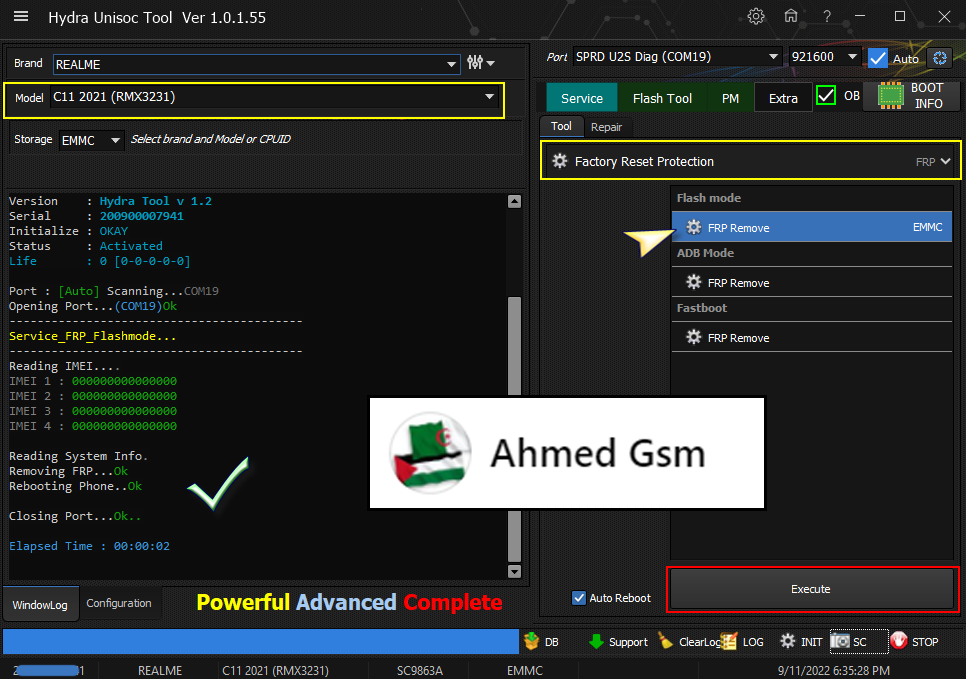 Code: Port : [Auto] Scanning...COM19 Opening Port...(COM19)Ok ------------------------------------------ Service_FRP_Flashmode... ------------------------------------------ Reading IMEI.... IMEI 1 : 000000000000000 IMEI 2 : 000000000000000 IMEI 3 : 000000000000000 IMEI 4 : 000000000000000 Reading System Info. Removing FRP...Ok Rebooting Phone..Ok Closing Port...Ok.. Elapsed Time : 00:00:02 |
 |
| The Following User Says Thank You to Gsm-Ahmed For This Useful Post: |
| | #3051 (permalink) |
| No Life Poster         Join Date: Nov 2008 Location: RVIII
Posts: 11,696
Member: 890926 Status: Offline Thanks Meter: 2,053 | A509W Pattern Code: Hydra Unisoc Tool Ver 1.0.1.55 Windows 10 (Version 1909, OS Build 18363.418, 64-bit Edition) Intel(R)Core(TM) i5-2410M CPU @ 2.30GHz Intel(R) HD Graphics 3000 Ram Installed : 12 GB Windows Access Right : Admin Software Run As Admnistrator ******* Dongle Info ******* Version : Hydra Tool v 1.2 Serial : 2011000012345 Initialize : OKAY Status : Activated Life : 0 [0-0-0-0-0] Port : [Auto] Scanning...COM3 Opening Port...(COM3)Ok ------------------------------------------ Service_FRP_Flashmode... ------------------------------------------ Reading IMEI.... IMEI 1 : 000000000000000 IMEI 2 : 000000000000000 IMEI 3 : 000000000000000 IMEI 4 : 000000000000000 Reading System Info. Removing FRP...Ok Closing Port...Ok.. Elapsed Time : 00:00:02 |
 |
| | #3052 (permalink) | |
| No Life Poster       Join Date: Feb 2012 Age: 39
Posts: 1,395
Member: 1724862 Status: Offline Thanks Meter: 448 | Redmi 8 (olive) Repair IMEI & Baseband By Hydra Tool Redmi 8 (olive) Repair IMEI & Baseband By Hydra Tool Xiaomi Redmi 8 olive Fix 2nd IMEI Without unlock bootloader and root diag enable code, *#*#717717#*#*,
 Quote:
| |
 |
| The Following 2 Users Say Thank You to ceza031 For This Useful Post: |
| | #3053 (permalink) | |
| No Life Poster       Join Date: Feb 2012 Age: 39
Posts: 1,395
Member: 1724862 Status: Offline Thanks Meter: 448 | Redmi Note 9s joyeuse Bootloader Unlock temporly by hydra xiamoi Redmi Note 9s joyeuse Bootloader Unlock temporly with hydra tool  Quote:
| |
 |
| The Following User Says Thank You to ceza031 For This Useful Post: |
| | #3054 (permalink) |
| No Life Poster       Join Date: Feb 2012 Age: 39
Posts: 1,395
Member: 1724862 Status: Offline Thanks Meter: 448 | Redmi Note 9S (curtana) Mi Account Remove [No Relock] by Hydra Tool Redmi Note 9S (curtana) Mi Account Remove [No Relock] by Hydra Tool Xiaomi Redmi Note 9S (curtana) Mi Account Remove by Hydra Tool Xiaomi Mi Account Remove in Sideload Mode, Without Auth, Without Testpoint, Without Credit, MIUI 11/12 and Android 11/12 All is Supported, No Relock After Format, Factory Reset. |
 |
| The Following 3 Users Say Thank You to ceza031 For This Useful Post: |
| | #3055 (permalink) |
| No Life Poster       Join Date: Feb 2012 Age: 39
Posts: 1,395
Member: 1724862 Status: Offline Thanks Meter: 448 | Unisoc SC9863A Trident A23 Max IMEI Repair by Hydra Tool Trident A23 Max IMEI Repair by Hydra Tool Unisoc SC9863A Trident A23 Max IMEI Repair by Hydra Tool 1 - Power off the device 2 - Go to "Repair Tab" Select " Soc Diag " Function 3 - Fill IMEI, Click Execute and Just Connect USB Cable without press or hold any key. IMEI Repair :  Read INFO after Repair :  |
 |
| | #3056 (permalink) |
| No Life Poster       Join Date: Nov 2006 Location: Türkiye
Posts: 1,341
Member: 395431 Status: Offline Thanks Meter: 458 | Redmi Note 9S (curtana) Mi Account Remove [No Relock] by Hydra Tool Xiaomi Mi Account Remove in Sideload Mode |
 |
| The Following User Says Thank You to turkcellgsm For This Useful Post: |
| | #3057 (permalink) | ||
| No Life Poster       Join Date: Feb 2012 Age: 39
Posts: 1,395
Member: 1724862 Status: Offline Thanks Meter: 448 | Xiaomi Redmi Note 9 Pro (joyeuse) Tempory Bootloader Unlock and IMEI Repair Xiaomi Redmi Note 9 Pro (joyeuse) Tempory Bootloader Unlock and IMEI Repair Without Auth, Without EDL, Without Testpoint by Hydra Tool Steps : 1 - ) Connect Device in Sideload Mode 2 - ) Go to Xiaomi Tab, Select Bootloader, Tick Tempory Unlock Bootloader 3 - ) Waiting for Device Reboot to Fastboot mode 4 - ) Flash the Engineer Rom, Then Erase Security Partitions 5 - ) Go to Repair / Calibiration Tab, Select Xiaomi RSA Method 6 - ) Fill 2nd IMEI and Click Execute, Select QCN File which download from support area 7 - ) Re-Flash Stock Firmware after Repair IMEI (Must be same region firmware) Tempory Unlock Bootloader :  Quote:
 Quote:
| ||
 |
| The Following User Says Thank You to ceza031 For This Useful Post: |
| | #3058 (permalink) |
| No Life Poster         Join Date: Nov 2008 Location: RVIII
Posts: 11,696
Member: 890926 Status: Offline Thanks Meter: 2,053 | Sm-n950n frp SM-N950N FRP Code: Hydra Main Tool Ver 1.0.1.79 - Windows 10 (Version 21H2, OS Build 19044.2251, 64-bit Edition) Intel(R)Core(TM) i5-2410M CPU @ 2.30GHz Intel(R) HD Graphics 3000 Ram Installed : 12 GB Windows Access Right : Admin Software Run As Admnistrator ******* Dongle Info ******* Version : Hydra Tool v 1.2 Serial : 2012345678 Initialize : OKAY Status : Activated Life : 0 [0-0-0-0-0] Searching Device On Modem Port.... Scanning port.... TPortConnection.Create...(COM21)..Opening...Ok Searching for Device ....Found !! Reading Device Informations.... Model : SM-N950N HW Version : N950NKSU5DVG1/N950NOKR5DVG1/N950NKOU5DUI1/N950NKSU5DVG1 SW Version : N950NKSU5DVG1/N950NOKR5DVG1/N950NKOU5DUI1/N950NKSU5DVG1 MNC : MCC : IMEI : 358335080363136 SN : R39J80BV88 Unqiue Code : CE071717793404970C7E Connection : AT,MTP SWVER : N950NKSU5DVG1/N950NOKR5DVG1/N950NKOU5DUI1/N950NKSU5DVG1 IMEINUM : Reactivation Status : On TPortConnection.Destroy.....Closing...Ok.. Starting ADB Server.... Searching Device By ADB Device Found... Model : SM-N950N Brand : samsung Android Ver : 9 CPU abi : arm64-v8a Software Version : N950NKOU5DUI1 CSC Version : N950NOKR5DVG1 Bootloader : N950NKSU5DVG1 Board : universal8895 Bootloader : PPR1.180610.011.N950NKSU5DVG1 Display ID : 2021-10-01 Emmc_size : exynos5 Platform : 2021-10-01 SYS USB CONFIG : persist.mtp,adb FRPPST : /dev/block/persistent FingerPrint : samsung/greatlteks/greatlteks:9/PPR1.180610.011/N950NKSU5DVG1:user/release-keys Checking Root Status.... Root Status : Not Rooted Removing FRP...Ok Rebooting phone... Elapsed Time : 00:00:21 |
 |
| | #3059 (permalink) |
| Freak Poster     | Code:
Searching for MTK Device...Found
Port Identification :Flashmode Preloader
FriendlyName :MediaTek PreLoader USB VCOM_V1632 (Android) (COM24)
Device :6&1929d893&0&4
SymbolicName :\??\USB#VID_0E8D&PID_2000#6&1929d893&0&4#{a5dcbf10-6530-11d2-901f-00c04fb951ed}
Driver Ver :01/22/2015,3.0.1504.0
Trying to Open Port [COM24] Ok
Handshaking...Ok
HwCode : 0699 {MT6739/MT6731}
Hwver : 0000
Target config : 01
SBC : 01 (True)
SLA : 00 (False)
DAA : 00 (False)
SWJTAG : 00 (False)
EPP : 00 (False)
CERT : 00 (False)
MEMREAD : 00 (False)
MEMWRITE : 00 (False)
CMD_C8 : 00 (False)
Device Connection : Preloader
HW Subcode: 8A00
HW Ver : CA00
SW Ver : 0000
Crashing da... Method = 0
Uploading data
Successfully Crash Preloader.
Device now is BROM Port
Trying to Open Port [COM18] Ok
Handshaking...Ok
Device Connection : BROM
Exploiting Device...
Handshaking...Ok
Dumping Preloader from Bootrom..
Seeking preloader address..Found @ 0x00200BC4
Starting to dump...
Prel Size : 0x0001BC84
Successfully dump preloader.. [C:\Hydra Tool\Boot\PreloaderDump\preloader_lcsh6739_66_n1.bin]
Target config : 00
SBC : 00 (False)
SLA : 00 (False)
DAA : 00 (False)
SWJTAG : 00 (False)
EPP : 00 (False)
CERT : 00 (False)
MEMREAD : 00 (False)
MEMWRITE : 00 (False)
CMD_C8 : 00 (False)
Device Connection : BROM
Download Agent...
DA :MTK_AllInOne_DA_5.2152.bin
Patching da2 ... Ok
Uploading data
Successfully uploaded stage 1, jumping ..
Jumping to 0x00200000
Successfully received DA sync
CONNECTION_AGENT : brom
Sending emi data..
DRAM setup passed.
Sending emi data succeeded.
Uploading stage 2...
Upload data was accepted. Jumping to stage 2...
Successfully uploaded stage 2
ERAM Size: 0x0000000000020000-128 KB
IRAM Size: 0x00000000C0000000-3 GB
EMMC Boot1 Size: 0x0000000000400000-4 MB
EMMC Boot2 Size: 0x0000000000400000-4 MB
EMMC RPMB Size : 0x0000000000400000-4 MB
EMMC USER Size : 0x0000000747C00000-29.121 GB
EMMC CID : 150100474436424D42015DD1D49E3593 - GD6BMB
HW-CODE : 0x699
HWSUB-CODE : 0x8A00
HW-VERSION : 0xCA00
SW-VERSION : 0x0
CHIP-EVOLUTION : 0x0
DA-VERSION : 1.0
Speed : high-speed
Upload data was accepted. Jumping to stage 2...
DA Extensions successfully added
Reading Partition Table ..
Partition Count : 37
--------------- Reading build.prop content ---------------
Brand : htc
Vendor : HTC
Model : HTC Desire 12
Product : lcsh6739_66_n1
Manufacturer : HTC
ID : N6F26Q
SDK : 25
Release : 7.1.1
ABI : arm64-v8a
CPU abilist : arm64-v8a,armeabi-v7a,armeabi
Description : 1.100.401.1 release-keys
Device : htc_breeze_dugl
Display ID : 1.100.401.1
Security Patch : 2019-10-05
Platform : mt6739
Fingerprint : htc/htc_bre_dugl_00401/htc_breeze_dugl:7.1.1/N6F26Q/191012:user/release-keys
StorageType : mtp
--------------- end of build.prop content ---------------
Reading IMEI........
IMEI1 : 3549***********
IMEI2 : 3549***********
-------------------------------
Bootloader Status...
Bootloader : Locked
-------------------------------
Backing up Security..
-preloader .....Ok [preloader_lcsh6739_66_n1.bin]
*Creating Scatter file... C:\Hydra Tool\Backup\MTKBKUP\0699_DD98F9E2BE6C5A64D4BCD9D6DB745890\Auto\122722203121\6739_Android_scatter.txt
-pgpt .....Ok
-nvram .....Ok
-nvdata .....Ok
-frp .....Ok
-protect1 .....Ok
-protect2 .....Ok
-proinfo .....Ok
-nvcfg .....Ok
-sec1 .....Ok
-seccfg .....Ok
Backup Done!!!
Reading Partition Table ..
ERAM Size: 0x0000000000020000-128 KB
IRAM Size: 0x00000000C0000000-3 GB
EMMC Boot1 Size: 0x0000000000400000-4 MB
EMMC Boot2 Size: 0x0000000000400000-4 MB
EMMC RPMB Size : 0x0000000000400000-4 MB
EMMC USER Size : 0x0000000747C00000-29.121 GB
EMMC CID : 150100474436424D42015DD1D49E3593 - GD6BMB
HW-CODE : 0x699
HWSUB-CODE : 0x8A00
HW-VERSION : 0xCA00
SW-VERSION : 0x0
CHIP-EVOLUTION : 0x0
DA-VERSION : 1.0
Speed : high-speed
Partition Count : 37
--------------- Reading build.prop content ---------------
Brand : htc
Vendor : HTC
Model : HTC Desire 12
Product : lcsh6739_66_n1
Manufacturer : HTC
ID : N6F26Q
SDK : 25
Release : 7.1.1
ABI : arm64-v8a
CPU abilist : arm64-v8a,armeabi-v7a,armeabi
Description : 1.100.401.1 release-keys
Device : htc_breeze_dugl
Display ID : 1.100.401.1
Security Patch : 2019-10-05
Platform : mt6739
Fingerprint : htc/htc_bre_dugl_00401/htc_breeze_dugl:7.1.1/N6F26Q/191012:user/release-keys
StorageType : mtp
--------------- end of build.prop content ---------------
Reading IMEI........
IMEI1 : 3549***********
IMEI2 : 3549***********
-------------------------------
Bootloader Status...
Bootloader : Locked
-------------------------------
------------------------------
Removing FRP Flash Mode..
------------------------------
Operation : Uni_FMFRP_Erase
Status: Ok
Rebooting Device...
Reboot Option : RebootToNormal
Rebooting Operation Done!!!! |
 |
| | #3060 (permalink) |
| No Life Poster        |  Hydra Tool Ver 2023.1.6.1 - Windows 10 (Version 22H2, OS Build 19045.2364, 64-bit Edition) Intel(R) Core(TM) i7-8700 CPU @ 3.20GHz Intel(R) UHD Graphics 630 Ram Installed : 8 GB Windows Access Right : Admin Software Run As Admnistrator ******* Dongle Info ******* Version : Hydra Tool v 1.2 Serial : 200300003558 Initialize : OKAY Status : Activated Life : 0 [0-0-0-0-0] Scanning port.... TPortConnection.Create...(COM105)..Opening...Ok Device Mode : Download Mode CPU : QUALCOMM Factory Reset Protection Removing... Total Binary Size is 0.25MB Initialize Phone : Ok Partition Information Table(PIT) - Backup Backup PIT (COM_TAR2MSM8916) Ok - Reading.. Ok - Mapping..Ok Remove FRP Successfully!!! TPortConnection.Destroy.....Closing...Ok.. Elapsed Time : 00:00:04 |
 |
 |
| Bookmarks |
| |
|
|