



  |
 |
|
Welcome to the GSM-Forum forums. You are currently viewing our boards as a guest which gives you limited access to view most discussions and access our other features. Only registered members may post questions, contact other members or search our database of over 8 million posts. Registration is fast, simple and absolutely free so please - Click to REGISTER! If you have any problems with the registration process or your account login, please contact contact us . |
| |||||||
| Register | FAQ | Donate | Forum Rules | Root any Device | ★iPhone Unlock★ | ★ Direct Codes ★ | Direct Unlock Source |
 |
| | LinkBack | Thread Tools | Display Modes |
| | #5 (permalink) |
| No Life Poster        | hello always post here all info , for better help , what is condition of phone working fully? try 4-5 time you are trying with battery? and check cable don't use long cable if still same - it should be new flash id - we will try to add more new flash id in nearest ver |
 |
| | #6 (permalink) | |
| No Life Poster        Join Date: Jun 2011 Location: pakistan
Posts: 2,281
Member: 1602407 Status: Offline Sonork: 100.1648061 Thanks Meter: 360 | Quote:
mobile running android well. but it has imei problem. both imei's are same. so it is running only one network sim card. | |
 |
| | #8 (permalink) |
| No Life Poster        Join Date: Jun 2011 Location: pakistan
Posts: 2,281
Member: 1602407 Status: Offline Sonork: 100.1648061 Thanks Meter: 360 | MTKCM2 V-1.28 come but dont add support till yet for this cell info: Code: Operation : Check / Read Info [ v1.28 ] 1. Power Off Phone , Remove battery , Insert back 2. Insert USB cable. In some cases require hold BootKey Wait for phone... Phone found! [ 12 ] Sync... Inital regs read done Boot Info : BB_CPU_ID : 6571 BB_CPU_HW : CA00 BB_CPU_SW : 8D00 BB_CPU_SB : 0000 BB_CPU_NM : [MediaTek] MT6571_S00 Processing BROM stage BLVersion : 0x01 SecCfgVal : 0x05000000 BromVersion : 0xFF BLVersion : 0x01 Preloader Status : Alive Processing DA stage DA Select done , sending DA Ver : MTK_AllInOne_DA_v7.1533.03 Error : DA init Failed! Error code : 0x2 LErr : 2001 Boot Error! Operation Failed Elapsed: 00:00:21 Reconnect Power/Cable! MediaTek ARM mt6571a 1431-EAHHDH BTT3N905 ATP13N52 2nd chip: china TYCOFH121597RA ZQ0787 1433KLD |
 |
| | #12 (permalink) |
| No Life Poster         Join Date: Mar 2007 Location: Where you live
Posts: 18,542
Member: 462970 Status: Offline Thanks Meter: 20,352 | It not activated yet, possible via fastboot.exe - fastboot oem unlock If users can't do that command - that mean he have nothing to do in mobile repairing. |
 |
| The Following User Says Thank You to JayDi For This Useful Post: |
| | #13 (permalink) | |
| No Life Poster        Join Date: Jun 2011 Location: pakistan
Posts: 2,281
Member: 1602407 Status: Offline Sonork: 100.1648061 Thanks Meter: 360 | Quote:
see here when select cpu 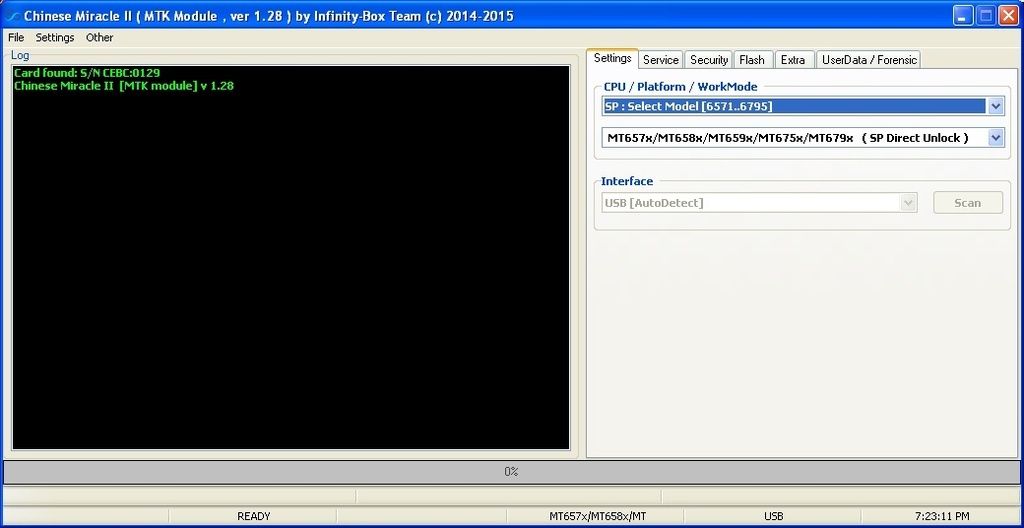 after this go to security and only sp unlock visible 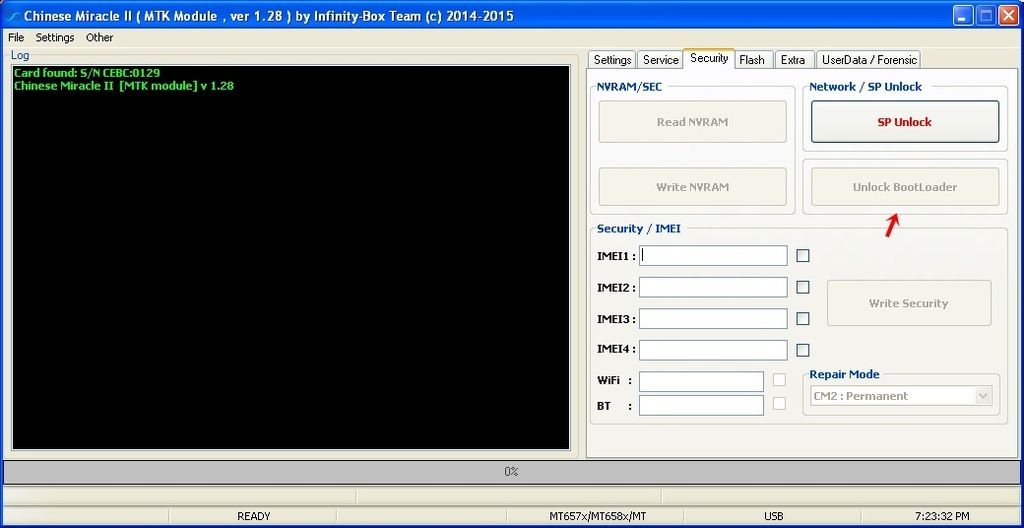 and when select this cpu 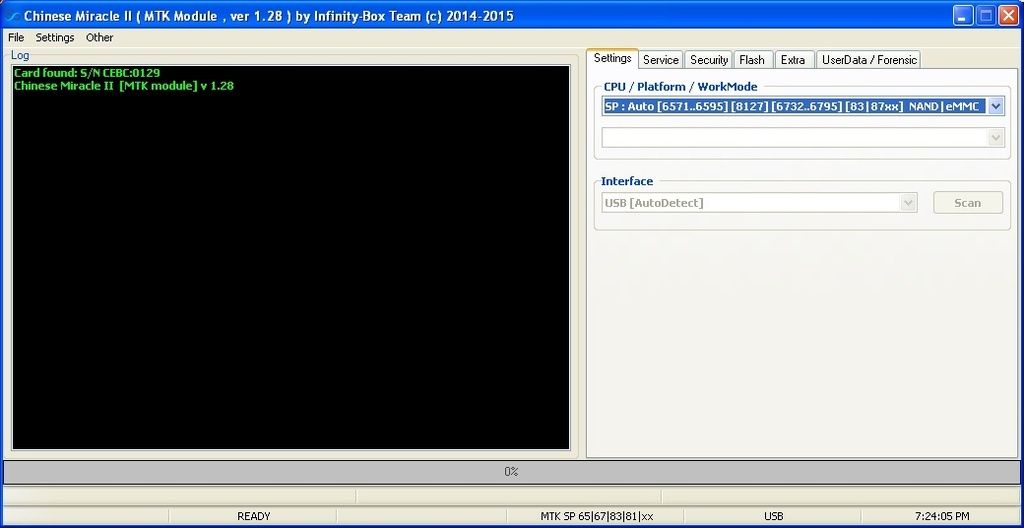 then both invisible 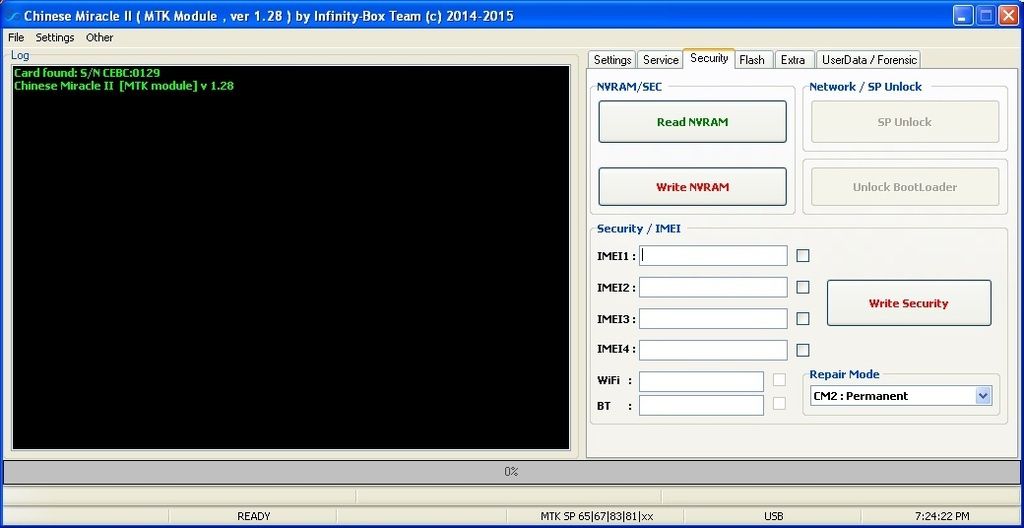 now i am asking for how to visible unlock bootloader option? | |
 |
 |
| Bookmarks |
| |
|
|