



  |
 |
|
Welcome to the GSM-Forum forums. You are currently viewing our boards as a guest which gives you limited access to view most discussions and access our other features. Only registered members may post questions, contact other members or search our database of over 8 million posts. Registration is fast, simple and absolutely free so please - Click to REGISTER! If you have any problems with the registration process or your account login, please contact contact us . |
| |||||||
| Register | FAQ | Donate | Forum Rules | Root any Device | ★iPhone Unlock★ | ★ Direct Codes ★ | Direct Unlock Source |
 |
| | LinkBack | Thread Tools | Display Modes |
| | #1 (permalink) |
| No Life Poster       | Infinity-Box Chinese Miracle Qualcomm Module [QLM] Infinity team.... i have problem with InfinityBox CM2QLM not see usb but other box see just CM2QLM not see Card found : 5xxxxx , v0136 Infinity-Box Chinese Miracle Qualcomm Module [QLM] v 1.15 Operation : Reset Settings [ v1.15 ] 1. Power Off Phone , Remove battery , Insert back 2. PRESS and HOLD BOTH VOLUME KEYS! 3. Insert USB cable. In some cases require use EDL cable or TP to force EDL mode! Wait for phone... Device not found! Check cable, connection and drivers! Reconnect Power/Cable! working with all other (BST sam+umt+mrt+HUA Xiaomi +nckDongle Qualcomm+UniTool +miracle_box) but not work with Infinity-Box Chinese Miracle Qualcomm Module [QLM] 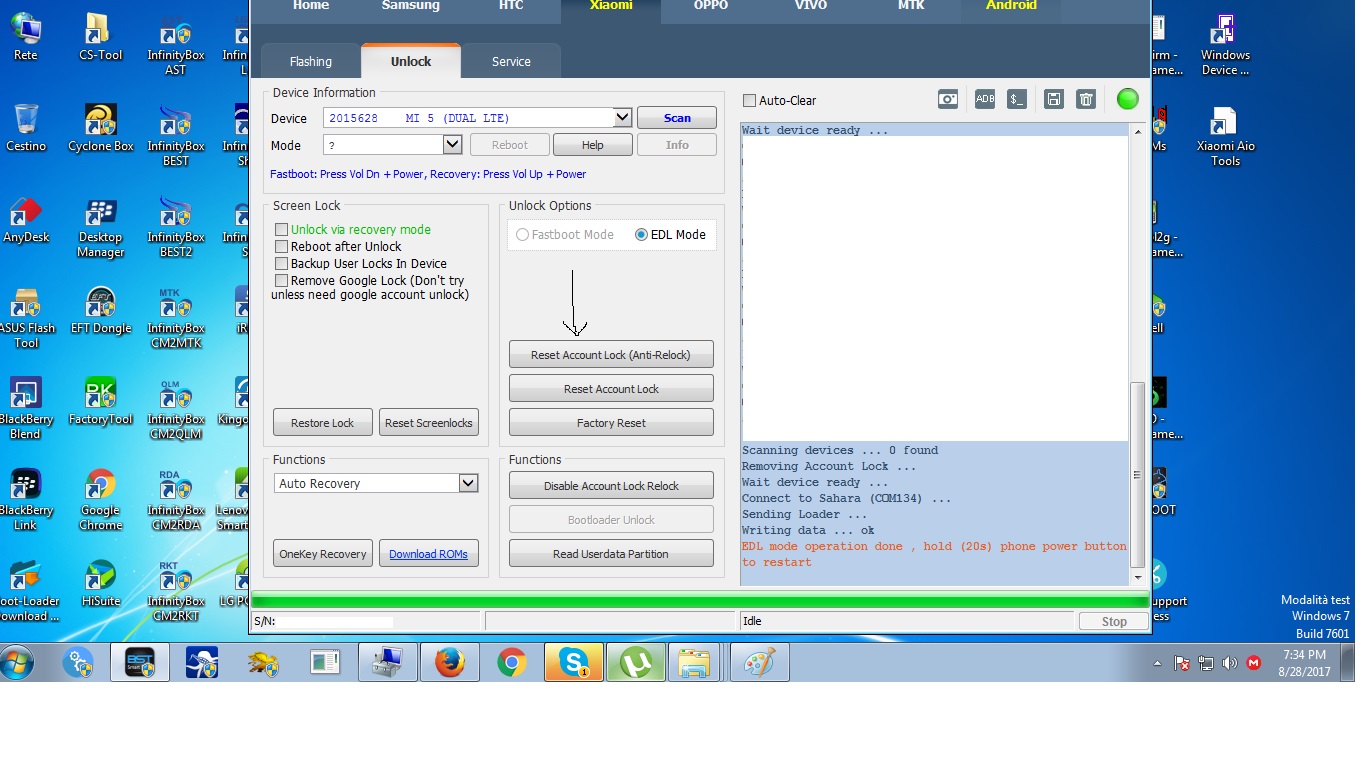 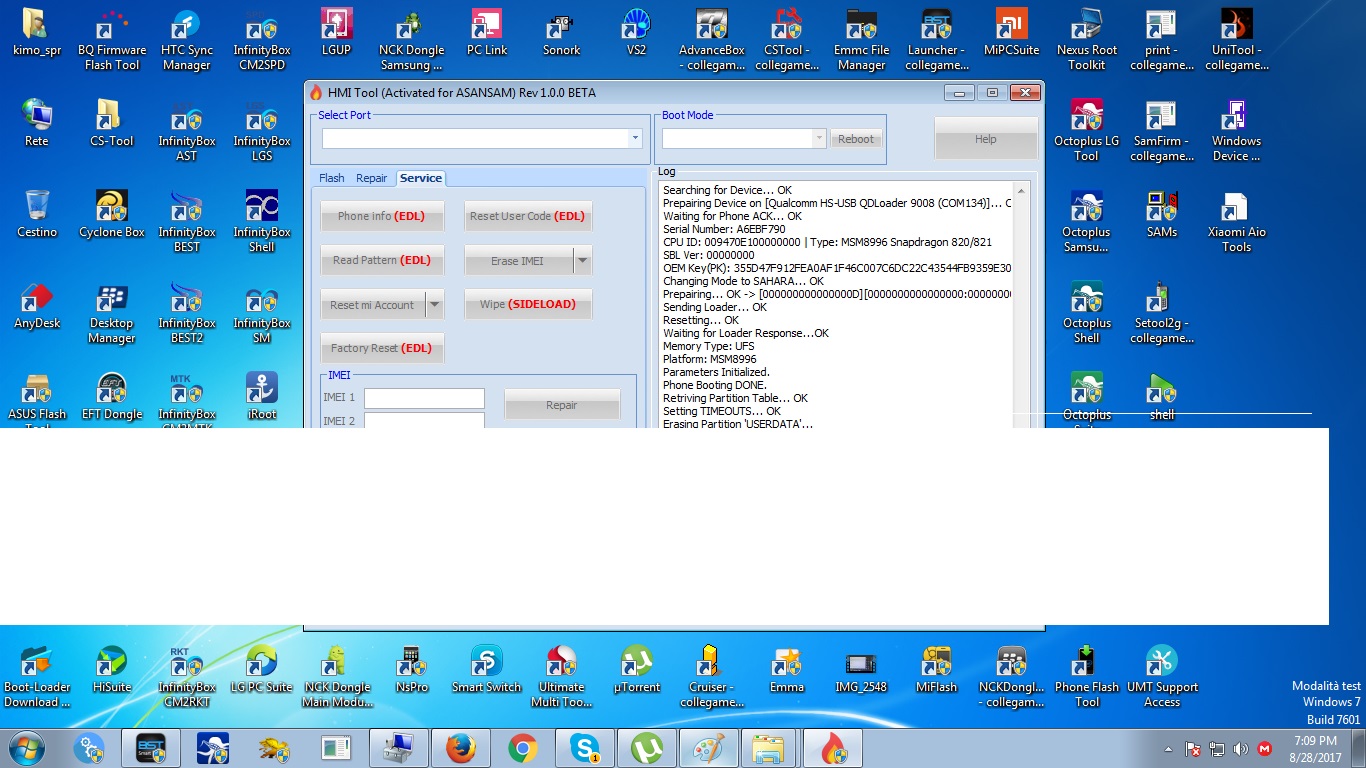 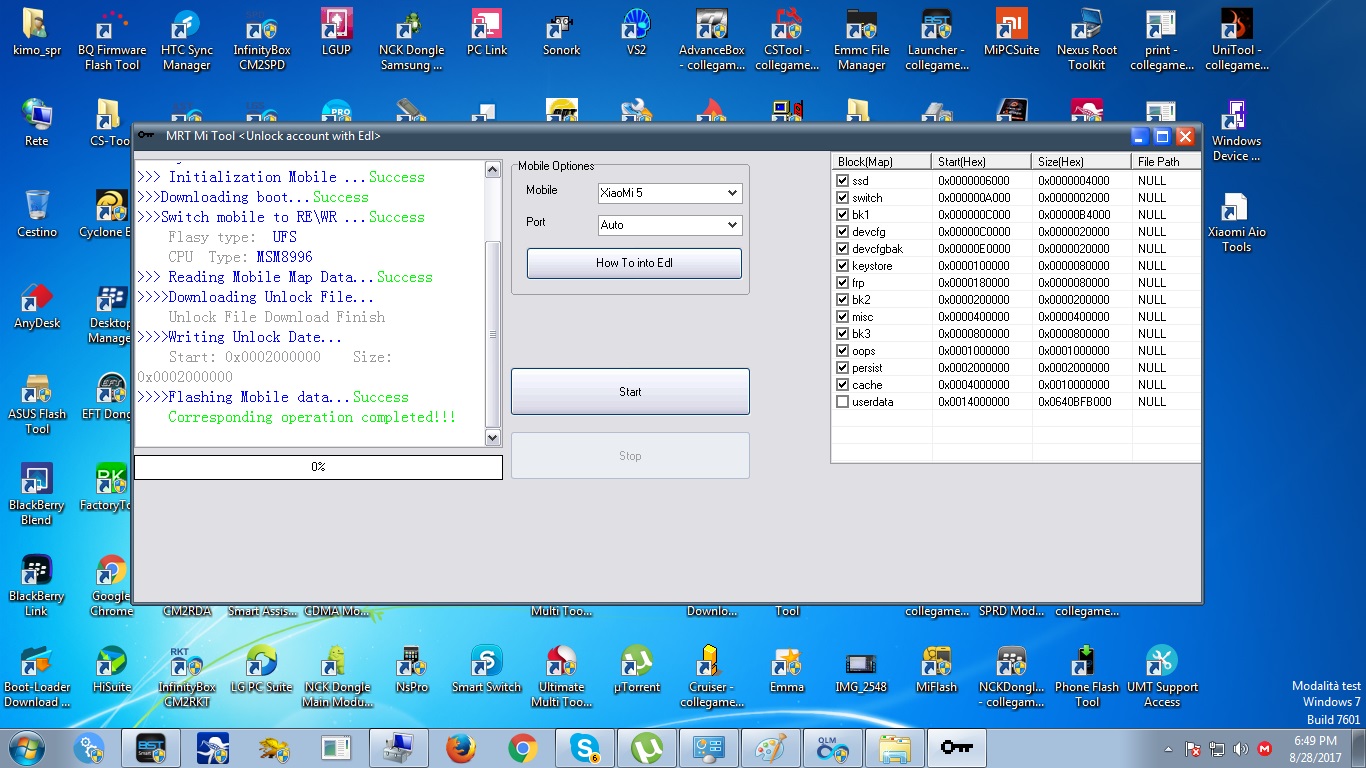 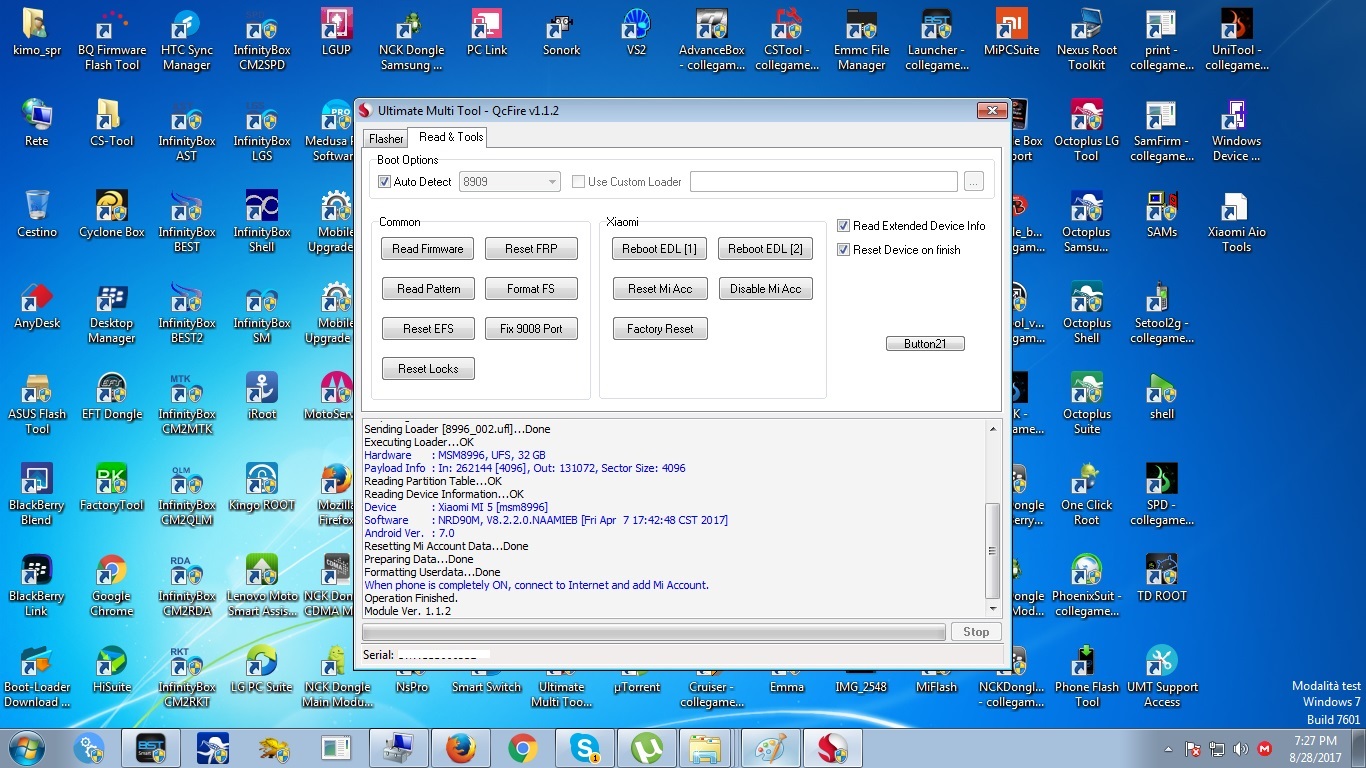 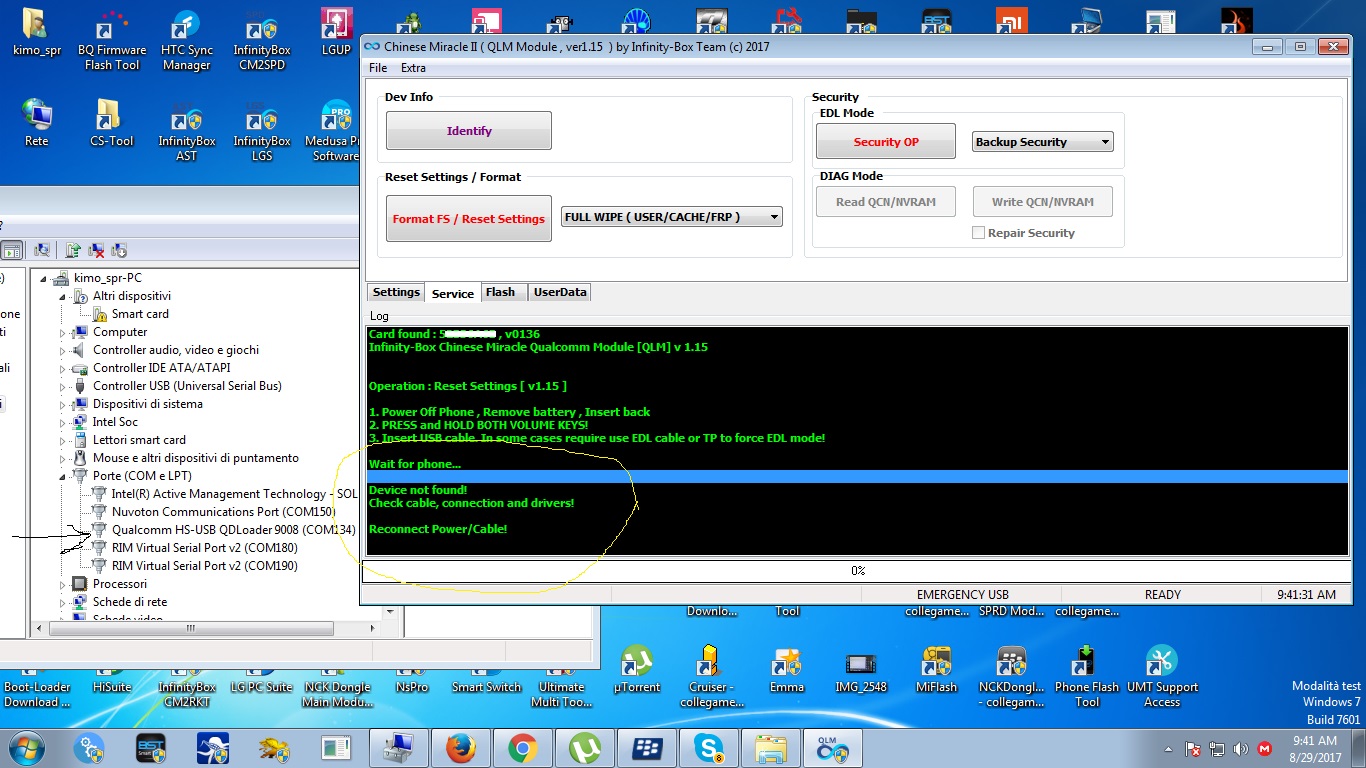 how can solved this problem |
 |
| | #2 (permalink) | |
| No Life Poster      Join Date: Sep 2013 Location: Kotla Arab Ali Khan(PAK)
Posts: 635
Member: 2016954 Status: Offline Thanks Meter: 345 | Quote:
| |
 |
| The Following User Says Thank You to GsmKotla For This Useful Post: |
| | #3 (permalink) |
| No Life Poster       | i try this solutionhttp://forum.gsmhosting.com/vbb/f296.../#post12254319 but the same problem |
 |
| | #6 (permalink) |
| No Life Poster      Join Date: Nov 2008 Location: manila ph. Age: 39
Posts: 727
Member: 895644 Status: Offline Sonork: 098765 Thanks Meter: 161 | UN-INSTALL ALL QUALCOM REBOOT PC AND RE INSTALL ALL OF THIS 1-EmergencyDownloadDriver 2-WinUsbCoInstallers 3-WinUsbCompatIdInstaller 4-WinUsbDriversExt |
 |
| The Following User Says Thank You to jhames47 For This Useful Post: |
| | #9 (permalink) | |
| No Life Poster       | UN-INSTALL ALL QUALCOM REBOOT PC ok Quote:
UN-INSTALL ALL QUALCOM INSTALL ALL OF THIS 1-EmergencyDownloadDriver 2-WinUsbCoInstallers 3-WinUsbCompatIdInstaller 4-WinUsbDriversExt 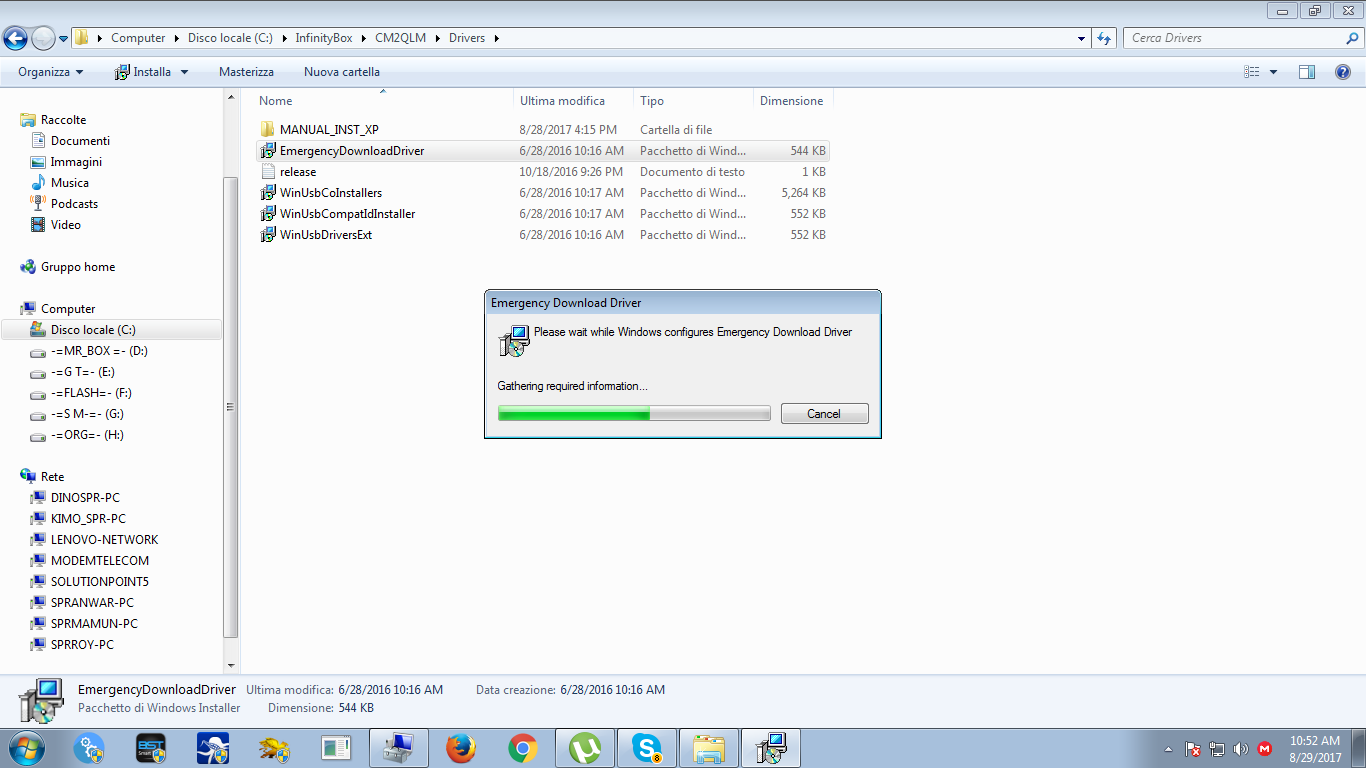 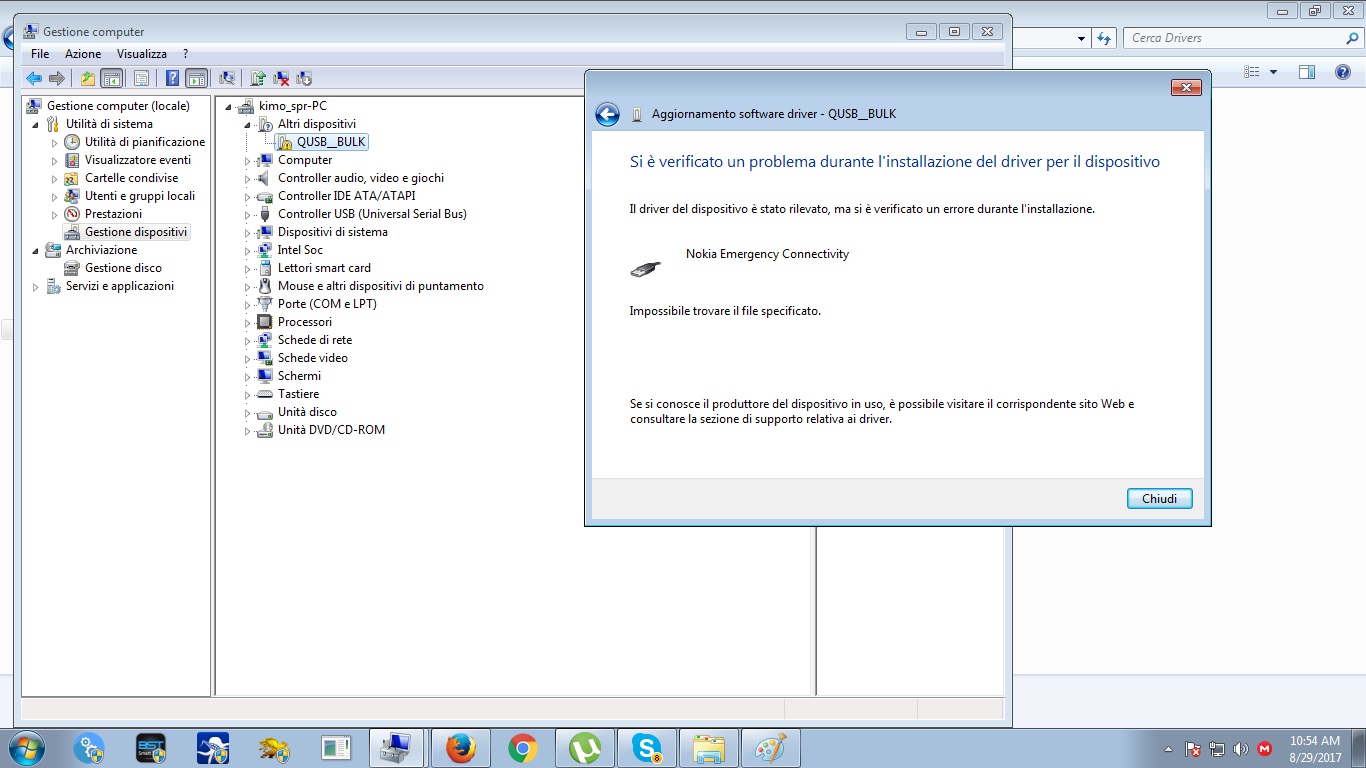 | |
 |
| | #10 (permalink) |
| No Life Poster         Join Date: Oct 2011 Location: Nigeria
Posts: 6,593
Member: 1677653 Status: Offline Thanks Meter: 2,769 | Try install this setup ur problem will be solve Nokia_Care_Suite_5.6.134.1513 www.gsmflashfile.com |
 |
| | #11 (permalink) | |
| No Life Poster       | ALL Driver DONE +ALL DRIVER SUCCEEDED... Quote:
but the same problem 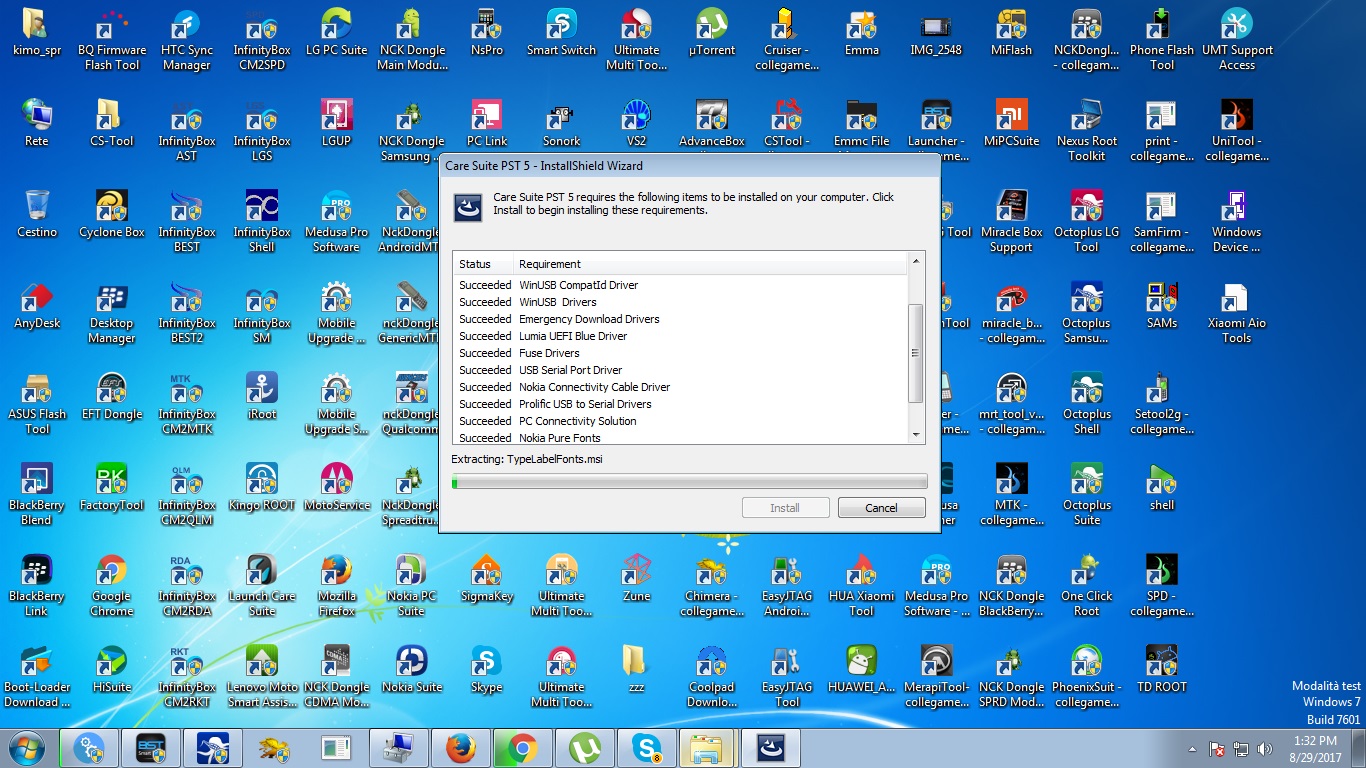 THE SAME PROBLEM | |
 |
| | #13 (permalink) |
| No Life Poster      Join Date: Nov 2008 Location: manila ph. Age: 39
Posts: 727
Member: 895644 Status: Offline Sonork: 098765 Thanks Meter: 161 | i face the same error almost 6 months ago but i succeed bro. dont installl qusb manual just install auto and dont reboot pc. try trace the samsung driver if install un install 1st just try again i know you will succeed too |
 |
| | #14 (permalink) |
| No Life Poster       Join Date: Dec 2013 Location: India
Posts: 1,893
Member: 2082450 Status: Offline Thanks Meter: 1,454 | @-=MR_Gsm=-, Dont post no of screenshots of other tools. Better search over forum, why you are not getting success with Infinity tool.. The matter is driver. Infinity CM2 QLM Does not work with QDLoader 9008 Port. You need to install driver from infinity support Driver download link Here You should also follow this tutorial.... http://forum.gsmhosting.com/vbb/f296...video-2160627/ Good Luck |
 |
| The Following User Says Thank You to chandanps18 For This Useful Post: |
 |
| Bookmarks |
| |
|
|