



  |
 |
|
Welcome to the GSM-Forum forums. You are currently viewing our boards as a guest which gives you limited access to view most discussions and access our other features. Only registered members may post questions, contact other members or search our database of over 8 million posts. Registration is fast, simple and absolutely free so please - Click to REGISTER! If you have any problems with the registration process or your account login, please contact contact us . |
| |||||||
| Register | FAQ | Donate | Forum Rules | Root any Device | ★iPhone Unlock★ | ★ Direct Codes ★ | Direct Unlock Source |
 |
| | LinkBack | Thread Tools | Display Modes |
| | #436 (permalink) |
| Junior Member   Join Date: Apr 2016
Posts: 28
Member: 2561685 Status: Offline Thanks Meter: 4 | Operation : Identify [ v1.16 ] 1. Power Off Phone , Remove battery , Insert back 2. PRESS and HOLD BOTH VOLUME KEYS! 3. Insert USB cable. In some cases require use EDL cable or TP to force EDL mode! Wait for phone... Device Found! Initialize ... Handshake passed! ID_BLOCK_I : SnapDragon 425 [MSM8917] ID_BLOCK_S : 10644AAD ID_BLOCK_L : 3ACAA05EF965929D4A3FD13EF940D0F8 ID_BLOCK_L : 3F56F85344CF7FF409E4A9666C839DBE Use CM2 Internal Loader Loader Sent! Initializing ... Running FireHose on BBID : MSM8917 , FLASH : eMMC , mVER : 1 MemInfo : 0x0003 / 0x0200 / 0x0000000747C00000 [ eMMC 32 GiB ] ExtInfo : 0x0001C000/00100000/00001000/00001000/00000200 Storage : MFR : 0x15 , VENDOR : SAMSUNG , NAME : GD6BMB Boot Ok! Brand : Infinix ProdName : QL1819 ProdModel : Infinix X623 Device : Infinix-X623 AndroidVer: 8.1.0 Manufact. : INFINIX MOBILITY LIMITED SysPatch : OPM1.171019.026 DevComTime: 22-Sep-18 07:32:51 QLMxPRJ : X623-QL1819ABCDEFI-O-180922V34 USERData : ENCRYPTED GCSec : NORMAL Done! Elapsed: 00:00:29 Reconnect Power/Cable! Operation : Reset Settings [ v1.16 ] 1. Power Off Phone , Remove battery , Insert back 2. PRESS and HOLD BOTH VOLUME KEYS! 3. Insert USB cable. In some cases require use EDL cable or TP to force EDL mode! Wait for phone... Device Found! Initialize ... Handshake passed! ID_BLOCK_I : SnapDragon 425 [MSM8917] ID_BLOCK_S : 10644AAD ID_BLOCK_L : 3ACAA05EF965929D4A3FD13EF940D0F8 ID_BLOCK_L : 3F56F85344CF7FF409E4A9666C839DBE Use CM2 Internal Loader Loader Sent! Initializing ... Running FireHose on BBID : MSM8917 , FLASH : eMMC , mVER : 1 MemInfo : 0x0003 / 0x0200 / 0x0000000747C00000 [ eMMC 32 GiB ] ExtInfo : 0x0001C000/00100000/00001000/00001000/00000200 Storage : MFR : 0x15 , VENDOR : SAMSUNG , NAME : GD6BMB Boot Ok! Remove FRP Reset Ok! Done! Elapsed: 00:00:27 Reconnect Power/Cable! |
 |
| The Following User Says Thank You to Shady4949 For This Useful Post: |
| | #437 (permalink) |
| Junior Member   Join Date: Apr 2016
Posts: 28
Member: 2561685 Status: Offline Thanks Meter: 4 | Infinity-Box Chinese Miracle Qualcomm Module [QLM] v 1.16 Operation : Identify [ v1.16 ] 1. Power Off Phone , Remove battery , Insert back 2. PRESS and HOLD BOTH VOLUME KEYS! 3. Insert USB cable. In some cases require use EDL cable or TP to force EDL mode! Wait for phone... Device Found! Initialize ... Handshake passed! ID_BLOCK_I : SnapDragon 425 [MSM8917] ID_BLOCK_S : 10644AAD ID_BLOCK_L : 3ACAA05EF965929D4A3FD13EF940D0F8 ID_BLOCK_L : 3F56F85344CF7FF409E4A9666C839DBE Use CM2 Internal Loader Loader Sent! Initializing ... Running FireHose on BBID : MSM8917 , FLASH : eMMC , mVER : 1 MemInfo : 0x0003 / 0x0200 / 0x0000000747C00000 [ eMMC 32 GiB ] ExtInfo : 0x0001C000/00100000/00001000/00001000/00000200 Storage : MFR : 0x15 , VENDOR : SAMSUNG , NAME : GD6BMB Boot Ok! Brand : Infinix ProdName : QL1819 ProdModel : Infinix X623 Device : Infinix-X623 AndroidVer: 8.1.0 Manufact. : INFINIX MOBILITY LIMITED SysPatch : OPM1.171019.026 DevComTime: 22-Sep-18 07:32:51 QLMxPRJ : X623-QL1819ABCDEFI-O-180922V34 USERData : ENCRYPTED GCSec : NORMAL Done! Elapsed: 00:00:29 Reconnect Power/Cable! Operation : Reset Settings [ v1.16 ] 1. Power Off Phone , Remove battery , Insert back 2. PRESS and HOLD BOTH VOLUME KEYS! 3. Insert USB cable. In some cases require use EDL cable or TP to force EDL mode! Wait for phone... Device Found! Initialize ... Handshake passed! ID_BLOCK_I : SnapDragon 425 [MSM8917] ID_BLOCK_S : 10644AAD ID_BLOCK_L : 3ACAA05EF965929D4A3FD13EF940D0F8 ID_BLOCK_L : 3F56F85344CF7FF409E4A9666C839DBE Use CM2 Internal Loader Loader Sent! Initializing ... Running FireHose on BBID : MSM8917 , FLASH : eMMC , mVER : 1 MemInfo : 0x0003 / 0x0200 / 0x0000000747C00000 [ eMMC 32 GiB ] ExtInfo : 0x0001C000/00100000/00001000/00001000/00000200 Storage : MFR : 0x15 , VENDOR : SAMSUNG , NAME : GD6BMB Boot Ok! Remove FRP Reset Ok! Done! Elapsed: 00:00:27 Reconnect Power/Cable! |
 |
| | #441 (permalink) |
| No Life Poster        Join Date: May 2001 Location: Bulgaria Age: 56
Posts: 4,796
Member: 4627 Status: Offline Sonork: 57528:debeliamark Thanks Meter: 1,034 | Doro DFC-0190 [ Doro 7060 ] unable to connect It's KaiOS [ Lightweight Android based OS for smart feature pgones ] flip phone with announced as supported MSM8905. But : 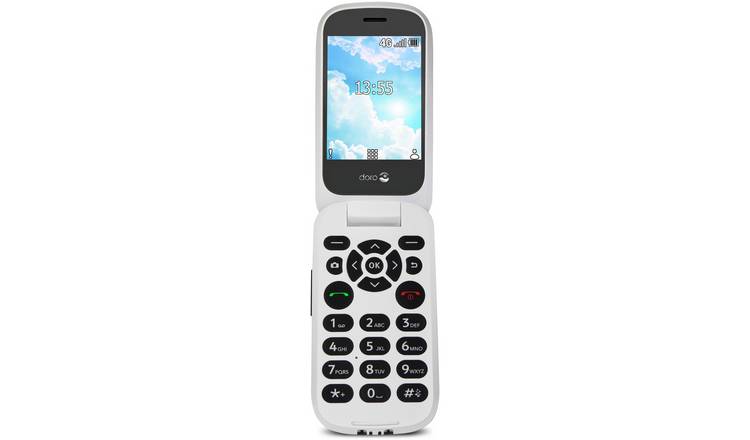 Code: Operation : Identify [ v1.16 ] 1. Power Off Phone , Remove battery , Insert back 2. PRESS and HOLD BOTH VOLUME KEYS! 3. Insert USB cable. In some cases require use EDL cable or TP to force EDL mode! Wait for phone... Device Found! Initialize ... Handshake passed! ID_BLOCK_I : SnapDragon Mobile 205 [MSM8905] ID_BLOCK_S : 17581F84 ID_BLOCK_L : 5D74DA487CE7465714557032E13129C8 ID_BLOCK_L : 193E795EE47D35E855D6678B6B32E970 Use CM2 Internal Loader ERROR : Prepare target failed! Unsupported SecureType! INFO : Send log and report.log to support! Include device info also! Reconnect Power/Cable! How to SIM unlock it? |
 |
| | #442 (permalink) | |
| Product Supporter    Join Date: May 2005 Location: uae
Posts: 29,245
Member: 148515 Status: Offline Thanks Meter: 19,534 | Quote:
help [at] infinity-box.com | |
 |
| | #446 (permalink) |
| Junior Member Join Date: Sep 2016 Location: indonesia
Posts: 13
Member: 2619851 Status: Offline Sonork: kia flasher Thanks Meter: 5 | dear team cm2....please update cm2qlm many chipset brand qlm not support.....example oppo a3s,vivo y91,etc... |
 |
| | #447 (permalink) |
| No Life Poster      | oppo A71 Wait for phone... Device Found! Initialize ... Handshake passed! ID_BLOCK_I : SnapDragon 625 [MSM8953] ID_BLOCK_S : 5617B0B9 ID_BLOCK_L : 07F794A649E927AF17B0BE55A742D46F ID_BLOCK_L : 5DBA26E774AC17803915B6844546DF4C Use CM2 Internal Loader ERROR : Prepare target failed! Unsupported SecureType! INFO : Send log and report.log to support! Include device info also! Reconnect Power/Cable! Operation : Read PatternLock [ v1.16 ] 1. Power Off Phone , Remove battery , Insert back 2. PRESS and HOLD BOTH VOLUME KEYS! 3. Insert USB cable. In some cases require use EDL cable or TP to force EDL mode! Wait for phone... Device Found! Initialize ... Handshake passed! ID_BLOCK_I : SnapDragon 625 [MSM8953] ID_BLOCK_S : 5617B0B9 ID_BLOCK_L : 07F794A649E927AF17B0BE55A742D46F ID_BLOCK_L : 5DBA26E774AC17803915B6844546DF4C Use CM2 Internal Loader ERROR : Prepare target failed! Unsupported SecureType! INFO : Send log and report.log to support! Include device info also! Reconnect Power/Cable! cant unlock |
 |
| | #448 (permalink) | |
| No Life Poster      Join Date: Nov 2009 Location: sri lankan
Posts: 959
Member: 1167260 Status: Offline Sonork: 100.1604772 Thanks Meter: 165 | dear support team i need vivo x23 remove user lock, Quote:
| |
 |
 |
| Bookmarks |
| |
|
|