



  |
 |
|
Welcome to the GSM-Forum forums. You are currently viewing our boards as a guest which gives you limited access to view most discussions and access our other features. Only registered members may post questions, contact other members or search our database of over 8 million posts. Registration is fast, simple and absolutely free so please - Click to REGISTER! If you have any problems with the registration process or your account login, please contact contact us . |
| |||||||
| Register | FAQ | Donate | Forum Rules | Root any Device | ★iPhone Unlock★ | ★ Direct Codes ★ | Direct Unlock Source |
| | LinkBack | Thread Tools | Display Modes |
| | #1 (permalink) |
| No Life Poster       Join Date: Apr 2007 Location: SL3 LBF IN Kamoke(Gujranwala)
Posts: 1,242
Member: 481915 Status: Offline Sonork: 100.1604233 Thanks Meter: 476 | How to enter code in Samsung B320 ? then i read codes, also successfull, how enter codes in B320? pls help mianlinks [IMG] 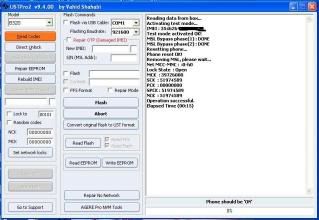 [/IMG] [/IMG][IMG] 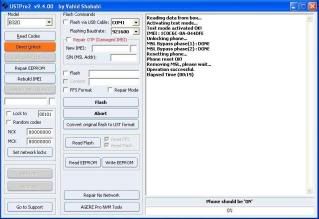 [/IMG] [/IMG] Last edited by mianjabbar; 04-15-2009 at 09:45. Reason: screen shot remain |
| | #5 (permalink) |
| Freak Poster     Join Date: Jul 2003 Age: 45
Posts: 196
Member: 34261 Status: Offline Thanks Meter: 6 | Insert a not accepted SIM Card and turn ON . Type in #0111*CODE# where CODE is the Unlock CODE . Press the SEND key, display should read, "Personalization Cancelled". Samsung restart and unlocked . BR Kotogsm |
| Bookmarks |
| |
 Similar Threads
Similar Threads | ||||
| Thread | Thread Starter | Forum | Replies | Last Post |
| how to enter code for samsung t229? | Byte | Samsung Hardware Repair | 1 | 09-15-2009 08:48 |
| how to enter codes for samsung e236 | jorgep31 | UST Pro II | 2 | 06-26-2008 08:03 |
|
|