



  |
 |
|
Welcome to the GSM-Forum forums. You are currently viewing our boards as a guest which gives you limited access to view most discussions and access our other features. Only registered members may post questions, contact other members or search our database of over 8 million posts. Registration is fast, simple and absolutely free so please - Click to REGISTER! If you have any problems with the registration process or your account login, please contact contact us . |
| |||||||
| Register | FAQ | Donate | Forum Rules | Root any Device | ★iPhone Unlock★ | ★ Direct Codes ★ | Direct Unlock Source |
| | LinkBack | Thread Tools | Display Modes |
| | #1 (permalink) |
| Freak Poster     Join Date: Dec 2008 Location: Davao City, Philippines
Posts: 130
Member: 935609 Status: Offline Thanks Meter: 154 | *power on your phone *plug usb cable (if ask for driver ,go to ustpro2 folder) *go to device manager,modem, check port....port should be 1 to 16 *open ustpro2 v9.8.10 ... then set phonelock password lenght (select 4 for softbank) *click "Reset Phonelock And Simlock" hope it helps this process you can also use this on any umts phone.....maybe 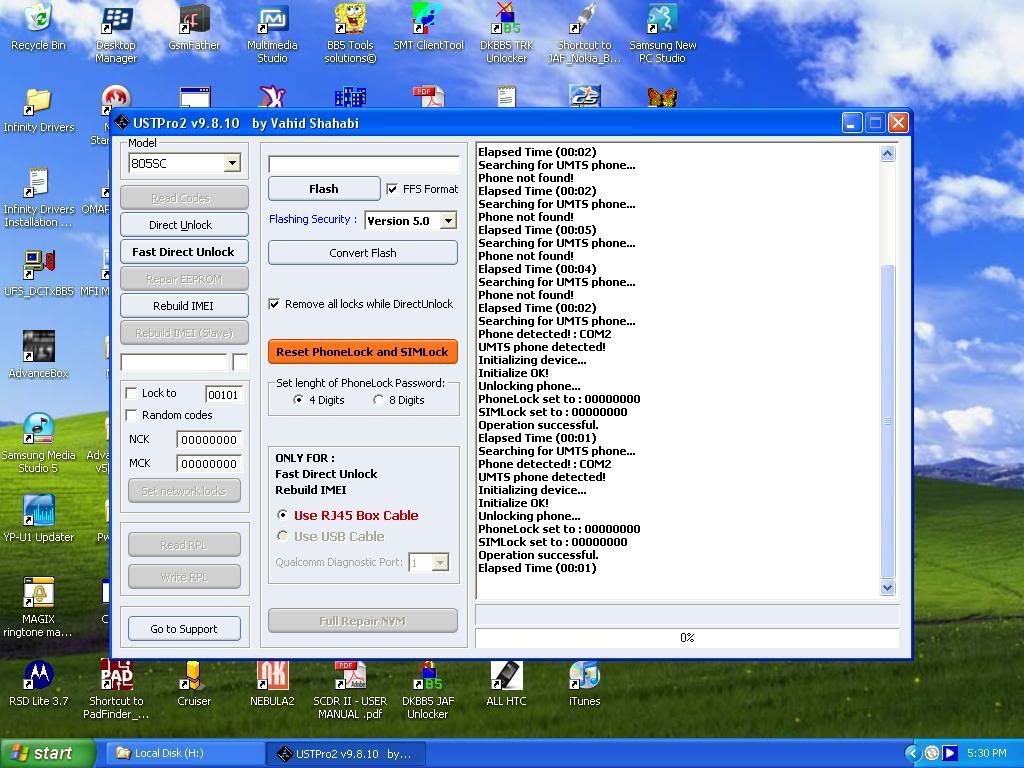 |
| The Following User Says Thank You to right_click For This Useful Post: |
| | #3 (permalink) |
| Freak Poster     Join Date: Oct 2005 Location: SoCal
Posts: 301
Member: 189500 Status: Offline Thanks Meter: 22 | it keeps on saying "unknown device" in USB contronller it wont recognize as a samsung modem. i even re-installed all drivers in the support page. plz help. thanks |
| | #4 (permalink) | |
| Freak Poster     Join Date: Mar 2007 Location: USA
Posts: 268
Member: 479106 Status: Offline Thanks Meter: 44 | this no work! your own photo shows you are connected via rj45!-this no gouda-not work! you cannot rest user password this way- Quote:
| |
| Bookmarks |
| |
 Similar Threads
Similar Threads | ||||
| Thread | Thread Starter | Forum | Replies | Last Post |
| How to reset blackberry startup password | sharaz191 | BlackBerry (RIM) | 6 | 11-19-2014 13:13 |
| procedure on how to reset mx-key password | amats211 | MXKEY Nokia Flasher and Unlocker (by Alim Hape) | 0 | 02-22-2010 16:02 |
| how to reset sim lock password on E800?please | ramos | SYSOL Platform | 3 | 01-15-2005 10:06 |
| How to reset 'Life Time' timer in 3310 phones? | bre786 | Nokia Legacy Phones ( DCT-1 ,2 ,3 ,L ) | 6 | 11-23-2001 17:23 |
| how to reset compaq armade password | GsMen | Hardware Repair by brands | 0 | 07-22-2001 18:55 |
|
|