Aha aha aha aha aha......
Select W200 and make Test Point.
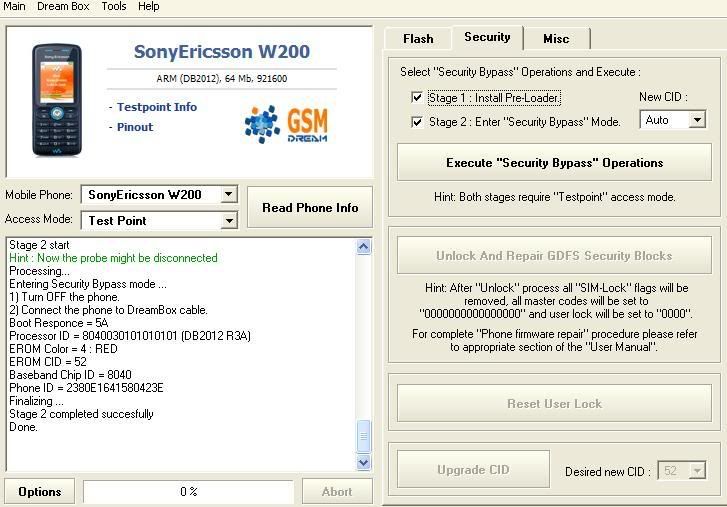
Code:
- Reading Info---------------------------------------------------------------
User selected phone W200 using Normal boot mode
1) Turn OFF the phone.
2) Connect the phone to DreamBox cable.
Boot Responce = 5A
Processor ID = 8040030101010101 (DB2012 R3A)
EROM Color = 4 : RED
EROM CID = 51
NOR Flash ID = 897E
OTP Status = LOCKED
OTP IMEI = 353505-01-255016-7
OTP CID = 51
EROM Color = 4 : RED
EROM CID = 51
Warning : Connected phone is not W200
Please select correct phone model
Warning : Unrecognized phone model
GDFS Simlocks :
Lock 0 = LOCKED (02) [5/5] (Network)
Lock 1 = OFF (00) [5/5] (Network Subset)
Lock 2 = LOCKED (02) [5/5] (Service Provider)
Lock 3 = OFF (00) [5/5] (Corporate)
Lock 4 = OFF (00) [5/5] (SIM Card)
Lock 5 = OFF (00) [5/5] (Extended)
Operator code = 000-00
Done.
--- Security Bypass------------------------------------------------------------
User selected phone W200 using Test Point boot mode
Stage 1 started
1) Turn OFF the phone.
2) Connect the phone to DreamBox cable.
Boot Responce = 5A
Processor ID = 8040030101010101 (DB2012 R3A)
EROM Color = 4 : RED
EROM CID = 51
NOR Flash ID = 897E
OTP Status = LOCKED
OTP IMEI = 353505-01-255016-7
OTP CID = 51
EROM Color = 4 : RED
EROM CID = 51
Warning : Connected phone is not W200
Please select correct phone model
Warning : Unrecognized phone model
Warning : Aborted by user.
--- Security Bypass------------------------------------------------------------
User selected phone W200 using Test Point boot mode
Stage 2 start
Hint : Now the probe might be disconnected
Processing...
Entering Security Bypass mode ...
1) Turn OFF the phone.
2) Connect the phone to DreamBox cable.
Boot Responce = 5A
Processor ID = 8040030101010101 (DB2012 R3A)
EROM Color = 4 : RED
EROM CID = 52
Baseband Chip ID = 8040
Phone ID = 2380E1641580423E
Finalizing ...
Stage 2 completed succesfully
Done.
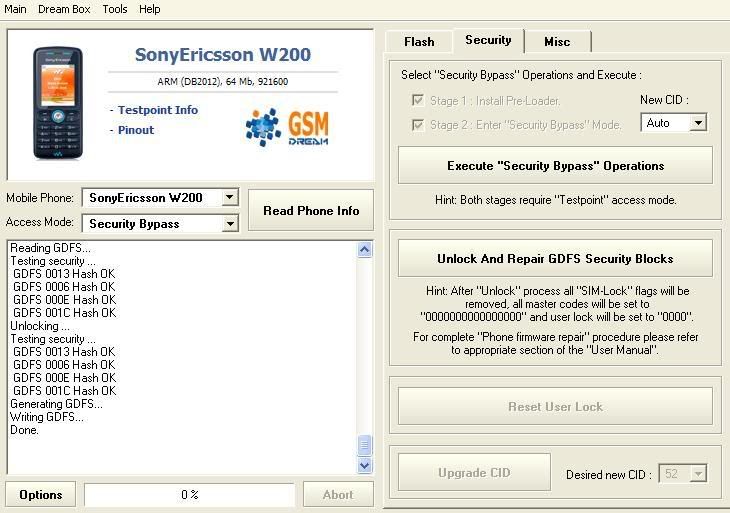
Code:
Unlock and Repair----------------------------------------------------------
User selected phone W200 using Security Bypass boot mode
1) Turn OFF the phone.
2) Connect the phone to DreamBox cable.
Boot Responce = 5A
Processor ID = 8040030101010101 (DB2012 R3A)
EROM Color = 4 : RED
EROM CID = 52
Baseband Chip ID = 8040
Phone ID = 2380E1641580423E
Warning : Connected phone is not W200
Please select correct phone model
Warning : Unrecognized phone model
Reading GDFS...
Testing security ...
GDFS 0013 Hash OK
GDFS 0006 Hash OK
GDFS 000E Hash OK
GDFS 001C Hash OK
Unlocking ...
Testing security ...
GDFS 0013 Hash OK
GDFS 0006 Hash OK
GDFS 000E Hash OK
GDFS 001C Hash OK
Generating GDFS...
Writing GDFS...
Done.














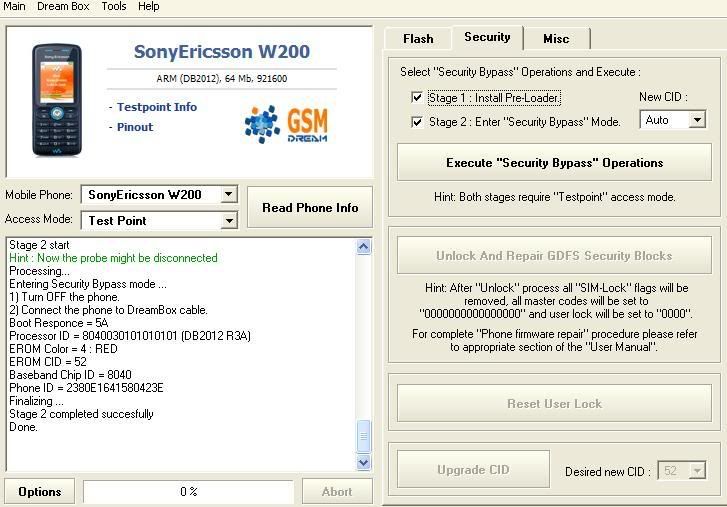
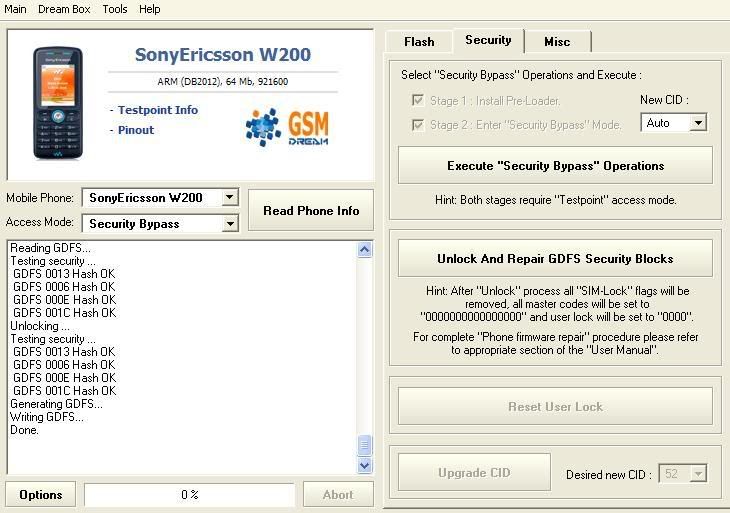


 Similar Threads
Similar Threads