



  |
 |
|
Welcome to the GSM-Forum forums. You are currently viewing our boards as a guest which gives you limited access to view most discussions and access our other features. Only registered members may post questions, contact other members or search our database of over 8 million posts. Registration is fast, simple and absolutely free so please - Click to REGISTER! If you have any problems with the registration process or your account login, please contact contact us . |
| |||||||
| Register | FAQ | Donate | Forum Rules | Root any Device | ★iPhone Unlock★ | ★ Direct Codes ★ | Direct Unlock Source |
 |
| | LinkBack | Thread Tools | Display Modes |
| | #1 (permalink) |
| No Life Poster      Join Date: Aug 2006 Location: Philippines
Posts: 688
Member: 329609 Status: Offline Thanks Meter: 245 | w200i "red blink" repair gdfs done 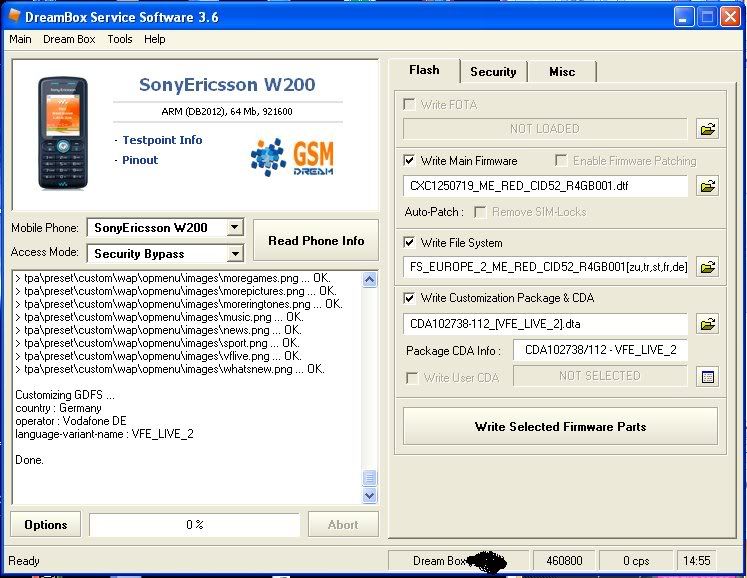 Logs: Code: - Security Bypass------------------------------------------------------------ User selected phone W200 using Test Point boot mode Stage 1 started 1) Turn OFF the phone. 2) Connect the phone to DreamBox cable. Boot Responce = 5A Processor ID = 8040030101010101 (DB2012 R3A) EROM Color (BOOT) = 4 : RED EROM CID (BOOT) = 52 NOR Flash ID = 897E OTP Status = LOCKED OTP IMEI = 359707-01-414914-7 OTP CID = 51 EROM Color = 4 : RED EROM CID = 52 Processing ... - Hint : Now the probe might be disconnected Stage 1 completed succesfully Stage 2 start Hint : Now the probe might be disconnected Processing... Entering Security Bypass mode ... 1) Turn OFF the phone. 2) Connect the phone to DreamBox cable. Boot Responce = 5A Processor ID = 8040030101010101 (DB2012 R3A) EROM Color (BOOT) = 4 : RED EROM CID (BOOT) = 52 Baseband Chip ID = 8040 Phone ID = 23801B7D15204C65 Finalizing ... Stage 2 completed succesfully Done. --- Loading GDFS file---------------------------------------------------------- Loading "D:\DBSS FLASH FILES\read gdfs\W200_356196018398061_0413-1002.dmap"... Done. --- Write GDFS----------------------------------------------------------------- User selected phone W200 using Security Bypass boot mode 1) Turn OFF the phone. 2) Connect the phone to DreamBox cable. Boot Responce = 5A Processor ID = 8040030101010101 (DB2012 R3A) EROM Color (BOOT) = 4 : RED EROM CID (BOOT) = 52 Baseband Chip ID = 8040 Phone ID = 23801B7D15204C65 Flash Chip : Intel 48F50xxM0Y0 Flash Chip ID : 887E0089 Generating GDFS... Writing GDFS... Done. --- Unlock and Repair---------------------------------------------------------- User selected phone W200 using Security Bypass boot mode 1) Turn OFF the phone. 2) Connect the phone to DreamBox cable. Boot Responce = 5A Processor ID = 8040030101010101 (DB2012 R3A) EROM Color (BOOT) = 4 : RED EROM CID (BOOT) = 52 Baseband Chip ID = 8040 Phone ID = 23801B7D15204C65 Reading GDFS... Testing security ... GDFS 0013 Hash Failed GDFS 0006 Hash Failed GDFS 000E Hash Failed GDFS 001C Hash Failed Unlocking ... Testing security ... GDFS 0013 Hash OK GDFS 0006 Hash OK GDFS 000E Hash OK GDFS 001C Hash OK Generating GDFS... Writing GDFS... Done. --- Loading Main Firmware file------------------------------------------------- Loading "D:\DBSS FLASH FILES\SONY ERICSSON\w200 cid 52\CXC1250719_ME_RED_CID52_R4GB001.dtf"... Model : W200 Version : R4GB001 Done. --- Loading File System file--------------------------------------------------- Loading "D:\DBSS FLASH FILES\SONY ERICSSON\w200 cid 52\FS_EUROPE_2_ME_RED_CID52_R4GB001[zu,tr,st,fr,de].dtf"... Model : W200 Version : R4GB001 Languages : zu,tr,st,fr,de Done. --- Loading customization package---------------------------------------------- Loading "D:\DBSS FLASH FILES\SONY ERICSSON\w200 cid 52\cid 52 vodafone\CDA102738-112_[VFE_LIVE_2].dta"... [CDA info] cda-number : CDA102738/112 cda-revision : R2A country : Germany operator : Vodafone DE language-variant-name : VFE_LIVE_2 Done. --- Writing firmware----------------------------------------------------------- User selected phone W200 using Security Bypass boot mode 1) Turn OFF the phone. 2) Connect the phone to DreamBox cable. Boot Responce = 5A Processor ID = 8040030101010101 (DB2012 R3A) EROM Color (BOOT) = 4 : RED EROM CID (BOOT) = 52 Baseband Chip ID = 8040 Phone ID = 23801B7D15204C65 Adding Main Firmware ... Adding File System ... Writing ... 1) Turn OFF the phone. 2) Connect the phone to DreamBox cable. Boot Responce = 5A Processor ID = 8040030101010101 (DB2012 R3A) EROM Color (BOOT) = 4 : RED EROM CID (BOOT) = 52 Starting CS Loader GDFS Service ... Starting CS Loader File System Service ... Uploading files: > tpa\preset\custom\Customize.xml ... OK. > tpa\preset\custom\DESKTOP_HOOK_2.itm ... OK. > tpa\preset\custom\FM_PICTURES_HOOK_3.itm ... OK. > tpa\preset\custom\FM_SOUNDS_HOOK_3.itm ... OK. > tpa\preset\custom\FM_THEMES_HOOK_3.itm ... OK. > tpa\preset\custom\FM_VIDEOS_HOOK_3.itm ... OK. > tpa\preset\custom\GAMES_HOOK_3.itm ... OK. > tpa\preset\custom\MESSAGES_HOOK_1.itm ... OK. > tpa\preset\custom\RIGHT_SOFTKEY_HOOK.itm ... OK. > tpa\preset\custom\Security certificate_Vodafone Global_202.1.crt ... OK. > tpa\preset\custom\Security certificate_Vodafone Global_203.1.crt ... OK. > tpa\preset\custom\SETT_RINGTONE_HOOK_3.itm ... OK. > tpa\preset\custom\SETT_SCREENSAVER_HOOK_3.itm ... OK. > tpa\preset\custom\SETT_STARTSHOW_HOOK_3.itm ... OK. > tpa\preset\custom\SETT_WALLPAPER_HOOK_3.itm ... OK. > tpa\preset\custom\Sk_image ... OK. > tpa\preset\custom\welcome.def ... OK. > tpa\preset\custom\image\Picture_Vodafone Global_4376.2.gif ... OK. > tpa\preset\custom\image\Picture_Vodafone Global_4377.1.gif ... OK. > tpa\preset\custom\image\Picture_Vodafone Global_4378.1.gif ... OK. > tpa\preset\custom\java\ea_d_w200i_de_en_es_fr_it_sims2_v0_7_37.jad ... OK. > tpa\preset\custom\java\ea_d_w200i_de_en_es_fr_it_sims2_v0_7_37.jar ... OK. > tpa\preset\custom\java\ea_d_w200i_en_fr_it_de_es_tetris_v0_37_6.jad ... OK. > tpa\preset\custom\java\ea_d_w200i_en_fr_it_de_es_tetris_v0_37_6.jar ... OK. > tpa\preset\custom\java\glu_d_sony_w200i_en_fr_it_de_es_braingenius_v1_0_1.jad ... OK. > tpa\preset\custom\java\glu_d_sony_w200i_en_fr_it_de_es_braingenius_v1_0_1.jar ... OK. > tpa\preset\custom\java\glu_d_sony_w200i_en_fr_it_de_es_lemmingsreturn_v1_0_5.jad ... OK. > tpa\preset\custom\java\glu_d_sony_w200i_en_fr_it_de_es_lemmingsreturn_v1_0_5.jar ... OK. > tpa\preset\custom\java\glu_d_sony_w200i_en_fr_it_de_es_sonicthehedgehogpartone_v1_0_3.jad ... OK. > tpa\preset\custom\java\glu_d_sony_w200i_en_fr_it_de_es_sonicthehedgehogpartone_v1_0_3.jar ... OK. > tpa\preset\custom\themes\Theme_Vodafone Global_4379.4.thm ... OK. > tpa\preset\custom\themes\Theme_Vodafone Global_4380.2.thm ... OK. > tpa\preset\custom\wap\opmenu\default\index.html ... OK. > tpa\preset\custom\wap\opmenu\images\Header.gif ... OK. > tpa\preset\custom\wap\opmenu\images\moregames.png ... OK. > tpa\preset\custom\wap\opmenu\images\morepictures.png ... OK. > tpa\preset\custom\wap\opmenu\images\moreringtones.png ... OK. > tpa\preset\custom\wap\opmenu\images\music.png ... OK. > tpa\preset\custom\wap\opmenu\images\news.png ... OK. > tpa\preset\custom\wap\opmenu\images\sport.png ... OK. > tpa\preset\custom\wap\opmenu\images\vflive.png ... OK. > tpa\preset\custom\wap\opmenu\images\whatsnew.png ... OK. Customizing GDFS ... country : Germany operator : Vodafone DE language-variant-name : VFE_LIVE_2 Done.  b.r. |
 |
 |
| Bookmarks |
| |
 Similar Threads
Similar Threads | ||||
| Thread | Thread Starter | Forum | Replies | Last Post |
| Repair GDFS V1.01 | MaikonPhone | SETool2 | 19 | 02-18-2012 12:34 |
| Which version Repair GDFS FREEEEE | vistasamir | SETool2 | 6 | 03-29-2010 22:14 |
| Z610 change flash ic from k610 phone and repair gdfs done by setools | ayhen42 | SETool2 | 5 | 11-24-2008 11:24 |
| K610 change flash ic and repair gdfs done by SETOOLS | ayhen42 | SETool2 | 0 | 07-30-2008 02:58 |
| Successfully Revived Dead K810 GDFS Corrupted "Red Blink" | jhepoy_org | DreamBox | 6 | 03-14-2008 19:18 |
|
|