



  |
 |
|
Welcome to the GSM-Forum forums. You are currently viewing our boards as a guest which gives you limited access to view most discussions and access our other features. Only registered members may post questions, contact other members or search our database of over 8 million posts. Registration is fast, simple and absolutely free so please - Click to REGISTER! If you have any problems with the registration process or your account login, please contact contact us . |
| |||||||
| Register | FAQ | Donate | Forum Rules | Root any Device | ★iPhone Unlock★ | ★ Direct Codes ★ | Direct Unlock Source | Today's Posts | Search |
 |
| | LinkBack | Thread Tools | Display Modes |
| | #1 (permalink) |
| Junior Member Join Date: Mar 2006
Posts: 12
Member: 252800 Status: Offline Thanks Meter: 0 | unlocking sam GT-B3410 Problem [Answered] 17:32:05 > VERSION: MICRO-BOX A.I.O. V2.1.3.5 17:32:05 > BOX SN: 01CBAB7B140000F1 BOX FW: 75 17:32:05 > SAMSUNG B3410 TAT MODE READ CODES: START! 17:32:15 > WAITING FOR TAT MODE: OK! 17:32:15 > READING MSL STATUS: OK! (ACTIVE) 17:32:15 > READING BLUETOOTH ADDRESS: OK! 17:32:16 > READING IMEI: OK! 17:32:16 > READING SOFTWARE VERSION: OK! 17:32:16 > READING HARDWARE VERSION: OK! 17:32:16 > IMEI: 353955046651380 17:32:16 > FIRMWARE: B3410XXJF1 17:32:16 > HARDWARE: MP 0.900 17:32:16 > MSL ADDRESS: RVDZA0694 17:32:16 > BT ADDR: FCA13E:7F3CE1 17:32:32 > BYPASSING MSL [STEP1]: ERROR 1002! 17:32:44 > READING DATA: ERROR! 17:32:44 > SAMSUNG B3410 TAT MODE READ CODES: END! PS. Using E210 Sam cable. Im on Lastest software version "Extreme edition" Windows 7 64bit Thanks in advance for your help ! |
 |
| | #3 (permalink) |
| Junior Member Join Date: Mar 2006
Posts: 12
Member: 252800 Status: Offline Thanks Meter: 0 | Thanks for you quick response. I have another strange problem my box isnt detecting the phone in flash mode (B3410) the tat mode is working fine. The same thing with an galaxy i9000 and blackberry 8830 im getting searching for phone and no result. I ve tried with vista 64 bit drivers the same result> Thanks in advance ! Regards |
 |
| | #4 (permalink) |
| No Life Poster         | On every phone you have Info button which will guide you for desired process. Anyway I will explain you here a litle: I9000 you need to instal I9000 drivers and in Settings->Application Data->Development check USB Debugging and connect the phone to USB. BB 8830 - Install Blackberry Desktop Manager, or Blackbery RIM drivers and read codes by cable. P.S. Use latest Micro-Box AIO which is now http://forum.gsmhosting.com/vbb/f447...afone-1568544/        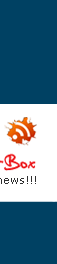 WBR, gsm9l  |
 |
| | #5 (permalink) | |||
| Junior Member Join Date: Mar 2006
Posts: 12
Member: 252800 Status: Offline Thanks Meter: 0 | Hmm my problems are still here. The box isn't detecting the phone. Yesterday i passed couple of hours trying to find a solution but nothing worked. Here are things that i ve done: 1. Uninstalling Microbox Extreme Edition 2.1.3.5 and all drivers 2. Getting the newest version 2.1.3.6 with all possible drivers (old, new, vista64bit) 3. Ive tried all my usb port still nothing 4. Having only RJ45 connected on E200 cable with having pressed power button till detection doesn't worked. The cable is working fine because ive managed to flash the phone using third party software (B3410_Flash loader 7.0.4_SGH_05_v1.5 for Product) directly connected to pc. I have the GT-B3410 drivers installed. So you can have a look to the boxes logs: Trying to flash using box (phone is not detected) Quote:
FIRMWARE:B3410XXIK4 Quote:
Quote:
Regards. | |||
 |
| | #7 (permalink) |
| Crazy Poster    Join Date: Jun 2011 Location: algeria
Posts: 54
Member: 1604069 Status: Offline Thanks Meter: 11 | Use latest Micro-Box AIO which is now https://hotfile.com/dl/179695192/8b9...FINAL.rar.html |
 |
| | #8 (permalink) | |
| No Life Poster        Join Date: Apr 2009 Location: rainak bazar jalandhar
Posts: 2,096
Member: 1002949 Status: Offline Sonork: 100.1582346 Thanks Meter: 273 | Quote:
| |
 |
| | #10 (permalink) | |
| Junior Member Join Date: Mar 2006
Posts: 12
Member: 252800 Status: Offline Thanks Meter: 0 | Unfortunately the same thing: Quote:
| |
 |
 |
| Bookmarks |
| |
|
|