



  |
 |
|
Welcome to the GSM-Forum forums. You are currently viewing our boards as a guest which gives you limited access to view most discussions and access our other features. Only registered members may post questions, contact other members or search our database of over 8 million posts. Registration is fast, simple and absolutely free so please - Click to REGISTER! If you have any problems with the registration process or your account login, please contact contact us . |
| |||||||
| Register | FAQ | Donate | Forum Rules | Root any Device | ★iPhone Unlock★ | ★ Direct Codes ★ | Direct Unlock Source |
 |
| | LinkBack | Thread Tools | Display Modes |
| | #421 (permalink) |
| Banned       | Samsung j327t flash done SAMSUNG J327T FLASH DONE  FLASH INSTRUCTIONS: 1. Choose correct flash file(s). 2. If you have PIT file chosen, then you must check 'Repartition' option. 3. Check flashing options if needed (Repartition, EFS clear, Boot update). 4. Power on the phone in download mode (turn off phone, press vol.down + home + power). 5. Connect the phone to PC with USB cable, install drivers if needed. 6. Press 'Flash' button. Operation: Flash Selected model: SM-J327T Software version: 34.8 File analysis... OK Total file size: 0xB5A70BBA (2906 Mb) Searching USB Flash interface... COM34 detected Setup connection... OK Set PIT file... OK Reading PIT from phone... OK Sending sboot.bin... OK Sending param.bin... OK Sending cm.bin... OK Sending boot.img... OK Sending recovery.img... OK Sending system.img... OK Sending userdata.img... OK Sending modem.bin... OK Sending cache.img... OK Flashing done (time - 00:02:36) Done with Samsung Tool PRO v.34.8 |
 |
| | #422 (permalink) |
| Banned       | Samsung g6000 flash done SAMSUNG G6000 FLASH DONE  FLASH INSTRUCTIONS: 1. Choose correct flash file(s). 2. If you have PIT file chosen, then you must check 'Repartition' option. 3. Check flashing options if needed (Repartition, EFS clear, Boot update). 4. Power on the phone in download mode (turn off phone, press vol.down + home + power). 5. Connect the phone to PC with USB cable, install drivers if needed. 6. Press 'Flash' button. Operation: Flash Selected model: SM-G6000 Software version: 34.8 File analysis... OK Total file size: 0x75E0439C (1886 Mb) Searching USB Flash interface... COM34 detected Setup connection... OK Reading PIT from phone... OK Sending aboot.mbn... OK Sending boot.img... OK Sending cache.img.ext4... OK Sending hyp.mbn... OK Sending modem.bin... OK Sending NON-HLOS.bin... OK Sending recovery.img... OK Sending rpm.mbn... OK Sending sbl1.mbn... OK Sending sec.dat... OK Sending system.img.ext4... OK Sending tz.mbn... OK Flashing done (time - 00:02:50) Done with Samsung Tool PRO v.34.8 |
 |
| | #424 (permalink) |
| No Life Poster       Join Date: Nov 2010 Location: RSA-2048 Age: 38
Posts: 1,716
Member: 1444462 Status: Offline Thanks Meter: 1,337 | SM-J730F IMEI Repair Done Operation: Patch Certificate Selected model: SM-J730F Software version: 34.8 Waiting ADB device... OK Reading phone info... Model: SM-J730F Android version: 7.0 PDA version: J730FXWU2ARC2 CSC version: J730FOJV2ARC2 Phone version: J730FXXU2ARA3 Product code: SM-J730FZKEXFV CSC country code: South Africa CSC sales code: XFV Phone SN: R58K21S5B4L IMEI: 35 HW version: MP 0.500 RF cal date: 20180210 Chip name: EXYNOS7870 Modem board: SHANNON315 Security patch: 2018-04-01 Boot Warranty bit: 1 SIM State: READY Checking Super user right... true Reading NV data... OK Checking NV data... OK Reading data... OK Detecting MODEM... OK Reading MODEM... OK Calculating... OK Writing zTool... OK Initialization zTool... OK Rebooting phone... OK Patching CERT check... done Done with Samsung Tool PRO v.34.8 |
 |
| | #425 (permalink) |
| No Life Poster       Join Date: Nov 2010 Location: RSA-2048 Age: 38
Posts: 1,716
Member: 1444462 Status: Offline Thanks Meter: 1,337 | SM-G610F IMEI Repair Done Operation: Patch Certificate Selected model: SM-G610F Software version: 34.8 Waiting ADB device... OK Reading phone info... Model: SM-G610F Android version: 6.0.1 PDA version: G610FDDU1APJ2 CSC version: G610FOJV1APJ2 Phone version: G610FDDU1API9 Product code: SM-G610FZDAXSG CSC country code: UAE CSC sales code: XSG Phone SN: R58J409RSGW IMEI: 350 HW version: MP 0.300 RF cal date: 20170404 Chip name: EXYNOS7870 Modem board: SHANNON315 Security patch: 2016-10-01 Boot Warranty bit: 1 SIM State: ABSENT,ABSENT Checking Super user right... true Reading NV data... OK Checking NV data... OK Reading data... OK Detecting MODEM... OK Reading MODEM... OK Calculating... OK Writing zTool... OK Initialization zTool... OK Rebooting phone... OK Patching CERT check... done Done with Samsung Tool PRO v.34.8 |
 |
| | #426 (permalink) |
| Freak Poster     Join Date: Jul 2016 Location: Chile Age: 41
Posts: 139
Member: 2601431 Status: Offline Thanks Meter: 35 | A600T1 bit 1 Unlock Done Z3x v34.8 Here's the log, it only consumes 8 credits. Operation: Unlock Selected model: SM-A600T1 Software version: 34.8 Checking Login and Password... OK Ballance: 60 crd. You have 60 credit(s) left. This operation takes 8 credits.Continue? Yes Waiting ADB device... OK Reading phone info... Model: SM-A600T1 Android version: 8.0.0 PDA version: A600T1UVU1ARI9 CSC version: A600T1TMK1ARI9 Phone version: A600T1UVU1ARI9 Product code: SM2A600TZKATMK CSC country code: USA CSC sales code: TMK Phone SN: RF8KA39E66T IMEI: 3594xxxxxx90001 HW version: REV1.0 RF cal date: 20181025 Chip name: EXYNOS7884 Modem board: SHANNON327 Security patch: 2018-10-01 Boot Warranty bit: 0 SIM State: READY Initialization zTool... OK Running zTool, please wait... OK Reading data from phone... OK Searching server... OK Checking server answer... OK Executing... OK Reading data from phone... OK Calculating... OK Searching server... OK Waiting for server answer... OK Waiting ADB device... OK Waiting for device to become ready... OK Initialization zTool... OK Running zTool, please wait... OK Reading data from phone... OK Rebooting phone... OK Unlock done Done with Samsung Tool PRO v.34.8 |
 |
| | #427 (permalink) |
| No Life Poster      Join Date: Mar 2016 Location: Puerto Rico
Posts: 608
Member: 2549748 Status: Offline Thanks Meter: 212 | sm-n910w8 unlock done UNLOCK INSTRUCTIONS: Micro-USB cable: 1. Phone must be powered on. 2. Type *#0808# and select 'DM+MODEM+ADB'. 3. Type *#9090# and choose 'DM/DUN over HSIC' (ignore it, if it's not available). 4. Reboot phone. Or use 'Activate Diag' function from 'Repair' tab. 5. Connect USB cable, install drivers if needed. 6. Select Samsung diagnostic port in port settings. 7. Press 'Unlock' button for direct unlock. Operation: Unlock Selected model: SM-N910W8 Selected port: COM156 SAMSUNG Mobile USB Serial Port Software version: 34.8 Reading phone info... Reading IMEI... OK IMEI: 354595062496444 Unlocking... OK Reseting... OK Unlock done Done with Samsung Tool PRO v.34.8 |
 |
| | #428 (permalink) |
| Freak Poster     Join Date: May 2009 Location: san fernando city la union
Posts: 128
Member: 1028799 Status: Offline Thanks Meter: 49 | sm-t285 frp sm-t285 frp reset done UNLOCK INSTRUCTIONS: 1. Power on the phone. 2. Connect the phone to PC with USB cable. 3. Check Samsung modem in device manager, install drivers if needed. 4. Press 'Unlock' button for direct unlock or 'Read codes' to read security codes. If phone ask codes after unlocking, use: PUK - 12345678 PIN - 11111111 Operation: Reset FRP/React/EE Selected model: SM-T285 Software version: 34.8 Searching Samsung USB Flash interface... COM13 detected Setup connection... OK Reading PIT from phone... OK Searching FRP lock... OK Erasing FRP lock... OK Reset done For complete reset FRP, goto 'Backup and reset' and make 'Factory data reset' Done with Samsung Tool PRO v.34.8 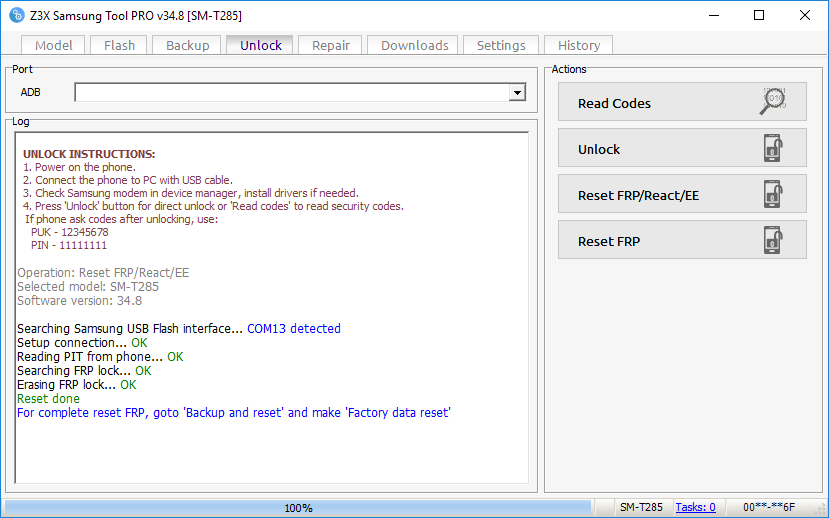 |
 |
| | #429 (permalink) |
| No Life Poster         Join Date: Dec 2007 Location: PAKISTAN
Posts: 8,860
Member: 654997 Status: Offline Sonork: 1613804(Don't Spam Plz) Thanks Meter: 4,073 | Samsung SM-G925A Unlock Done :) Code: Operation: Unlock Selected model: SM-G925A Selected port: COM38 USB Serial Port Software version: 34.8 Searching Samsung modem... detected COM115 Reading phone info... Model: SM-G925F AP version: G925FXXU5DQBC CSC version: G925AATT5DPK1 CP version: G925AUCU6AQC1 Product code: SM2G925AZDAXSG Phone SN: R38G704ZT7P IMEI: 359706061743497 Unique number: 06157DF67426923D Reading IMEI... OK IMEI: 359706061743497 (SIGN: OK) Reading data from phone... OK Unlocking... OK Rebooting phone... OK Unlock done Done with Samsung Tool PRO v.34.8 |
 |
| | #431 (permalink) |
| Junior Member Join Date: Oct 2015
Posts: 10
Member: 2468687 Status: Offline Thanks Meter: 0 | help hi who can i contact i been having problems with j260t1 i been unlocking via server but sometimes it says unlock done but phone still says locked and when i tried a second time its works but another credits are been debited from account its cost me twice the price .. |
 |
| | #432 (permalink) | |
| No Life Poster      Join Date: Oct 2004 Location: Tbilisi Age: 42
Posts: 607
Member: 87722 Status: Offline Thanks Meter: 112 | Quote:
not only this text is typing but something more attractive. like in films, series , .. tv | |
 |
| | #434 (permalink) | ||
| Banned       Join Date: Jan 2017 Location: Algeria DZ
Posts: 1,666
Member: 2669781 Status: Offline Thanks Meter: 1,839 | LG-K550, TMB_{Network App Locked}_Successfully Removed... Full logs of the operation/ Quote:
| ||
 |
| | #435 (permalink) |
| No Life Poster        Join Date: Mar 2011 Location: dominican republic Age: 45
Posts: 2,101
Member: 1537078 Status: Offline Sonork: celular center Thanks Meter: 573 | Operation: Reset FRP Selected model: SM-G532M Software version: 34.8 You must activate ADB before reset FRP Yes Goto 'Terms and conditions' press 'NEXT' and 'AGREE' EULA Yes Waiting ADB device... OK Reading phone info... Model: SM-G532M Android version: 6.0.1 PDA version: G532MUMU1APK4 CSC version: G532MUWE1APL1 Phone version: G532MUBU1APK4 Product code: SM-G532MZKADOR CSC country code: DOMINICAN REPUBLIC CSC sales code: DOR Phone SN: R58J317SA2N IMEI: 357485xxxxxxxxx HW version: MP 0.300 RF cal date: 20170307 Chip name: MT6737T Modem board: MT6737T Security patch: 2016-11-01 Boot Warranty bit: 0 SIM State: ABSENT Bypass FRP... OK For complete reset FRP, goto 'Backup and reset' and make 'Factory data reset' Done with Samsung Tool PRO v.34.8 |
 |
 |
| Bookmarks |
| |
|
|