



  |
 |
|
Welcome to the GSM-Forum forums. You are currently viewing our boards as a guest which gives you limited access to view most discussions and access our other features. Only registered members may post questions, contact other members or search our database of over 8 million posts. Registration is fast, simple and absolutely free so please - Click to REGISTER! If you have any problems with the registration process or your account login, please contact contact us . |
| |||||||
| Register | FAQ | Donate | Forum Rules | Root any Device | ★iPhone Unlock★ | ★ Direct Codes ★ | Direct Unlock Source |
| iPhone 4 / iPhone 4S iPhone 4 / 4S |
 |
| | LinkBack | Thread Tools | Display Modes |
| | #1 (permalink) |
| No Life Poster      Join Date: Apr 2010 Location: Classified
Posts: 798
Member: 1280253 Status: Offline Thanks Meter: 142 | Iphone 3GS Activation - URGENT Following are the details of my iphone and i want to Activate it ... i donot not have the Original Carrier SIM, 3GS Version 4.2.1 Baseband 05.15.04 BootLoader 6.4 Model MC132 Restore it from itunes and i am unable to activate the phone using redsn0w_win_0.9.6b5. My iphone gets stuck on the apple logo as soon as i run redsn0w ... Pls suggest what can be done to activate the phone ... BR / Manbir |
 |
| | #3 (permalink) | |
| No Life Poster         Join Date: Apr 2007 Location: M W Balasore,Odisha,INDIA Age: 52
Posts: 12,752
Member: 492222 Status: Offline Sonork: 100.1594126 Thanks Meter: 10,377 | Quote:
 .... I think you dont know him .... I think you dont know him  Beware He have a very good stock of slang ward may b use it Beware He have a very good stock of slang ward may b use it He is world's No1 Spammer & Multiuser name is    ******** ******** | |
 |
| | #4 (permalink) | |
| Freak Poster     Join Date: Mar 2006 Location: Everywhere
Posts: 264
Member: 249836 Status: Offline Thanks Meter: 18 | Quote:
You need to go to redsnow, then “Just boot tethered right now” option in Redsn0w. | |
 |
| | #6 (permalink) | |
| Freak Poster     Join Date: Jul 2010 Location: Mandaue City, Cebu, Philippine
Posts: 181
Member: 1348264 Status: Offline Thanks Meter: 18 | Quote:
2. download redsnow 0.9.6b5 3. download ipad firmware 3.2.1 i think hehehehe 4. run redsnow (windows 7 must run winxpSP2 compatibility) 5. then yes and yes after giving redsnow what it want 6. wait and wait patiently 7. done | |
 |
| | #8 (permalink) | |
| No Life Poster      Join Date: Mar 2010 Location: Unknown
Posts: 882
Member: 1274304 Status: Offline Sonork: 100.1617965 Thanks Meter: 195 | Quote:
try this bro Step 1: Download iOS 4.2.1 for iPhone 3GS or 3G. Step 2: Update/Restore to iOS 4.2.1 firmware using the IPSW file you just downloaded via iTunes 10.1. Step 3: Start Redsn0w 0.9.6b5 and point it to iOS 4.2.1 firmware to proceed with the jailbreak.  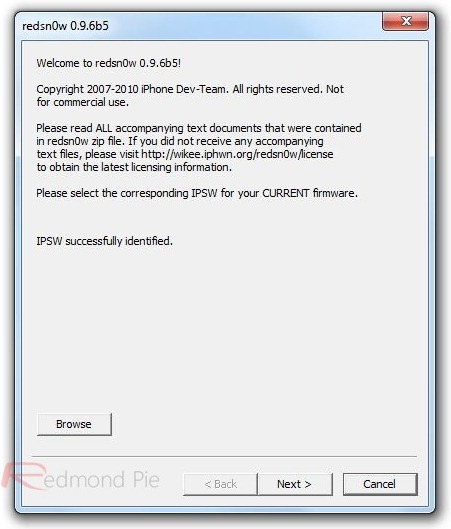 Step 4: Now select “Install Cydia” & “Install iPad baseband” options and then click “Next” to continue. Redsn0w will now fetch the exploitable 06.15.00 baseband from 3.2.2 firmware and will replace it the baseband in iOS 4.2.1 / 4.1. 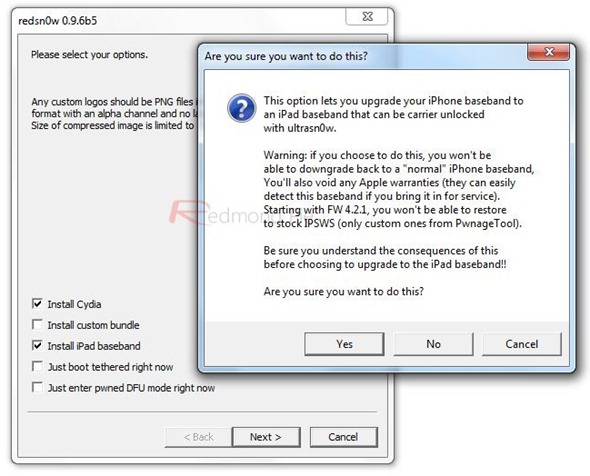 Note: Install iPad baseband option is applicable to iPhone 3GS & 3G users only who rely on a carrier unlock. Step 5: Now make sure your device is both OFF and PLUGGED IN to the computer before you click “Next”. 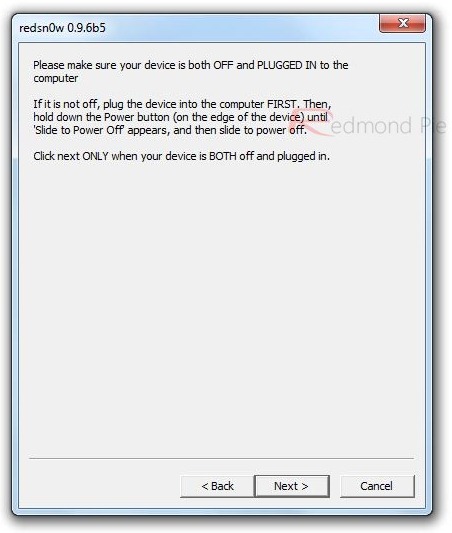 At this stage you will be presented with a screen where you will have to quickly hold “Power” button and then while holding the “Power” button, you will now have to hold “Home” button too. Now after few seconds release “Power” button but keep holding “Home” button until installation begins. 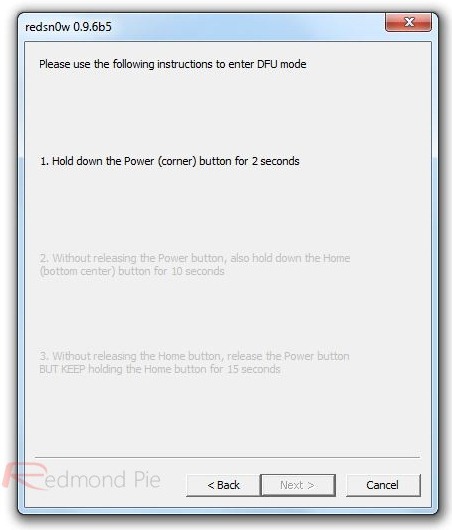 Step 6: Sit back and enjoy while Redsn0w will do all the rest for you. Once done, your iPhone or iPod touch will restart automatically and you will find it jailbroken on the latest iOS 4.2.1 firmware, with the unlockable 06.15.00 baseband. For iPhone 4, 3GS (New Bootrom), iPod touch 4G / 3G / 2G, iPad ONLY: Step 7: Now from here onwards, whenever you want to do anything related to jailbreak like SSHing into your device, or running Cydia, you must first run your device in the so called “jailbroken state” on every reboot by using “Just boot tethered right now” option in Redsn0w.  and i hope this will help you a little   | |
 |
| | #9 (permalink) | |
| No Life Poster      Join Date: Feb 2006 Location: MX-KEY is the BEST NOKIA TOOL
Posts: 577
Member: 235601 Status: Offline Thanks Meter: 62 | Quote:
| |
 |
 |
| Bookmarks |
| |
 Similar Threads
Similar Threads | ||||
| Thread | Thread Starter | Forum | Replies | Last Post |
| I have Wintesla PKD-1 dongle schematic and activation file | Gsmhq | Nokia Hardware & Hardware Repair | 3 | 08-20-2004 10:11 |
| URGENT HELP NEEDED | Zianna | Nokia Legacy Phones ( DCT-1 ,2 ,3 ,L ) | 3 | 01-24-2001 11:49 |
| Me need activator for TDF-4 NSE13 | Alexey | Nokia Legacy Phones ( DCT-1 ,2 ,3 ,L ) | 6 | 04-16-2000 20:00 |
| I need the nsc/nsw ESN editor URGENTLY!Please help me! | Bert | Nokia Legacy Phones ( DCT-1 ,2 ,3 ,L ) | 0 | 03-19-2000 10:10 |
| NEED SW FOR 3210 5.01v URGENTLY!!!!! | a33nick | Nokia Legacy Phones ( DCT-1 ,2 ,3 ,L ) | 0 | 01-10-2000 15:29 |