



  |
 |
|
Welcome to the GSM-Forum forums. You are currently viewing our boards as a guest which gives you limited access to view most discussions and access our other features. Only registered members may post questions, contact other members or search our database of over 8 million posts. Registration is fast, simple and absolutely free so please - Click to REGISTER! If you have any problems with the registration process or your account login, please contact contact us . |
| |||||||
| Register | FAQ | Donate | Forum Rules | Root any Device | ★iPhone Unlock★ | ★ Direct Codes ★ | Direct Unlock Source |
| iPhone 4 / iPhone 4S iPhone 4 / 4S |
 |
| | LinkBack | Thread Tools | Display Modes |
| | #1 (permalink) |
| Crazy Poster    Join Date: Nov 2011
Posts: 53
Member: 1682468 Status: Offline Thanks Meter: 6 | please i can not restore apple iphone 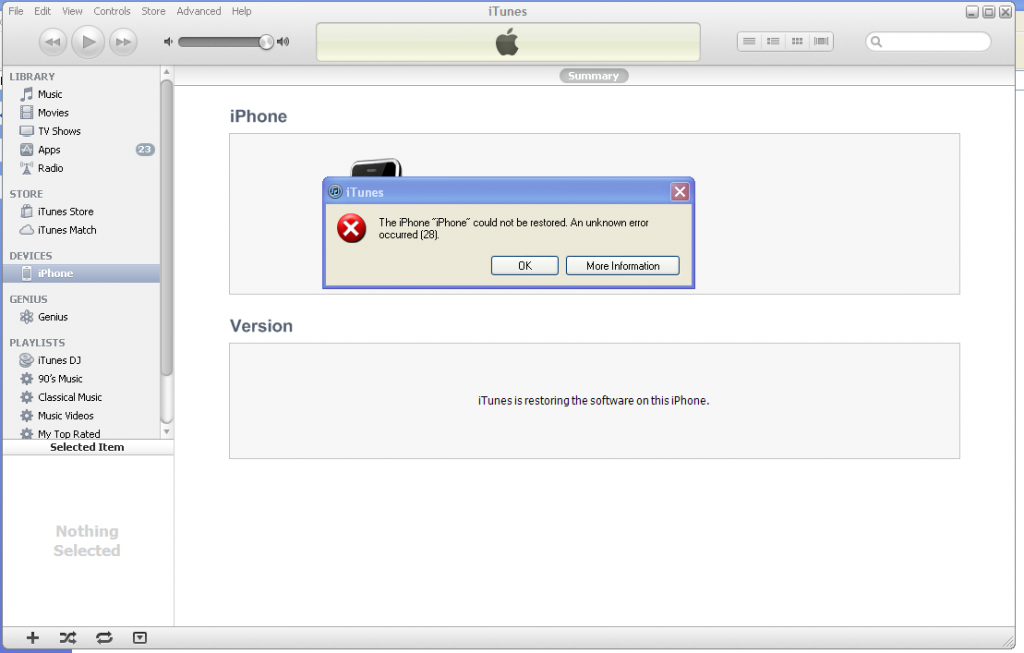 |
 |
| | #3 (permalink) |
| No Life Poster       Join Date: Apr 2008 Location: i dont know. where i am Age: 35
Posts: 1,700
Member: 745728 Status: Offline Sonork: 100.1579942 Thanks Meter: 338 | What's the set problem ? It's water damaged or hand dropped ? Try with restore by dfu and recovery both . |
 |
| The Following User Says Thank You to unlock & flash For This Useful Post: |
| | #4 (permalink) |
| Registered User        Join Date: Feb 2005 Location: Turkiye :islam
Posts: 2,911
Member: 115596 Status: Offline Sonork: [email protected] Thanks Meter: 1,127  | error 28. hardware problem. it means that your battery is not charging. take your phone apart and insert a freshly charged battery. then restore. hp presario, Windows 7 |
 |
| The Following User Says Thank You to Nurettin Duman For This Useful Post: |
| | #5 (permalink) |
| No Life Poster        Join Date: Mar 2009 Location: Kathmandu,Nepal Age: 46
Posts: 2,185
Member: 983663 Status: Offline Sonork: 100.1623270 Thanks Meter: 551 | yes change battery and charging duck also and try ... if same don't try software, check hardware..... |
 |
| The Following User Says Thank You to snmobilecenter For This Useful Post: |
| | #12 (permalink) | |
| Insane Poster    Join Date: Jan 2007 Location: World wide web
Posts: 89
Member: 425548 Status: Offline Thanks Meter: 16 | restore your ipsw with redsn0w Quote:
dear bro open your redsn0w and through restore option restore your ipsw. once i also face the same problem then it's done through redsn0w. try it and plz post the result | |
 |
| | #13 (permalink) |
| Crazy Poster    Join Date: Nov 2011
Posts: 53
Member: 1682468 Status: Offline Thanks Meter: 6 | sorry sir Gulab-GUL how to step by step how to restore ipsw with redsn0w and I am sorry you do not understand the explanation of what I will do and if I've understood I'll post back the results of his thanks before his and what i should do please help thank you pack it |
 |
| | #14 (permalink) | |
| Insane Poster    Join Date: Jan 2007 Location: World wide web
Posts: 89
Member: 425548 Status: Offline Thanks Meter: 16 | here is the step by step description how to restore your ios without itune Quote:
| |
 |
 |
| Bookmarks |
| |