



  |
 |
|
Welcome to the GSM-Forum forums. You are currently viewing our boards as a guest which gives you limited access to view most discussions and access our other features. Only registered members may post questions, contact other members or search our database of over 8 million posts. Registration is fast, simple and absolutely free so please - Click to REGISTER! If you have any problems with the registration process or your account login, please contact contact us . |
| |||||||
| Register | FAQ | Donate | Forum Rules | Root any Device | ★iPhone Unlock★ | ★ Direct Codes ★ | Direct Unlock Source | Today's Posts | Search |
| PalmOS /HP and others Palm, Treo, Sony CLIÉ, Tungsten, Zire, Handspring and other Palm Operating System based Devic |
 |
| | LinkBack | Thread Tools | Display Modes |
| | #12856 (permalink) | |
| No Life Poster       Join Date: May 2008 Location: C E B U C I T Y
Posts: 1,390
Member: 774786 Status: Offline Thanks Meter: 1,455 | Quote:
download astro pocket trial here: http://www.softlow.com/palm-os/leisure/astrology/ and reg with 9b54d2e8 or 1f2bdc4 goodluck. | |
 |
| The Following User Says Thank You to eon For This Useful Post: |
| | #12857 (permalink) |
| No Life Poster       Join Date: May 2008 Location: C E B U C I T Y
Posts: 1,390
Member: 774786 Status: Offline Thanks Meter: 1,455 | Wheel of Fortune 1.0 atlast this is solve. credits to subvert Experience this classic game on your mobile with dazzling graphics, dynamic avatars, special effects and puzzles written by the TV show's staff. Three different game modes make it easy to play anytime - Solo Play, Against Computer and Toss-Up Round. The content is endless, with new downloadable puzzles and a Game of the Day feature. Give Wheel of Fortune Deluxe a spin today! Features - Enjoy dazzling graphics, animated game elements, transitions and a realistic interface that simulate the TV show. - Challenge yourself with game content created by the TV show staff. - Get fresh daily content with Category of the Day game mode. - Play a full, 4-round game with 3 modes of play: Solo Play, Against Computer and Toss-Up Rounds. - Create your own dynamic, emotive avatars that clap and cheer! - Build Career Stats from your in-game achievements such as Best Round, Best vs. Game, Best Single Game and Best Toss-Up Round. here: http://rapidshare.com/files/14730566...almOS.zip.html |
 |
| The Following 13 Users Say Thank You to eon For This Useful Post: |
| | #12858 (permalink) |
| No Life Poster        Join Date: Feb 2007 Location: New York where the Giants roam Age: 34
Posts: 3,748
Member: 457382 Status: Offline Sonork: 700p, Centro, Pre, Evo, I Thanks Meter: 4,365 | Here is a Full version of Golden Tee Golf 1.06............ Credits to SubVert http://rapidshare.com/files/14730672...C4PDA.rar.html |
 |
| The Following 9 Users Say Thank You to kingtyce For This Useful Post: |
| | #12859 (permalink) | |
| No Life Poster       Join Date: Feb 2007
Posts: 1,893
Member: 453630 Status: Offline Thanks Meter: 1,661 | Quote:
   | |
 |
| The Following User Says Thank You to saj070 For This Useful Post: |
| | #12860 (permalink) | |
| Insane Poster    Join Date: Feb 2008
Posts: 77
Member: 708178 Status: Offline Thanks Meter: 1 | Quote:
Thanks for shareing . | |
 |
| | #12861 (permalink) |
| Insane Poster    Join Date: Feb 2008
Posts: 77
Member: 708178 Status: Offline Thanks Meter: 1 | Has anyone ever used this before and if so, how good did it work for you? UnDupe 1.7 by www.stevenscreek.com: There are a variety of circumstances where, through no fault of your own, you'll find that all of the entries in your Palm Pilot are duplicated, triplicated or worse! Just run UnDupe; tap the appropriate buttons, and the duplicates are removed! |
 |
| | #12862 (permalink) | |
| No Life Poster       Join Date: Dec 2006 Location: Around
Posts: 1,307
Member: 416272 Status: Offline Thanks Meter: 1,095 | Quote:
1. Install it and run 2. Your serial will be displayed. 3. If you get a 4 digit number, add a zero to the front of it to make it five digits. RS | |
 |
| | #12863 (permalink) | |
| No Life Poster       Join Date: May 2008 Location: C E B U C I T Y
Posts: 1,390
Member: 774786 Status: Offline Thanks Meter: 1,455 | TextMaster 2.5.1 Quote:
Palm designed some of the new Tungstens with an "expanding case" so you can collapse the unit and hide the Graffiti area. You can do almost everything with the case closed, with one exception - enter text! So if you want to enter something, even just a single digit, you need to slide the case open, use the Graffiti area, then (assuming you prefer to have the unit closed), slide the case closed again. What a pain! TextMaster solves this problem by using either the "5-way navigator" button, the special "command stroke," or both. Whenever you are in a situation where you need to enter text (either the cursor is blinking or some text is highlighted), just press the "right" button on the navigator (or use the command stroke to access the special icon on the "command bar"). Up pops the onscreen keyboard! Enter your text, tap Done (or press Select on the navigator) and you're done! No need to open and close the case.Just the tool you need to make your new Tungsten that much more productive! On the Tungsten C and the Treo 600 and 650, there's an actual keyboard. Why would you want to enter text with a stylus on an on-screen keyboard instead? Because if you've already got your stylus in your hand, operating an application (tapping on buttons, menus, etc.), and need to enter a small amount of text, popping up the on-screen keyboard to enter a few characters is a lot faster and more convenient than putting down the stylus, reorienting your hands to operate the keyboard, and then picking the stylus up again to continue using the application. But wait, there's more! Just accessing the keyboard still means you still have to type in the text you want to enter! That's fine if you're entering a new name in your Address Book, but so much of what you have to type consists of the same words and phrases.The Palm Date Book lets you set up "repeat events", but what about frequent events which don't occur on any schedule, like a"Dentist appointment" or "Meeting with boss"? SMS applications, email applications, web browsers, and many more - no matter what the application, you'll find yourself typing the same thing over and over. TextMaster is the answer which will revolutionize the way you use your Palm! Any time you need to enter text in your Palm, in any application, TextMaster lets you popup a list of dozens or even hundreds of your own words and phrases, ready to insert with a single tap! Or popup the on-screen keyboard for additional data entry. Lists of email addresses for quick entry into the "To" field of your outgoing emails. SMS messages. Different signatures for different emails. Standard things like "http://" or ".com" for your web browser. Boilerplate text for emails or memos. Common entries in your DateBook like "Dentist Appt." or "Meeting with boss". All these and lots more - TextMaster can remember them for you, and enter them with one or at most two taps of the stylus (or entirely with the 5-way navigator if you prefer!). Up to 32 "folders" of phrases, each containing up to 32 words or phrases, each as long as 4095 characters, with no limit on the number of lines. You can even set up application-specific lists of phrases! Create a folder called "Calendar", for example, and when you are in the Calendar app, the phrases in that folder will be displayed immediately, saving you one more step and making the application that much more useful. Create a list of frequently-used email addresses for use in your email application, a bookmark list for use in your web browser, a list of frequent appointments for your calendar, and so on. You won't believe how much easier these applications become with this addition. No matter what the application, if it involves text entry, and if you ever enter the same text more than once, TextMaster will save you time and make your PalmOS handheld that much more useful. 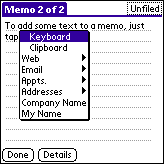 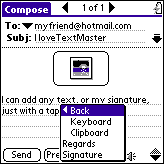 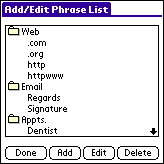 | |
 |
| The Following User Says Thank You to eon For This Useful Post: |
| | #12864 (permalink) | |
| Major Poster   Join Date: Sep 2008
Posts: 44
Member: 858951 Status: Offline Sonork: ganes_17 Thanks Meter: 5 | Quote:
thanks eon for the serial ....... i wish to post one more astro software.... if any master can help me to crack it....... it available at http://www.astrocamp.com/download.asp since the file is 300kb+ i am unable to upload.... kingtyce can you try ? | |
 |
| | #12865 (permalink) |
| Freak Poster     Join Date: Apr 2008 Location: Malaysia
Posts: 267
Member: 743791 Status: Offline Sonork: Naruto Thanks Meter: 102 | Till I post this comment, there are still non of the posted application support auto save.. Let me define more on auto save so you guys can have more clear view.. auto save mean when u insert word and once u hit space bar the word will automatically inserted into database, even u type wrongly or short forms. this very helpful when typing SMS where every single short form consider as word.. auto save mean u don't need to add word into database manually or by double tap the word and adding it via pop up menu. Thanks to Eon for posting the whole application and i hope you will keep up posting the predictive-text application, who knows some of them have hidden setting that I not discover yet.. Please let me know if I miss some of the setting that actually support auto save! Till now only the best that we could have is TextPlus.. I will keep on trying finding this auto save application and let u guys know the result, hope u guys will keep on posting the matched applications..! Thanks for Eon and everyone else that help...! |
 |
| | #12868 (permalink) |
| Junior Member Join Date: Oct 2007
Posts: 7
Member: 617338 Status: Offline Thanks Meter: 2 | Multi-Tasking? I know I have seen something on here about this in the past, but now that I am looking for it, I can't find it. What options are there for "multi-tasking" in the Palm OS. For example, i am browsing in Blazer or Opera and click a link to send an email. That link exits the browser and pops up Chatter. I send the message. Now how can I quickly switch back to where I was in the browser? Is there any utility that does that? |
 |
| | #12869 (permalink) |
| Insane Poster    Join Date: Aug 2008
Posts: 99
Member: 836053 Status: Offline Sonork: guerreiro Thanks Meter: 79 | I am facing a huge problem: recently I have installed SafeGuard in my Treo680. It crashed and started to loop infinit reset. I performed a hard reset and tryed to reinstall my backup (I had just done one right before installing it) but as soon as the backup finishes the Treo asks to reset and never stops again. Does anybody know what file should I delete to stop this (or what to do)? Thanks |
 |
| | #12870 (permalink) | |
| No Life Poster       Join Date: Feb 2007
Posts: 1,893
Member: 453630 Status: Offline Thanks Meter: 1,661 | Quote:
| |
 |
 |
| Bookmarks |
| |
 Similar Threads
Similar Threads | ||||
| thread | Thread Starter | Forum | Replies | Last Post |
| Pocket PC Appz & Games | HuBMOBILE | HTC & PDA WM( With Touchscreen) | 8203 | 12-05-2019 14:12 |
| Nokia Latest Appz & Games Section | HuBMOBILE | Nokia Multimedia | 17 | 11-21-2010 14:03 |
| Palm OS Appz & Gamez | LBOZ_GSM | PalmOS /HP and others | 1014 | 05-05-2009 21:45 |
| Nokia N73 Appz and games collection.Binpda+get unsigned appz signed with secman.100% | usman8416 | Nokia Multimedia | 0 | 06-24-2008 21:01 |
| WM5 Pocket PC Appz & Games | eboy44 | HTC & PDA WM( With Touchscreen) | 2 | 08-08-2006 22:23 |