



  |
 |
|
Welcome to the GSM-Forum forums. You are currently viewing our boards as a guest which gives you limited access to view most discussions and access our other features. Only registered members may post questions, contact other members or search our database of over 8 million posts. Registration is fast, simple and absolutely free so please - Click to REGISTER! If you have any problems with the registration process or your account login, please contact contact us . |
| |||||||
| Register | FAQ | Donate | Forum Rules | Root any Device | ★iPhone Unlock★ | ★ Direct Codes ★ | Direct Unlock Source |
| PalmOS /HP and others Palm, Treo, Sony CLIÉ, Tungsten, Zire, Handspring and other Palm Operating System based Devic |
 |
| | LinkBack | Thread Tools | Display Modes |
| | #1 (permalink) |
| Freak Poster     Join Date: Mar 2010 Location: México Age: 39
Posts: 149
Member: 1269447 Status: Offline Sonork: 100.1592360 Thanks Meter: 16 | User Code on Palm Pre?? |
 |
| | #5 (permalink) |
| No Life Poster       Join Date: Jan 2005 Location: the earth Age: 41
Posts: 1,037
Member: 103024 Status: Offline Thanks Meter: 616 | try hi , try this power off phone press, orange button + alt + power during 10 or 15 seconds util a sscreen apear , still holding orange button, alt + power for five seconds until screen tell you release, if you want to reset phone, do it by pressing orange button + alt + r for some seconds and your device will reboot try it & post results |
 |
| | #6 (permalink) |
| No Life Poster      Join Date: Jun 2005 Location: Lost in this Field Age: 39
Posts: 634
Member: 154513 Status: Offline Thanks Meter: 160 | check this bro with picture Hardware Full Reset * Press the Option, Sym and power keys / button simultaneously. 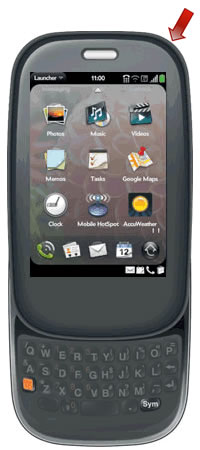 |
 |
| The Following 2 Users Say Thank You to .::Gsm Killer::. For This Useful Post: |
| | #7 (permalink) |
| Junior Member Join Date: Jul 2010 Location: Plymouth UK
Posts: 8
Member: 1351850 Status: Offline Sonork: wolfhosking Thanks Meter: 3 | For a soft reset First, slide out the keyboard on the Palm Pre that you need to restart. This method should work whether the Palm Pre is actually frozen or is just behaving erratically. Next, at the same time hold down the "Orange", "Sym", and "R" keys to reboot the Palm Pre. If nothing happens, try again and hold the keys for longer this time. You are finished! By now your Palm Pre should be restarting and hopefully working (or working better if it was being sluggish). If this did not work, try removing the battery and waiting 10 seconds before re-inserting and restarting the Palm Pre. |
 |
 |
| Bookmarks |
| |
 Similar Threads
Similar Threads | ||||
| Thread | Thread Starter | Forum | Replies | Last Post |
| Help: Forgot my 6110 user lock code!! | GByte9 | Nokia Legacy Phones ( DCT-1 ,2 ,3 ,L ) | 4 | 02-26-2016 14:52 |
| 6110 power does not stay on | sc~micro | Nokia Legacy Phones ( DCT-1 ,2 ,3 ,L ) | 6 | 08-30-2014 08:14 |
| PIN1/PIN2 CODE | Jon | Nokia Legacy Phones ( DCT-1 ,2 ,3 ,L ) | 1 | 12-26-2012 04:40 |
| what prog changes imei on 6110 and how do i do it? | Ravetrancer | Nokia Legacy Phones ( DCT-1 ,2 ,3 ,L ) | 3 | 07-31-2012 20:09 |