



  |
 |
|
Welcome to the GSM-Forum forums. You are currently viewing our boards as a guest which gives you limited access to view most discussions and access our other features. Only registered members may post questions, contact other members or search our database of over 8 million posts. Registration is fast, simple and absolutely free so please - Click to REGISTER! If you have any problems with the registration process or your account login, please contact contact us . |
| |||||||
| Register | FAQ | Donate | Forum Rules | Root any Device | ★iPhone Unlock★ | ★ Direct Codes ★ | Direct Unlock Source |
| iPhone, iPad, iPod Hardware Repair Hardware Repair discussions for iPhone, iPod , iPad & Apple Products, help, guides. |
 |
| | LinkBack | Thread Tools | Display Modes |
| | #1 (permalink) |
| Freak Poster     Join Date: Feb 2014
Posts: 185
Member: 2127758 Status: Offline Thanks Meter: 26 | iPhone 7 Audio IC remove suggestion it's the time to remove an audio IC from iPhone 7 for me, so before start i will ask you some tips and suggestion like temperature... I'm not at my firs BGA work, i usually change without problem small BGA components like U2 in iPhone 6/6s, but this will be the first time i have to change a larger bga ic... many thanks to any reply! |
 |
| | #2 (permalink) |
| No Life Poster       | Be careful with the heat. Over heating can cause loss of Modem Firmware as the Baseband CPU is located just on the other side of the board. I would recommend use preheater to heat the board upto 150 degree and use rework station with 300 degrees with medium airflow. Or you can use Kepton tape to cover other parts while you remove Audio chip. Or alternatively you can use high watt soldering iron with a broad tip and a good amount of solder and Flux to desolder the chip. Hope that helps. |
 |
| The Following 2 Users Say Thank You to CDMA_RASHID For This Useful Post: |
| | #3 (permalink) | |
| Freak Poster     Join Date: Feb 2014
Posts: 185
Member: 2127758 Status: Offline Thanks Meter: 26 | Quote:
Many thanks! I know the high watt soldering technique but it never went well to me... I will try to preheat the audio ic at 150° for one/two minutes and then remove it at 300°...thanks for the suggestion... I have a question... I've see that the problem is just a broken track from an outside ball of the IC, and a capacitor.. Do you think is possible to just insert a small wire under the audio ic, without removing it, touch the right ball pin, and do the jumper to the capacitor? Sorry for my English, i hop you understand... | |
 |
| | #4 (permalink) |
| Freak Poster     Join Date: Feb 2014
Posts: 185
Member: 2127758 Status: Offline Thanks Meter: 26 | 320° work for me... but i think I've definitely damage the iPhone...many pin are missing... using PADSviewer I've see that all the missing ping goes to the same net, and some of other pin of the same net are save, so maybe the iPhone is not totally dead... Next week i will receive the audio IC and i will try to resolder it...i hope... 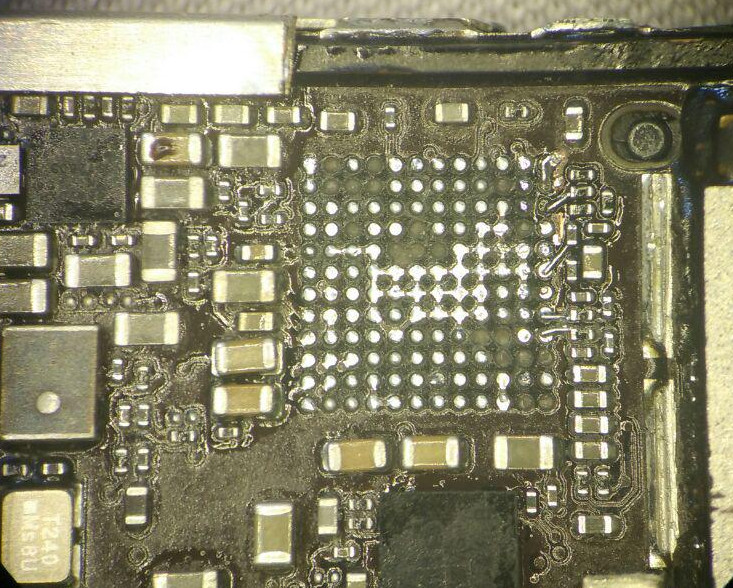 |
 |
| | #5 (permalink) |
| No Life Poster       | Most of the dislodged pads are NC. So not to worry about them. You should order UV Curable solder mask it helps in holding down the jumper wires in place. Next time try not to scrap the ground near the tracks. It really messes up and shorts the tracks while soldering jumperwire. I guess you can use the same Chip by reballing it. Most of the times the problem is not due to the Chip itself it is due to the broken pads underneith. Best of luck. |
 |
| | #6 (permalink) | |
| Freak Poster     Join Date: Feb 2014
Posts: 185
Member: 2127758 Status: Offline Thanks Meter: 26 | Quote:
Unfortunately i was not lucky... After the Audio IC replacement the iPhone stop working and not turn on... I think i have to improve my skill before try again with a similar IC... Many thank for your help and suggestion  | |
 |
| | #7 (permalink) | |
| Freak Poster     Join Date: Feb 2014
Posts: 185
Member: 2127758 Status: Offline Thanks Meter: 26 | Quote:
I'm here again... I've seen that many people don't use preheather and set the hot air temperature to 360-380°... Do you think that is safe? | |
 |
| | #10 (permalink) |
| No Life Poster       | What is the power consumption of the phone on DCPS. Try removing the Audio Chip. Lot of times the chip gets short. Or maybe pads underneith got shorted cause of miss alingment. If the phone was working before soldering back Audio chip. It is most probably case of it. Even if you over heat the board it would have no baseband but phone would not go dead. Hope that helps. |
 |
| | #11 (permalink) | |
| Freak Poster     Join Date: Feb 2014
Posts: 185
Member: 2127758 Status: Offline Thanks Meter: 26 | Quote:
Audio IC removed and cleaned all pad, the iPhone still not power on but the consumption are 130-140mAh at 4.2v After all that trouble, i will fer you a virtual beer | |
 |
| | #15 (permalink) | |
| Freak Poster     Join Date: Feb 2014
Posts: 185
Member: 2127758 Status: Offline Thanks Meter: 26 | Quote:
I've remove the IC with 330° and medium air, and i've use kapton tape and metal shield for cover nearby ic... I think i have damage the CPU... Maybe i can send the mainboard to someone with more skill to check it... | |
 |
| The Following User Says Thank You to Sakalalina For This Useful Post: |
 |
| Bookmarks |
| |
|
|