



  |
 |
|
Welcome to the GSM-Forum forums. You are currently viewing our boards as a guest which gives you limited access to view most discussions and access our other features. Only registered members may post questions, contact other members or search our database of over 8 million posts. Registration is fast, simple and absolutely free so please - Click to REGISTER! If you have any problems with the registration process or your account login, please contact contact us . |
| |||||||
| Register | FAQ | Donate | Forum Rules | Root any Device | ★iPhone Unlock★ | ★ Direct Codes ★ | Direct Unlock Source | Today's Posts | Search |
 |
| | LinkBack | Thread Tools | Display Modes |
| | #1 (permalink) |
| Freak Poster     Join Date: Jun 2006 Location: phillippines
Posts: 139
Member: 295944 Status: Offline Thanks Meter: 194 | Cherry Mobile BURST " DEADBOOT " revive done by Medusa Jtag TOOLS: MEDUSA BOX USB CABLE CA-101 BOOT FILES DOWNLOAD HERE: Auto Boot 19-12-2013 12_45_09.bin PROCEDURE: - Soldered pinout then connect phone to Box - Connect phone to pc using CA-101 usb cable  PINOUT USE: 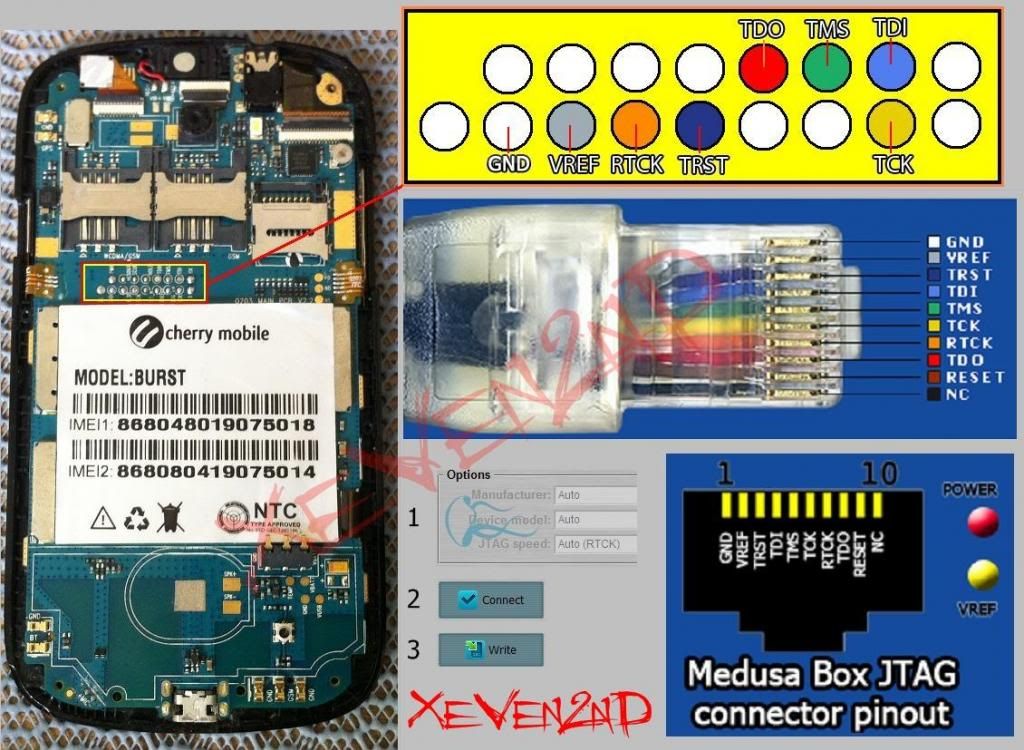 - run MEDUSA software - click CONNECT 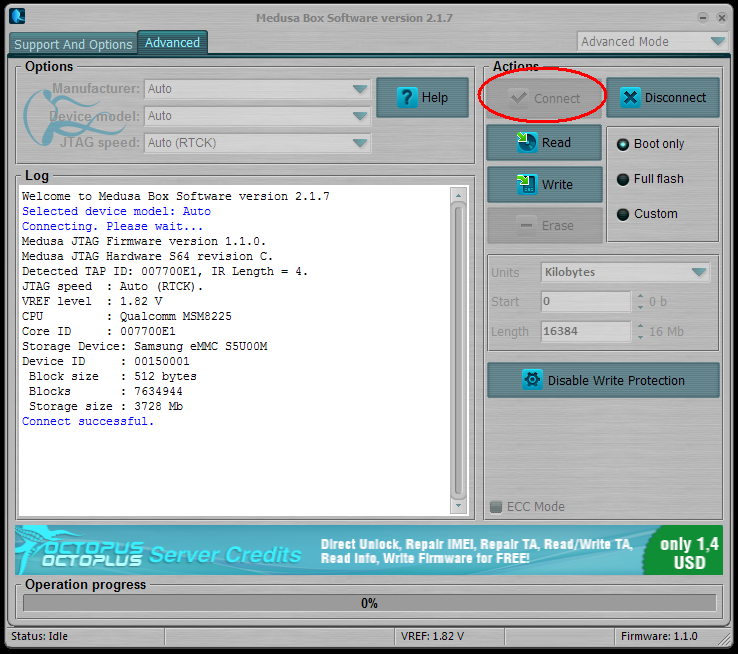 - browse Auto Boot 19-12-2013 12_45_09 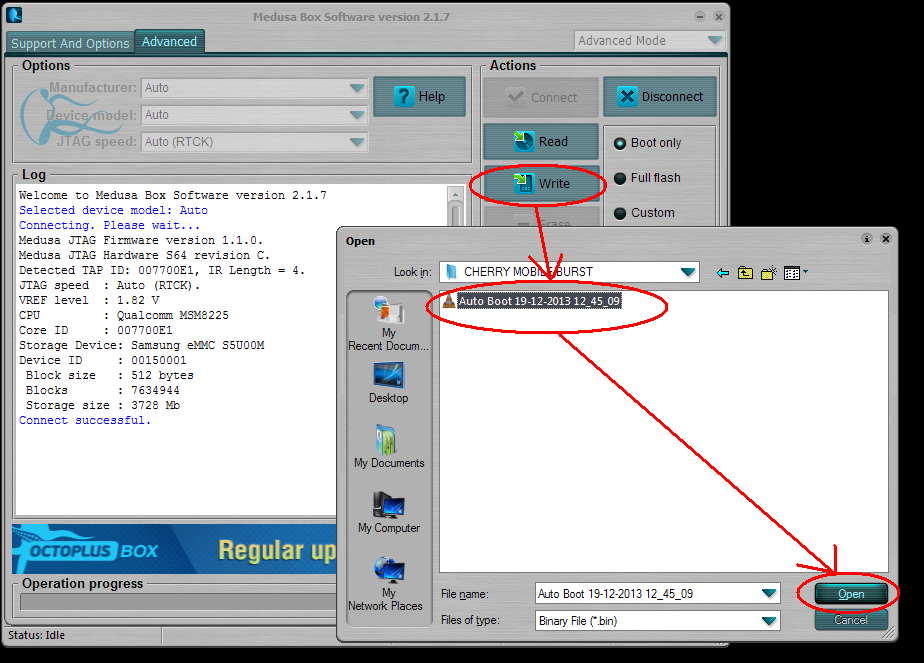 - Flashing Progress . . . . . . 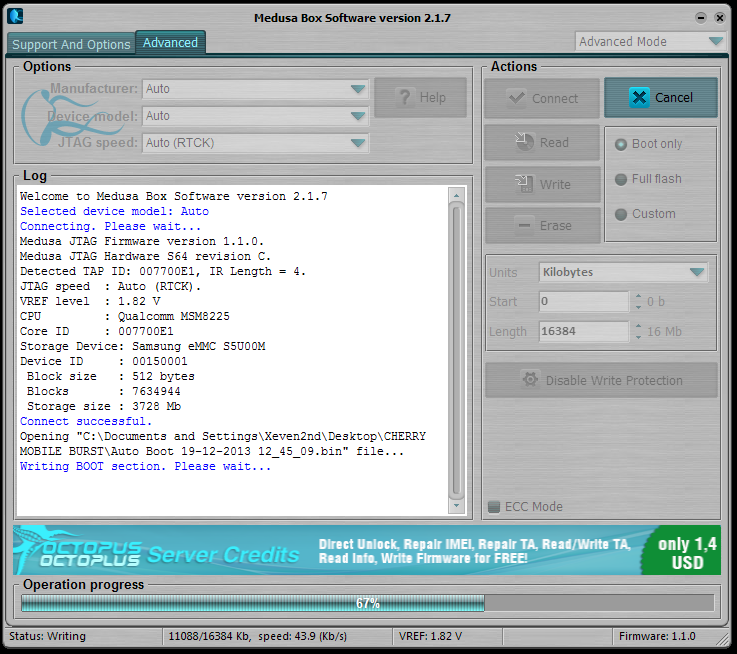 Finish 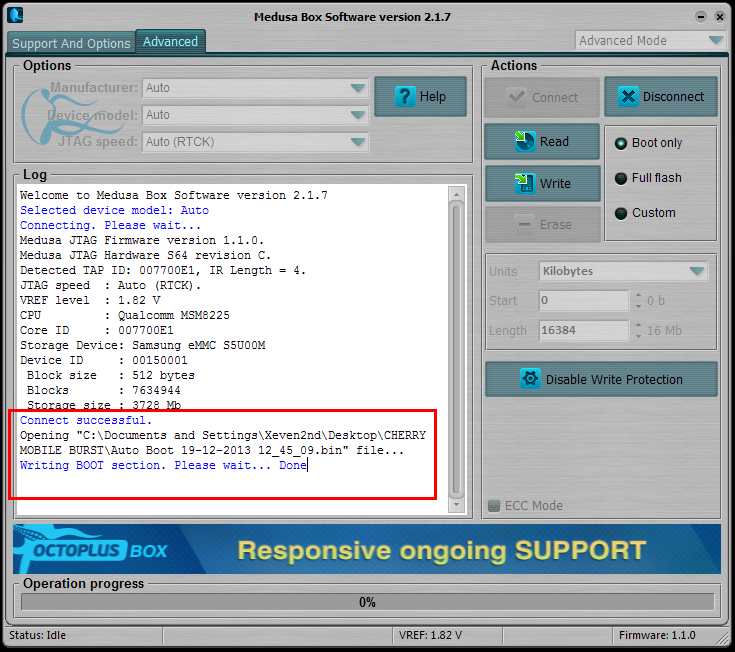 DONE JTAG AND PHONE IS ALIVE BUT HANG ONLY ON BURST LOGO  NOW PROCEED TO FLASHING - power off phone with battery - hold volume up then press power switch on to put in DOWNLOADING MODE - connect Phone to PC using USB cable CA-101 - Run " Android_AIO_Flasher " download here: Android_AIO_Flasher_1.40 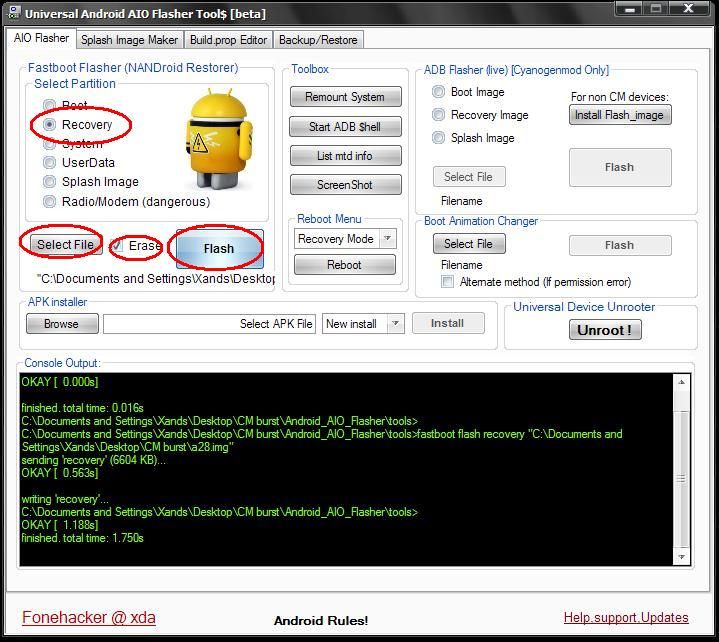 - click RECOVERY on select partition - click SELECT FILE " a28.img " - put check ERASE - then click FLASH - after Flashing " a28.img " download here: a28.img - remove phone to PC and remove battery - now we need atleast 1GB SD card then copy this file " TeamBURST.Rom.mk.4 " download here : TeamBURST.Rom.mk.4.zip in SD card root directory - then put the SD card to power off Phone with battery - hold volume down then press power to enter recovery mode 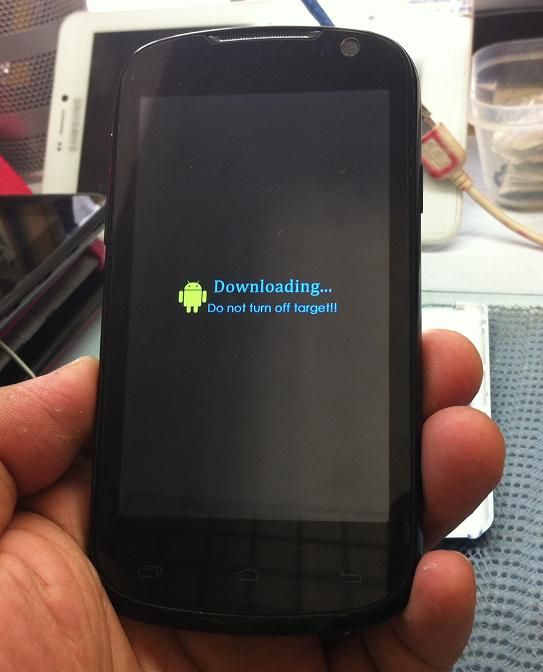 - select " install zip from sdcard " then press power switch to select - select " choose zip from sdcard " then press power switch to select - select " TeamBURST.Rom.mk.4.zip " press power switch to select - select " YES - install TeamBURST.Rom.mk.4.zip " press power switch to select then Follow procedure in Phone screen . . .  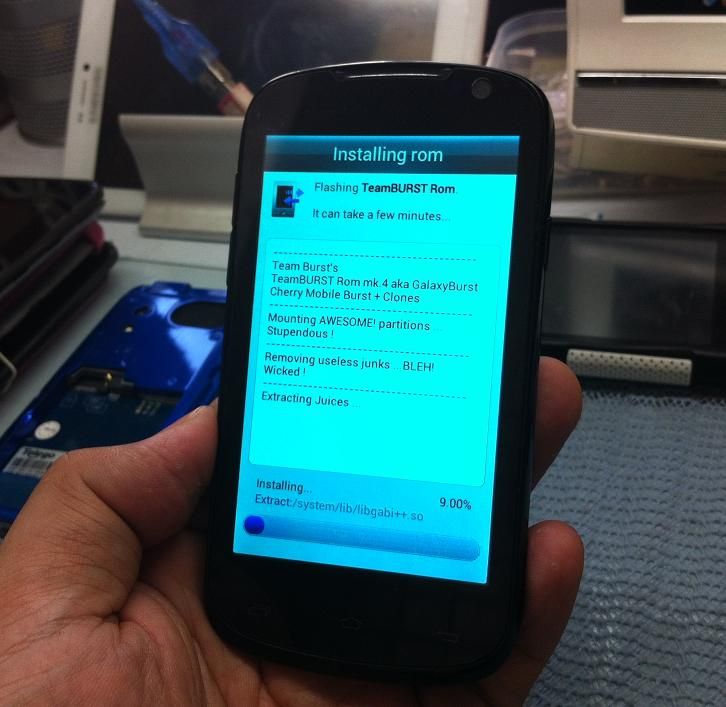 and wait till finish Flashing via SD card  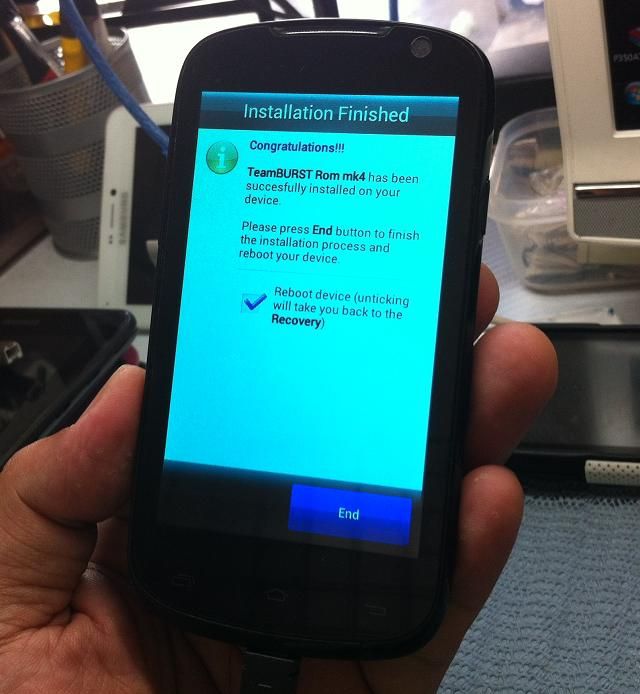 FINISH FLASHING VIA SD CARD  Thanks and Credits Goes to my GSM friends for iDeas , Firmwares and Procedures. jaded_17 ayhen42 etnad Br, Xeven2nd  |
 |
| The Following 11 Users Say Thank You to 7even2nd For This Useful Post: |
| | #2 (permalink) |
| Product Supporter    Join Date: Oct 2009 Location: Romania, Bucharest
Posts: 99,877
Member: 1146942 Status: Offline Sonork: 100.1587278 Thanks Meter: 27,418 | Hello. Thank You for such detailed step-by-step manual and report. Please upload somewhere also clear photo of phone's PCB in HQ, we will add this device in next Software update. |
 |
| The Following User Says Thank You to Octopus box For This Useful Post: |
 |
| Bookmarks |
| |
|
|