



  |
 |
|
Welcome to the GSM-Forum forums. You are currently viewing our boards as a guest which gives you limited access to view most discussions and access our other features. Only registered members may post questions, contact other members or search our database of over 8 million posts. Registration is fast, simple and absolutely free so please - Click to REGISTER! If you have any problems with the registration process or your account login, please contact contact us . |
| |||||||
| Register | FAQ | Donate | Forum Rules | Root any Device | ★iPhone Unlock★ | ★ Direct Codes ★ | Direct Unlock Source |
| Easy-Jtag / Easy-Jtag Plus The official support section. You can ask here your question and get answer regarding using Easy-Jtag / Easy-Jtag Plus. |
 |
| | LinkBack | Thread Tools | Display Modes |
| | #1 (permalink) |
| No Life Poster        | Samsung A107F A10S dead boot repair full solution Samsung A107F A10S dead boot repair full solution First Connect ISP points or raise memory for programming A107F ISP PINOUT Download the A107FXXU6BTF1 dumb file Secondly Explanation Back up 1GB dump to restore imei later -1 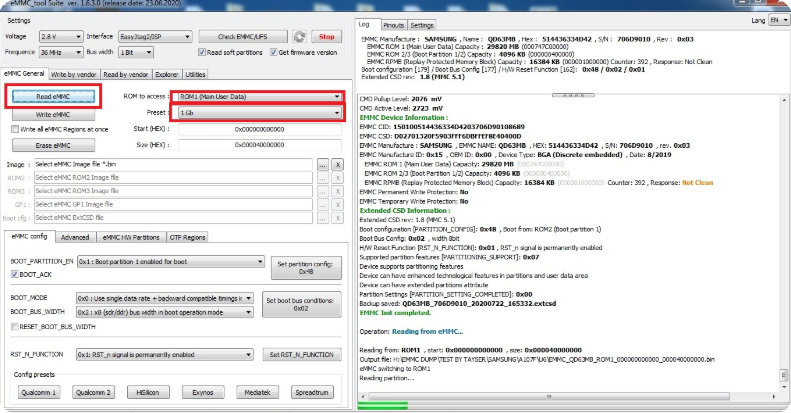 We format the memory - 2  Write the full attached dumb - 3 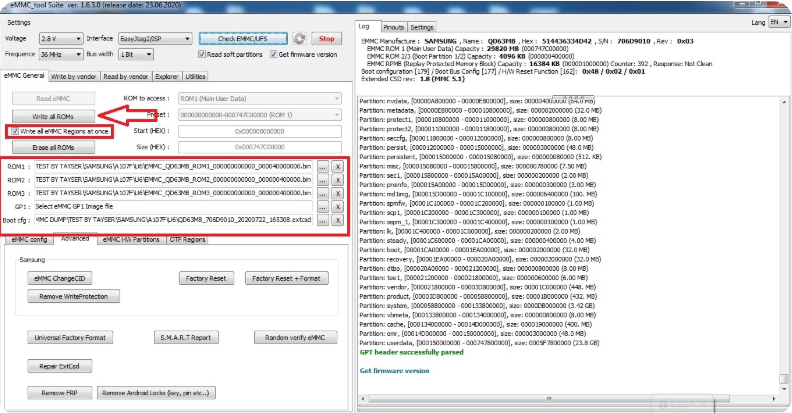 Write the protection files from the backup in step 1 only to retriece the -4 basic imei of the imei device Note: Without thes step the device turns off normally but without the baseband or imei  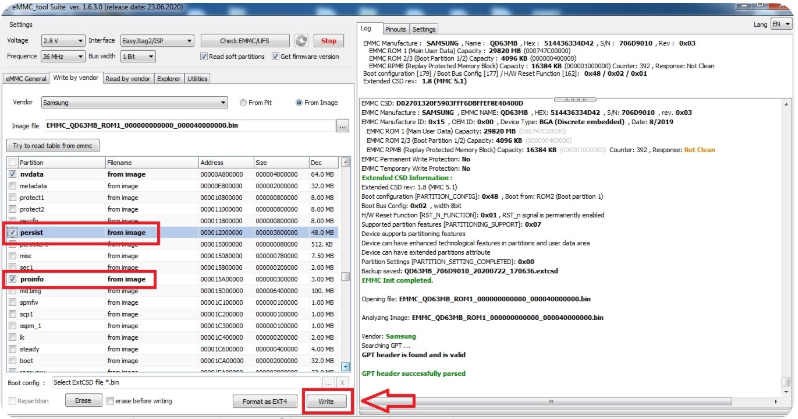 Run the device in download mode and make software - 5 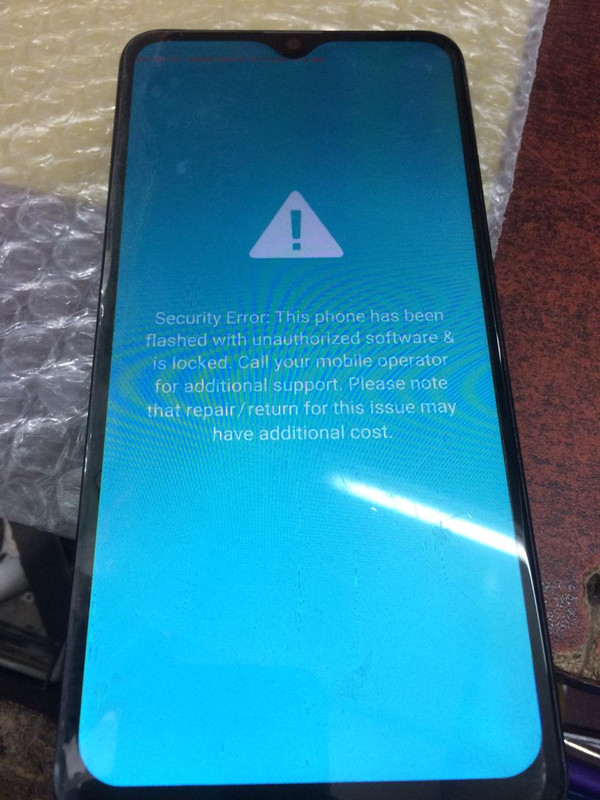 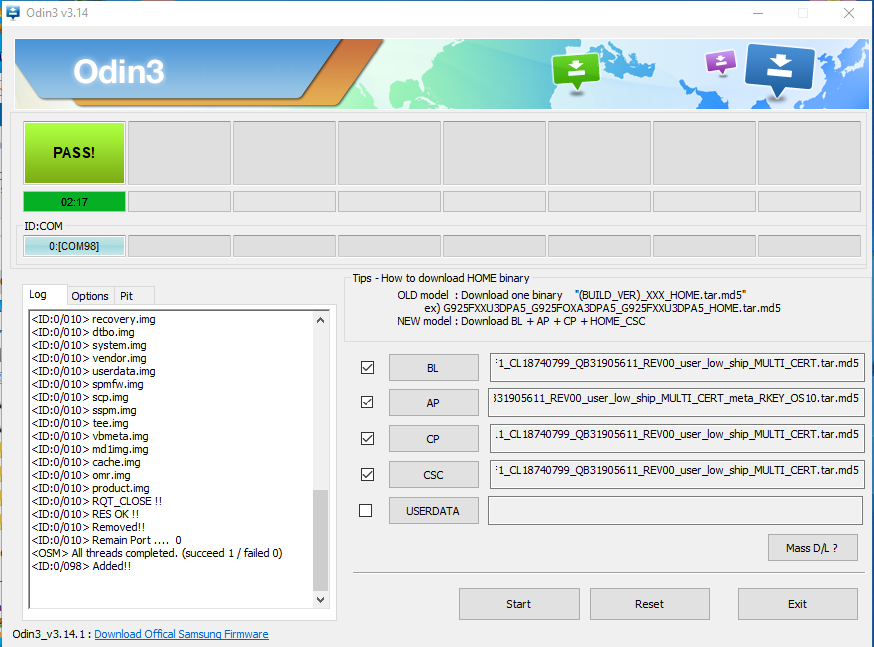  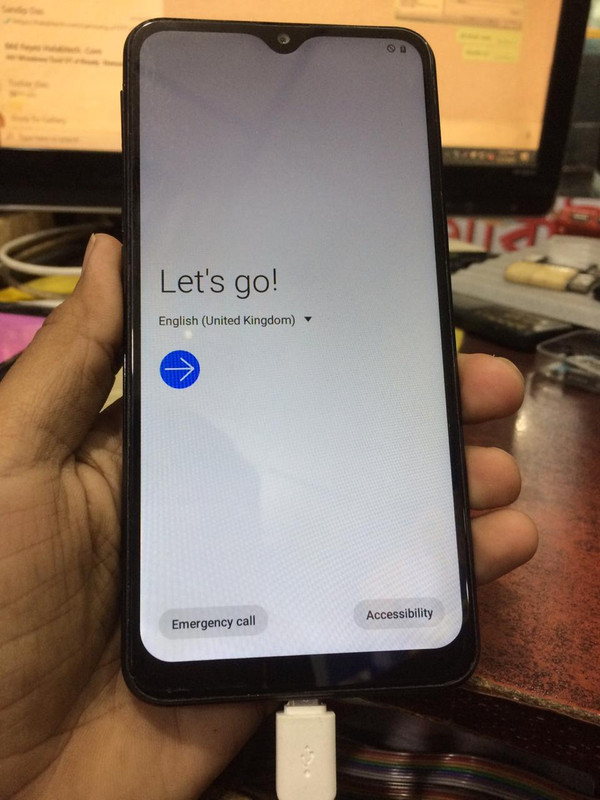 Now all Done  best regard by pintu_das |
 |
| The Following 29 Users Say Thank You to pintu_das For This Useful Post: |
| | #2 (permalink) | |
| Insane Poster    Join Date: Mar 2018 Location: iran
Posts: 64
Member: 2823930 Status: Offline Thanks Meter: 45 | Quote:
    Sent from my LG-H815 using Tapatalk | |
 |
| The Following 5 Users Say Thank You to saft For This Useful Post: |
| | #5 (permalink) |
| No Life Poster       Join Date: Feb 2008 Location: Algeria
Posts: 1,481
Member: 695274 Status: Offline Thanks Meter: 814 | wrong step order ....with this order you get unknown basband to fix imei you need : 1- connect your emmc and backup 1GB dump 2- formate the emmc 3- write downloaded dump ( A107FXXU6BTF1.rar) 4- reset frp 5- desolder pinout and put phone in download mode and flash it wth ( A107FXXU6BTF1_A107FMBC6BTF1_MBC ) firmware and power on it (unknown basband) dont worry 5- resolder easy jtag pinout and go to write by vendor select from image take your original dump ( first dump readed by easy jtage in 1 step ) 6- check : ( nv-ram, efs , sec_efs , nvcfg , nvdata ,protect1 , protect2 ,persist , proinfo) 7- write this checked partition and power on phone and now you get original imei and basband all ok. tested by me foufou34 br |
 |
| The Following 16 Users Say Thank You to foufou34 For This Useful Post: |
| | #7 (permalink) | |
| No Life Poster      Join Date: Dec 2005 Location: Punjab Pakistan
Posts: 955
Member: 209582 Status: Offline Sonork: 100.1607015 Thanks Meter: 149 | Quote:
| |
 |
| The Following User Says Thank You to gsmkiller173 For This Useful Post: |
 |
| Bookmarks |
| |
|
|