



  |
 |
|
Welcome to the GSM-Forum forums. You are currently viewing our boards as a guest which gives you limited access to view most discussions and access our other features. Only registered members may post questions, contact other members or search our database of over 8 million posts. Registration is fast, simple and absolutely free so please - Click to REGISTER! If you have any problems with the registration process or your account login, please contact contact us . |
| |||||||
| Register | FAQ | Donate | Forum Rules | Root any Device | ★iPhone Unlock★ | ★ Direct Codes ★ | Direct Unlock Source | Today's Posts | Search |
 |
| | LinkBack | Thread Tools | Display Modes |
| | #1 (permalink) |
| Product Supporter    Join Date: Feb 2005 Location: GSMserver Team
Posts: 36,982
Member: 121052 Status: Offline Sonork: 100.107126 Thanks Meter: 80,767 | Octoplus Samsung Software v1.6.7 - SHV-E270K, GT-I9150 and much more...  Octoplus/Octopus Box Samsung Software v1.6.7 is out! Find out more at: www.octoplusbox.com 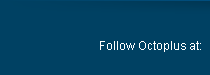         Last edited by GSM_Support; 09-23-2014 at 10:24. |
 |
| The Following 23 Users Say Thank You to GSM_Support For This Useful Post: |
| | #5 (permalink) | |
| No Life Poster       Join Date: Jul 2006 Location: punjab Age: 43
Posts: 1,445
Member: 315867 Status: Offline Sonork: 100.1654770 Thanks Meter: 708 | Quote:
still waiting for samsung bomm update pls team work on it | |
 |
| The Following 4,294,967,295 Users Say Thank You to diesel6 For This Useful Post: |
| | #9 (permalink) |
| Freak Poster     Join Date: Jan 2013 Location: Pampanga, Philippines
Posts: 112
Member: 1871628 Status: Offline Thanks Meter: 22 | @Octopus Team, Still CA-101 and Micro UART Cable must be used to unlock SHV-E270s? Some parts of the Unlocking Process is Tricky, i mean, we dont know what cable is to be used, it says insert usb cable which is supposed to insert Micro UART Cable (For 3303), please kindly fix this in the instruction manual so unlocking will be much more easier. |
 |
| | #11 (permalink) |
| Product Supporter    Join Date: Oct 2009 Location: Romania, Bucharest
Posts: 99,991
Member: 1146942 Status: Offline Sonork: 100.1587278 Thanks Meter: 27,435 | @ dindincpr USB cable, means standart Micro USB cable, Micro UART cable - means Samsung Micro UART C3300k/C3303 cable with 523-525 kOhm resistor inside. |
 |
| The Following User Says Thank You to Octopus box For This Useful Post: |
| | #12 (permalink) | |
| Freak Poster     | It gets stuck at 3% and no more moves. Quote:
| |
 |
| | #14 (permalink) |
| Freak Poster     Join Date: Jun 2005 Age: 46
Posts: 369
Member: 152445 Status: Offline Thanks Meter: 16 | Bienvenido en Octoplus/Octopus Box Samsung software versión 1.6.7 Seleccione el archivo de firmware: GT-I9150 _for_Unlock_and_IMEI_SN_Repair.oct Please put the phone into Download Mode and connect USB cable. To put GT-I9150 into Download Mode, You have to perform the following steps: 1. Reconnect the battery. 2. Press and hold "Volume - " + "Power" keys. Please put the phone into Download Mode and connect USB cable. To put GT-I9150 into Download Mode, You have to perform the following steps: 1. Reconnect the battery. 2. Press and hold "Volume - " + "Power" keys. Found phone on Firmware write started. Escribiendo la sección VC-Firmware... L a sección VC-Firmware ha sido escrita con éxito Escribiendo la sección KERNEL... L a sección KERNEL ha sido escrita con éxito Escribiendo la sección RECOVERY... L a sección RECOVERY ha sido escrita con éxito Escribiendo la sección modem... L a sección modem ha sido escrita con éxito Escribiendo la sección DTS... L a sección DTS ha sido escrita con éxito Escribiendo la sección CSC... L a sección CSC ha sido escrita con éxito Escribiendo la sección system... |
 |
| | #15 (permalink) | |
| Freak Poster     Join Date: Jan 2013 Location: Pampanga, Philippines
Posts: 112
Member: 1871628 Status: Offline Thanks Meter: 22 | Quote:
Unlocking other Samsung Phones requires 2 cable mostly to be used, CA-101 and Micro UART Cable in just one operation. | |
 |
 |
| Bookmarks |
| |
|
|