



  |
 |
|
Welcome to the GSM-Forum forums. You are currently viewing our boards as a guest which gives you limited access to view most discussions and access our other features. Only registered members may post questions, contact other members or search our database of over 8 million posts. Registration is fast, simple and absolutely free so please - Click to REGISTER! If you have any problems with the registration process or your account login, please contact contact us . |
| |||||||
| Register | FAQ | Donate | Forum Rules | Root any Device | ★iPhone Unlock★ | ★ Direct Codes ★ | Direct Unlock Source |
 |
| | LinkBack | Thread Tools | Display Modes |
| | #1 (permalink) |
| Freak Poster     | Moto E5 Play xt1921-6 unlock succes SigmaKey v.2.30.03 384881860 Sigma dongle 2.30, Initializing...OK Pack 1: Activated Pack 2: Activated Pack 3: Not activated --------- 2019-04-12 15:44:11 --------- SigmaKey 2.30.03 Qcom: Get unlock codes Motorola QC Diag Port (COM104), Provider: Motorola, Driver ver.: 5.1.0.0, Date: 3/1/2013, USB\VID_22B8&PID_2EC1&REV_0318&MI_00 Phone model: Moto E5 Play (Verizon) Firmware: MPSS.JO.3.0.c11-00024-8937_GENNS_PACK-1.161849.0.162123.1 Date: Jul 30 2018 04:30:23, Jul 27 2018 05:00:00, 8937.gen Software IMEI: 351838091439810 Bluetooth address: 000000000000 Security area saved to "C:\Users\hf iontech\Documents\SigmaKey\security backup\0384881860\351838091439810_MPSS_JO_3_0_c11-00024-8937_GENNS_PACK-1_161849_0_162123_1 (0).skb" Reading unlock codes...Done PAALALA wag gamitin ang direct unlock tab baka mawala na parang bula ang imie nya...fucos on read codes tab... sigma must be service pack 2 activated or better ask the developer... mine is sp1 and 2 activated... proper procedure of driver installing also driver download here no need to on usb debugger only oem must be on... pag na ka on ang usb debugger if will not detect the motorola QC diag driver...so dapat na ka off.. dapat 3 motorola QC diag ang ang install mo same unang driver ganun din hanggang sa ikatlo... at you need to go install driver for BP tools... if all driver are install correctly then proceed to unlocking... by clicking get unlock codes 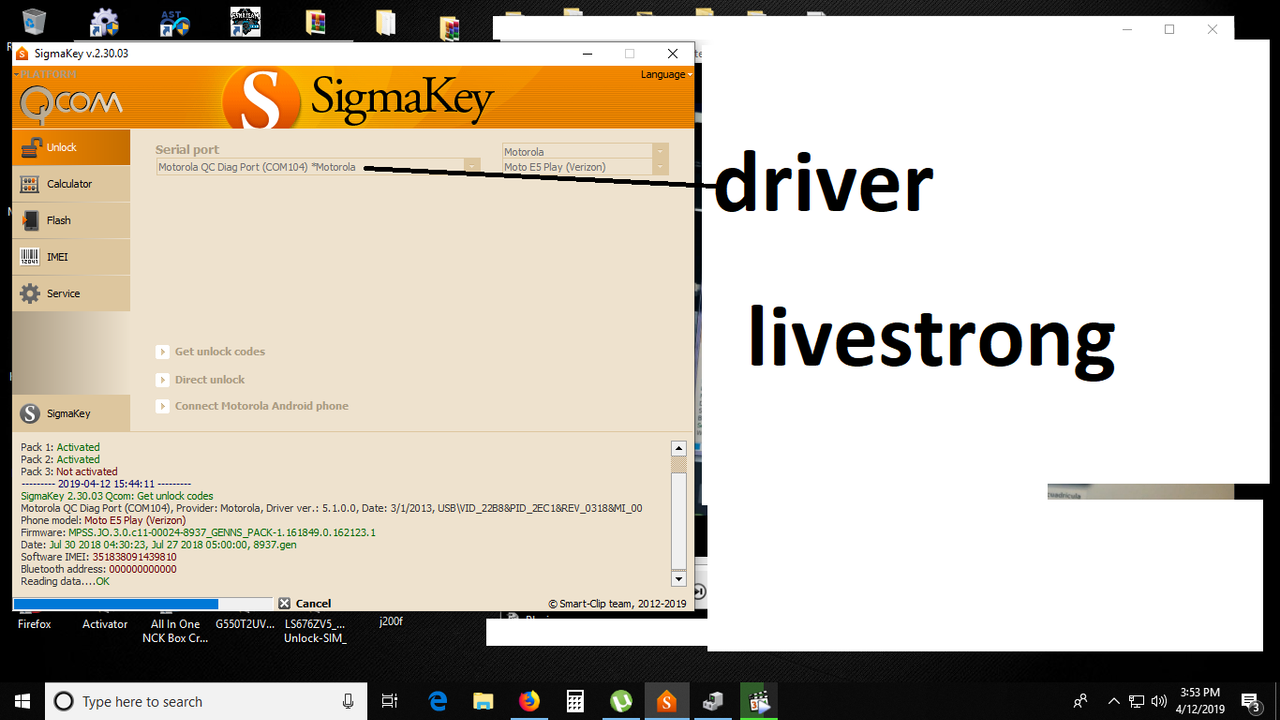  be patient in this process medyo matagal to... pag may nag pop up sa sigma press volume down lang wait to reboot to fastboot mode  done reading code 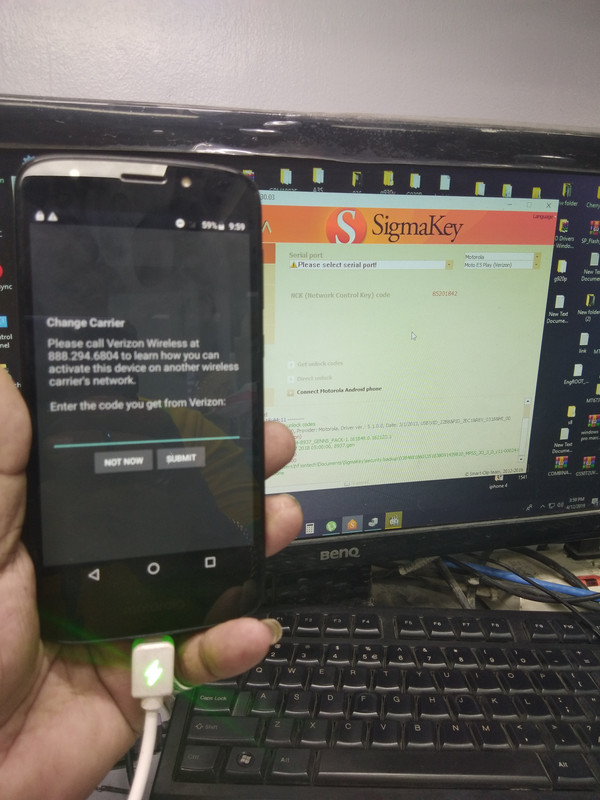 unit finish product  inuulit ko fucos only sa get unlock codes... |
 |
| | #3 (permalink) |
| Product Supporter    Join Date: Feb 2003 Location: gsmserver
Posts: 9,148
Member: 21077 Status: Offline Thanks Meter: 116,340 | Full instructions are here. Unlocking the latest security releases may not be supported. Unlocking the latest security versions can lead to unexpected results. |
 |
 |
| Bookmarks |
| |
|
|