



  |
 |
|
Welcome to the GSM-Forum forums. You are currently viewing our boards as a guest which gives you limited access to view most discussions and access our other features. Only registered members may post questions, contact other members or search our database of over 8 million posts. Registration is fast, simple and absolutely free so please - Click to REGISTER! If you have any problems with the registration process or your account login, please contact contact us . |
| |||||||
| Register | FAQ | Donate | Forum Rules | Root any Device | ★iPhone Unlock★ | ★ Direct Codes ★ | Direct Unlock Source |
| iOS Application, games & media area App, cydia, games, media discussions for Iphone, Ipad, Ipod & other Apple products |
 |
| | LinkBack | Thread Tools | Display Modes |
| | #1 (permalink) |
| Banned         Join Date: May 2003 Location: Heavens
Posts: 6,267
Member: 30124 Status: Offline Sonork: 100.1590000 Thanks Meter: 7,900 | iTransmission v0.3 UPDATE 31/5/11 iTransmission is a free jailbreak app that allows you to download torrents straight to your iPhone. We’ve talked about torrent apps before, but iTransmission works like the popular desktop torrent app of a similar name, Transmission. Transmission has been a hugely popular torrent client on non-mobile platforms, and iTransmission aims at making it easy to download torrents right from your iPhone. iTransmission has the cleanest interface of any torrent client I’ve used on the iPhone. Like it’s desktop companion, the app works great and offers plenty of features. The iOS app is currently in its Alpha stages of testing, so there are still some bugs and glitches that need to be worked out. When you’ve installed iTransmission in Cydia, the app’s icon is added to your iPhone’s springboard. When you tap the app, you are greeted with iTransmission’s list of active or paused downloads. Screenshots: 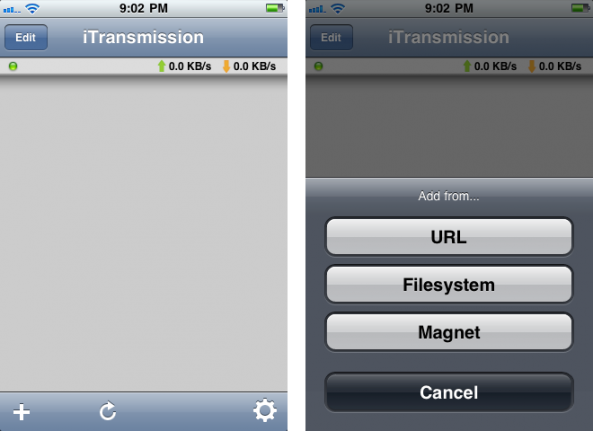 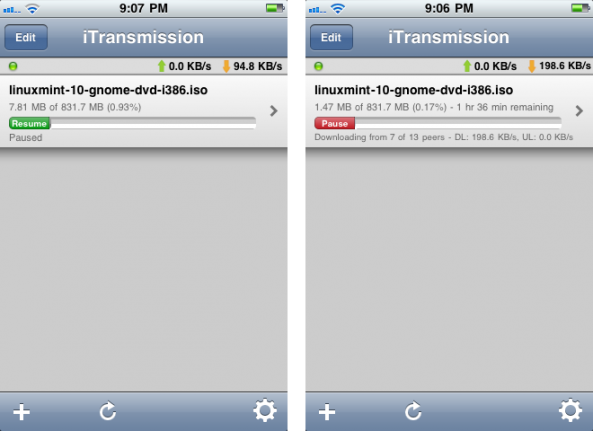 Download: Multiupload |
 |
| | #2 (permalink) |
| Freak Poster     Join Date: Oct 2012 Location: Bulgaria
Posts: 223
Member: 1829069 Status: Offline Thanks Meter: 54 | I was looking for this app. Can you please tell me, after downloading the .avi file for example how it should be played on the iDevice. Should it be moved to another directory by the help of iFile, or I just need a "special" player for this. What about the supported formats? |
 |
| | #3 (permalink) | |
| Moderator  Join Date: Jan 2011 Location: Throne of GsmHosting
Posts: 1,593
Member: 1483853 Status: Offline Sonork: 100.1611111 Thanks Meter: 1,628 | Quote:
NVm to play AVi,MKv,flv,etc on your idevice i'll sugest you to use "goodplayer",It's just good as it's name  | |
 |
| | #4 (permalink) | |
| Freak Poster     Join Date: Oct 2012 Location: Bulgaria
Posts: 223
Member: 1829069 Status: Offline Thanks Meter: 54 | Quote:
Can I simply somehow automatically download the files to the "X" Player`s folder? What about VLC and Azul Player. Have you tested them out?  | |
 |
| | #5 (permalink) | |
| Moderator  Join Date: Jan 2011 Location: Throne of GsmHosting
Posts: 1,593
Member: 1483853 Status: Offline Sonork: 100.1611111 Thanks Meter: 1,628 | Quote:
go to application>and find iTransmission>in this folder your downloaded files are saved or open ifile hit home button in dock of ifile media>download>here are downloaded file ======================================== Nah i haven't tested any of above mentioned,im well satisfied with goodplayer  you have to copy paste your content to other application folder in order to play with it  | |
 |
| The Following User Says Thank You to Sitlay KING For This Useful Post: |
| | #6 (permalink) | |
| Freak Poster     Join Date: Oct 2012 Location: Bulgaria
Posts: 223
Member: 1829069 Status: Offline Thanks Meter: 54 | Quote:
| |
 |
| | #7 (permalink) | |
| Moderator  Join Date: Jan 2011 Location: Throne of GsmHosting
Posts: 1,593
Member: 1483853 Status: Offline Sonork: 100.1611111 Thanks Meter: 1,628 | Quote:
 | |
 |
| | #9 (permalink) | |
| Moderator  Join Date: Jan 2011 Location: Throne of GsmHosting
Posts: 1,593
Member: 1483853 Status: Offline Sonork: 100.1611111 Thanks Meter: 1,628 | Quote:
If your file is in download directory and you played it via ifile in godplayer for next time play you can just open goodplayer and play that from inbox folder but actually your file is saved in gownload folder... hope all cleared now  | |
 |
| The Following User Says Thank You to Sitlay KING For This Useful Post: |
| | #11 (permalink) | |
| Moderator  Join Date: Jan 2011 Location: Throne of GsmHosting
Posts: 1,593
Member: 1483853 Status: Offline Sonork: 100.1611111 Thanks Meter: 1,628 | Quote:
Hope you haven't purchased it  itransmission3 | |
 |
 |
| Bookmarks |
| |
 Similar Threads
Similar Threads | ||||
| Thread | Thread Starter | Forum | Replies | Last Post |
| How unlock new nokia5110 version 5.20 ? | Tomas | Nokia Legacy Phones ( DCT-1 ,2 ,3 ,L ) | 3 | 01-21-2011 07:45 |
| sp lock 1,2,3,4 removed | spterminator | Nokia Legacy Phones ( DCT-1 ,2 ,3 ,L ) | 10 | 08-09-2010 10:20 |
| £2,000 for 5110/6110 unlock software 1 2 3 4 | Dean O'Grady | Wanted Products | 14 | 03-19-2005 10:52 |
| I CAN UNLOCK 1,2,3,4 FOR ANY PHONE £40 (1+) -- £30 (20+) | andrew bennett | Main Sales Section | 1 | 07-26-1999 19:33 |
| How unlock Nokia version 5.20 | Tomas | Nokia Legacy Phones ( DCT-1 ,2 ,3 ,L ) | 0 | 07-17-1999 17:35 |