



  |
 |
|
Welcome to the GSM-Forum forums. You are currently viewing our boards as a guest which gives you limited access to view most discussions and access our other features. Only registered members may post questions, contact other members or search our database of over 8 million posts. Registration is fast, simple and absolutely free so please - Click to REGISTER! If you have any problems with the registration process or your account login, please contact contact us . |
| |||||||
| Register | FAQ | Donate | Forum Rules | Root any Device | ★iPhone Unlock★ | ★ Direct Codes ★ | Direct Unlock Source |
 |
| | LinkBack | Thread Tools | Display Modes |
| | #1 (permalink) |
| No Life Poster      |  Got a handset with Damaged 16GB eMMC ( eMMC won't accept a flash by USB or ISP ) so my solution was try program new eMMC but with big storage 64GB THIS IS ONLY IMPROVING THE POWER OF THE GIANT MEDUSA PRO And here my steps LOG WIKO eMMC INFO : Code: Welcome to Medusa Pro Software version 2.0.9. Started.
Reader #0: Alcor Micro USB Smart Card Reader 0
Reader #1: Alcor Micro USB Smart Card Reader 1
Reader #2: Alcor Micro USB Smart Card Reader 2
Reader #3: Alcor Micro USB Smart Card Reader 3
Loading firmware. Please wait... Done.
Selected eMMC interface.
Selected BGA 221 socket.
Please disconnect battery and USB cable.
Model Settings:
Interface : eMMC
Voltage : 2.8V
Bus Mode : 8 bits
Bus speed : 50 MHz
Connecting...
Device : Hynix eMMC HAG2e
Page size : 512 B
Block size : 512 B
Block count : 30785536
Size : 14.68 GB (15032.00 MB)
---------------------------------------------------------------
CID Info
CID : 90014A48414732650507DF06D0CE329B
Manufacturer ID : 0X90
Device/BGA : BGA (Discrete embedded)
OEM/Application ID : 0X4A
Product name : HAG2e
Product revision : 0.7
Product serial number : (hex) DF06D0CE
Manufacturing date : 03/2015
---------------------------------------------------------------
CSD Info
CSD : D02701320F5903FFFFFFFFEF8A4040D3
CSD structure : CSD version No. 1.2
SPEC version : 4.1, 4.2, 4.3, 4.4, 4.41, 4.5,
4.51, 5.0, 5.01, 5.1
Data read access time1: 15 ms
TRAN speed : 26 MHz
READ block length : 512 Bytes
WP group enable : YES
PERM_WRITE_PROTECT : NO
TMP_WRITE_PROTECT : NO
---------------------------------------------------------------
EXTCSD Info
Revision 1.7 (for MMC v5.0, v5.01)
Erase block size : 512 Kbytes
Boot1 size : 4096 Kbytes
Boot2 size : 4096 Kbytes
RPMB size : 4096 Kbytes
Partition config : (0x38) 00111000
Boot partition enable : User area
(Bus width = 1Bit)
Boot ACK : No boot acknowledge sent (default)
Boot bus conditions : (0x00) 00000000
Boot bus width : x1 (sdr) or x4 (ddr) bus width in boot operation mode (default)
Reset boot bus conditions : Reset bus width to x1, single data rate and backward compatible timings after boot operation (default)
Boot mode : Use single data rate + backward compatible timings in boot operation (default)
RST_n function : (0x00) RST_n signal is temporary disabled (default)
Partitioning support : Device supports partitioning features
Enhanced attribute : Device can have enhanced technological features in partitions and user data area.
Max enhanced data size: 7692288 Kbytes
Partitions attribute : 0x0
Part setting completed: 0x0
GP partition 1 size : 0 b
GP partition 2 size : 0 b
GP partition 3 size : 0 b
GP partition 4 size : 0 b
Enhanced area size : (0x0) 0 b
Enhanced area start : (0x0) 0 b
---------------------------------------------------------------Searching Android build info...
Ok
Disk/Image size : ab800000 bytes
Device sector size : 512 bytes
Partition offset : 461920
Number of sectors : 3325952
Device Manufacturer : WIKO
Device Platform : msm8916
Build ID : LRX22G
Display Build ID : LRX22G release-keys
Release ID : 5.0.2
Device Model : RIDGE FAB 4G
Device Name : l5320
Architecture ABI : armeabi-v7a
Architecture ABI2 : armeabi
Architecture ABI List : armeabi-v7a,armeabi
Build Description : l5320-user 5.0.2 LRX22G eng.android.20171227
Backup EXT_CSD saved to file C:/Program Files (x86)/Medusa Pro Software/EXT_CSD Backups/HAG2e_22_05_2020_22_38_30.bin.
Connect successful.
---------------------------------------------------------------
SW: 2.0.9; FW: 2.00.
P00: GPT (00000000, 00020000) 64 MB
P01: modem (00020000, 00020000) 64 MB
P02: sbl1 (00040000, 00000400) 512 KB
P03: sbl1bak (00040400, 00000400) 512 KB
P04: aboot (00040800, 00000800) 1024 KB
P05: abootbak (00041000, 00000800) 1024 KB
P06: rpm (00041800, 00000400) 512 KB
P07: rpmbak (00041C00, 00000400) 512 KB
P08: tz (00042000, 00000400) 512 KB
P09: tzbak (00042400, 00000400) 512 KB
P10: hyp (00042800, 00000400) 512 KB
P11: hypbak (00042C00, 00000400) 512 KB
P12: pad (00043000, 00000800) 1024 KB
P13: modemst1 (00043800, 00000C00) 1536 KB
P14: modemst2 (00044400, 00000C00) 1536 KB
P15: misc (00045000, 00000800) 1024 KB
P16: fsc (00045800, 00000002) 1024 b
P17: ssd (00045802, 00000010) 8 KB
P18: splash (00045812, 00005000) 10 MB
P19: DDR (00060000, 00000040) 32 KB
P20: fsg (00060040, 00000C00) 1536 KB
P21: sec (00060C40, 00000020) 16 KB
P22: boot (00060C60, 00010000) 32 MB
P23: system (00070C60, 0032C000) 1624 MB
P24: persist (0039CC60, 00010000) 32 MB
P25: cache (003ACC60, 00083000) 262 MB
P26: recovery (0042FC60, 00010000) 32 MB
P27: keystore (00440000, 00000400) 512 KB
P28: config (00440400, 00000040) 32 KB
P29: oem (00440440, 00020000) 64 MB
P30: userdata (00480000, 018DBFDF) 12.43 GB
Backuping modemst1 partition...
Opening C:/Program Files (x86)/Medusa Pro Software/Backups/HAG2e_modemst1_0x43800_0xc00_22_05_2020_22_38_30.bin file...
Reading. Please wait... Done.
Elapsed time 00:00:00
SW: 2.0.9; FW: 2.00.
Backuping modemst2 partition...
Opening C:/Program Files (x86)/Medusa Pro Software/Backups/HAG2e_modemst2_0x44400_0xc00_22_05_2020_22_38_30.bin file...
Reading. Please wait... Done.
Elapsed time 00:00:00
SW: 2.0.9; FW: 2.00.
Backuping fsg partition...
Opening C:/Program Files (x86)/Medusa Pro Software/Backups/HAG2e_fsg_0x60040_0xc00_22_05_2020_22_38_30.bin file...
Reading. Please wait... Done.
Elapsed time 00:00:00
SW: 2.0.9; FW: 2.00.
RPMB: Counter of the successful data write requests = 45. 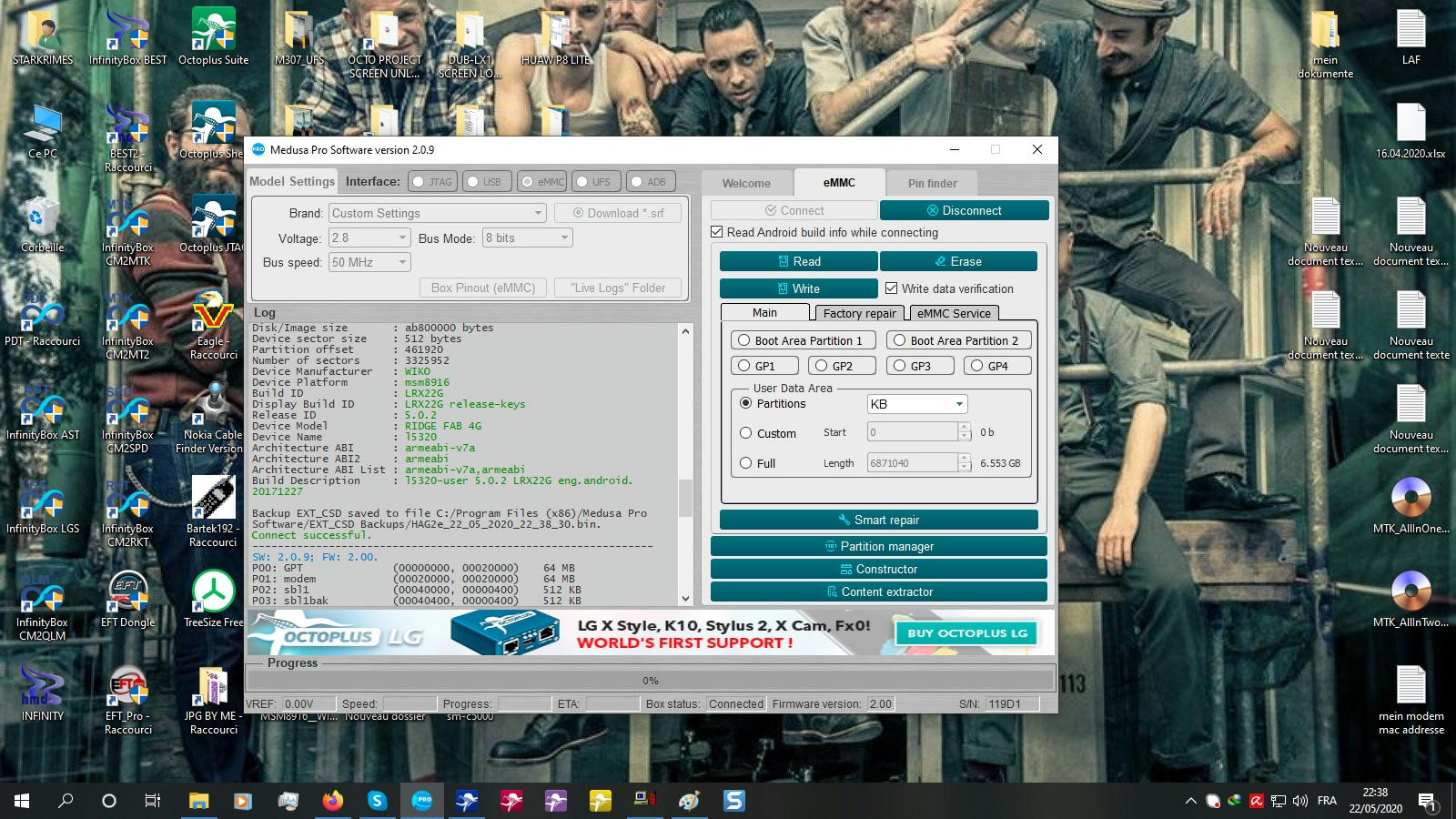 LOG NEW eMMC FROM OPPO F1s : Code: Selected BGA 221 socket.
Please disconnect battery and USB cable.
Model Settings:
Interface : eMMC
Voltage : 2.8V
Bus Mode : 8 bits
Bus speed : 50 MHz
Connecting...
Device : Samsung eMMC RC14MB
Page size : 512 B
Block size : 512 B
Block count : 122142720
Size : 58.24 GB (59640.00 MB)
---------------------------------------------------------------
CID Info
CID : 150100524331344D42074E5CC6954341
Manufacturer ID : 0X15
Device/BGA : BGA (Discrete embedded)
OEM/Application ID : 0X00
Product name : RC14MB
Product revision : 0.7
Product serial number : (hex) 4E5CC695
Manufacturing date : 04/2016
---------------------------------------------------------------
CSD Info
CSD : D02701320F5903FFF6DBFFEF8E40400D
CSD structure : CSD version No. 1.2
SPEC version : 4.1, 4.2, 4.3, 4.4, 4.41, 4.5,
4.51, 5.0, 5.01, 5.1
Data read access time1: 15 ms
TRAN speed : 26 MHz
READ block length : 512 Bytes
WP group enable : YES
PERM_WRITE_PROTECT : NO
TMP_WRITE_PROTECT : NO
---------------------------------------------------------------
EXTCSD Info
Revision 1.8 (for MMC v5.1)
Erase block size : 512 Kbytes
Boot1 size : 4096 Kbytes
Boot2 size : 4096 Kbytes
RPMB size : 4096 Kbytes
Partition config : (0x48) 01001000
Boot partition enable : Boot partition 1
(Bus width = 1Bit)
Boot ACK : Boot acknowledge sent during boot operation Bit
Boot bus conditions : (0x00) 00000000
Boot bus width : x1 (sdr) or x4 (ddr) bus width in boot operation mode (default)
Reset boot bus conditions : Reset bus width to x1, single data rate and backward compatible timings after boot operation (default)
Boot mode : Use single data rate + backward compatible timings in boot operation (default)
RST_n function : (0x01) RST_n signal is permanently enabled
Partitioning support : Device supports partitioning features
Enhanced attribute : Device can have enhanced technological features in partitions and user data area.
Max enhanced data size: 30531584 Kbytes
Partitions attribute : 0x0
Part setting completed: 0x0
GP partition 1 size : 0 b
GP partition 2 size : 0 b
GP partition 3 size : 0 b
GP partition 4 size : 0 b
Enhanced area size : (0x0) 0 b
Enhanced area start : (0x0) 0 b
---------------------------------------------------------------Searching Android build info...
Ok
Disk/Image size : 8f800000 bytes
Device sector size : 512 bytes
Partition offset : 540672
Number of sectors : 6291456
Device Manufacturer : OPPO
Device Platform : mt6750
Build ID : LMY47I
Display Build ID : A1601EX_11_A.33_170814
Release ID : A1601EX_11_A.33_170814
Device Model : A1601
Device Name : A1601
Architecture ABI : arm64-v8a
Architecture ABI List : arm64-v8a,armeabi-v7a,armeabi
Build Description : full_oppo6750_15331-user 5.1 LMY47I 1502723706 release-keys
Backup EXT_CSD saved to file C:/Program Files (x86)/Medusa Pro Software/EXT_CSD Backups/RC14MB_22_05_2020_22_39_42.bin.
Connect successful.
---------------------------------------------------------------
SW: 2.0.9; FW: 2.00.
P00: GPT (00000000, 00000040) 32 KB
P01: recovery (00000040, 00008000) 16 MB
P02: para (00008040, 00000400) 512 KB
P03: reserve1 (00008440, 00001000) 2048 KB
P04: reserve2 (00009440, 00008000) 16 MB
P05: reserve3 (00011440, 00001000) 2048 KB
P06: reserve4 (00012440, 00008000) 16 MB
P07: oppo_custom (0001A440, 00000800) 1024 KB
P08: expdb (0001AC40, 00005000) 10 MB
P09: frp (0001FC40, 00000800) 1024 KB
P10: nvdata (00020440, 00010000) 32 MB
P11: metadata (00030440, 00010000) 32 MB
P12: protect1 (00040440, 00004000) 8 MB
P13: protect2 (00044440, 00007BC0) 15.47 MB
P14: seccfg (0004C000, 00004000) 8 MB
P15: oemkeystore (00050000, 00004000) 8 MB
P16: proinfo (00054000, 00001800) 3072 KB
P17: md1img (00055800, 0000C000) 24 MB
P18: md1dsp (00061800, 00002000) 4 MB
P19: md1arm7 (00063800, 00001800) 3072 KB
P20: md3img (00065000, 00002800) 5 MB
P21: nvram (00067800, 00002800) 5 MB
P22: lk (0006A000, 00000800) 1024 KB
P23: lk2 (0006A800, 00000800) 1024 KB
P24: boot (0006B000, 00008000) 16 MB
P25: logo (00073000, 00004000) 8 MB
P26: tee1 (00077000, 00002800) 5 MB
P27: tee2 (00079800, 00002800) 5 MB
P28: secro (0007C000, 00003000) 6 MB
P29: keystore (0007F000, 00004000) 8 MB
P30: reserve_exp1 (00083000, 00001000) 2048 KB
P31: system (00084000, 00600000) 3072 MB
P32: reserve_exp2 (00684000, 00002000) 4 MB
P33: reserve_exp3 (00686000, 00002000) 4 MB
P34: cache (00688000, 00080000) 256 MB
P35: userdata (00708000, 06D6BFDF) 54.71 GB
P36: flashinfo (07473FDF, 00008000) 16 MB
Backuping nvdata partition...
Opening C:/Program Files (x86)/Medusa Pro Software/Backups/RC14MB_nvdata_0x20440_0x10000_22_05_2020_22_39_42.bin file...
Reading. Please wait... Done.
Elapsed time 00:00:01
SW: 2.0.9; FW: 2.00.
RPMB: Counter of the successful data write requests = 201. 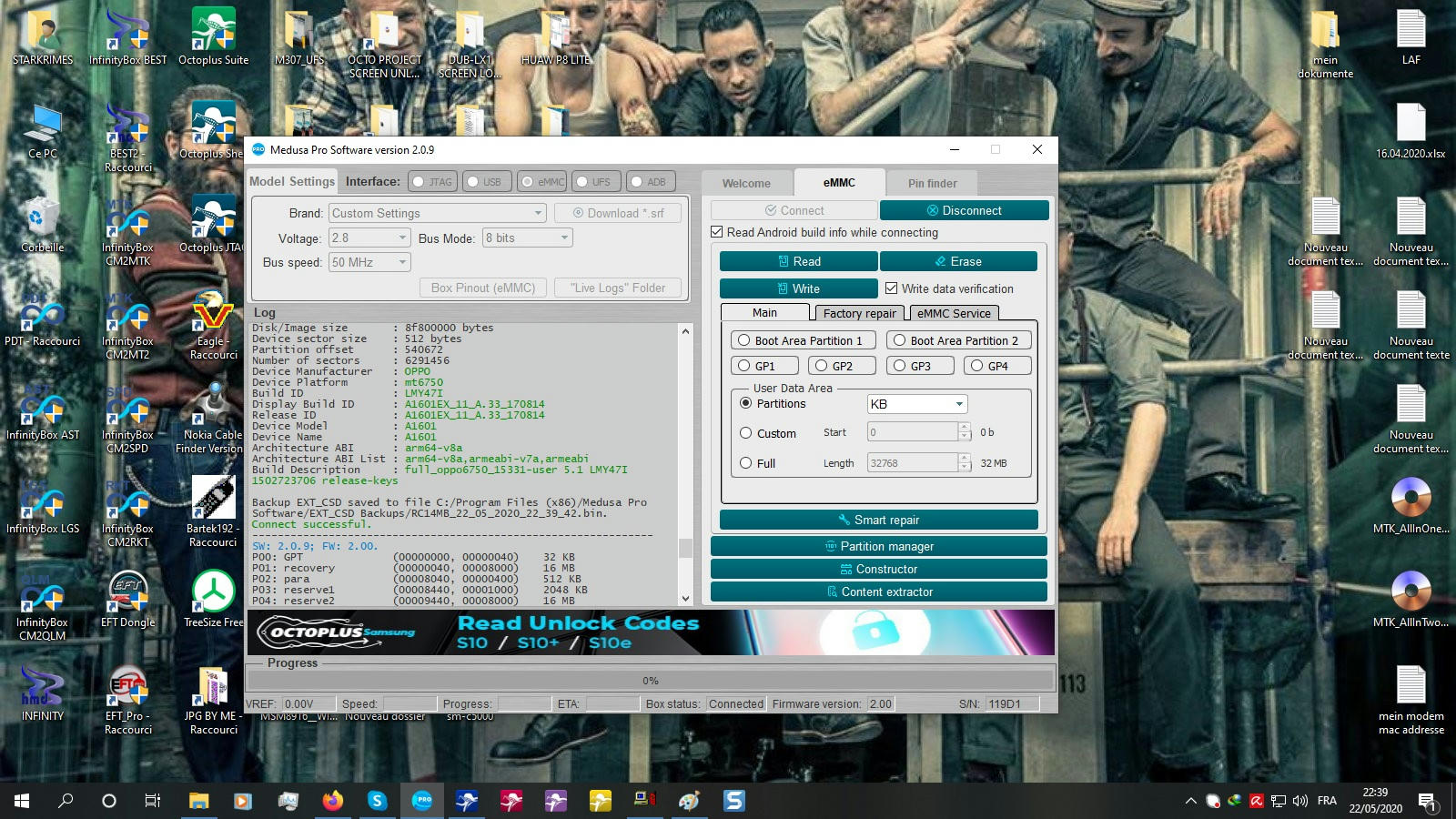 LOG CHANGING BOOT CONFIG FROM MTK TO QUALCOMM : Code: Boot config succesfully changed! Disconnected.  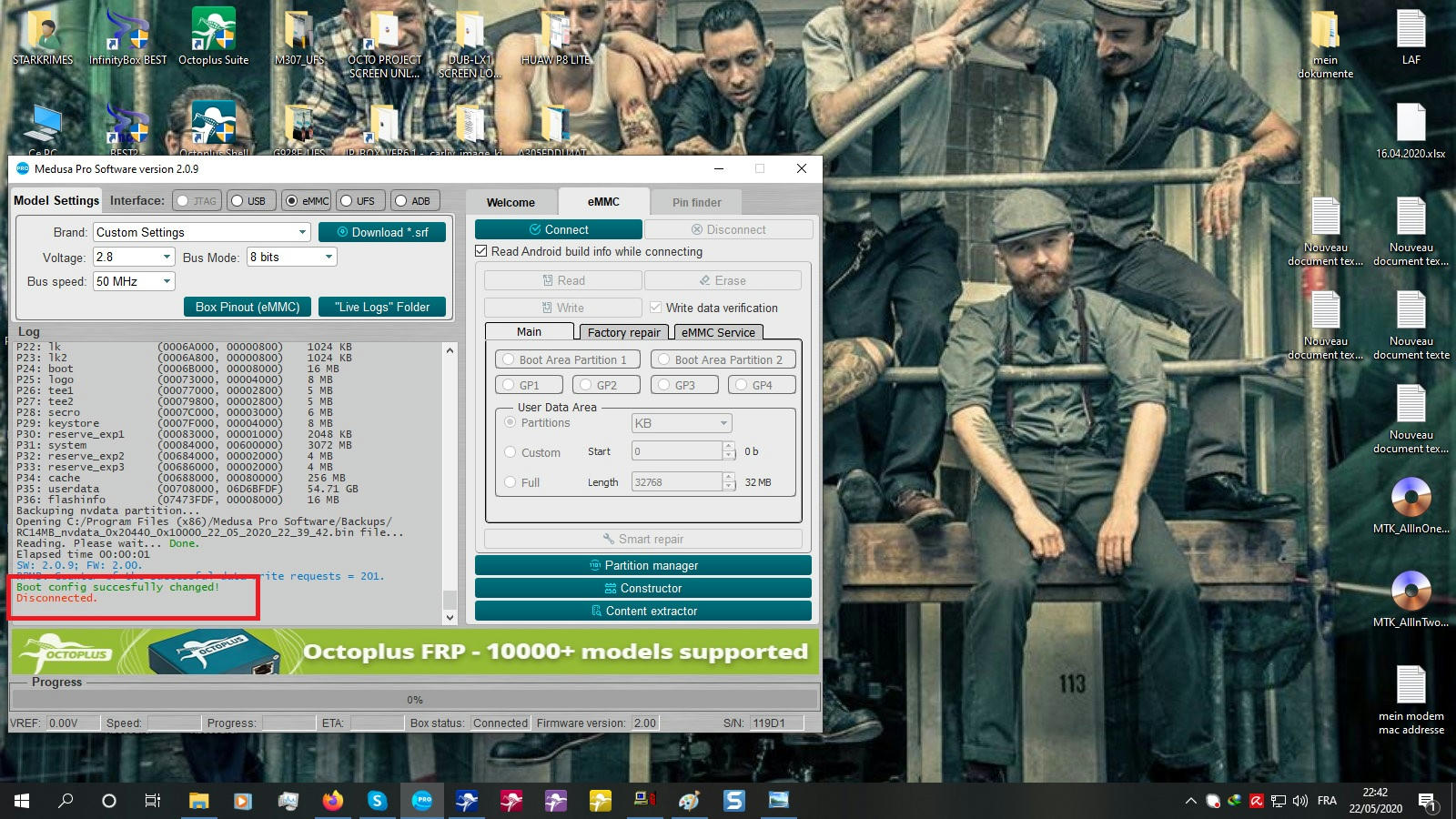 LOG FORMATTING eMMC : Code: Factory Format will erase all eMMC data! Do you want to continue? Yes. Formating...Done. SW: 2.0.9; FW: 2.00. Disconnected. 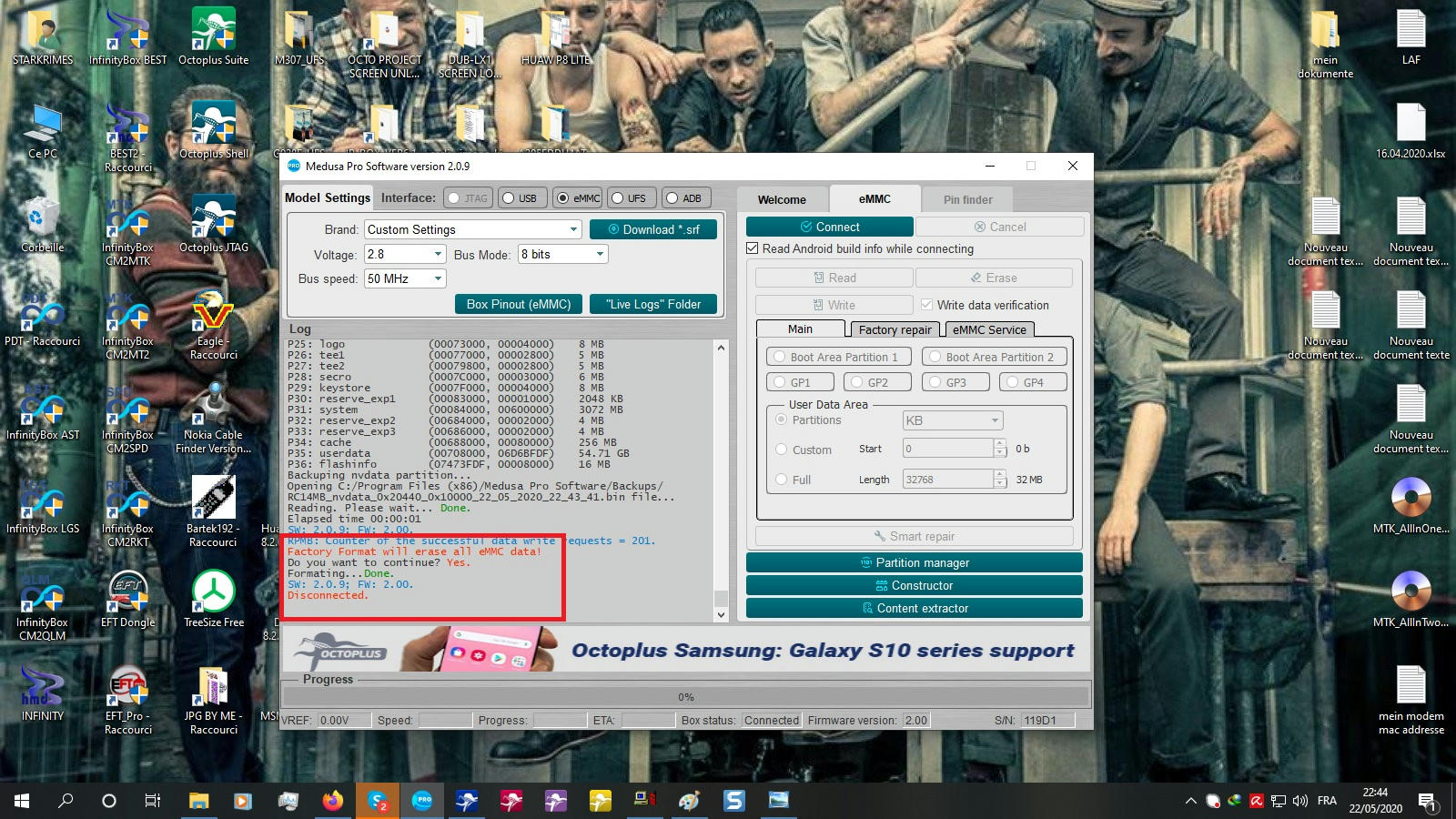 LOG WRITING EXT CSD : Code: Writing EXT_CSD succesfully complete! Disconnected. 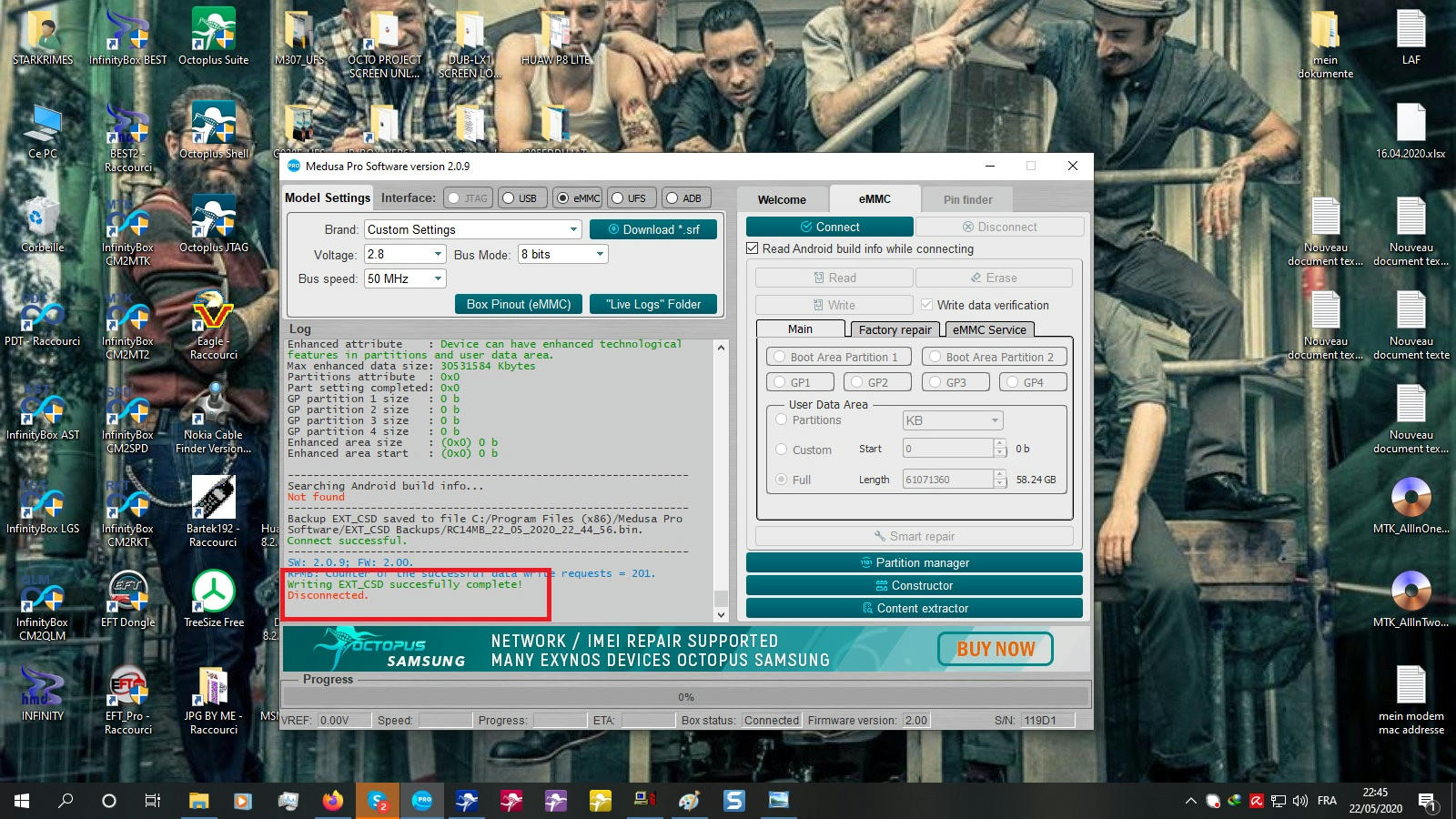 LOG CHANGING CID : Code: Changing CID to 90014A48414732650507DF06D0CE329B. Write CID succesfully completed. Disconnected.   LOG CHANGING CSD INFO : Code: Write CSD successfully completed. Disconnected. 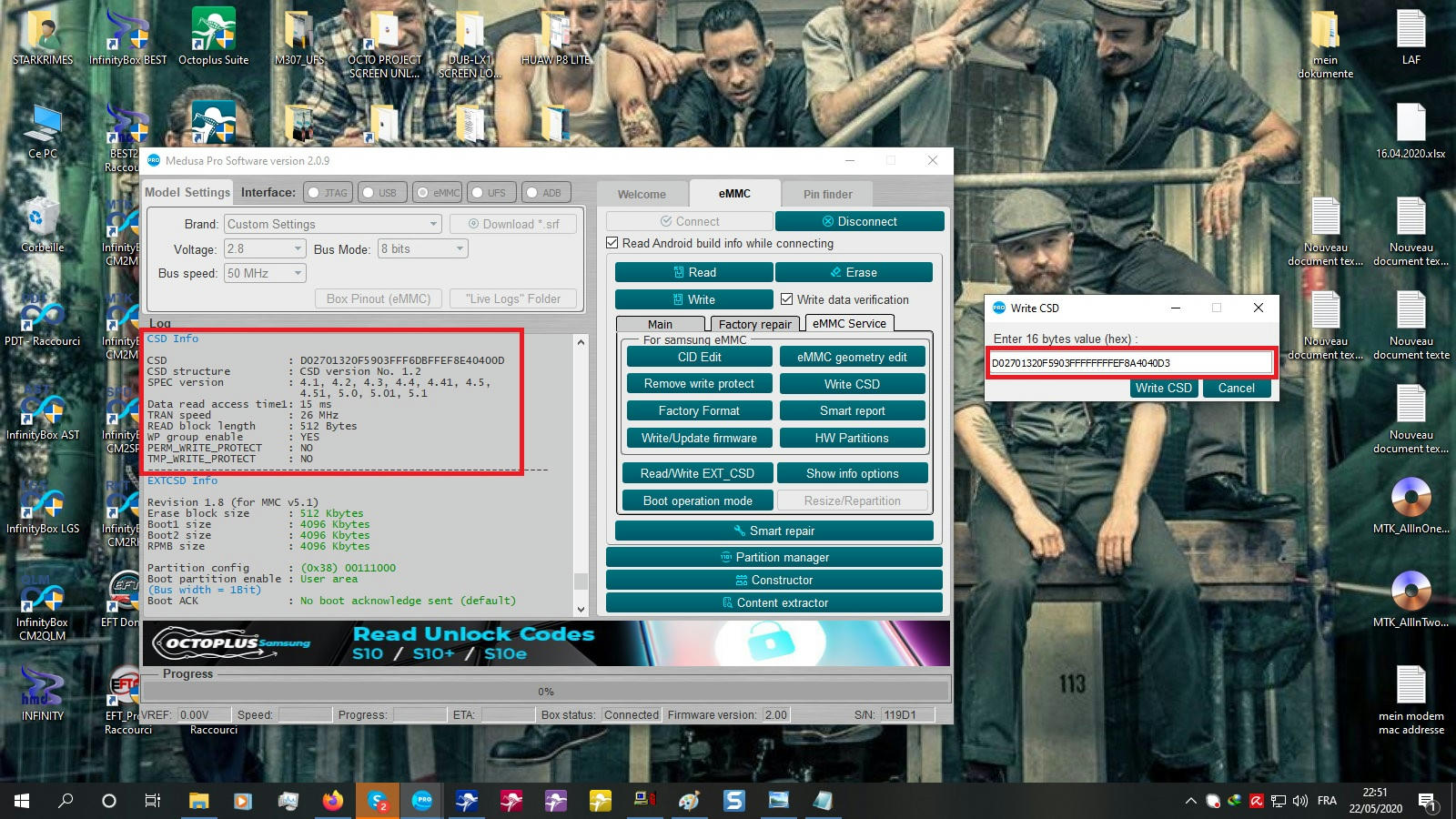  LOG WRITING BOOT 1 & 2 : Code: Switched to boot area partition 1. Opening C:/Users/STARKRIMES/Desktop/RIDGEFAB4G_V15/srf/BOOT1 Hynix eMMC HAG2e_20_05_2020_21_56_58.bin file... Write data verification is enabled. Writing. Please wait... Done. SW: 2.0.9; FW: 2.00. Switched to boot area partition 2. Opening C:/Users/STARKRIMES/Desktop/RIDGEFAB4G_V15/srf/BOOT2 Hynix eMMC HAG2e_20_05_2020_21_56_58.bin file... Write data verification is enabled. Writing. Please wait... Done. SW: 2.0.9; FW: 2.00. 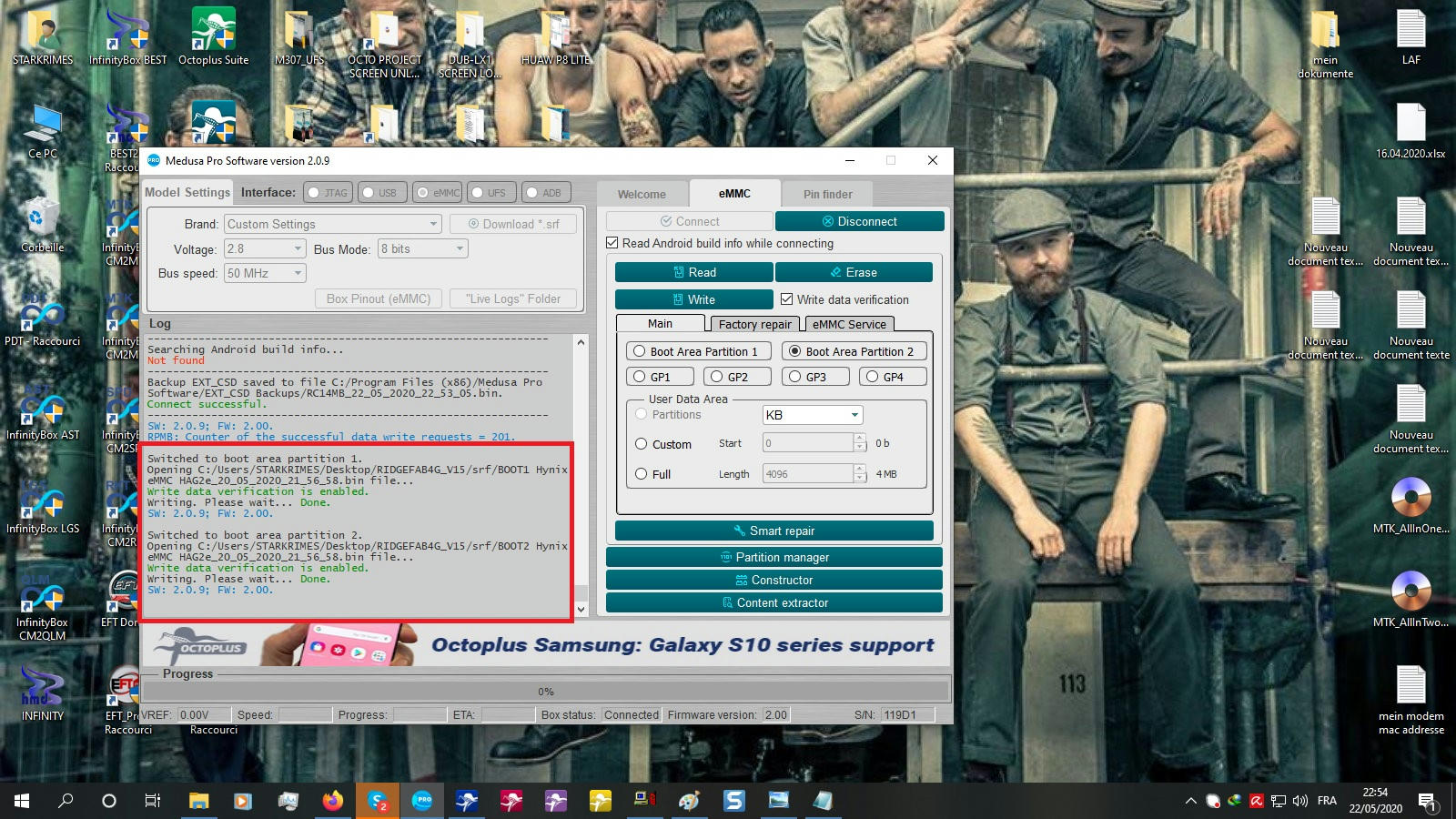 LOG WRITING FULL DUMP VIA PARTITION MANAGER : Code: Partition table is found from file C:/Users/STARKRIMES/Desktop/RIDGEFAB4G_V15/srf/Nouveau dossier/Hynix eMMC HAG2e_21_05_2020_20_51_14.bin. Don't forget to reconnect the device after writing to see changes. Switched to user area. Writting partitions. Please wait... Writing partition GPT from C:/Users/STARKRIMES/Desktop/RIDGEFAB4G_V15/srf/Nouveau dossier/Hynix eMMC HAG2e_21_05_2020_20_51_14.bin file... Done. Writing partition modem from C:/Users/STARKRIMES/Desktop/RIDGEFAB4G_V15/srf/Nouveau dossier/Hynix eMMC HAG2e_21_05_2020_20_51_14.bin file... Done. Writing partition sbl1 from C:/Users/STARKRIMES/Desktop/RIDGEFAB4G_V15/srf/Nouveau dossier/Hynix eMMC HAG2e_21_05_2020_20_51_14.bin file... Done. Writing partition sbl1bak from C:/Users/STARKRIMES/Desktop/RIDGEFAB4G_V15/srf/Nouveau dossier/Hynix eMMC HAG2e_21_05_2020_20_51_14.bin file... Done. Writing partition aboot from C:/Users/STARKRIMES/Desktop/RIDGEFAB4G_V15/srf/Nouveau dossier/Hynix eMMC HAG2e_21_05_2020_20_51_14.bin file... Done. Writing partition abootbak from C:/Users/STARKRIMES/Desktop/RIDGEFAB4G_V15/srf/Nouveau dossier/Hynix eMMC HAG2e_21_05_2020_20_51_14.bin file... Done. Writing partition rpm from C:/Users/STARKRIMES/Desktop/RIDGEFAB4G_V15/srf/Nouveau dossier/Hynix eMMC HAG2e_21_05_2020_20_51_14.bin file... Done. Writing partition rpmbak from C:/Users/STARKRIMES/Desktop/RIDGEFAB4G_V15/srf/Nouveau dossier/Hynix eMMC HAG2e_21_05_2020_20_51_14.bin file... Done. Writing partition tz from C:/Users/STARKRIMES/Desktop/RIDGEFAB4G_V15/srf/Nouveau dossier/Hynix eMMC HAG2e_21_05_2020_20_51_14.bin file... Done. Writing partition tzbak from C:/Users/STARKRIMES/Desktop/RIDGEFAB4G_V15/srf/Nouveau dossier/Hynix eMMC HAG2e_21_05_2020_20_51_14.bin file... Done. Writing partition hyp from C:/Users/STARKRIMES/Desktop/RIDGEFAB4G_V15/srf/Nouveau dossier/Hynix eMMC HAG2e_21_05_2020_20_51_14.bin file... Done. Writing partition hypbak from C:/Users/STARKRIMES/Desktop/RIDGEFAB4G_V15/srf/Nouveau dossier/Hynix eMMC HAG2e_21_05_2020_20_51_14.bin file... Done. Writing partition pad from C:/Users/STARKRIMES/Desktop/RIDGEFAB4G_V15/srf/Nouveau dossier/Hynix eMMC HAG2e_21_05_2020_20_51_14.bin file... Done. Writing partition modemst1 from C:/Users/STARKRIMES/Desktop/RIDGEFAB4G_V15/srf/Nouveau dossier/Hynix eMMC HAG2e_21_05_2020_20_51_14.bin file... Done. Writing partition modemst2 from C:/Users/STARKRIMES/Desktop/RIDGEFAB4G_V15/srf/Nouveau dossier/Hynix eMMC HAG2e_21_05_2020_20_51_14.bin file... Done. Writing partition misc from C:/Users/STARKRIMES/Desktop/RIDGEFAB4G_V15/srf/Nouveau dossier/Hynix eMMC HAG2e_21_05_2020_20_51_14.bin file... Done. Writing partition fsc from C:/Users/STARKRIMES/Desktop/RIDGEFAB4G_V15/srf/Nouveau dossier/Hynix eMMC HAG2e_21_05_2020_20_51_14.bin file... Done. Writing partition ssd from C:/Users/STARKRIMES/Desktop/RIDGEFAB4G_V15/srf/Nouveau dossier/Hynix eMMC HAG2e_21_05_2020_20_51_14.bin file... Done. Writing partition splash from C:/Users/STARKRIMES/Desktop/RIDGEFAB4G_V15/srf/Nouveau dossier/Hynix eMMC HAG2e_21_05_2020_20_51_14.bin file... Done. Writing partition DDR from C:/Users/STARKRIMES/Desktop/RIDGEFAB4G_V15/srf/Nouveau dossier/Hynix eMMC HAG2e_21_05_2020_20_51_14.bin file... Done. Writing partition fsg from C:/Users/STARKRIMES/Desktop/RIDGEFAB4G_V15/srf/Nouveau dossier/Hynix eMMC HAG2e_21_05_2020_20_51_14.bin file... Done. Writing partition sec from C:/Users/STARKRIMES/Desktop/RIDGEFAB4G_V15/srf/Nouveau dossier/Hynix eMMC HAG2e_21_05_2020_20_51_14.bin file... Done. Writing partition boot from C:/Users/STARKRIMES/Desktop/RIDGEFAB4G_V15/srf/Nouveau dossier/Hynix eMMC HAG2e_21_05_2020_20_51_14.bin file... Done. Writing partition system from C:/Users/STARKRIMES/Desktop/RIDGEFAB4G_V15/srf/Nouveau dossier/Hynix eMMC HAG2e_21_05_2020_20_51_14.bin file... Done. Writing partition persist from C:/Users/STARKRIMES/Desktop/RIDGEFAB4G_V15/srf/Nouveau dossier/Hynix eMMC HAG2e_21_05_2020_20_51_14.bin file... Done. Writing partition cache from C:/Users/STARKRIMES/Desktop/RIDGEFAB4G_V15/srf/Nouveau dossier/Hynix eMMC HAG2e_21_05_2020_20_51_14.bin file... Done. Writing partition recovery from C:/Users/STARKRIMES/Desktop/RIDGEFAB4G_V15/srf/Nouveau dossier/Hynix eMMC HAG2e_21_05_2020_20_51_14.bin file... Done. Writing partition keystore from C:/Users/STARKRIMES/Desktop/RIDGEFAB4G_V15/srf/Nouveau dossier/Hynix eMMC HAG2e_21_05_2020_20_51_14.bin file... Done. Writing partition config from C:/Users/STARKRIMES/Desktop/RIDGEFAB4G_V15/srf/Nouveau dossier/Hynix eMMC HAG2e_21_05_2020_20_51_14.bin file... Done. Writing partition oem from C:/Users/STARKRIMES/Desktop/RIDGEFAB4G_V15/srf/Nouveau dossier/Hynix eMMC HAG2e_21_05_2020_20_51_14.bin file... Done. Writing partition userdata from C:/Users/STARKRIMES/Desktop/RIDGEFAB4G_V15/srf/Nouveau dossier/Hynix eMMC HAG2e_21_05_2020_20_51_14.bin file... Done. Writing is finished. SW: 2.0.9; FW: 2.00. Reconnect the device to see changes. Disconnected. 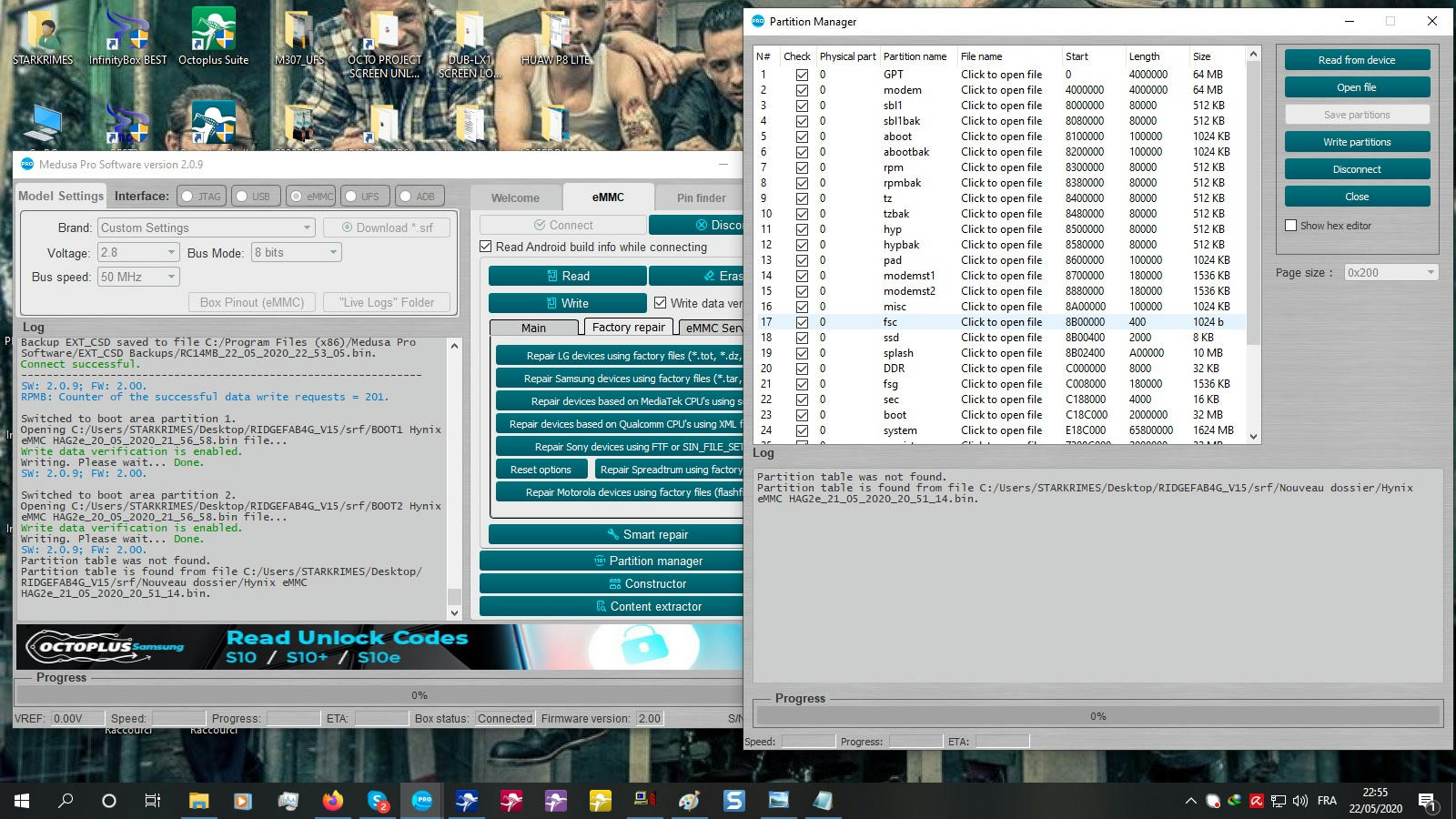   |
 |
| | #2 (permalink) |
| No Life Poster      | LOG WRITING FRESH FLASH STOCK ROM : Code: Selected file: C:/Users/STARKRIMES/Desktop/RIDGEFAB4G_V15/rom/rawprogram_unsparse.xml. Selected file: C:/Users/STARKRIMES/Desktop/RIDGEFAB4G_V15/rom/patch0.xml. Backuping. Please wait... Reading partition modemst1... Done. Reading partition modemst2... Done. Backuping finished. #grenWriting. Please wait... Write data verification is enabled. Writing partition modem... Done. Writing partition sbl1... Done. Writing partition sbl1bak... Done. Writing partition aboot... Done. Writing partition abootbak... Done. Writing partition rpm... Done. Writing partition rpmbak... Done. Writing partition tz... Done. Writing partition tzbak... Done. Writing partition hyp... Done. Writing partition hypbak... Done. Writing partition splash... Done. Writing partition fsg... Done. Writing partition sec... Done. Writing partition boot... Done. Writing partition system... Done. Writing partition system... Done. Writing partition system... Done. Writing partition system... Done. Writing partition system... Done. Writing partition system... Done. Writing partition system... Done. Writing partition system... Done. Writing partition system... Done. Writing partition system... Done. Writing partition system... Done. Writing partition system... Done. Writing partition system... Done. Writing partition system... Done. Writing partition system... Done. Writing partition system... Done. Writing partition system... Done. Writing partition system... Done. Writing partition system... Done. Writing partition system... Done. Writing partition system... Done. Writing partition system... Done. Writing partition system... Done. Writing partition system... Done. Writing partition system... Done. Writing partition system... Done. Writing partition system... Done. Writing partition system... Done. Writing partition system... Done. Writing partition system... Done. Writing partition cache... Done. Writing partition cache... Done. Writing partition cache... Done. Writing partition cache... Done. Writing partition cache... Done. Writing partition recovery... Done. Writing partition userdata... Done. Writing partition userdata... Done. Writing partition userdata... Done. Writing partition userdata... Done. Writing partition userdata... Done. Writing partition userdata... Done. Writing partition userdata... Done. Writing partition userdata... Done. Writing partition userdata... Done. Writing partition userdata... Done. Writing partition userdata... Done. Writing partition userdata... Done. Writing partition userdata... Done. Writing partition userdata... Done. Writing partition userdata... Done. Writing partition userdata... Done. Writing partition userdata... Done. Writing partition userdata... Done. Writing partition userdata... Done. Writing partition userdata... Done. Writing partition userdata... Done. Writing partition userdata... Done. Writing partition userdata... Done. Writing partition userdata... Done. Writing partition userdata... Done. Writing partition userdata... Done. Writing partition userdata... Done. Writing partition userdata... Done. Writing partition userdata... Done. Writing partition userdata... Done. Writing partition userdata... Done. Writing partition userdata... Done. Writing partition userdata... Done. Writing partition userdata... Done. Writing partition userdata... Done. Writing partition userdata... Done. Writing partition userdata... Done. Writing partition userdata... Done. Writing partition userdata... Done. Writing partition userdata... Done. Writing partition userdata... Done. Writing partition userdata... Done. Writing partition userdata... Done. Writing partition userdata... Done. Writing partition userdata... Done. Writing partition userdata... Done. Writing partition userdata... Done. Writing partition userdata... Done. Writing partition userdata... Done. Writing partition userdata... Done. Writing partition userdata... Done. Writing partition userdata... Done. Writing partition userdata... Done. Writing partition userdata... Done. Writing partition userdata... Done. Writing partition userdata... Done. Writing partition userdata... Done. Writing partition userdata... Done. Writing partition userdata... Done. Writing partition userdata... Done. Writing partition userdata... Done. Writing partition userdata... Done. Writing partition userdata... Done. Writing partition userdata... Done. Writing partition userdata... Done. Writing partition userdata... Done. Writing partition userdata... Done. Writing partition userdata... Done. Writing partition userdata... Done. Writing partition userdata... Done. Writing partition userdata... Done. Writing partition userdata... Done. Writing partition userdata... Done. Writing partition userdata... Done. Writing partition userdata... Done. Writing partition userdata... Done. Writing partition userdata... Done. Writing partition userdata... Done. Writing partition userdata... Done. Writing partition userdata... Done. Writing partition userdata... Done. Writing partition userdata... Done. Writing partition userdata... Done. Writing partition userdata... Done. Writing partition userdata... Done. Writing partition userdata... Done. Writing partition userdata... Done. Writing partition userdata... Done. Writing partition userdata... Done. Writing partition userdata... Done. Writing partition userdata... Done. Writing partition userdata... Done. Writing partition userdata... Done. Writing partition userdata... Done. Writing partition userdata... Done. Writing partition userdata... Done. Writing partition userdata... Done. Writing partition userdata... Done. Writing partition userdata... Done. Writing partition userdata... Done. Writing partition userdata... Done. Writing partition userdata... Done. Writing partition userdata... Done. Writing partition userdata... Done. Writing partition userdata... Done. Writing partition userdata... Done. Writing partition userdata... Done. Writing MBR...Done. Writing primary GPT...Done. Writing partition PrimaryGPT... Done. Writing partition BackupGPT... Done. Writing finished. SW: 2.0.9; FW: 2.00. Disconnected.  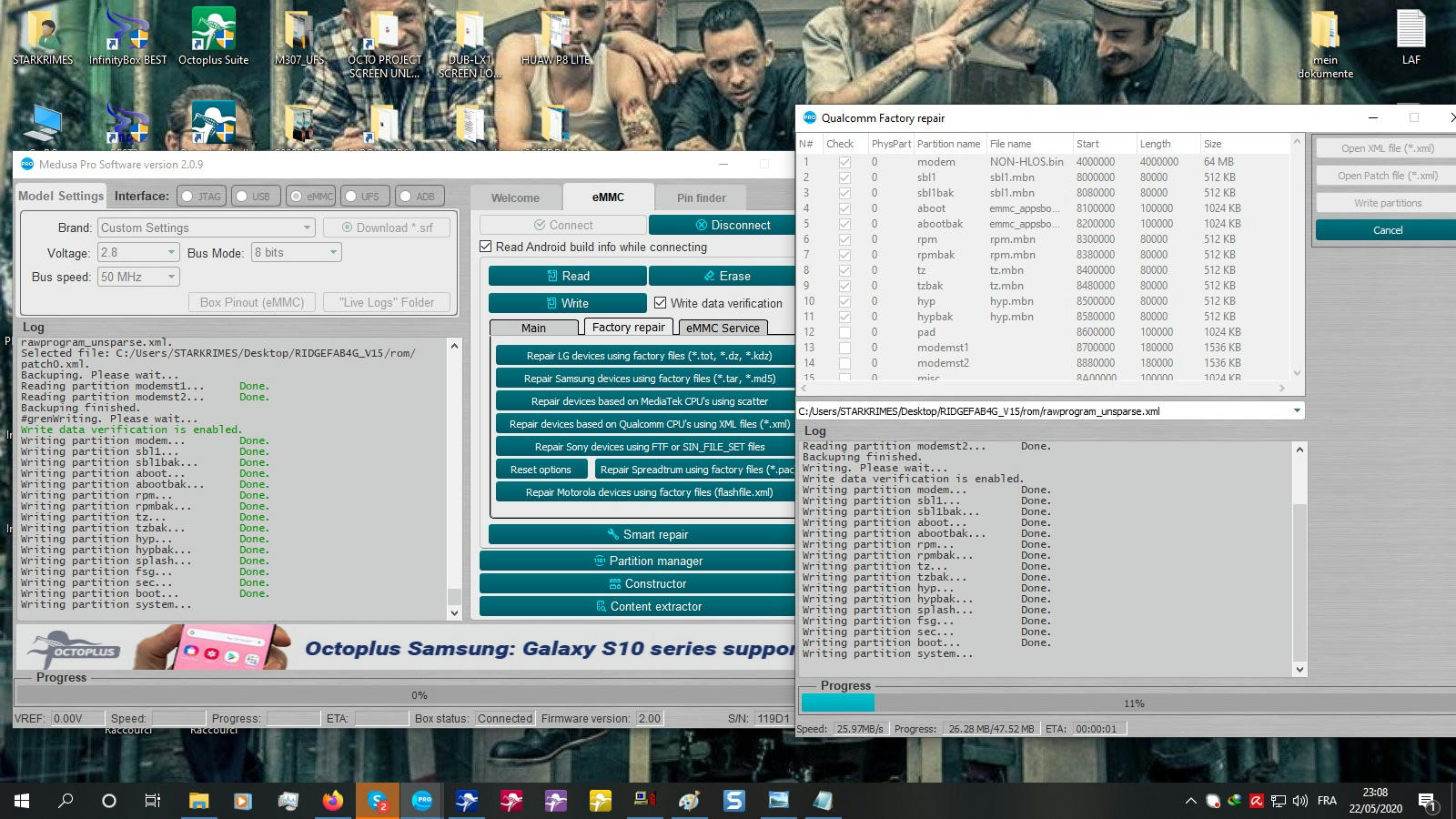 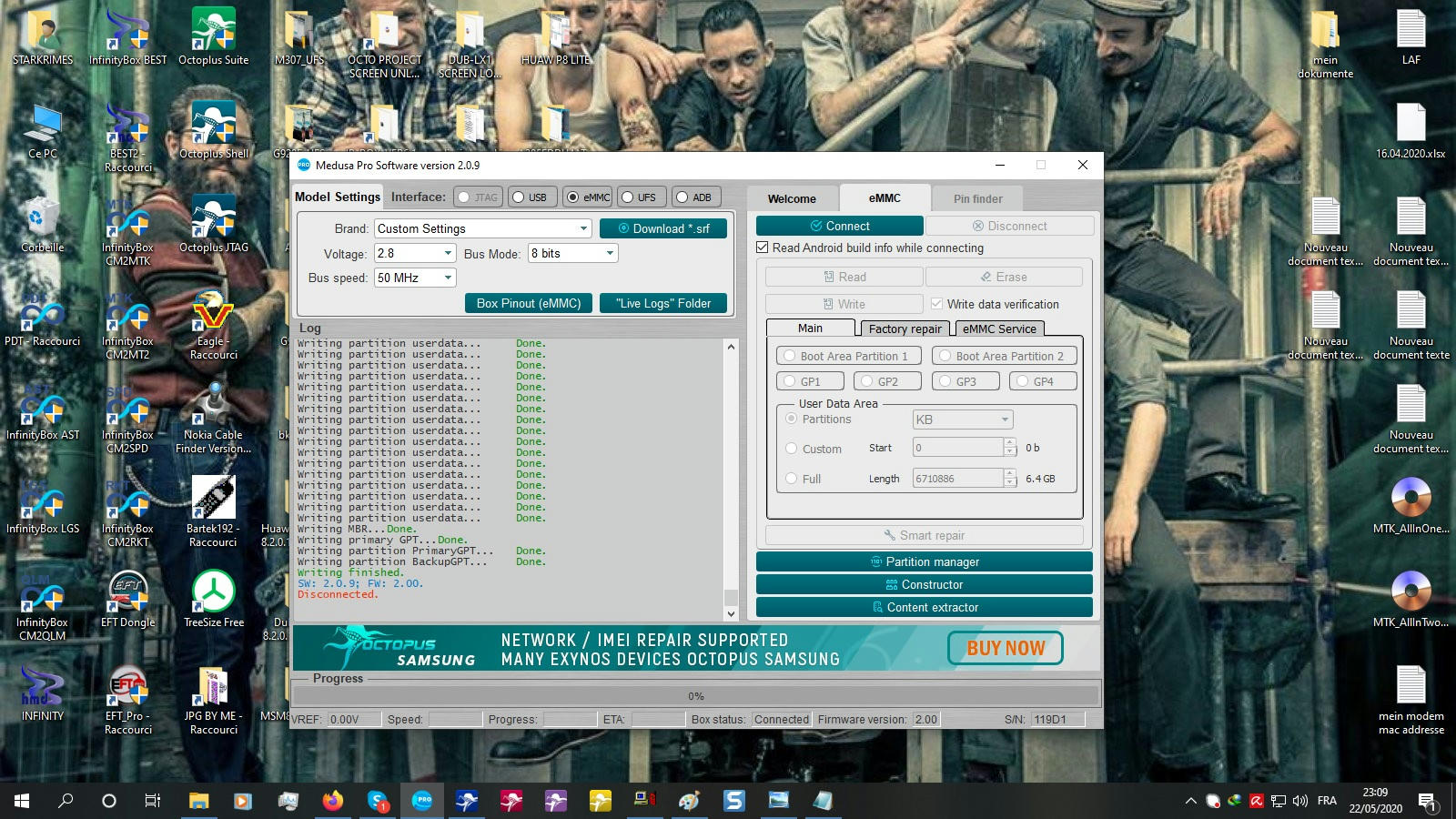 Download MEDUSA PRO II Software Find out more at: https://medusabox.com/  Download Octoplus PRO JTAG Software Find out more at: www.octoplusbox.com 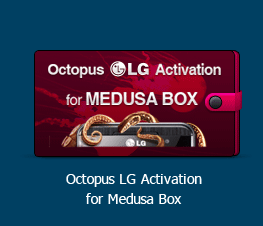 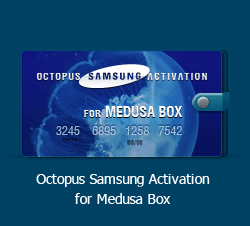 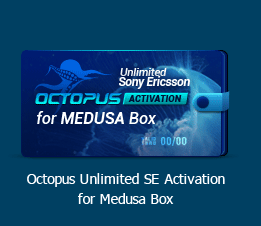  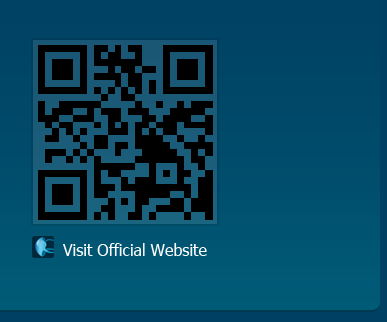 |
 |
| The Following 3 Users Say Thank You to starkrimes For This Useful Post: |
 |
| Bookmarks |
| |
|
|