



  |
 |
|
Welcome to the GSM-Forum forums. You are currently viewing our boards as a guest which gives you limited access to view most discussions and access our other features. Only registered members may post questions, contact other members or search our database of over 8 million posts. Registration is fast, simple and absolutely free so please - Click to REGISTER! If you have any problems with the registration process or your account login, please contact contact us . |
| |||||||
| Register | FAQ | Donate | Forum Rules | Root any Device | ★iPhone Unlock★ | ★ Direct Codes ★ | Direct Unlock Source |
 |
| | LinkBack | Thread Tools | Display Modes |
| | #1 (permalink) |
| Product Manager      Join Date: Mar 2013 Location: CH
Posts: 1,460
Member: 1907775 Status: Offline Sonork: 1653265:unlocker Thanks Meter: 2,693 | How to use R-SIM VSOP Unlocking Card ? The Chinese Video Link:https://v.qq.com/x/page/p3521kbu425.html The World Video Link: https://www.youtube.com/watch?v=NMlZYh1On6c 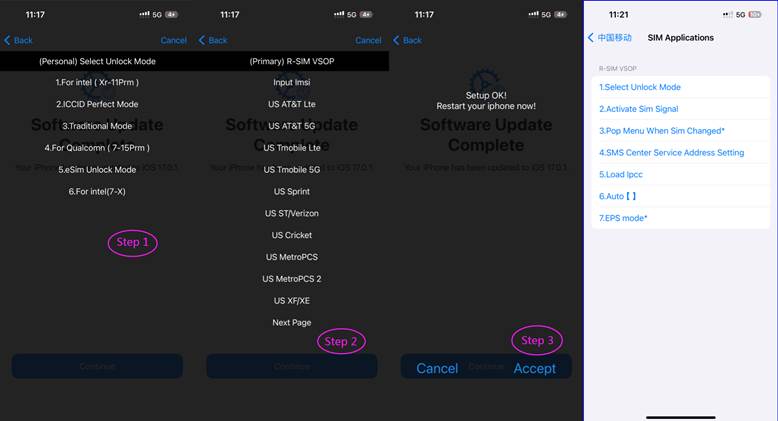 Mode:For INTEL Mode(XR-11Prm) Step 1 : Select Intel Mode(XR-11Prm) Step2:Choose origin simlock carrier from list or input imsi + gid (http://www.rsim5.com/bottomlink.php?id=3) Step 3 : select “Accept” waiting signal Mode:For Qualcomn (7-15Prm) Step 1 : Select For Qualcom (7-15Prm) Step2:Choose origin simlock carrier from list or input imsi + gid (http://www.rsim5.com/bottomlink.php?id=3) Step 3 : select “Accept” waiting signal Mode: For INTEL Mode(7-X) Step 1 : Select Intel Mode(7-X) Step2:Choose origin simlock carrier from list or input imsi + gid (http://www.rsim5.com/bottomlink.php?id=3) Step 3 : select “Accept” waiting signal eSim(QPE)Unlock Mode (12-15) Step 1 : eSim Unlock Mode Step2:Choose origin simlock carrier from list or input imsi + gid (http://www.rsim5.com/bottomlink.php?id=3) Step 3 : select “Accept” waiting signal Note:The eSIM-QPE Mode solution must be added esim in celluar. You can buy a eSIM code from here: R-SIM NEW QPE 稳定ESIM Unlock Add esim + R-SIM esim QPE MODE , will get 100% stable signal. ICCID MODE It’s a perfect solution after get a working iccid  Traditional Mode Unlock for 2G/3G GSM TMSI 6S/6SP mode Step 1 : Select Traditional Mode 2G/3G GSM TMSI 6S/6SP Step2:Choose origin simlock carrier from list or input imsi + gid (http://www.rsim5.com/bottomlink.php?id=3) Step 3 : select “Accept” waiting signal 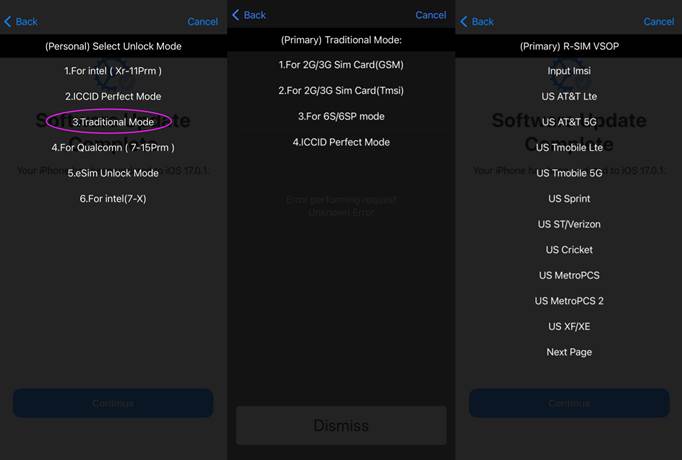 How to check my baseband (Qualcomm Or Intel ) Intel baseband:(XR/Xs/XsMax/SE2/11/11Pro/11ProMax ) Qualcomm baseband:(SE3/12/12Mini/12Pro/12ProMax/13/13Mini/13Pro/13ProMax/14/14Pro/14ProMax ) Others (7/7Plus/8/8Plus/X ) check here Call *#06# or check Settings-General-About its Qualcomm baseband if have a MEID number , Intel baseband if cannot see a MEID number How to load R-SIM ipcc ( fixed net problem.LTE to 5G/4G ) Load iPCC in Sim accplication Manual steps: 1. Continue without WiFi to active at "SIM Not Supported " 2.Hold press"BACK" and slide down to "Software Update complete" release 3.Press the power button to turn off the screen and Waiting Auto on IPCC DONE (About 10 seconds ) |
 |
 |
| Bookmarks |
| |
|
|