



  |
 |
|
Welcome to the GSM-Forum forums. You are currently viewing our boards as a guest which gives you limited access to view most discussions and access our other features. Only registered members may post questions, contact other members or search our database of over 8 million posts. Registration is fast, simple and absolutely free so please - Click to REGISTER! If you have any problems with the registration process or your account login, please contact contact us . |
| |||||||
| Register | FAQ | Donate | Forum Rules | Root any Device | ★iPhone Unlock★ | ★ Direct Codes ★ | Direct Unlock Source |
 |
| | LinkBack | Thread Tools | Display Modes |
| | #1 (permalink) |
| Product Manager      Join Date: Mar 2013 Location: CH
Posts: 1,460
Member: 1907775 Status: Offline Sonork: 1653265:unlocker Thanks Meter: 2,693 | R-SIM - The world's first R-SIM 8-3G Super Smart Memory Blue Classic unlock instructions R-SIM 8 instructions is very easy to use, Compare to other unlock sim cards with guiding card to select the carrier, R-SIM 8 reduce the complex steps of selecting the carrier, it is more humanized,the main improvement as following: 1.R-SIM 8 have been updated the smart STK operation method and interface after customers experience, getting the signal with lightning speed. 2.The function is very smart, you can set any carrier as the default carrier, and it will shows the carrier you selected last time. 3.Adding the memory function smart program, when you change another SIM card, it will popup the carrier for you to select, selecting the new carrier or default carrier according to yourself. 4.When you canít find your carrier code number, you can get the code number from this original carrier sim card. 5. Adding the more clearly carrier code number editing function. When you canít find the carrier you need in the carrier list, you can input this carrier code number to unlock your phone. Before using R-SIM 8, please make sure the Phone have been actived, iPhone 4S also need to use the Nano sim card. If you want to use 2G GSM(CMCC) SIM Cards, the R-SIM cards support all the IOS5-6.1.3, no jailbreak, no patch. Just select the carrier is OK. SO if you want to use the WCDMA 3G SIM Cards, please do according to the next steps: First Step: If your iPhone IOS is 6.0-6.1.2, please do according to the following instructions.This instruction link is http://www.rsim5.com/rsim8-use-3g-612.htm If your iPhone IOS is 6.1.3, because of IOS6.1.3 canít do perfect jailbreak, so it need to install the 3G active patch conecting the iPhone with PC. This instruction link is http://www.rsim5.com/rsim8-use-3g-613.htm Note: This active code program is only suits for Sprint/AU/Softbank CDMA locked iPhone, the othersí not CDMA iPhone doesnít need to install this 3G active patch. Second Step: 1. Please insert the R-SIM 8 and SIM card together in the iPhone, the following menu will be showed. (R-SIM 8 yellow side is back, the blue side is front ) 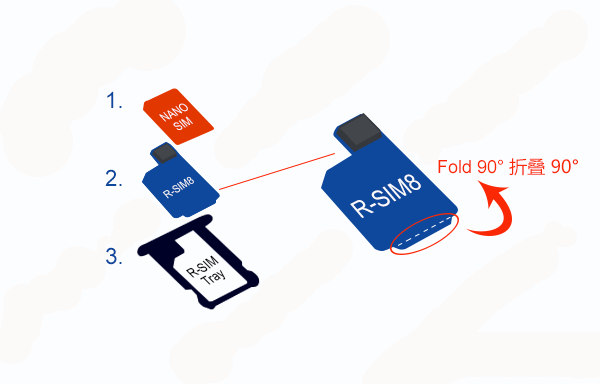 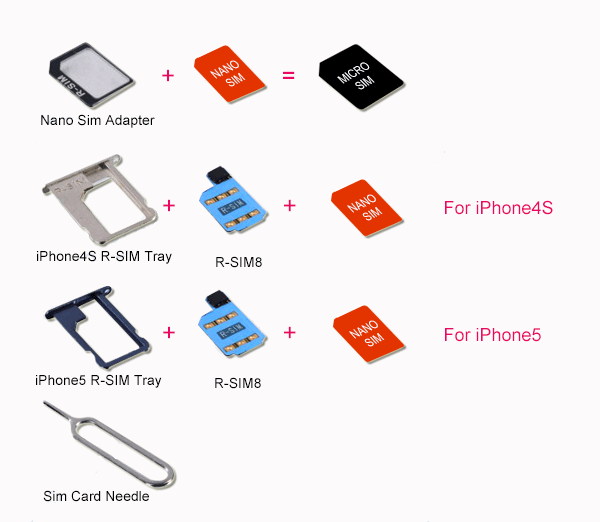 RGKNSE & SAMSIM  R-SIM8 FOR iphone5/4S  SAMSIM FOR iphone5/4S  R-SIM7+ FOR iphone5/4S  R-SIM7 FOR iphone5/4S  R-SIM6 FPR IPHONE5  R-SIM5+ FOR iphone4S all:http://www.gevey3.com/products.htm RGKNSE R-SIM Official website www.isamsim.com |
 |
 |
| Bookmarks |
| |
|
|