



  |
 |
|
Welcome to the GSM-Forum forums. You are currently viewing our boards as a guest which gives you limited access to view most discussions and access our other features. Only registered members may post questions, contact other members or search our database of over 8 million posts. Registration is fast, simple and absolutely free so please - Click to REGISTER! If you have any problems with the registration process or your account login, please contact contact us . |
| |||||||
| Register | FAQ | Donate | Forum Rules | Root any Device | ★iPhone Unlock★ | ★ Direct Codes ★ | Direct Unlock Source |
 |
| | LinkBack | Thread Tools | Display Modes |
| | #1 (permalink) |
| Junior Member Join Date: Apr 2010
Posts: 1
Member: 1277933 Status: Offline Sonork: none Thanks Meter: 0 | Convert Video to YouTube FLV and SWF This step by step guide introduces to you YouTube Video Converter to convert video files from one format to another. It can convert those videos to YouTube FLV and SWF format. What you need? Windows NT4/2000/2003/XP and Windows Vista Mac OS X v10.4 - 10.5 800MHz Intel or AMD CPU, or above; 512MB RAM or more How to convert Video to YouTube Step 1: Download 4Videosoft YouTube Video Converter , install and run it.  Step 2: Click “Add File” to add Video from your computer. Double click this video converter, then will start to experience this powerful video converter. (1) Add: Add the video files. Click  to add the video files you want to convert . to add the video files you want to convert .The supporting input format including: 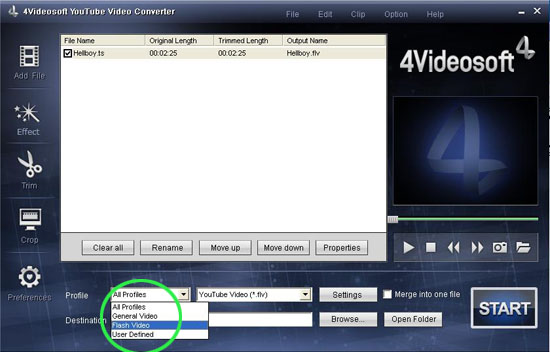 (2) Profile: Choose the output format from the \"Profile” Column, find the format or the devices your player supports . The output format is also powerful, you can see from the following picture. 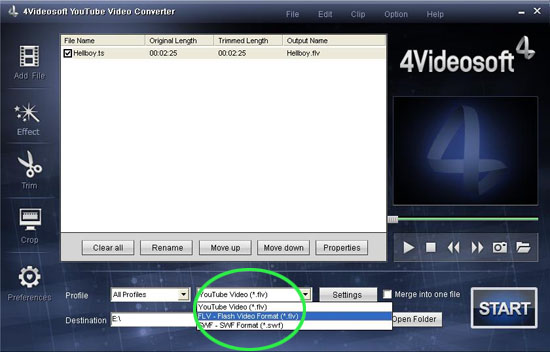 (3) Settings: Click \"Settings” to open the settings window. 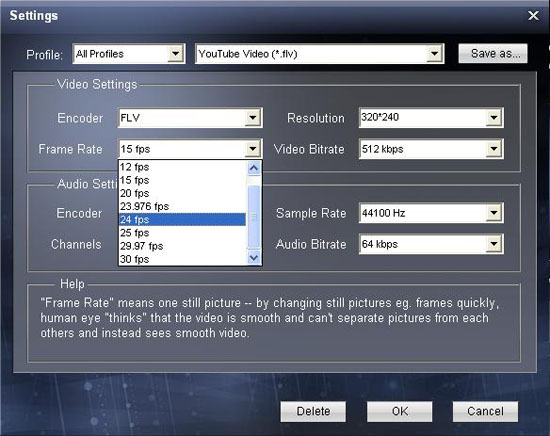 (4) Merge: You also can put you file into one, just click” Merge into one file”, that’s ok. (5) Destination: Click the \"Browse”, you can put the converted file into what you want disk, and in the \"Open Folder”, you can find the file There are also powerful functions such as “Effect”, “Trim”, “Crop” . Step 3: Start conversion Click the "START” to convert your file. It will be finished in a little time. There are some other good converters you may need 4videosoft Tod Mod Converter 4videosoftQuickTime Video Converter 4videosoftCell Phone Video Converter 4videosoft AVC Converter |
 |
 |
| Bookmarks |
| |
 Similar Threads
Similar Threads | ||||
| Thread | Thread Starter | Forum | Replies | Last Post |
| How to rip DVD and convert Video to iPod Video MP4? | popularscan | Various | 0 | 10-15-2007 15:10 |
|
|