



  |
 |
|
Welcome to the GSM-Forum forums. You are currently viewing our boards as a guest which gives you limited access to view most discussions and access our other features. Only registered members may post questions, contact other members or search our database of over 8 million posts. Registration is fast, simple and absolutely free so please - Click to REGISTER! If you have any problems with the registration process or your account login, please contact contact us . |
| |||||||
| Register | FAQ | Donate | Forum Rules | Root any Device | ★iPhone Unlock★ | ★ Direct Codes ★ | Direct Unlock Source |
 |
| | LinkBack | Thread Tools | Display Modes |
| | #1 (permalink) |
| No Life Poster      Join Date: Mar 2006 Location: Birmingham U.K
Posts: 845
Member: 251421 Status: Offline Sonork: 100.1609329 Thanks Meter: 439 | These are instructions on how to install and use iBlueNova, FILE TRANSFER IN IPHONE iBlueNova is for iPhone OS 3.x devices only. If you have an iPhone running OS 2.x you can use iBluetooth. Step One Press to launch Cydia from your iPhone Springboard. Step Two Press the the Sections tab at the bottom of the screen. Step Three Press to select System from the list of Sections. Step Four Press to select iBlueNova from the list of Packages. Step Five If you would like to purchase iBlueNova immediately then press the Purchase Package button. If you have already purchased iBluetooth in the past or if you would like a 15 day trial of iBlueNova press the Purchase button at the top right of the screen. Step Six Press the Confirm button to begin installation Step Seven Once the installation has completed successfully press the large Return to Cydia button. Step Eight Press the Home button to return to the Springboard then press to launch iBlueNova. Step Nine Once iBlueNova launches you will see two switches at the top of the screen. Move both switches to the ON position to enable iBlueNova and make your iPhone visible over bluetooth. Step Ten Using the File Manager we can send Pictures, Music, Videos, and Other Files to other devices over Bluetooth. Press to select Pictures from the main menu. Press to select an album then tap to choose a photo you would like to send. Press the Send icon at the bottom of the screen. You will be asked to select a device. Do so or if you device is not in the list make sure its visible and press the Refresh button at the top right of the screen. Once you have selected a device iBlueNova will initiate the transfer showing a status bar until the transfer is complete. You can follow a similar procedure for Music, Videos, and Other Files. Step Eleven If you are performing multiple transfers at once you can press Transfers frmo the main menu to view their statuses. Step Twelve If you have a device you frequency connect to then you may want to save it as a favorite. Press to select Device discovery from the main menu. Press the Refresh button to locate nearby devices then press the star next to the device name to make it a favorite. Step Thir**** iBlueNova provides some settings which can be configured by tapping Settings from the main menu. Here you can change the name of your device as well as enabling auto search, vibrate, and re-enable on close. 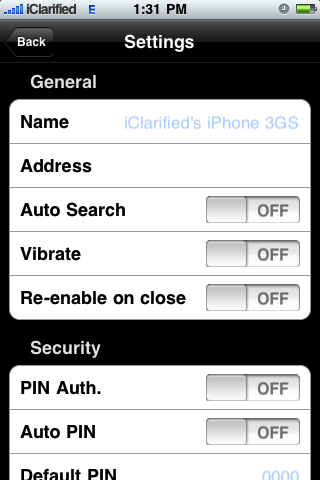 You can also enable pin authentication and set a pin for the connection. 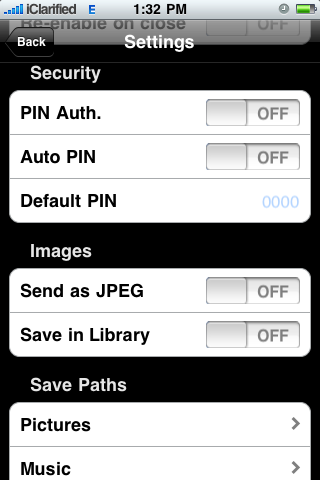 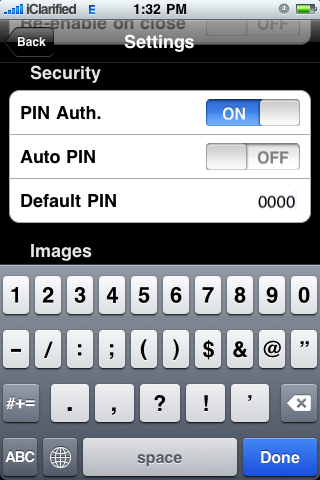 Under the Images heading you can set iBlueNova to send images in the JPEG file format instead of PNG. You can also choose to save incoming images in your library. 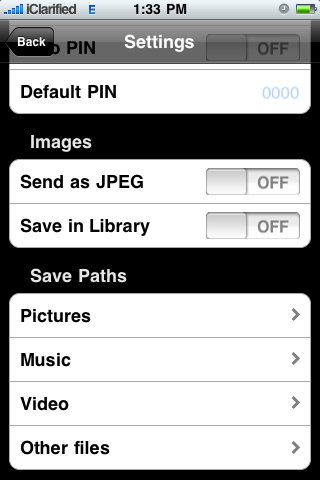 Finally under the Save Paths heading you can set the directory which incoming files will be saved in. 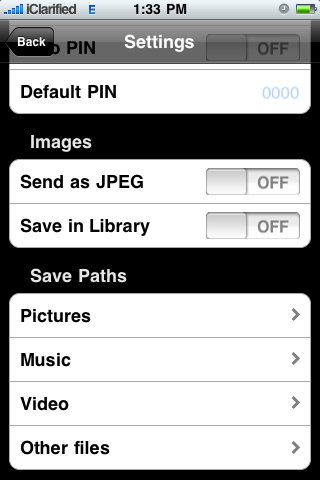 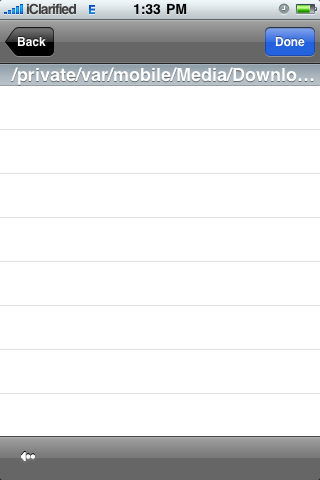 |
 |
| The Following 3 Users Say Thank You to malikzahidawan For This Useful Post: |
 |
| Bookmarks |
| |
 Similar Threads
Similar Threads | ||||
| Thread | Thread Starter | Forum | Replies | Last Post |
| How TO Instal and Use Martech Key!! | bestncheap | Martech CLIP / Box / Key | 5 | 07-10-2011 13:08 |
| how to install and wich is the best soft to record video and create ringtone in iphon | svchost | iOS Application, games & media area | 0 | 12-10-2009 11:16 |
| How to install and use MT Box Nokia as PKD1 dongle | rockitonline | Nokia Hardware & Hardware Repair | 0 | 10-22-2009 12:43 |
| How to install and run aps and games on Iphone 2.1? | mikes511 | iPhone 2 / iPhone 3G / iPhone 3GS | 1 | 09-20-2008 09:55 |
| help on how to install app and games in a925 | MichieMax | Sony Ericsson Media, RingTones, Games | 0 | 11-07-2005 18:47 |
|
|